Security Labs SLM451 Bruksanvisning
Security Labs
övervakningskamera
SLM451
Läs gratis den bruksanvisning för Security Labs SLM451 (2 sidor) i kategorin övervakningskamera. Guiden har ansetts hjälpsam av 18 personer och har ett genomsnittsbetyg på 4.4 stjärnor baserat på 9.5 recensioner. Har du en fråga om Security Labs SLM451 eller vill du ställa frågor till andra användare av produkten? Ställ en fråga
Sida 1/2
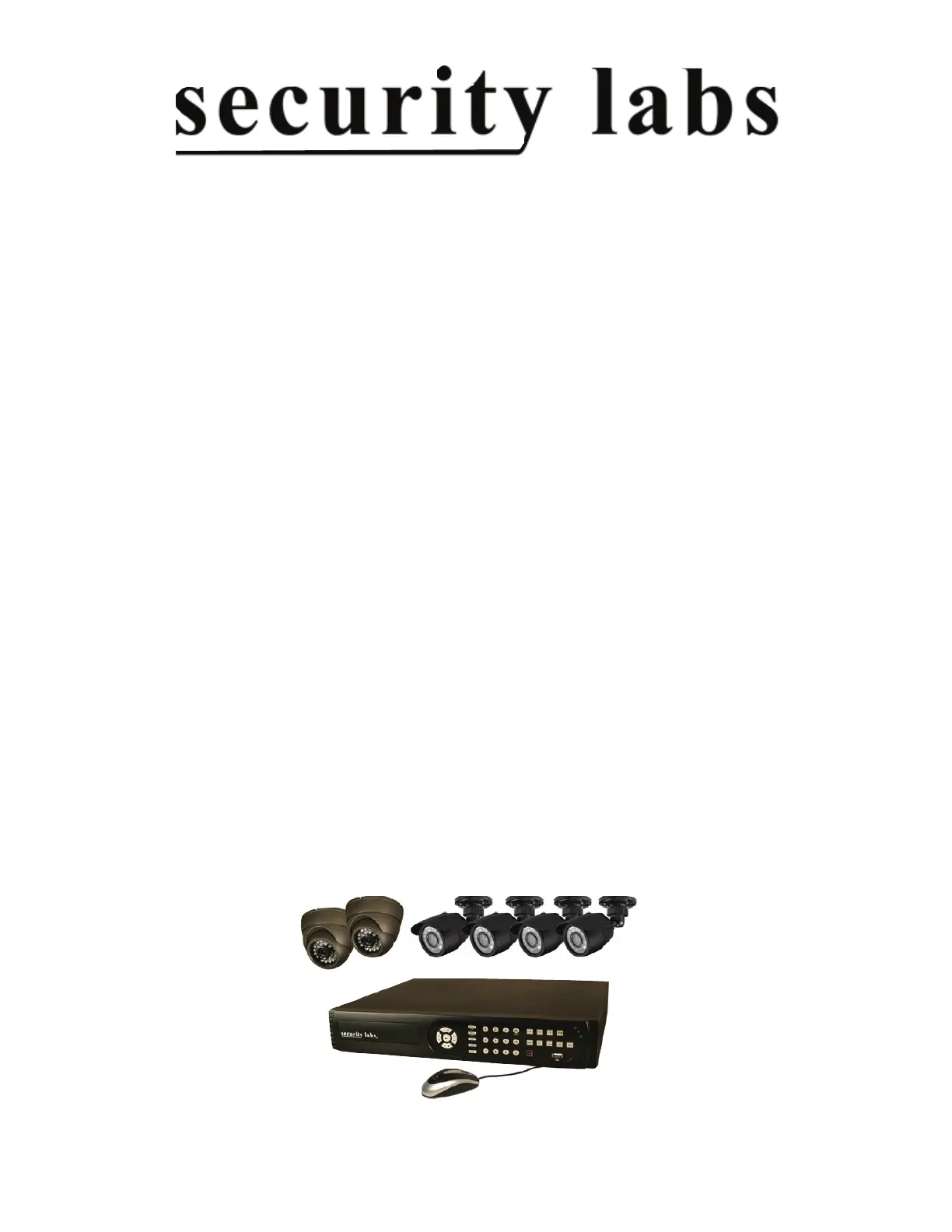
SLM451System Quick Start Guide
Prior to connecting and operating the SLM451 Digital Surveillance System, please read this quick start guide
carefully. Refer to the individual users manuals included with the DVR and cameras for detailed
operation of each product.
Camera Setup and Connection
1) Remove all individual components and accessories from their packaging.
2) Using the included mounting hardware, install each of the cameras as desired. The (4) SLC-159
cameras & (2) SLC-1055 turret dome cameras are weatherproof and may be used indoor or out. Do NOT
submerge these cameras. Protect the cameras from direct weather by mounting under a protected area.
3) To connect the (4) SLC-159 weatherproof cameras & (2) SLC-1055 dome cameras to the DVR:
• Connect the video/power cable (supplied) to each camera. The BNC connection will supply
video to the DVR, the DC plug will supply power to the camera.
• Connect the BNC plug on the other end of the video/power cable to one of the video inputs on
the DVR.
• Connect the 2.1mm power jack and power supply as shown in the diagram. DO NOT power other
accessories or equipment not supplied in this system.
• Repeat for all cameras.
4) Connect the VIDEO OUT terminal on the SLD265 DVR to the VIDEO IN terminal on the monitor or TV.
5) Connect power to the DVR with the power supply as shown in the diagram.
6) Set up the DVR operation menu according to desired recording requirements.
SECURITY LABS DOES NOT ASSUME LIABILITY FOR ANY VIOLATION OF PRIVACY FROM ILLEGAL RECORDINGS OR MONITORING MADE
ON OR FROM THIS UNIT. THE USER/OWNER ASSUMES FULL LIABILITY FOR ANY AND ALL RECORDINGS MADE FROM THIS UNIT IN A
SECURITY OR SURVEILLANCE OPERATION OR IN ANY OTHER USE. SECURITY LABS IS NOT RESPONSIBLE FOR RECORDINGS THAT
VIOLATE LAWS OR THAT MAY PROVE OFFENSIVE OR TEND TO INCRIMINATE ANOTHER INDIVIDUAL. LOCAL, STATE, AND FEDERAL
LAWS MUST BE OBSERVED REGARDING ALL RECORDINGS.
Security Labs Customer Support Hotline
1-800-774-0284
15540 Herriman Blvd. Noblesville, IN 46060 www.security-labs.com
Produktspecifikationer
| Varumärke: | Security Labs |
| Kategori: | övervakningskamera |
| Modell: | SLM451 |
| Färg på produkten: | Zwart |
| Vikt: | 710 g |
| Bredd: | 142 mm |
| Djup: | 71.5 mm |
| Höjd: | 101 mm |
| Kraftkälla: | SLB-1674 |
| Beeldscherm: | LCD |
| Skärm diagonal: | 2.5 " |
| Kompatibla minneskort: | mmc, sd |
| Självutlösare: | 2, 12 s |
| Megapixlar: | 10.2 MP |
| Maximal bildupplösning: | 3872 x 2592 Pixels |
| Bildsensortyp: | CCD |
| Digital zoom: | 0 x |
| Optisk zoom: | 10 x |
| Digitala SLRs: | Ja |
| Kamerans slutartid: | 0.00025 - 30, 3 s |
| Inbyggd blixt: | Ja |
| Videokapacitet: | Nee |
| Gränssnitt: | USB 2.0, Video Output: NTSC, PAL, DC Power Input Connector |
| Autofokusläge (AF).: | continuous auto focus, single auto focus |
| ISO-känslighet: | 1600 |
| Blixtlägen: | auto, fill-in, Flash off, Red-eye reduction |
| vitbalans: | auto, Cloudy, custom modes, daylight, flash, Fluorescent, Incandescent, Shade, Tungsten |
| Typ kamerasluter: | Elektronisch |
| Maximalt-internminne: | 512 MB |
| Scherpstellen: | Handmatig |
| PictBridge: | Ja |
| Bildredigering: | Roterend |
| Spela kamera: | single image, slide show, thumbnails |
| Förstoring: | 0.95 x |
| Minnesuppgradering: | 4 GB |
| Linssystem: | PENTAX KAF2 |
| Drifttemperatur (TT): | 0 - 40 °C |
| Relativ luftfuktighet i drift (VV): | 0 - 85 procent |
| Batteriteknik: | Lithium-Ion (Li-Ion) |
| Fack för autofokus (AF).: | Ja |
Behöver du hjälp?
Om du behöver hjälp med Security Labs SLM451 ställ en fråga nedan och andra användare kommer att svara dig
övervakningskamera Security Labs Manualer

19 September 2024

19 September 2024

19 September 2024

19 September 2024

19 September 2024

19 September 2024
övervakningskamera Manualer
- Exibel
- Laserliner
- TCP
- Extech
- SPC
- Insignia
- Hikvision
- Kerbl
- Sanyo
- Costar
- SMC
- BIRDFY
- Fortinet
- Videotec
- SecurityMan
Nyaste övervakningskamera Manualer
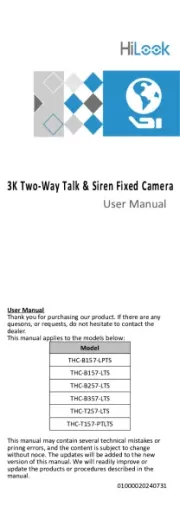
23 Oktober 2025
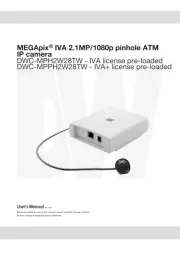
20 Oktober 2025

20 Oktober 2025
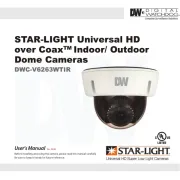
19 Oktober 2025

19 Oktober 2025

19 Oktober 2025

19 Oktober 2025
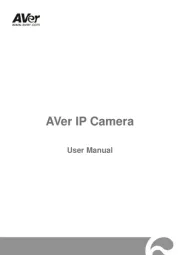
18 Oktober 2025

14 Oktober 2025

14 Oktober 2025