Sennheiser TeamConnect Bar M Bruksanvisning
Sennheiser ej kategoriserat TeamConnect Bar M
Läs gratis den bruksanvisning för Sennheiser TeamConnect Bar M (8 sidor) i kategorin ej kategoriserat. Guiden har ansetts hjälpsam av 27 personer och har ett genomsnittsbetyg på 4.5 stjärnor baserat på 3 recensioner. Har du en fråga om Sennheiser TeamConnect Bar M eller vill du ställa frågor till andra användare av produkten? Ställ en fråga
Sida 1/8
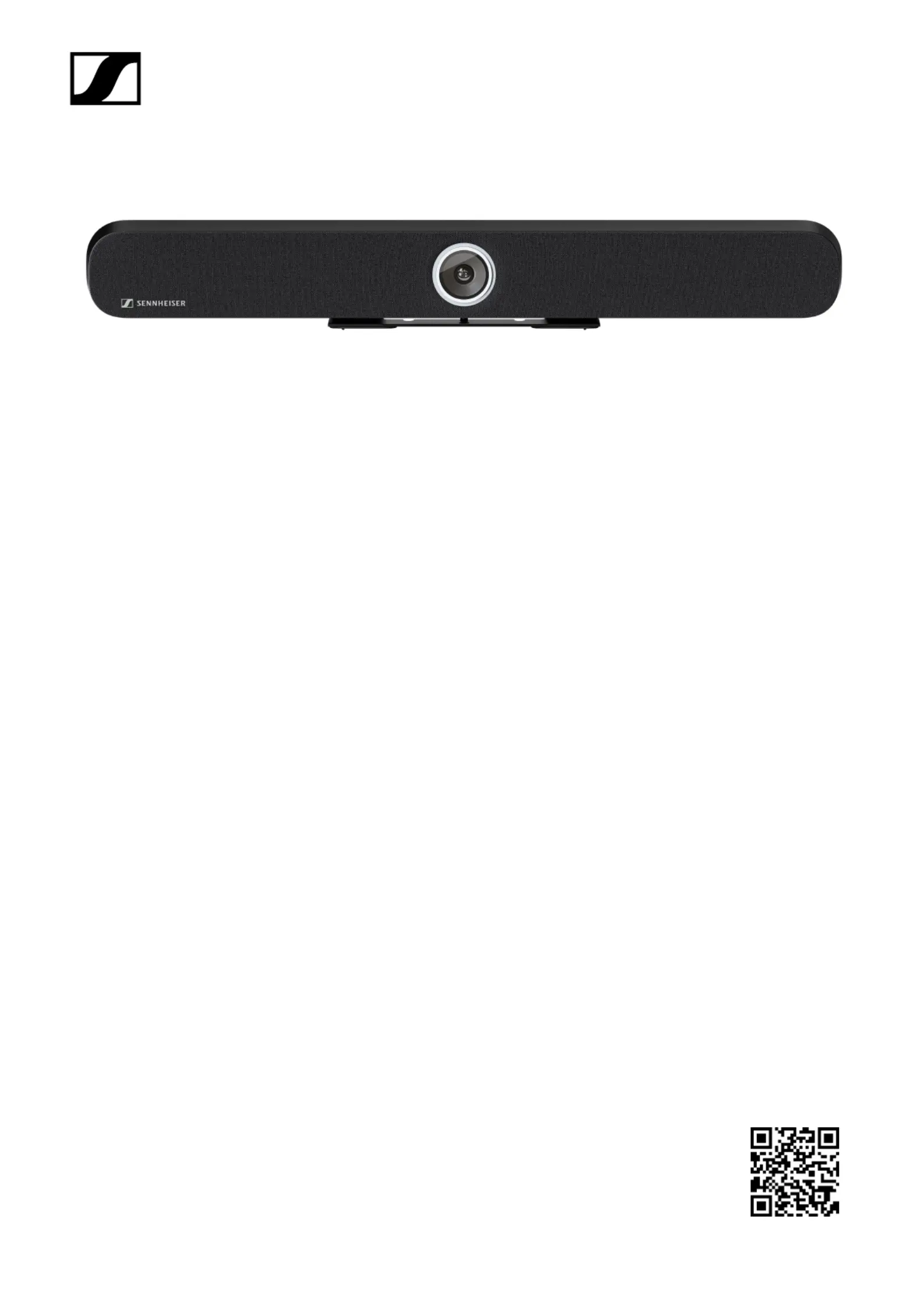
TeamConnect Bar M
All-In-One Device for Mid-Sized Collaboration Rooms
1/8PRODUCT SPECIFICATION (V1.2)
DELIVERY INCLUDES
•TeamConnect Bar M
•Mounting Bracket
•Drilling Template
•Power Supply Unit + Power Cord
•Remote Control (incl. batteries, bracket & storage)
•Magnetic Lens Cap
•HDMI Cable
•USB-C to USB-A Cable
•Screws
•Quick Guide
•Safety Guide with manufacturer‘s declarations
ACCESSORIES
DescriptionArt. No.
Mounting Kit700117
VESA Mounting Kit700118
RC TC Bar (Remote Control)700121
Magnetic Lens Cap700123
Power Supply 700131
USB-C to USB-A-Cabel (3 m)700312
HDMI Cable700120
SYSTEM REQUIREMENTS
•Windows: 7 or later
•macOS: 10.14 or later
•Android: 5.0 or later
•Installed DisplayLink driver on used operating system
FEATURES
•Plug and Play Device
Quick start via USB cable
•Integrated Beamforming Technology
Freedom of movement and seamless transition among
presenters
•Flexible Extensions
Using Dante for adding extension mics and/or a 2nd
external USB camera
•High Video Quality
4K Ultra HD camera equipped with advanced AI fea-
tures
•Full-Range Stereo Speakers
Natural speech and outstanding intelligibility
•Built-In DSP
Automatically optimizes room acoustics
•Multiple Mounting Options
Wall Mount, VESA Mount, Tabletop or Freestanding
•Autoframing and Person Tiling
Features to clearly see everyone in the room
•Control Management
Full remote-control access via Sennheiser Control Cockpit
•Brand Agnostic Integration
Certifications pending for 3rd party media control
systems (Barco, Crestron, Extron, Q-Sys) and platforms
(Microsoft Teams, Zoom, Tencent, etc.)
•Advanced Security Features
Encrypted control communication and password protect-
ed by default for secure content transmission
The TeamConnect Bar M is the most flexible all-in-one device for mid-sized meeting rooms and collaboration spaces. The
TC Bar M features 6 microphones and 4 speakers to deliver Trusted Sennheiser Audio Quality to every meeting.
The TC Bar M is a true problem solver with benefits like easy setup, brand agnostic integration, easy management & con-
trol, high video quality, security and sustainability.
CONTROL SOFTWARE
Sennheiser Control Cockpit
Kostenloser Download unter:
www.sennheiser.com/control-cockpit-software
Produktspecifikationer
| Varumärke: | Sennheiser |
| Kategori: | ej kategoriserat |
| Modell: | TeamConnect Bar M |
Behöver du hjälp?
Om du behöver hjälp med Sennheiser TeamConnect Bar M ställ en fråga nedan och andra användare kommer att svara dig
ej kategoriserat Sennheiser Manualer

19 Oktober 2025

21 Juli 2025

20 Juli 2025
ej kategoriserat Manualer
Nyaste ej kategoriserat Manualer

4 Februari 2026

4 Februari 2026

4 Februari 2026

4 Februari 2026

4 Februari 2026

4 Februari 2026

4 Februari 2026

4 Februari 2026

4 Februari 2026

4 Februari 2026