SereneLife UPICKIT20 Bruksanvisning
SereneLife Kamera UPICKIT20
Läs gratis den bruksanvisning för SereneLife UPICKIT20 (2 sidor) i kategorin Kamera. Guiden har ansetts hjälpsam av 34 personer och har ett genomsnittsbetyg på 4.7 stjärnor baserat på 4 recensioner. Har du en fråga om SereneLife UPICKIT20 eller vill du ställa frågor till andra användare av produkten? Ställ en fråga
Sida 1/2
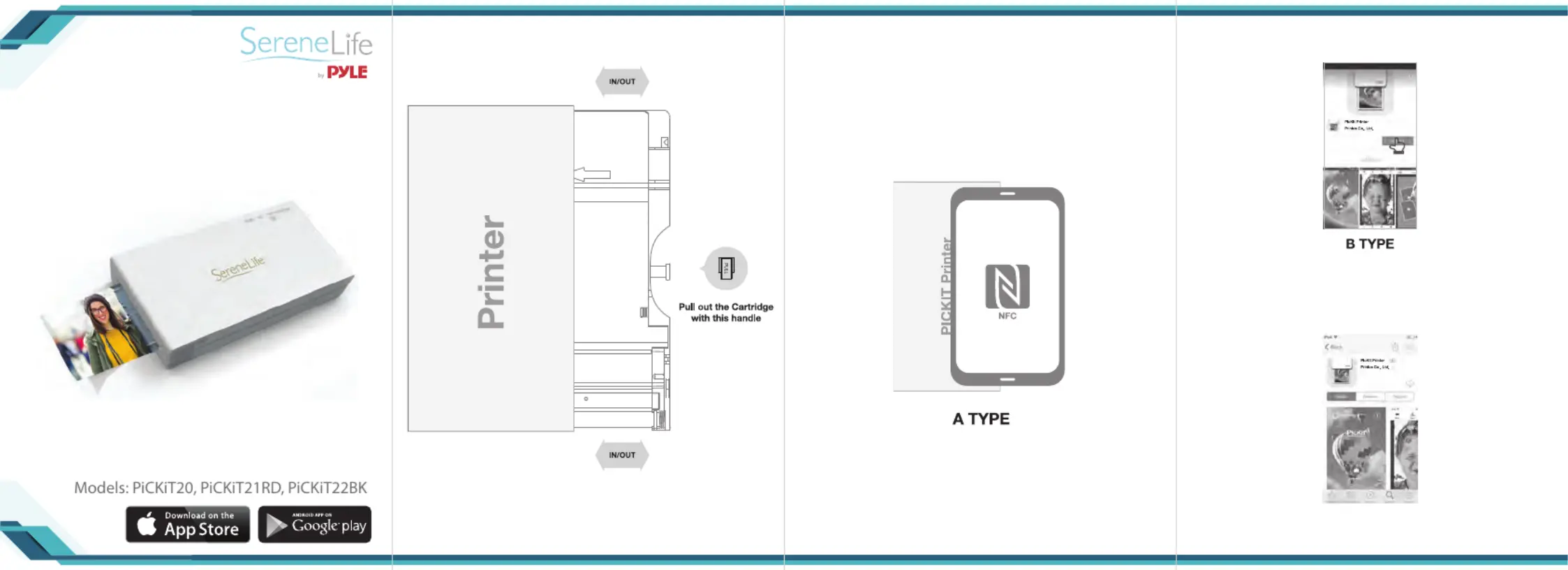
The Smart PrinterPiCKiT
User Manual
Step 1 Before Start
www.PyleUSA.com
IN/OUT
Follow the arrow to insert the cartridge
www.PyleUSA.com
Step 2 App Installation
1. Android Device
A TYPE*NFC Support Android Device ONLY
1. Turn NFC on in your smart phone.
2. Tap the phone on the top of Pickit printer.
Google Play Store app installation page will show up.
3. Install the app into your smartphone from the store.
B TYPE
1. Go to Google Play Store in your smartphone.
2. Search "Pickit Printer’
3. Install "Pickit Printer" into your smartphone.
www.PyleUSA.com
Step 2 App Installation
2. Apple Device
1. Go to Appstore in your iPhone, iPod touch or iPad.
2. Search “Pickit Printer”
3. Install “Pickit Printer“ Application into your device.
Produktspecifikationer
| Varumärke: | SereneLife |
| Kategori: | Kamera |
| Modell: | UPICKIT20 |
Behöver du hjälp?
Om du behöver hjälp med SereneLife UPICKIT20 ställ en fråga nedan och andra användare kommer att svara dig
Kamera SereneLife Manualer

29 December 2024

9 September 2024

9 September 2024

9 September 2024

9 September 2024

8 September 2024

8 September 2024

8 September 2024

7 September 2024

7 September 2024
Kamera Manualer
Nyaste Kamera Manualer

9 April 2025

9 April 2025

3 April 2025

3 April 2025

1 April 2025

29 Mars 2025

29 Mars 2025

27 Mars 2025

27 Mars 2025

27 Mars 2025