Shokz Aeropex Play Bruksanvisning
Läs gratis den bruksanvisning för Shokz Aeropex Play (1 sidor) i kategorin Headset. Guiden har ansetts hjälpsam av 24 personer och har ett genomsnittsbetyg på 4.4 stjärnor baserat på 12.5 recensioner. Har du en fråga om Shokz Aeropex Play eller vill du ställa frågor till andra användare av produkten? Ställ en fråga
Sida 1/1
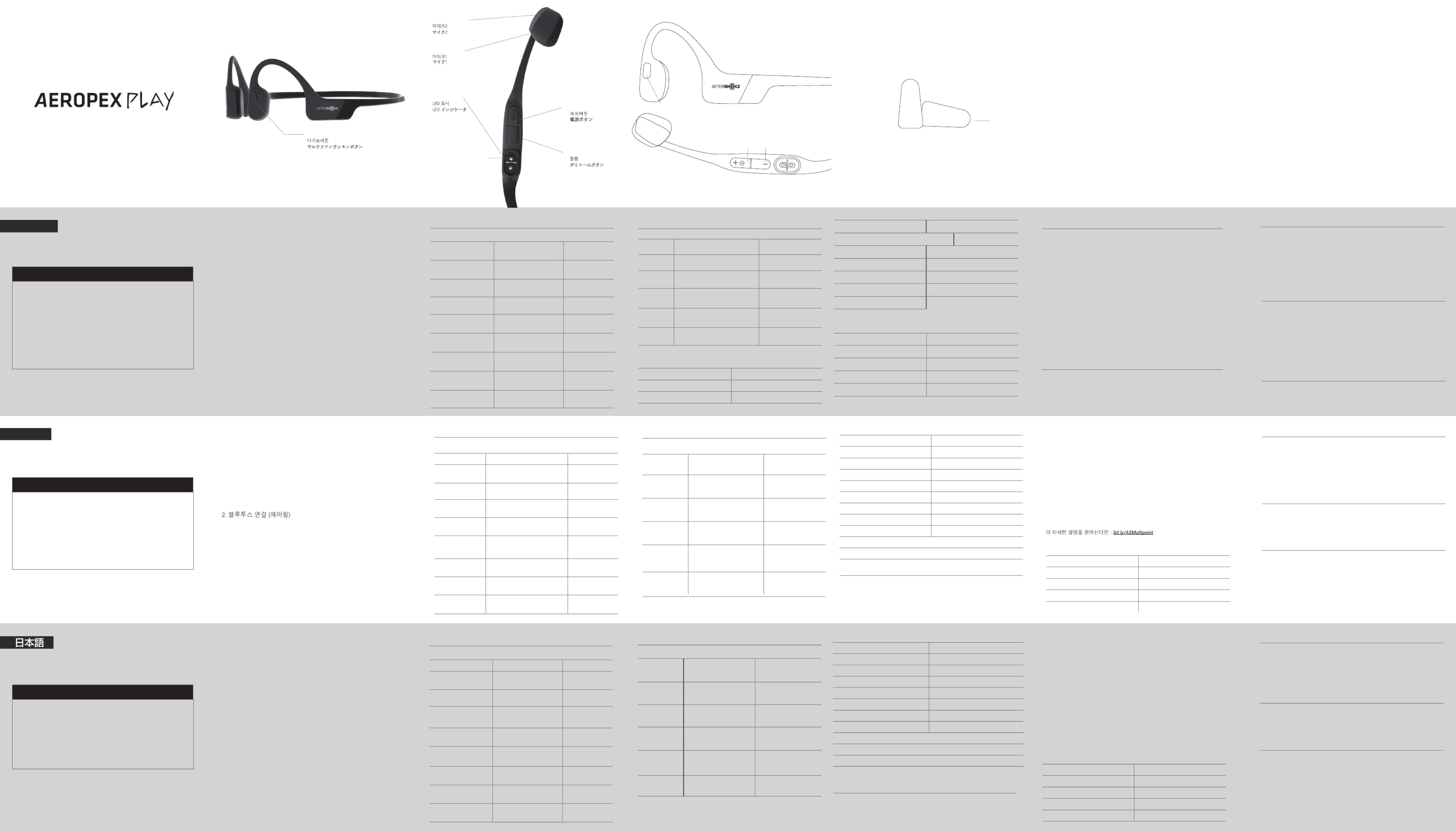
User Guide
한국어
日本語
8000500055(A0)
ENGLISH
Multifunction Button
Microphone 1
Magnetic Charging Port
LED Indicator
Microphone 2
Volume
Power
B C
A
D
한국어
마그네틱 충전 단자
マグネット充電端子
1. Charge
2. Pair
3. Connect
Charge the headphones with the included magnetic charging cable. The LED indicator will
turn from red to blue when charging is complete.
Start with your headphones powered off. Enter pairing mode by pressing and holding
volume+ until Audrey says “pairing” and the LED indicator flashes red and blue.
Open your device’s Bluetooth
®
menu and select “Aeropex Play by AfterShokz.” Audrey says
“connected” and the LED indicator will flash blue one time.
Let us take care of you! We’ve got your back against defects.
Register your Aeropex Play at
register.aftershokz.com
How to Set Up Aeropex Play
Multifunction Button (A)
Play / pause music Click once
One beep
Skip to next song
Double-click
while music is playing
One beep
Back to previous song
Three-click
while music is playing
One beep
Answer call Click once
Two beeps
End call
Answer call waiting and
hang up on current caller
Click once One beep
Press and hold for 2 seconds One beep
Reject a call Press and hold for 2 seconds Two beeps
Device beep
Prompt device’s voice assistant Press and hold for 2 seconds
Redial last number Double-click (when idle) "Redial last number"
Function Action Prompt / “Audrey Says™”
Function Action Prompt / “Audrey Says™”
“Welcome to AfterShokz”
Power on
Press and hold volume+ for 2
seconds
Power off “Power off”
Press and hold volume+ for 3
seconds
Press and hold both buttons for
2 seconds while on a call
Press and hold both buttons for
3 seconds while music is playing
Click the volume+ or volume-
button while music is paused
Click the volume+ or volume- button
to adjust volume while music is playing
Mute
Power on /off
volume limited
"volume limit enabled"/
"volume limit disabled"
“Battery high/Battery medium/
Battery low/Charge me”
Adjust volume
One beep
"Mute on" or "Mute off"
Check battery
status
Volume+ / Power Button (B); Volume- Button (C)
Part number
AS800 20Hz~20kHz
Specifications
Speaker type
Frequency response
Bone conduction transducer
Bluetooth
®
version Microphone
Sensitivity
105 ± 3dB
-38dB ± 3dBBluetooth
®
v5.0
LED Indicator
Solid red Charging
Solid blue Charging complete
Flashes red and blue Pairing mode
Flashes blue Incoming call
Flashes red ery 2 minutesev Low battery
Warranty
Weight
Battery
2 years
25.2 g
Up to 10 days
2402MHz~2480MHz 4dBm
A2DP, AVRCP, HSP, HFP
Frequency band Maximum RF output power
Continuous play Standby time
Charge time
Compatible profiles
Battery capacity
Charge voltage 5V±5% IP67Water resistance
145 mAh
Li-Polymer battery
Up to 8 hours
2 hours
Wireless range
10 m
Multipoint pairing allows Aeropex Play to be connected to two devices at once,
allowing users to seamlessly transition between the two.
1. Start with your headphones powered off.
2. Press and hold volume+ until Audrey says “pairing” and the LED indicator flashes red and blue.
3. Press and hold the multifunction button and volume+ button for 3 seconds.
Audrey says "multipoint enabled."
4. Open your first device's Bluetooth
®
menu and select "Aeropex Play by AfterShokz."
Audrey says "connected".
5. Turn your headphones off.
6. Re-enter pairing mode by pressing and holding volume+ until Audrey says “pairing”
and the LED indicator flashes red and blue.
7. Open your second device's Bluetooth
®
menu and select "Aeropex Play by AfterShokz."
Audrey says "connected."
8. Turn your headphones off.
9. Turn your headphones on Your headphones are now connected to both devices..
10.To turn multipoint pairing off: Press and hold the multifunction button and volume-
button for 3 seconds. Audrey says "multipoint disabled."
Multipoint Pairing
Moisture Detected Alert
These headphones can detect liquid such as water, sweat, and rain. If the headphones are
plugged into the charger while wet, the LED indicator will flash red and blue. The headphones will
also vibrate and emit a beep. If this happens, remove the charging cable from the headphones,
dry them completely and then proceed with charging.
More information: bit.ly/ASMultipoint
AfterShokz LLC
6057 Corporate Dr., East Syracuse, NY 13057
Manufacturer
Optional Accessories
Earplugs (D)
Use with headphones in environments where it is safe to block out ambient noise,
such as on a train or airplane.
1. Roll earplugs firmly between fingers and place in ears.
2. While music is playing to adjust EQ settings to reduce or enhance bass while wearing
earplugs, press and hold volume+ and volume- buttons simultaneously.
3. Switch EQ to original setting when you take out the earplugs.
How to Reset Your Headphones
1. Start with your headphones powered off.
2. Enter pairing mode by pressing and holding volume+ until Audrey says “pairing”
and the LED indicator flashes red and blue.
3. Press and hold the multifunction button, volume+ button and volume- button
(all three buttons) simultaneously for 3-5 seconds, until you hear two beeps or
feel vibrations.
4. Turn your headphones off. Aeropex Play is now reset and can be re-paired to your device.
Aeropex Play 세팅방법
1. 충전
3.연결
동봉되어진 마그네틱 자석 충전 단자로 충전해 주세요,충전이 완료되면 LED
표시가 빨간색에서 파란색으로 변경됩니다.
제품이 꺼져있는 상태에서 파워버튼을 5초이상 누르고 있으면 페어링
모드로 들어갑니다. LED 불빛이 파란색과 빨간색이 번갈아 가며
깜박거리면 블루투스 연결을 시도하고 있다는 뜻입니다.
디바이스의 블루투스 목록에서 ‘Aeropex Play by AfterShokz’ 를 선택하면,
“Connected”라는 음성 메세지가 나오면서 파란색 불빛이 한 번
깜빡거립니다.
www.aftershokz.kr 사이트에서 제품 시리얼을 등록하면 2년간 A/S를 보장
받으실 수 있습니다.
One beep
One beep
One beep
Two beeps
One beep
Two beeps
Device beep
“리다이얼”
Audrey Says
다기능 버튼 (A)
기능 작동 방법
노래 재생/정지 한 번 누르세요
노래를 듣는 중에 세 번 클릭하세요
2초 동안 누르고 기다리세요
2초 동안 누르고 기다리세요
2초 동안 누르고 기다리세요
두 번 누르세요
다음 곡 재생
이전 곡 재생
수신 거부
재 다이얼
음성 다이얼
전화 응답
대기중인 수신자 응답
&현 통화 종료
한 번 누르세요
One beep전화 종료한 번 누르세요
노래를 듣는 중에 두 번 클릭
하세요
볼륨 업/파워 버튼 (B);볼륨 다운 버튼(C)
전원 작동
음소거
음량 제한
배터리 상태 확인
볼륨 조절 B혹은 C 버튼으로 조절하세요
통화 중에 B, C 버튼을 동시에 2
초 동안 누르세요
음악 재생 중 음량 +,
음량 – 버튼을 동시에 3초
동안 누르세요.
노래 재생이 정지된 상태에서
B 혹은 C버튼을 클릭하세요
B 버튼을 2초 동안 누르고
기다리세요
B 버튼을 3초 동안 누르고
기다리세요
“배터리가 충분합니다,
배터리가 양호합니다,
배터리가 부족합니다,
충전해 주세요”
One beep
“음량 제한을 실행합니다”
“음량 제한을 종료합니다”
“음소거” / “음소거 끄기”
“안녕하세요,
애프터샥입니다.”
Audrey Says기능 작동 방법
종료 “전원을 종료합니다.”
특징
파트넘버 스피커 타입
통신 주파수 감도
음량 블루투스 버전
프로파일
AS800
20Hz~20kHz 105 ± 3dB
-38dB ± 3dB Bluetooth® v5.0
A2DP, AVRCP, HSP, HFP
골전도 트랜스듀서
무선통신거리
배터리 연속 재생 시간
대기 시간 충전 시간
무게 보증기간
리튬 이온 8시간
10일 2 시간
2년
10m
25.2 g
멀티포인트 페어링
Aeropex Play를 2개의 기기와 동시에 연결해 둘 수 있습니다. 사용할 기기를 바꿀 때마다
페어링 시킬 필요 없이, 간단히 전환할 수 있습니다. 단, 페어링한 기기를 동시에
사용하는 것은 불가능합니다.
배터리 용량
충전 전압
스피커 임피던스
5V±5%
8.5ohm±20%
최대 무선주파수 출력
4dBm
블루투스 주파수 범위
2402MHz~2480MHz
생활방수
IP67
145 mAh
1. 우선 헤드폰을 전원이 꺼져있는 상태에서 시작하세요.
2. + 버튼을 LED가 파란색과 빨간색이 번갈아 가며 깜빡 거리며, “페어링” 이라는
소리가 날 때까지 눌러주세요
3. 다기능 버튼과 + 버튼을 "멀티포인트가 가능합니다” 라는 소리가 날 때까지 3초 이상 눌러주세요.
4. 첫 번째로 연결할 디바이스의 블루투스 목록에서 ‘Aeropex Play by AfterShokz’ 를
선택하면 “연결되었습니다”라는 음성 메세지가 나옵니다.
5. 헤드폰을 꺼주세요
6. 다시 + 버튼을 “페어링”이라는 소리가 나며 파란색과 빨간색 불빛이 깜박일 때까지 눌러줍니다.
7. 두 번째로 연결할 디바이스의 블루투스 설정을 켜고, 연결 가능한 리스트에서
‘Aeropex Play by AfterShokz’ 를 선택하면 “연결되었습니다” 라는 음성 메세지가 나옵니다.
8. 헤드폰을 다시 꺼주세요.
9. 다시 헤드폰을 켜면 두 개의 디바이스에 모두 연결이 됩니다.
10. 멀티포인트 페어링을 해제하려면:다기능 버튼과 – 버튼을
“멀티포인트가 불가능 합니다” 라는 소리가 날 때까지3초 이상 눌러주세요.
LED 표시 불빛
배터리 부족
빨간색 + 파란색 깜빡임
파란색 깜빡임
빨간색
충전 중
충전 완료
페어링 모드
전화 수신 중
파란색
2초 마다 빨간색 깜빡임
1. 헤드폰을 끈 상태에서 시작하세요.
2. + 버튼을 LED가 파란색과 빨간색이 번갈아 가며 깜빡 거리고, “페어링” 이라는
소리가 날 때까지 눌러주세요
3. 다기능 버튼과 볼륨 +, – 버튼을 신호음 혹은 진동이 느껴질 때까지 동시에 3~5초
동안 누르세요.
4. 다시 헤드폰을 끄세요. Aeropex Play가 리셋 되었습니다. 기기와 다시 페어링 할 수 있습니다.
재설정 하는 법
충전 단자 경고
액세서리
귀마개 (D)
비행기 혹은 기차와 같은 소음이 많은 환경에서 사용하세요.
1. 귀마개를 귀에 꽂으세요.
2. 귀마개를 하고 있는 동안에는 베이스를 줄이기 위해 EQ 세팅을 조절하세요.더욱 편안하게
음악을 들을 수 있습니다.
Aeropex Play는 액체 잔여물을 감지할 수 있습니다. 충전부에 땀 또는 액체 잔여물이 있는 경우
LED 표시가 빠르게 파란색 그리고 빨간색으로 점멸합니다. Aeropex Play가 진동하며 “Di-Di” 라는
소리가 들립니다. 충전부를 충분히 건조하게 한 후 정상적으로 충전할 수 있습니다.
端末のBluetooth設定から、AeropexPlaybyAfterShokzを選択します。完了すると、
オードリーが接続しましたと音声ガイダンスを行い、LEDが青く一度点灯します。
同梱の充電ケーブルを使用して充電してください。充電中はLEDが赤色に点灯し、
充電が完了すると青色の点灯に切り替わります。
AeropexPlay(エアロペクス・プレイ)
の設定方法
電源ボタンを5秒押すとヘアリングモードに入り、赤色と青色のLEDが交互に
点滅します。
1.充電
2.ペアリング
3.接続方法
リダイヤルします
前の曲にスキップ 音楽再生時に3回押し
着信時に2秒間長押し
音楽再生時に2回押し
音楽停止時に2回押し
電話に出る
電話を切る
音楽再生/一時停止
次の曲にスキップ
1回押し
操作方法 音声案内
機能
1回押し
1回押し
通話時に2秒間長押し
現在の通話を切って、
二つ目の着信に出る
2秒間長押し
通話を拒否する
音声ダイヤル
最後に発信した番号を
リダイヤルする
ビープ音1回
ビープ音1回
ビープ音1回
ビープ音1回
ビープ音1回
ビープ音
ビープ音2回
ビープ音2回
マルチボタン(A)
アフターショックスへ、
ようこそ
音量制限を有効にしました。
音量制限を解除しました。
"充電されています
およそ半分です
残りわずかです
充電してください"
ミュートしました
ミュートを解除しました
終了します
音量+ボタンを2秒間長押し
電源ボタンを3秒間長押し
通話時にBとCボタンを
約2秒間長押し
音楽の再生中に、両方のボタンを
3秒間押し続けてください。
電源オン
電源オフ
ミュート
音量制限機能を
有効/解除
バッテリ残量チェック
音量調整
音楽静止時に音量ボタン(
+/−)のいずれかを1回押し
音楽再生時に音量ボタン(
+/−)を1回押し
音量+/電源ボタン(B):音量-(C)
操作方法 音声案内
機能
ビープ音1回
105±3dB
約10m
AS800型番
周波数帯 感度20Hz˜20kHz
-38dB±3dBマイク感度
バッテリー
待機時間
重量
リチウムバッテリー
10日間
Bluetooth®v5.0
A2DP,AVRCP,HSP,HFP
充電圧
最大高周波出力
Bluetoothバージョン
Bluetooth接続距離
4dBm
Bluetooth周波数帯
2402MHz˜2480MHz
5V±5%
25.2g
マルチポイント接続を利用することで、AeropexPlayを二つの端末にペアリング可能です。
これにより、二つの端末でもスムーズな切り替えが行えます。
1.ヘットフォンをオフにします。
2台のデバイスを同時接続する方法
イヤホン仕様
対応プロファイル
Boneconductionスピーカー
スピーカー
連続再生時間
充電時間
保証時間
防滴
バッデリー容量
145mAh
IP67
2年
2時間
8時間
2.オードリーがペアリングと音声ガイダンスを行い、LEDが青と赤に点滅するまで、
ボリュームボタン(+)を長押しして、ペアリングモードに移行します。
3.マルチファンクションボタンとボリュームボタン(+)を3秒間長押しします。
オードリーがマルチポイントイネーブルドと音声ガイダンスを行います。
4.1台目の端末のBluetooth設定から、AeropexPlaybyAfterShokzを選択しペアリングします。
完了すると、オードリーがコネクテッドと音声ガイダンスを行います。
5.ヘッドホンをオフにします。
6.オードリーがペアリングと音声ガイダンスを行い、LEDが青と赤に点滅するまで、
ボリュームボタン(+)を長押しして、ペアリングモードに移行します。
7.2台目の端末のBluetooth設定から、AeropexPlaybyAfterShokzを選択しペアリングします。
完了すると、オードリーがコネクテッドと音声ガイダンスを行います。
8.ヘッドホンをオフにします。
9.ヘッドホンをオンにすると、どちらの端末にも接続した状態となります。
10.マルチポイント接続をオフにするには、マルチファンクションボタンと音量−ボタンを
3秒間長押しします。オードリーがマルチポイント接続を終了しますと音声ガイダンス
を行います。
詳しい情報は、bit.ly/ASMultipointをご覧ください。
赤色(常時点灯)
青色(常時点灯)
赤色と青色で交互に点滅
青色(点滅)
赤色(点滅)
充電中
充電完了
ペアリングモード
着信
バッテリー残量低下
LED表示
漏電防止アラート
出荷時の設定に戻す(初期化)
1.ヘッドホンをオフにします。
2.オードリーがペアリングと音声ガイダンスを行い、LEDが青と赤に点滅するまで、
ボリュームボタン(+)を長押しして、ペアリングモードに移行します。
3.マルチファンクションボタン、ボリュームボタン(+)、ボリュームボタン(−)の3つのすべてのボタンを、
ヘッドホンから2回のビープ音が聞こえるか、振動を感じるまで、3〜5秒間長押しします。
4.ヘッドホンをオフにします。AeropexPlayのリセットが完了したので、ペアリングを再度行います。
本製品は、マグネット充電端子に付着した汗やその他の液体などを検出する
「漏電防止アラート」を搭載しています。アラート発動時にはLEDが青と赤に点滅し、
本体が振動するとともにビープ音でお知らせします。マグネット充電端子に付着した液体
を十分に乾かしてから、再度充電を行ってください。
耳栓(D)
耳栓と「Aeropex Play」を一緒に使用することで、周りの騒音を拾わずに快適な環境で音楽を
聴くことができます。
1. 耳栓を小さく潰して、耳に入れてください。
2. 音楽再生時、イコライザーを調整することで快適なオーディオビジュアルを体験する
ことができます。
オプション品
· To avoid hearing loss, the maximum volume of this bone conduction headset is 85dB SPL
in the Volume Protection Mode. The hearing level test method reference standard is ISO
8253-1:2010 (International Standard).
· Children under 13 are not recommended to use any electronic devices, including
Aftershokz
· Always turn the volume down to low level before placing the headphones on your (or your
child’s) head and Gradually turn up the volume to a comfortable level.
· Using headphones at high volume for a long time may cause hearing damage. To protect
your hearing, please limit the use time at high volume.
Volume Protection
· 청력 보호를 위해 이어폰의 최대 음량 제한모드에서 85dBSPL로 제한합니다. ISO
8253-1:2010(국제 표준)을 준수합니다.
· 13세 이하는 전자 기기 사용을 권하지 않습니다.
· 이어폰을 착용하기 전에(혹은 아이가 사용하기 전) 항상 음량을 낮게 설정하고 v
조금씩 적당한 음량으로 조절해 주세요.
· 높은 음량으로 장시간 사용 시 청력에 문제가 발생할 수 있으니 주의해 주세요.
음량 제한
·難聴などの聴覚障害リスクを軽減するために、この骨伝導ヘッドホンは、音量制限モードで
85dBSPLになっています。聴力レベル試験方法の参照規格は、ISO8253-1:2010(国際規格)
です。
·13歳未満の子どもには、Aftershokzを含む電子機器の使用は推奨しません。
·耳へのダメージを防ぐために、ヘッドホンを頭に装着する前に、必ず音量を最小に設定してから
装着し、徐々に音量を適切なレベルにまで上げるようにしてください。
·ヘッドホンを大音量で長時間ご使用になられますと、聴力に悪影響を及ぼす可能性があります。聴
力を保護するため、長時間・大音量で継続的に使用することは避けてください。
最大音量制限
Produktspecifikationer
| Varumärke: | Shokz |
| Kategori: | Headset |
| Modell: | Aeropex Play |
| Färg på produkten: | Roestvrijstaal |
| Bredd: | 792 mm |
| Djup: | 510 mm |
| Höjd: | 201 mm |
| Användarmanual: | Ja |
| Installationsfackets bredd: | 770 mm |
| Installationsfack djup: | 490 mm |
| Typ av handfat: | Opbouwwasbak |
| Forma handfat: | Rechthoekig |
| Diskbänksmaterial: | Roestvrijstaal |
| Antal handfat: | 2 kommen |
| Form första diskbänken: | Rechthoekig |
| Första skålens mått (BxL): | 340 x 400 mm |
| Först kommer djupet: | 200 mm |
| Forma andra handfat: | Rechthoekig |
| Andra skålens mått (BxL): | 340 x 400 mm |
| För det andra kommer djupet: | 200 mm |
| Kraangat: | Nee |
| Disken: | Nee |
| Kran ingår: | Nee |
Behöver du hjälp?
Om du behöver hjälp med Shokz Aeropex Play ställ en fråga nedan och andra användare kommer att svara dig
Headset Shokz Manualer

14 December 2024

14 Augusti 2024

8 Augusti 2024
Headset Manualer
- Cisco
- Polycom
- MSI
- Vivanco
- Kensington
- Klipsch
- Nutz
- Conceptronic
- Gamdias
- Pioneer
- Celly
- Nokia
- HyperX
- Panasonic
- Motorola
Nyaste Headset Manualer
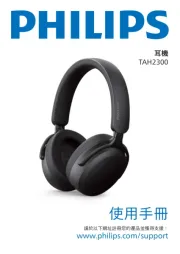
19 Oktober 2025
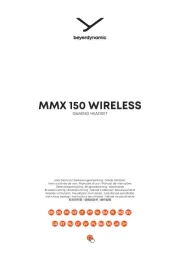
11 Oktober 2025
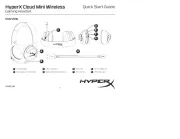
10 Oktober 2025

10 Oktober 2025

10 Oktober 2025

10 Oktober 2025

10 Oktober 2025

9 Oktober 2025

9 Oktober 2025

9 Oktober 2025