Shure Microflex Complete Wireless Bruksanvisning
Shure Kontorstelefon Microflex Complete Wireless
Läs gratis den bruksanvisning för Shure Microflex Complete Wireless (94 sidor) i kategorin Kontorstelefon. Guiden har ansetts hjälpsam av 25 personer och har ett genomsnittsbetyg på 4.1 stjärnor baserat på 2 recensioner. Har du en fråga om Shure Microflex Complete Wireless eller vill du ställa frågor till andra användare av produkten? Ställ en fråga
Sida 1/94
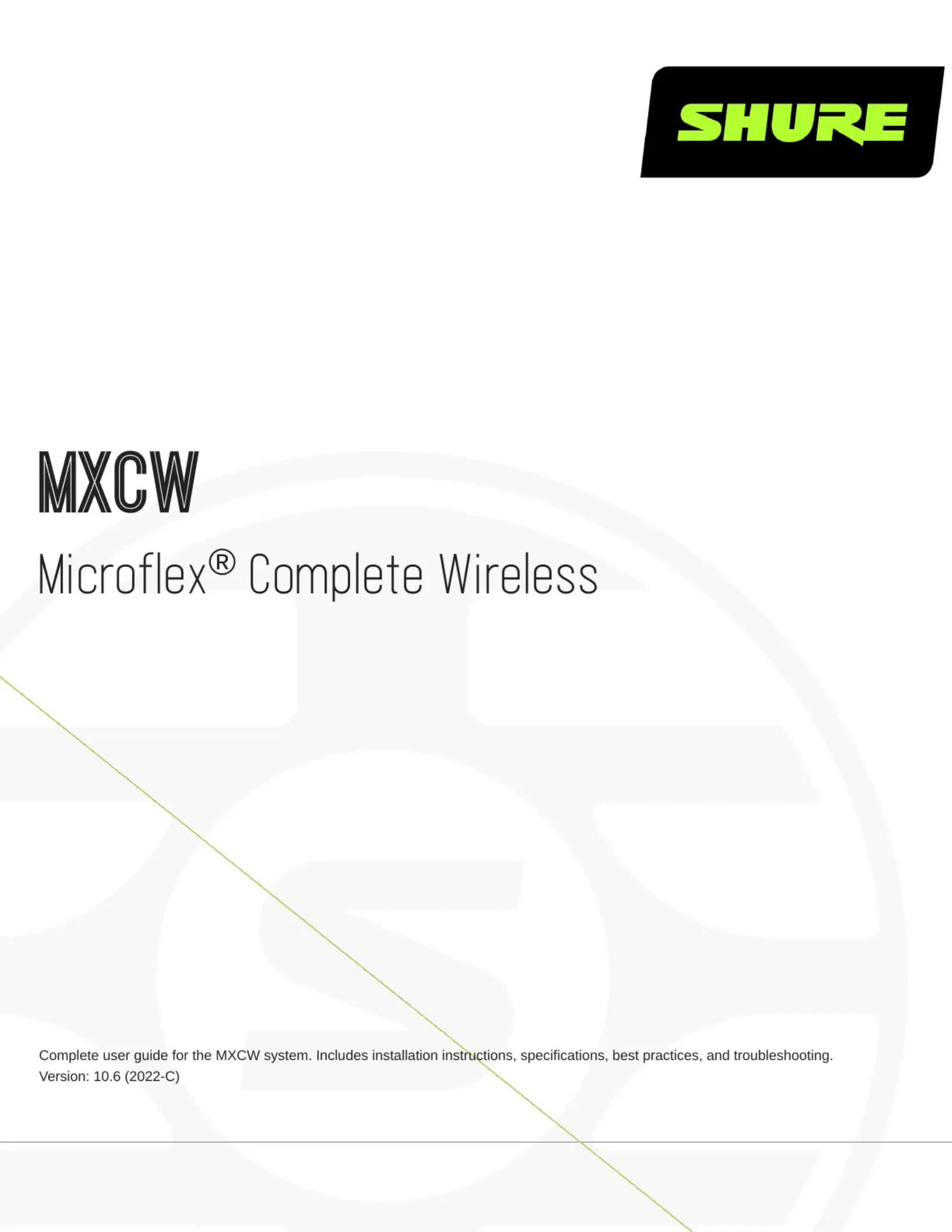
Produktspecifikationer
| Varumärke: | Shure |
| Kategori: | Kontorstelefon |
| Modell: | Microflex Complete Wireless |
| Produkttyp: | Ljudkonferenssystem för grupper |
| Inbyggd display: | Ja |
| Vikt: | 1150 g |
| Bredd: | 242.5 mm |
| Djup: | 47.8 mm |
| Höjd: | 241.8 mm |
| Wi-Fi-standarder: | 802.11a, 802.11g |
| Frekvensband: | 2.4 / 5 GHz |
| Drifttid: | 11 h |
| Maximal räckvidd inomhus: | 50 m |
| RF-effekt: | 25 mW |
| Dynamiskt omfång: | 115 dB |
| Högtalarens frekvensområde: | 220 - 15000 hz |
| Produktens färg: | Vit |
| Skärmtyp: | LCD |
| Antal LAN (RJ-45) anslutningar: | 1 |
| Temperatur vid drift: | -7 - 49 ° C |
| Temperaturintervall (förvaring): | -29 - 60 ° C |
| Intervall för relativ operativ luftfuktighet: | 0 - 95 % |
| Kryptering/säkerhet: | 128-bit AES |
| Material, hölje: | Aluminium, Plastic |
| Frekvensområde: | - hz |
| Monteringssätt: | Innertak/vägg |
| laddningsbart batteri: | Ja |
| Wi-Fi-standard: | 802.11g |
| Mikrofon: | XLR |
| Likströmsdriftspänning: | 37 - 57 V |
Behöver du hjälp?
Om du behöver hjälp med Shure Microflex Complete Wireless ställ en fråga nedan och andra användare kommer att svara dig
Kontorstelefon Shure Manualer

4 September 2024

1 September 2024

31 Augusti 2024

30 Augusti 2024

26 Augusti 2024
Kontorstelefon Manualer
Nyaste Kontorstelefon Manualer

25 Januari 2025

1 Januari 2025

1 Januari 2025

1 Januari 2025

30 December 2025

30 December 2025

22 December 2024

11 December 2024

19 Oktober 2024

18 Oktober 2024