SoundBot SB250 Bruksanvisning
Läs gratis den bruksanvisning för SoundBot SB250 (5 sidor) i kategorin Hörlurar. Guiden har ansetts hjälpsam av 31 personer och har ett genomsnittsbetyg på 3.6 stjärnor baserat på 16 recensioner. Har du en fråga om SoundBot SB250 eller vill du ställa frågor till andra användare av produkten? Ställ en fråga
Sida 1/5
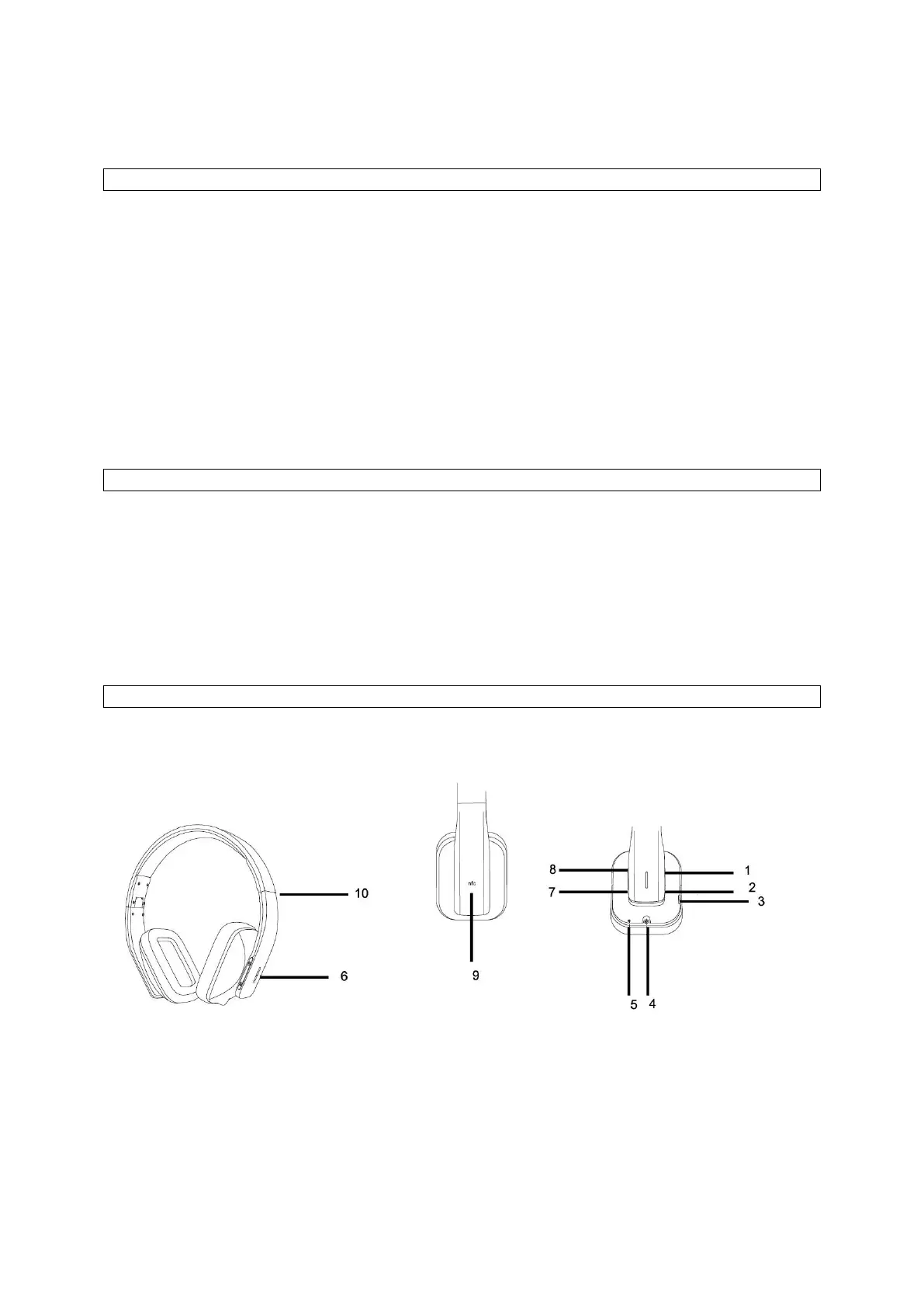
SoundBot
®
Bluetooth Stereo Headphones SB250
User Guide
Thank you for buying the SoundBot SB250 Bluetooth Stereo Headphones from EyeCandis. These
Headphones are designed to be convenient, stylish and provide high quality audio Playback from any
Bluetooth enabled Audio Device or wired only device.
The SoundBot SB250 Bluetooth Stereo headphones can also be used to receive telephone calls
while in use and will automatically pause the audio playback in order to receive the call and when
the call ends audio Playback will resume.
Please read this user Guide thoroughly before use so that you can understand the setup and
functions.
Contents
Please check your SB250 Bluetooth Stereo Headphones package contains the following items
SB250 Bluetooth Stereo Headphones
3.5MM Audio Cable
USB Charging Cable
User Guide
Product Features
1. Volume Up
2. Volume Down
3. USB Charging connector
4. Audio Cable Connector
5. Microphone location
6. Multi-Function Button and LED Indicator
Produktspecifikationer
| Varumärke: | SoundBot |
| Kategori: | Hörlurar |
| Modell: | SB250 |
Behöver du hjälp?
Om du behöver hjälp med SoundBot SB250 ställ en fråga nedan och andra användare kommer att svara dig
Hörlurar SoundBot Manualer

15 September 2024

15 September 2024

15 September 2024
Hörlurar Manualer
- Midland
- Miiego
- Dcybel
- Whistler
- Camry
- Defunc
- Renkforce
- ModeCom
- Tracer
- Beats
- PSB
- Tivoli Audio
- NZXT
- Sharkoon
- Sharp
Nyaste Hörlurar Manualer

9 April 2025

8 April 2025

6 April 2025

3 April 2025

3 April 2025

3 April 2025

2 April 2025

2 April 2025

2 April 2025

2 April 2025