Soundcore AeroFit 2 Bruksanvisning
Läs gratis den bruksanvisning för Soundcore AeroFit 2 (8 sidor) i kategorin Headset. Guiden har ansetts hjälpsam av 13 personer och har ett genomsnittsbetyg på 4.6 stjärnor baserat på 7 recensioner. Har du en fråga om Soundcore AeroFit 2 eller vill du ställa frågor till andra användare av produkten? Ställ en fråga
Sida 1/8
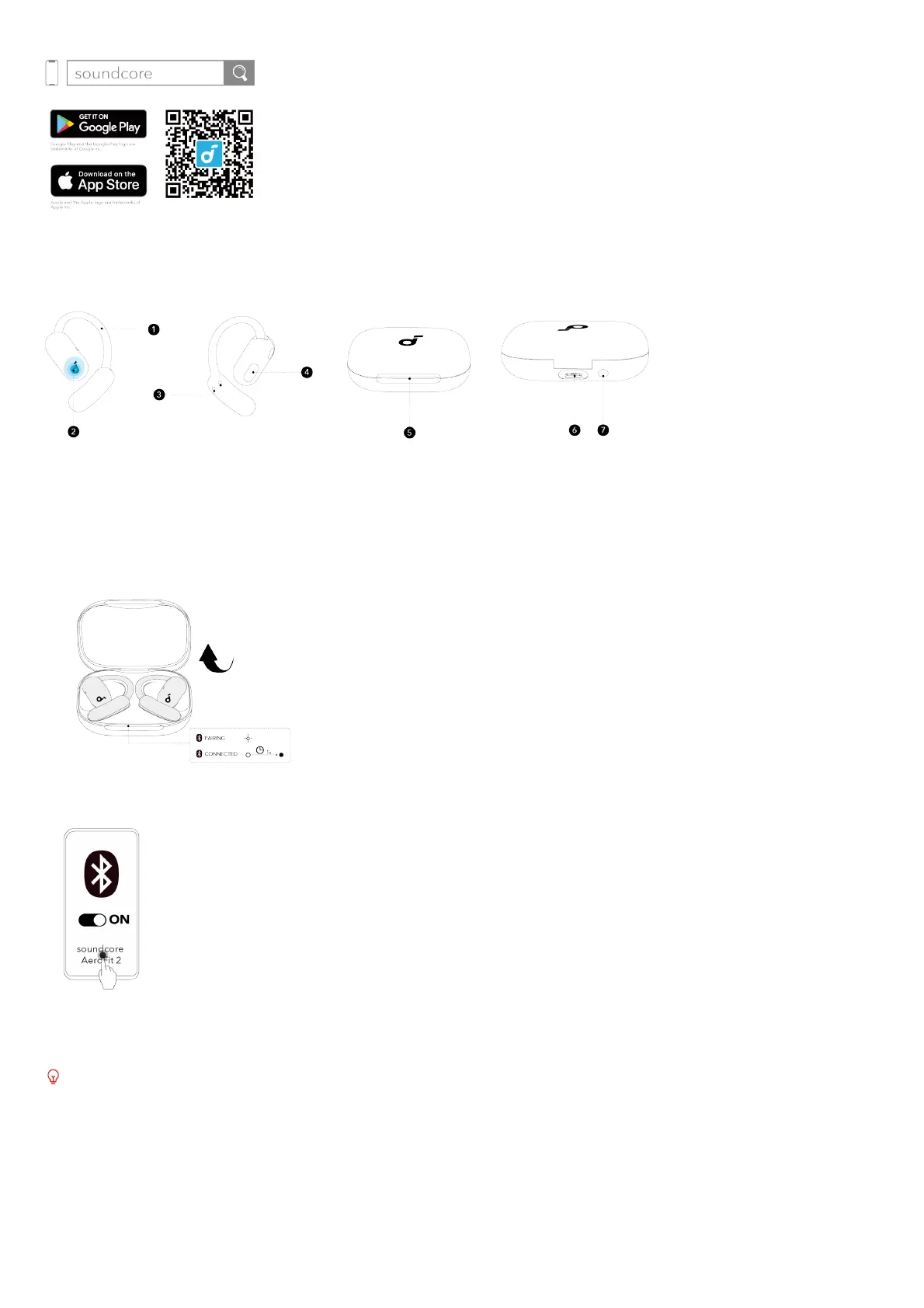
APP
Download the soundcore app to adjust EQ settings, experience Gaming Mode, customize touch controls, update firmware, and explore more features.
If your earbuds cannot connect with the soundcore app, try re-installing the app or updating it to the latest version available in your mobile app store.
Download the app via http://dl-soundcore.soundcore.com/qcdl?flow=soundcore
OVERVIEW
1. Adjustable Ear Hook
2. Touch Area
3. Charging Contactors
4. Sound Outlet
5. LED Light Strip
6. USB-C Charging Port
7. Charging Case Button
POWERING ON & PAIRING
1. Open the charging case. The earbuds will automatically power on and enter Bluetooth pairing mode.
2. Select "soundcore AeroFit 2" on your device's Bluetooth list to connect. During pairing, the LED light strip on the
charging case will start flashing. Once the pairing is successful, the LED light strip will stay on for 1 second before
turning off.
Once connected, the earbuds will automatically reconnect to your device every time you open the charging case, as long as you haven't deleted the
pairing history from your device.
DUAL CONNECTIONS
To connect your earbuds with two Bluetooth devices at the same time, there are two methods:
Produktspecifikationer
| Varumärke: | Soundcore |
| Kategori: | Headset |
| Modell: | AeroFit 2 |
Behöver du hjälp?
Om du behöver hjälp med Soundcore AeroFit 2 ställ en fråga nedan och andra användare kommer att svara dig
Headset Soundcore Manualer

20 September 2025

20 September 2025

20 September 2025
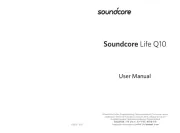
19 September 2025
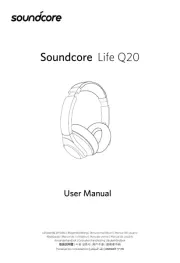
18 September 2025

8 December 2024
Headset Manualer
- Homido
- Vultech
- SureFire
- Music Hall
- JBL
- Kensington
- Minix
- Marmitek
- Ooma
- Greenmouse
- Gioteck
- Midland
- MSI
- Edifier
- Cougar
Nyaste Headset Manualer
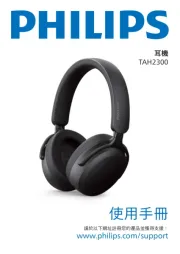
19 Oktober 2025
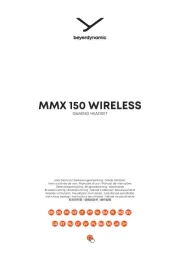
11 Oktober 2025
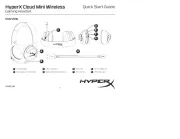
10 Oktober 2025

10 Oktober 2025

10 Oktober 2025

10 Oktober 2025

10 Oktober 2025

9 Oktober 2025

9 Oktober 2025

9 Oktober 2025