Soundcraft 324 Live Bruksanvisning
Soundcraft
ej kategoriserat
324 Live
Läs gratis den bruksanvisning för Soundcraft 324 Live (8 sidor) i kategorin ej kategoriserat. Guiden har ansetts hjälpsam av 36 personer och har ett genomsnittsbetyg på 4.8 stjärnor baserat på 18.5 recensioner. Har du en fråga om Soundcraft 324 Live eller vill du ställa frågor till andra användare av produkten? Ställ en fråga
Sida 1/8
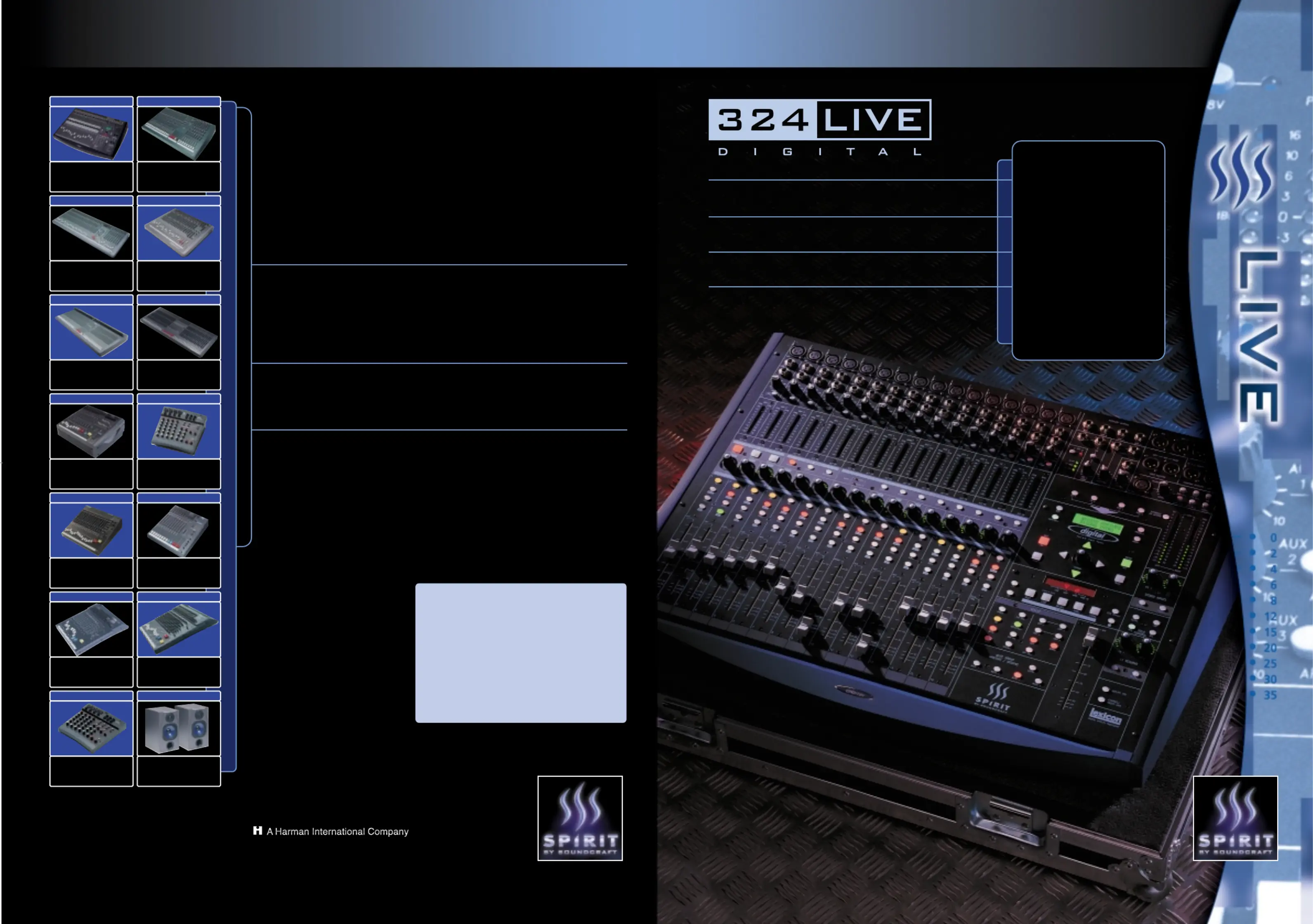
BEYOND 324 LIVE...
http:www.spiritbysoundcraft.com
e-mail: spiritsupport@soundcraft.com
Spirit by Soundcraft™
Harman International Industries Ltd.,
Cranborne House, Cranborne Road,
Potters Bar, Herts EN6 3JN, England.
Tel: +44 (0)1707 665000
Fax: +44 (0)1707 665461
Soundcraft USA
Air Park Business Center 12,
1449 Donelson Pike, Nashville,
TN 37217, USA.
Tel: 800-255-4363
Fax: (615) 360 0273
Part Nº A4: ZL0547 US: ZL0548 02/2000 E&OE
LX7
24 to 40 Input
Live Mixing Consoles
LIVE 4
2
12 to 40 Channel
4 Group Live Mixing
Consoles
SPIRIT 8
16 to 40 Channel
8-Buss Live Mixing
Consoles
MONITOR 2
24 to 40 Channel
Stage Monitor
Consoles
POWERSTATION
16 & 24 Channel
Powered Live Mixing
Consoles
DIGITAL 328
32 Channel Digital
Mixing Console
A Range of
Professional Nearfield
Monitors
ABSOLUTE
16 Mono Channels
with onboard
Lexicon Effects
FX16
8 Mono Channels
with onboard
Lexicon Effects
FX8
12 Mono &
4 Stereo Inputs
SX
6 or 8 Mono &
4 Stereo Inputs
F1
4 Mono &
2 Stereo Inputs
NOTEPAD
Compact 10 Input
Mixing Console with
2 x 30W power amp
POWERPAD
LIVE 3
2
Spirit by Soundcraft Registered Community
Trademark / RTM Nº 000557793.
Soundcraft Registered Community Trademark /
RTM Nº 000557827
Spirit 324 Live is part of the extensive
range of Spirit professional audio
equipment. In the studio, on stage and
front-of-house, Spirit designs are
synonymous with versatility, innovation
and sonic excellence.
Since Spirit’s inception in 1991 the Company has forged an unrivalled reputation
designing and manufacturing high quality, low cost live mixing consoles. The
award-winning Folio range has consistently set the standard for all compact mixers,
while the Absolute range of nearfield studio monitors are now employed in some
of the world’s top studios.
Launched in 1998, Spirit's multi-award-winning Digital 328 console revolutionised
digital mixing with a unique, user friendly interface. Digital 324 Live shares and
develops this proven technology, introducing new levels of compact, feature-
packed performance to the live arena.
For details of the complete Spirit range contact your local dealer or visit our
website where you’ll find comprehensive details of every product, including
information on users, downloadable PDF brochures, technical support and user
group information.
8 to 24 Channel
3-Buss Live Mixing
Consoles
32 INPUT LIVE
SOUND DIGITAL
MIXING CONSOLE
16 Mic/Line Inputs plus
16 T-DIF Digital Inputs
AES/EBU and S/PDIF
Input and Outputs
4 Groups; 4 Matrices
Left, Right and
Mono Busses
Automation System
tailored to Live Sound
Comprehensive MIDI
Event List capability
16 MIDI Controllers
on faders
Produktspecifikationer
| Varumärke: | Soundcraft |
| Kategori: | ej kategoriserat |
| Modell: | 324 Live |
Behöver du hjälp?
Om du behöver hjälp med Soundcraft 324 Live ställ en fråga nedan och andra användare kommer att svara dig
ej kategoriserat Soundcraft Manualer

4 Augusti 2025

4 Augusti 2025
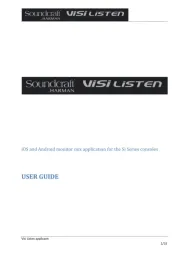
3 Augusti 2025

3 Augusti 2025
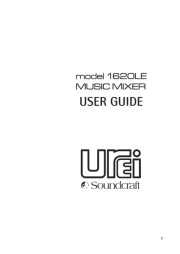
3 Augusti 2025

2 Augusti 2025

2 Augusti 2025

2 Augusti 2025
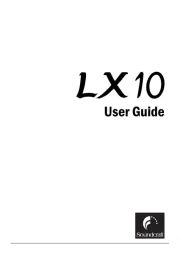
2 Augusti 2025

2 Augusti 2025
ej kategoriserat Manualer
- North Light
- Comet
- ADDAC System
- SHX
- Tristar
- Broadcom
- Fuxtec
- Delonghi
- Fusion
- Peerless-AV
- DJI
- Varta
- WAGAN
- Deditec
- Victor Pest
Nyaste ej kategoriserat Manualer

23 Oktober 2025

23 Oktober 2025

23 Oktober 2025

23 Oktober 2025

23 Oktober 2025

23 Oktober 2025

23 Oktober 2025

23 Oktober 2025

23 Oktober 2025

23 Oktober 2025