Speaka SP-SSD-WN01 Bruksanvisning
Läs gratis den bruksanvisning för Speaka SP-SSD-WN01 (2 sidor) i kategorin Skrivbord. Guiden har ansetts hjälpsam av 18 personer och har ett genomsnittsbetyg på 4.5 stjärnor baserat på 2 recensioner. Har du en fråga om Speaka SP-SSD-WN01 eller vill du ställa frågor till andra användare av produkten? Ställ en fråga
Sida 1/2
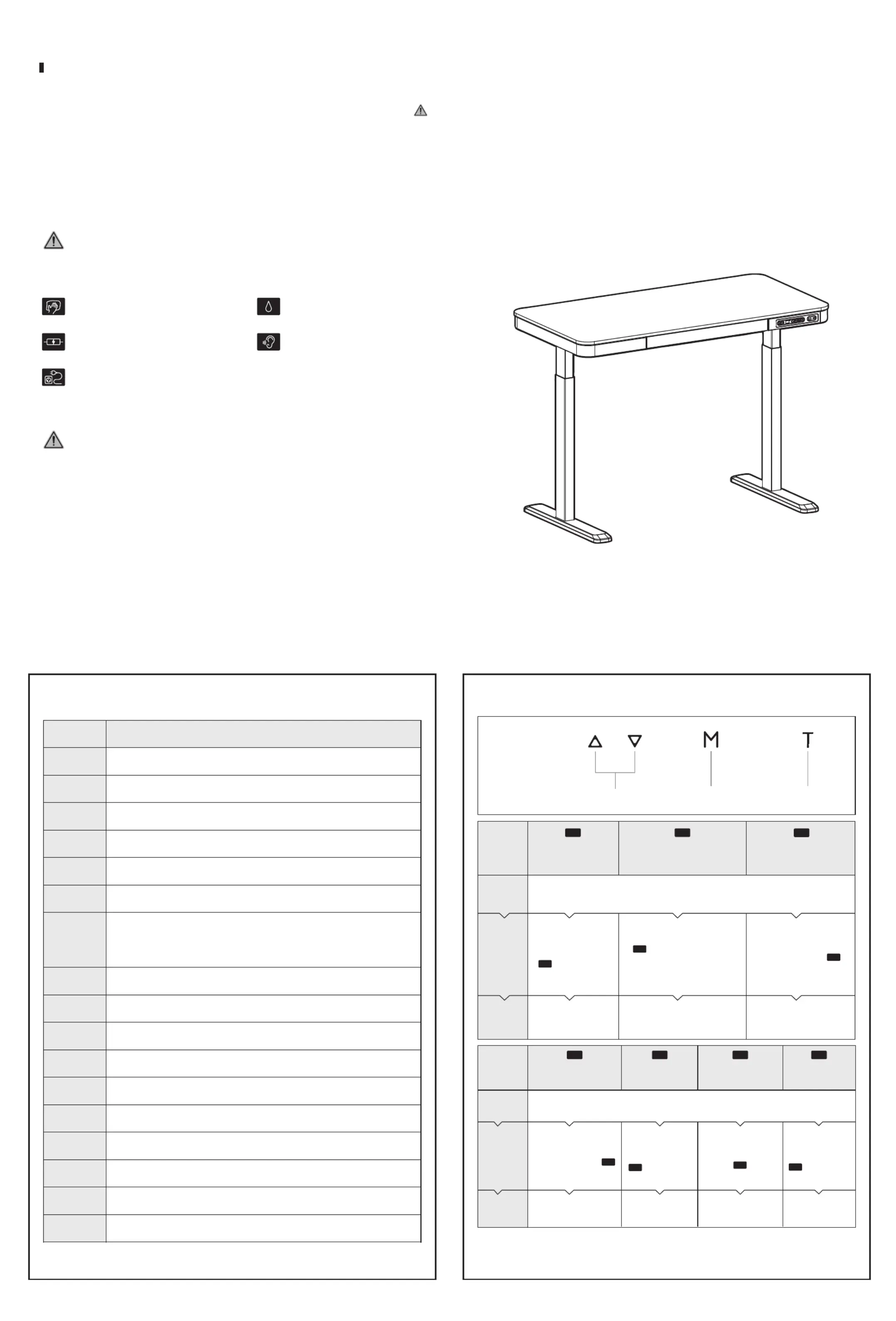
E13
E14
E15
E16
E17
E42
E12
E18
E43
Short circuit. Replace the motors or columns.
Overload leads to the motor to fail to drive. Remove the items from the desktop then reset
the system.
Electrical problem has occurred. Plug out the power and re-plug. If it doesn’t work, replace the
control box.
Motor wires may be broken. Check the connection or replace the motor cords.
Hall wires may be broken. Check the connection or replace the motor cords.
Desk move in wrong direction. Check the connection or replace the motor cords.
Memory can not be read. Plug out the power and re-plug. If it doesn’t work, replace the
control box.
Overload has occurred. Remove the items from the desktop.
Collision avoidance system failure. Replace the control box.
Error No.
E01/E07
HOT
E05
E06
E04
E02
E11
E08
Electrical problem has occurred. Plug out the power and re-plug.
System overheating. Stop operating and allow your desk to remain idle for
approximately 18 minutes.
The columns don’t go together. Reset the system.
System's communication has an error. Plug out the power and re-plug.
Collision avoidance system has activated. Remove all the objects within the range of motion.
Electrical problem has occurred. Plug out the power and re-plug. If it doesn’t work, replace the
control box.
·Collision avoidance system has activated. Remove all the objects within the range of
motion.
·The control box isn’t placed well. Please make sure the control box is properly attached
to the desk frame as the instruction manual or placed well on the even surface.
·The power cords have pulled the control box. Manage the cables and keep them from
pulling the control box.
The motor cords were disconnected, Check the connection or replace the motor cords.
Description
Instruction Manual
Item No.: 3015282
SP-SSD-WN01
Instructions of Safety and Warnings:
Electrical Safety Instructions:
The product is powered by electricity. In order to avoid burns, fire and electric shock, please read the
instructions carefully.
CAUTION
Don't disassemble or replace components
while the power is still connected.
Never operate the system with a damaged cord
or plug. Please contact your point of purchase to
replace the damaged parts.
Don't clean the product with water
while the power is still connected.
Never operate the system if it's in moist
environment or its electrical components
have contact with liquids.
Don't operate the system if the control box
makes noise or odor.
Alterations of the given power unit and
control box aren't allowed.
Other Safety Instructions:
·Remove any obstacles from the area around the desk during assembly and subsequent use.
·Organize all cords and wires to prevent any possible tripping or accidents from occurring.
·Never attempt to modify or change the desk frame or components that operate the desk.
·Don't add anything to the adjustable junctions of the desk frame.
·The desk is rated for Indoor Use Only.
• Overlooking any part of the instructions, warnings and additional information marked with the "Note" and " "
may result in serious damage to the system or its components.
• Children should never be allowed to operate or touch the product without direct supervision of an adult. Users
should prevent children from being near or around the desk during operation.
• Any failure to comply with the safety and installation instructions in this manual may cause serious bodily injury.
• Disabilities and/or lack of experience and knowledge should be prevented from using the product unless under
supervision or assisted during use and operation.
• Never sit on or exceed the rated weight of the desk.
CAUTION
2 Troubleshooting Guide
Note:
·To abort a custom process, press the“T” button or wait approximately 10 seconds until the displayautomatically
returns to show the height of the desk.
·The max./min. height limit displayed in the custom mode doesn’t include the thickness of desktop.
Adjust
Confirm/
Next/Save
Back/Cancel
Button
Function:
3 Custom Programming Guide
Press “M” to save.
“S-S”- successful
“S-F”- failing
When the display is flashing
“S-6” , press “M” button
once and the Current
Desktop Thickness is
displayed.( by default).
Press “UP”/“Down” to set
your desired height.
0.0
Press “M” to save.
“S-S”- successful
“S-F”- failing
Press “M” to save.
“T-S”- successful
“T-F”- failing
To Adjust Anti-Collision
Sensitivity
(Current Sensor Downward
Movement)(Level 0~Level 8)
s-4
To Adjust Anti-Collision
Sensitivity (Gyro Sensor)
(Level 0~Level 8)
s-5
To Change the Current
Height and Desktop
Thickness
(0~5cm/0~2.0")
s-6
To Change the Screen
Lock Function
(0:OFF/1:ON)
s-7
When the display is flashing
“S-4” , press “M” button once
and the Current Anti-Collision
Sensitivity is displayed (
by default). Then press “UP”/
“Down” to set your desired
level.
4
When the display is
flashing “S-5” , press “M”
button once and the
Current Anti-Collision
Sensitivity is displayed
( by default). Then
press “UP”/“Down” to
set your desired level.
4
When the display is
flashing “S-7” , press “M”
button once and the
Current Screen Lock
Setting is displayed.
( by default). Press
“UP”/“Down” to set your
desired locking function.
1
Press “M” to save.
“A-S”- successful
“A-F”- failing
Press “M” and “T” buttons simultaneously for about 5 seconds until the unit emits one beep and the display
flashes “S-1”. Press “UP”/“Down” button to switch from “S-1”to “S-7”. The custom mode will be active
while flashing for approximately 10 seconds but when there are no activations made within the mentioned time,
the custom mode will go exit.
Step 1:
Preparing
Step 2:
Programming
Step 3:
Saving
Step 1:
Preparing
Step 2:
Programming
When the display is flashing “S-2”,
press “M” button once and the Current
Maximum Height Limit is displayed
( by default). Then press “UP”/
“Down” to set your desired height.
120
When the display is flashing
“S-3”, press “M” button once
and the Current Anti-Collision
Sensitivity is displayed (
by default). Then press “UP”/
“Down” to set your desired level.
4
Step 3:
Saving
Press “M” to save.
“L-S”- successful
“L-F”- failing
Press “M” to save.
“H-S”- successful
“H-F”- failing
Press “M” to save.
“S-S”- successful
“S-F”- failing
To Adjust Minimal
Height Limit
(72~110cm/28.3"~43.3")
s-1
To Adjust Maximum
Height Limit
(82~120cm/32.3"~47.2")
s-2
To Adjust Anti-Collision Sensitivity
(Current Sensor Upward Movement)
(Level 0~Level 8)
s-3
When the display is
flashing “S-1”, press “M”
button once and the
Current Minimal Height
Limit is displayed ( by
default). Then press
“UP”/“Down” to set your
desired height.
72.0
Press “M” and “T” buttons simultaneously for about 5 seconds until the unit emits one beep and the display
flashes “S-1”. Press “UP”/“Down” button to switch from “S-1”to “S-7”. The custom mode will be active
while flashing for approximately 10 seconds but when there are no activations made within the mentioned time,
the custom mode will go exit.
(Note: For display range reason, the display
will not count the number immediately as
you press the up and down buttons under
the setting of the metric system.)
ELECTRIC SIT-STAND DESK
Produktspecifikationer
| Varumärke: | Speaka |
| Kategori: | Skrivbord |
| Modell: | SP-SSD-WN01 |
Behöver du hjälp?
Om du behöver hjälp med Speaka SP-SSD-WN01 ställ en fråga nedan och andra användare kommer att svara dig
Skrivbord Speaka Manualer

30 Juli 2025

30 Juli 2025

30 Juli 2025

30 Juli 2025

30 Juli 2025

11 Juli 2025
Skrivbord Manualer
Nyaste Skrivbord Manualer

5 Februari 2026

5 Februari 2026

12 Oktober 2025

12 Oktober 2025

12 Oktober 2025

12 Oktober 2025

12 Oktober 2025

12 Oktober 2025

12 Oktober 2025

11 Oktober 2025