Star Micronics TSP143IIIU Bruksanvisning
Star Micronics
Skrivare
TSP143IIIU
Läs gratis den bruksanvisning för Star Micronics TSP143IIIU (30 sidor) i kategorin Skrivare. Guiden har ansetts hjälpsam av 14 personer och har ett genomsnittsbetyg på 3.9 stjärnor baserat på 7.5 recensioner. Har du en fråga om Star Micronics TSP143IIIU eller vill du ställa frågor till andra användare av produkten? Ställ en fråga
Sida 1/30

Hardware Manual
Model: TSP143IIU
Produktspecifikationer
| Varumärke: | Star Micronics |
| Kategori: | Skrivare |
| Modell: | TSP143IIIU |
| Färg på produkten: | Meerkleurig |
| Vikt: | 1680 g |
| Bredd: | 142 mm |
| Djup: | 204 mm |
| Höjd: | 132 mm |
| Typ av förpackning: | Doos |
| Wi-Fi: | Nej |
| Maximal upplösning: | 203 x 203 DPI |
| Internminne: | - MB |
| Modell: | POS-skrivare |
| siffra: | 1 |
| Maximal rulldiameter: | 83 mm |
| Skrivhastighet: | 250 mm/sek |
| Antal vävnader: | 20 stuk(s) |
| Produktens färg: | Vit |
| Temperatur vid drift: | 5 - 45 ° C |
| Temperaturintervall (förvaring): | -20 - 60 ° C |
| Intervall för relativ operativ luftfuktighet: | 10 - 90 % |
| Fuktighet (förvaring): | 10 - 90 % |
| Anslutningsteknologi: | Kabel |
| Nätverksansluten (Ethernet): | Nej |
| Strömkälla av typen: | USB |
| USB-port: | Ja |
| Våta och torra våtservetter: | Ja |
| Linux operativsystem som stöds: | Ja |
| Mac-kompatibel: | Ja |
| Utskriftsteknologi: | Direkt termisk/termisk överföring |
| Max utskriftsupplösning, bredd: | 80 mm |
| Stöds pappersbredd: | 58 - 80 mm |
| Mediats tjocklek: | 0.053 - 0.085 um |
Behöver du hjälp?
Om du behöver hjälp med Star Micronics TSP143IIIU ställ en fråga nedan och andra användare kommer att svara dig
Skrivare Star Micronics Manualer
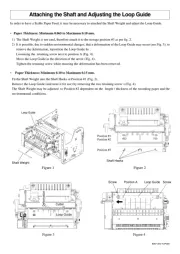
9 September 2025

4 September 2025
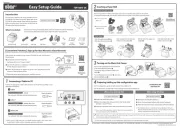
3 September 2025

3 September 2025

11 Augusti 2025

25 September 2024

25 September 2024

9 September 2024

4 September 2024

3 September 2024
Skrivare Manualer
- Citizen
- IDP
- Renkforce
- Triumph-Adler
- Fujitsu
- Metapace
- Kyocera
- Olympus
- Fargo
- Paxar
- Fujifilm
- Avision
- Kodak
- Sharp
- ZKTeco
Nyaste Skrivare Manualer

23 Oktober 2025

20 Oktober 2025

18 Oktober 2025

17 Oktober 2025

14 Oktober 2025
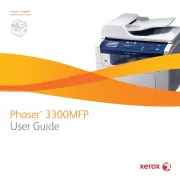
13 Oktober 2025
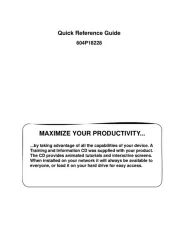
12 Oktober 2025

12 Oktober 2025

12 Oktober 2025
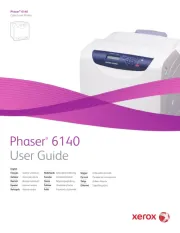
12 Oktober 2025