StarTech.com 154B-USBC-MULTIPORT Bruksanvisning
StarTech.com Annat datortillbehör 154B-USBC-MULTIPORT
Läs gratis den bruksanvisning för StarTech.com 154B-USBC-MULTIPORT (2 sidor) i kategorin Annat datortillbehör. Guiden har ansetts hjälpsam av 41 personer och har ett genomsnittsbetyg på 4.9 stjärnor baserat på 3 recensioner. Har du en fråga om StarTech.com 154B-USBC-MULTIPORT eller vill du ställa frågor till andra användare av produkten? Ställ en fråga
Sida 1/2
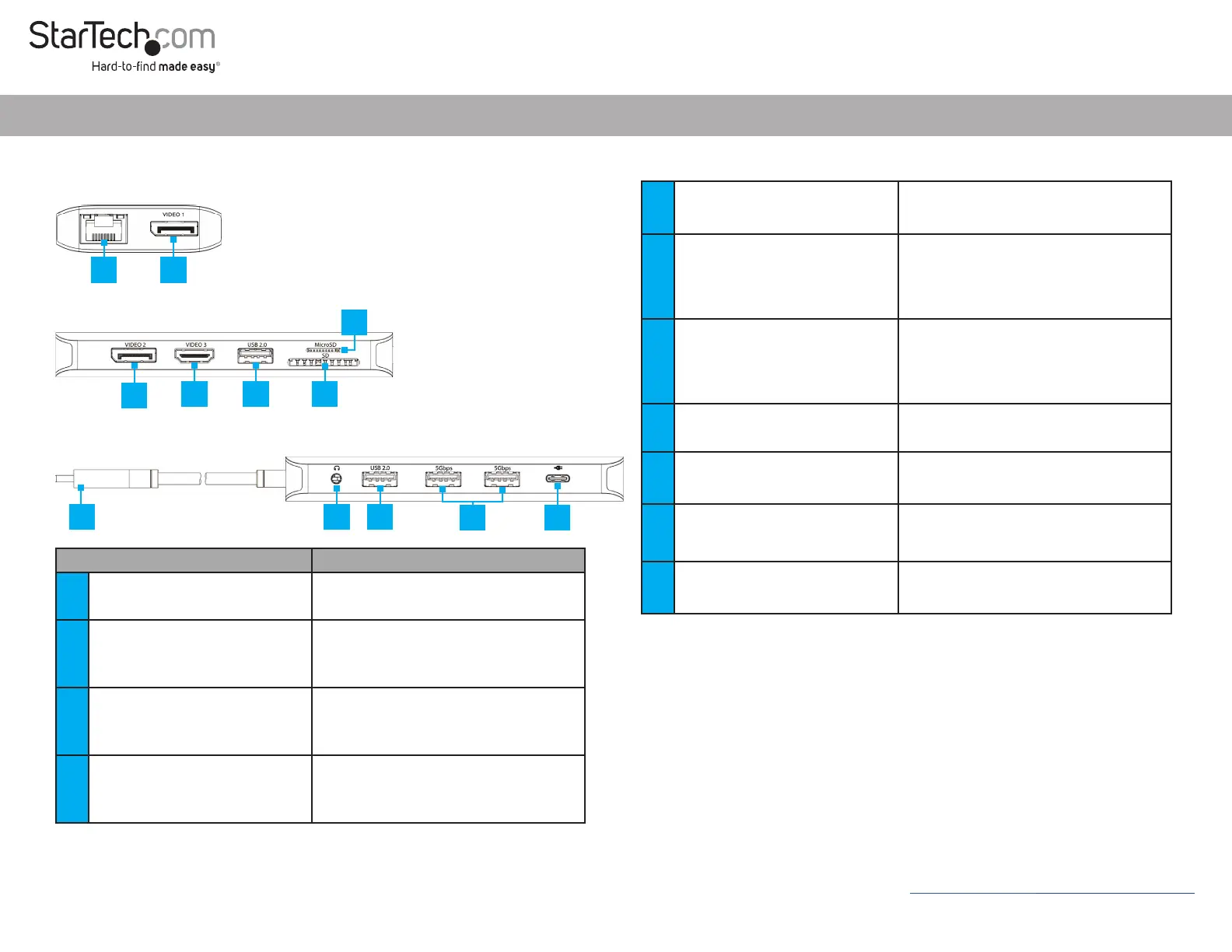
Quick-Start Guide
Manual Revision: August 4, 2023 1:32 PM
52x USB-A Data Port
• Connect a USB-A Peripheral
• USB 2.0 (480Mbps)
• Supports Up to 5 V/0.5 A (2.5 W) of Power
6MicroSD Card Reader
• Micro Secure Digital (microSD) 1.0 / v1.1 / v2.0
• Push a microSD Card, label side up, into the
microSD Card Slot
• Note: The Host Computer’s Operating System
(OS) will automatically detect the SD Card and
install the required driver software
7SD Card Reader
• Secure Digital (SD) v1.0 / v1.1 / v2.0
• Push an SD Card, label side up, into the SD
Card Slot
• Note: The Host Computer’s Operating System
(OS) will automatically detect the SD Card and
install the required driver software
8
USB-C 100W Power Delivery
Pass-Through Port
• Connect a USB-C Power Adapter
• USB Power Delivery 3.0 (up to 100W, with up
to 85W available for charging)
92x USB-A Data Ports
• Connect USB-A Peripherals
• USB 3.2 Gen 1 (5 Gbps)
• Supports Up to 5 V/0.9 A (4.5 W) of Power
10
3.5mm Audio Port
(Stereo Output + Mono Input)
• Connect an Audio Device (e.g. headphones,
speakers, headset, etc.)
• 4-Position CTIA
11Built-in USB-C Host Cable
• Connect to a USB-C Port on a Host Computer
• USB 3.2 Gen 1 (5Gbps)
• DisplayPort 1.4 Alt Mode
Product Diagram (Side A)
(Side B)
(Side C)
Product ID
154B-USBC-MULTIPORT
USB-C Multiport Adapter - 2 x DP/1 x HDMI, 5-Port USB Hub, SD, GbE, 100W PD
ComponentFunction
1Gigabit Ethernet Port
• Connect a CAT 5e/CAT 6 Cable to Establish a
Network Connection
• 10/100/1000 Mbps
2
DisplayPort Video Output Port
(Video Output 1)
• Connect a DisplayPort Display Device
• DisplayPort 1.4
• Up to 4K (4096x2160) 60 Hz
• Via DisplayPort 1.4 DP Alt Mode
3
DisplayPort Video Output Port
(Video Output 2)
• Connect a DisplayPort Display Device
• DisplayPort 1.4
• Up to 4K (4096x2160) 60 Hz
• Via DisplayPort 1.4 DP Alt Mode
4
HDMI Video Output Port
(Video Output 3)
• Connect an HDMI Display Device
• HDMI 2.0b
• Up to 4K (4096x2160) 60 Hz
• Via DisplayPort 1.4 DP Alt Mode
11105
98
54
3
7
6
12
Package Contents
• USB-C Multiport Adapter
• Quick-Start Guide
Requirements
• Host Computer
• With Available DP Alt Mode Enabled USB-C Port Supporting MST
For the latest drivers, manuals, product information, technical specications, and
declarations of conformance, please visit: www.StarTech.com/154B-USBC-MULTIPORT
Produktspecifikationer
| Varumärke: | StarTech.com |
| Kategori: | Annat datortillbehör |
| Modell: | 154B-USBC-MULTIPORT |
| Färg på produkten: | Zwart |
| Vikt: | 59000 g |
| Bredd: | 1221 mm |
| Djup: | 470 mm |
| Höjd: | 1398 mm |
| Förpackningens vikt: | 90000 g |
| Förpackningens bredd: | 1219 mm |
| Djuppackning: | 1016 mm |
| Förpackningshöjd: | 1524 mm |
| Snäll: | Vaste vloerstandaard |
| Husmaterial: | Glas |
| Monteringsverktyg: | Ja |
| Monteringsmetod: | Vloer |
| Maximal viktkapacitet: | 34 kg |
| Certifiering: | RoHS |
| Material: | Glas |
| Modell: | Landschap |
| Kompatibilitet med monteringsgränssnitt (min): | - mm |
| Kompatibilitet med monteringsgränssnitt (max): | 700 x 400 mm |
| Antal skärmar som stöds: | 1 |
| Maximal skärmstorlek: | 50 " |
| Harmoniserad systemkod (HS): | 85299097 |
| Bastyp: | Vloerplaat |
Behöver du hjälp?
Om du behöver hjälp med StarTech.com 154B-USBC-MULTIPORT ställ en fråga nedan och andra användare kommer att svara dig
Annat datortillbehör StarTech.com Manualer

29 December 2024

29 December 2024

29 December 2024

7 December 2024

7 December 2024

26 September 2024

26 September 2024

24 September 2024

24 September 2024

24 September 2024
Annat datortillbehör Manualer
Nyaste Annat datortillbehör Manualer

28 Januari 2025

8 Januari 2025

3 Januari 2025

30 December 2025

30 December 2025

30 December 2025

30 December 2025

27 December 2024

27 December 2024

24 December 2024