StarTech.com 5G4AINDNP-USB-A-HUB Bruksanvisning
StarTech.com USB-hubb 5G4AINDNP-USB-A-HUB
Läs gratis den bruksanvisning för StarTech.com 5G4AINDNP-USB-A-HUB (2 sidor) i kategorin USB-hubb. Guiden har ansetts hjälpsam av 26 personer och har ett genomsnittsbetyg på 4.1 stjärnor baserat på 7 recensioner. Har du en fråga om StarTech.com 5G4AINDNP-USB-A-HUB eller vill du ställa frågor till andra användare av produkten? Ställ en fråga
Sida 1/2
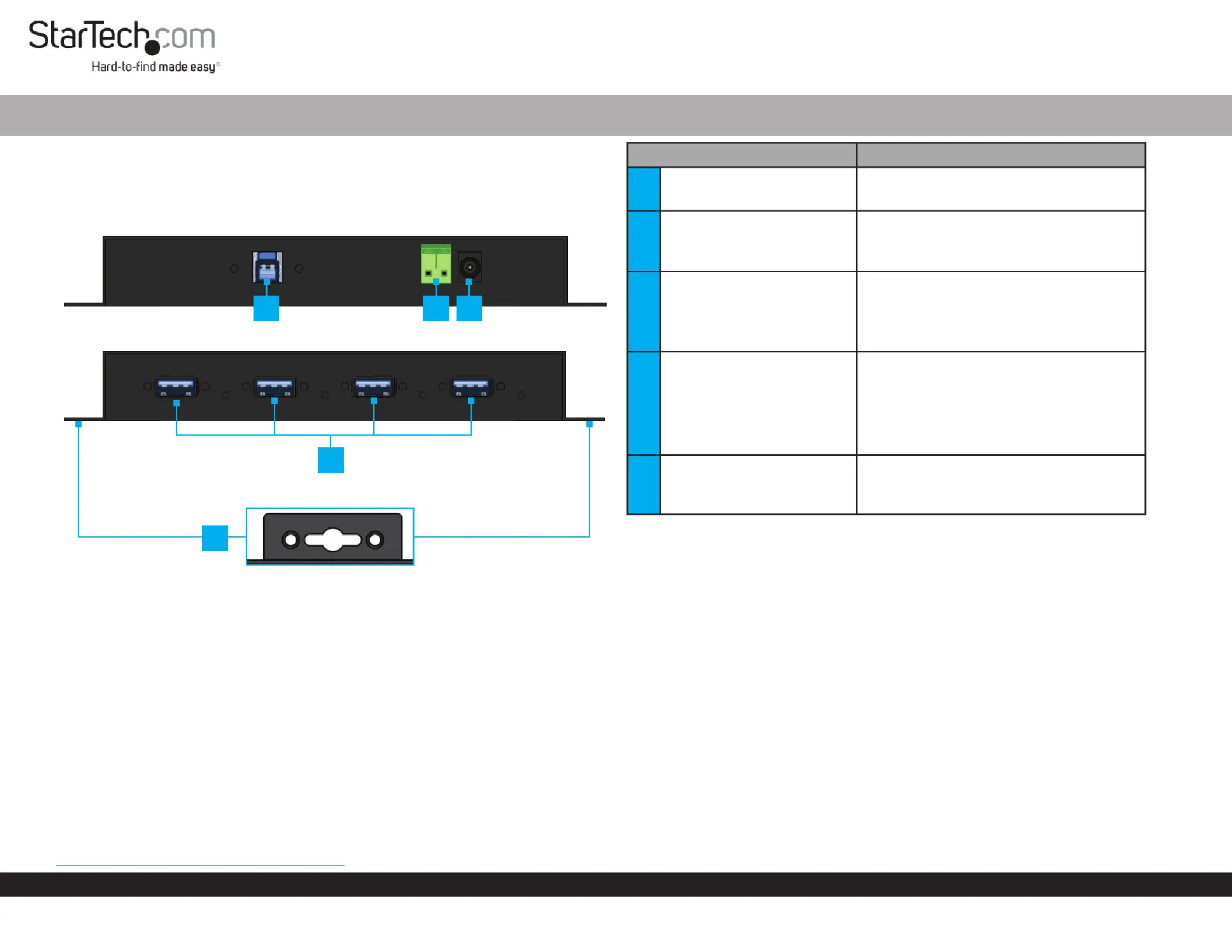
Quick-Start Guide
To view manuals, FAQs, videos, drivers, downloads, technical drawings, and more, visit www.startech.com/support.
Manual Revision: June 3, 2022 4:17 PM
Product ID
5G4AINDNP-USB-A-HUB
4-Port Industrial USB Hub - 15kV/8kV Air/Contact ESD Protection - Mountable
ComponentFunction
1
USB Host Port
(Screw Locking, USB-B)
• Connect to a USB-A Port on a Host Computer
• USB 3.2 Gen 1 (5 Gbps)
2
DC 2-Wire Terminal Block Power
Input
• Connect a +5~24 V DC Power Source
• 30W or higher recommended for maximum
power performance
3
DC Power Input
• Connect a +5~24 V DC Power Source
• 30W or higher recommended for maximum
power performance
4
4x USB Data/Charge Ports & Port
Connectivity LEDs
(Screw Locking, USB-A)
• Connect USB Peripherals
• USB 3.2 Gen 1 (5 Gbps)
• BC 1.2 for up to 5 V/1.5 A (7.5 W) Charging
• LED illuminates green when a device is
actively connected to the host computer
5
Mounting Brackets
• Wall mount the USB Hub
• Mount the USB Hub to the side/underside of
a Desk
Product Diagram
123
5
4
Package Contents
• USB Hub x 1
• 6 ft [1.8 m] USB-A to USB-B Cable x 1
• Terminal Block Connector (Attached)
• DIN Rail Mounting Brackets (with Mounting Screws) x 2
• Quick-Start Guide x 1
Requirements
• Computer
• USB-A Port
• 5-24V DC Power Source
For the latest drivers, manuals, product information, technical specications, and
declarations of conformance, please visit:
www.StarTech.com/5G4AINDNP-USB-A-HUB
Installation
Notes:
• Connect the after all the other installation steps have been completed. Power Source
• There are two ways to power the . USBHub
Using an external or a . DC Power Adapter Terminal Block Power Source
Voltage (+5 - 24 V DC).
Connect the USB Ports
1. Connect up to four USB peripherals to the Screw Locking USB Data/Charge
Ports,USB Hub located on the .
2. Use theUSB-A to USB-B CablesComputer , to connect a USB port on each to the
USB Host PortUSB Hub, located on the .
• The will automatically detect the device and install the required Computer
drivers for the . USB Hub
Produktspecifikationer
| Varumärke: | StarTech.com |
| Kategori: | USB-hubb |
| Modell: | 5G4AINDNP-USB-A-HUB |
Behöver du hjälp?
Om du behöver hjälp med StarTech.com 5G4AINDNP-USB-A-HUB ställ en fråga nedan och andra användare kommer att svara dig
USB-hubb StarTech.com Manualer

11 September 2025

2 Februari 2025

15 December 2024

5 December 2024

5 December 2024

5 December 2024

5 December 2024

5 December 2024

5 December 2024

5 December 2024
USB-hubb Manualer
Nyaste USB-hubb Manualer

26 Januari 2026

5 Oktober 2025

5 Oktober 2025

14 September 2025

14 September 2025

14 September 2025

14 September 2025

11 September 2025

11 September 2025

11 September 2025