StarTech.com HB30C4AFPD Bruksanvisning
StarTech.com USB-hubb HB30C4AFPD
Läs gratis den bruksanvisning för StarTech.com HB30C4AFPD (2 sidor) i kategorin USB-hubb. Guiden har ansetts hjälpsam av 29 personer och har ett genomsnittsbetyg på 4.7 stjärnor baserat på 7 recensioner. Har du en fråga om StarTech.com HB30C4AFPD eller vill du ställa frågor till andra användare av produkten? Ställ en fråga
Sida 1/2
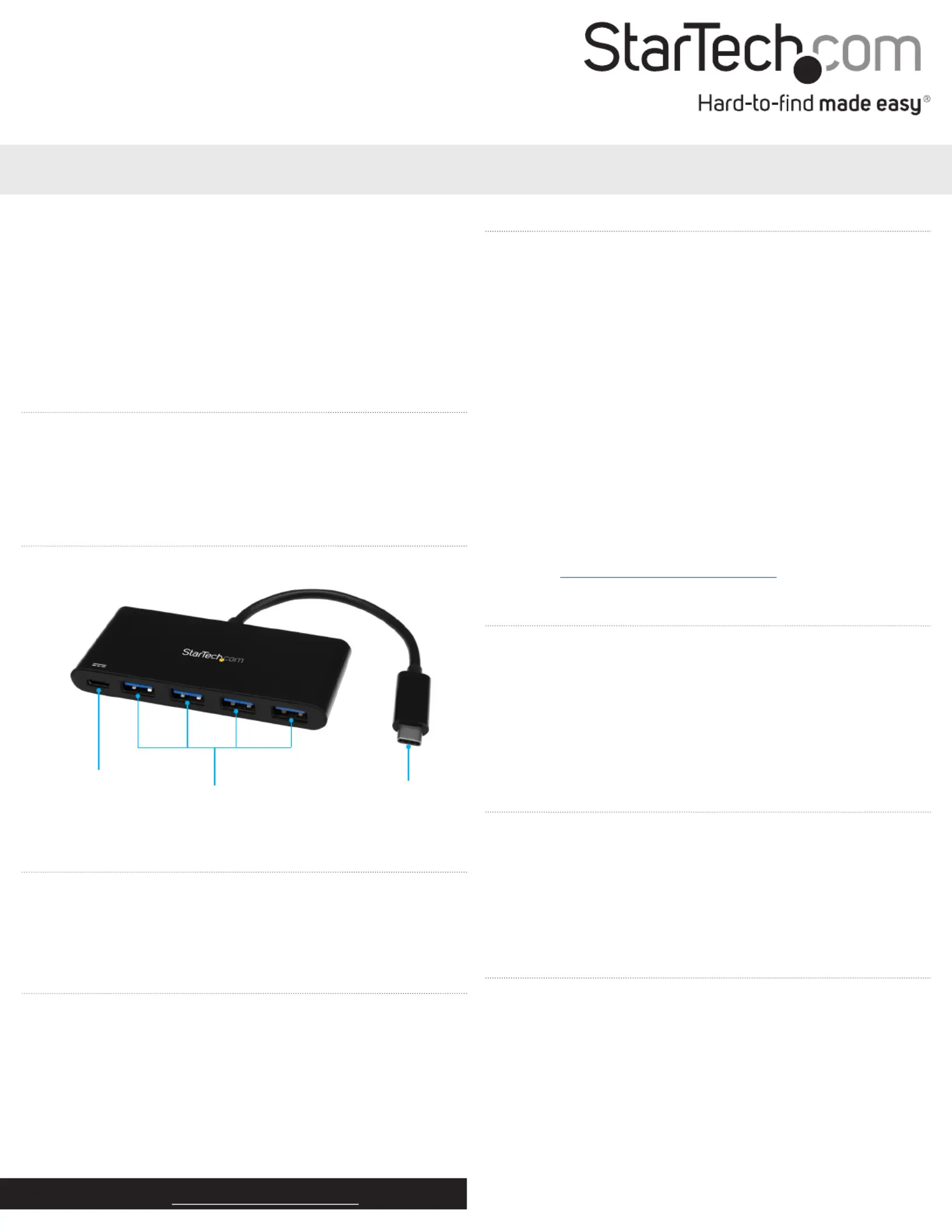
Quick-start guide
FR: Guide de l’utilisateur - fr.startech.com
DE: Bedienungsanleitung - de.startech.com
ES: Guía del usuario - es.startech.com
NL: Gebruiksaanwijzing - nl.startech.com
PT: Guia do usuário - pt.startech.com
IT: Guida per l’uso - it.startech.com
Manual Revision: 12/20/2016
For the latest information, technical specications, and support for
this product, please visit www.StarTech.com/HB30C4AFPD.
Package contents
• 1 x USB-C hub
• 1 x quick-start guide
Requirements
• A laptop with a USB-C port
If your laptop doesn’t support USB Power Delivery 2.0, you can still
connect the hub to your laptop. However, if you connect a power
adapter to the hub, it will not pass power through to your laptop.
USB Power Delivery 2.0 requirements
• A laptop with a USB-C port that supports USB Power Delivery 2.0
• A USB-C power adapter
• An AC electrical outlet
Not all USB-C ports support the full functionality of the USB Type-C™
standard. To use the HB30C4AFPD to power and charge your laptop,
make sure that the USB-C port on your laptop supports USB Power
Delivery 2.0
Requirements are subject to change. For the latest requirements,
please visit www.StarTech.com/HB30C4AFPD.
HB30C4AFPD
4-Port USB 3.0 Hub with Power Delivery - USB-C to 4x USB-A
*actual product may vary from photos
Introduction
You can connect the HB30C4AFPD to the USB-C™ port on your
laptop and add four USB-A ports (5Gbps) to your laptop. When you
use a USB-C based power adapter (not included) with this hub, you
can power and charge your laptop using USB Power Delivery 2.0.
Product diagram
USB-A ports
(USB 3.0)
USB-C port
(power input only)
USB-C input
About USB 3.0 and USB 3.1 Gen 1
USB 3.0 is also known as USB 3.1 Gen 1. This connectivity standard
oers speeds up to 5Gbps. Any mention of USB 3.0 in this manual or
on the StarTech.com website for HB30C4AFPD refers to the 5Gbps
USB 3.1 Gen 1 standard.
USB Power Delivery 2.0
USB Power Delivery 2.0 is a specication that allows power (up to
100 watts) to be sent over a USB-C or Thunderbolt™ 3 cable that
supports the specication.
The HB30C4AFPD supports USB Power Delivery 2.0 and will deliver
up to 60 watts of power through the USB-C or Thunderbolt 3 port on
your laptop.
Connect the hub to your laptop
1. Connect the on the hub to a USB-C port on your USB-C input
laptop.
2. Connect your USB peripherals to the on the hub.USB-A ports
The hub is natively supported and when you connect it to your
laptop, it automatically detects and installs the required drivers.
Powering the hub
You can power the hub in the following ways:
• Bus power
• USB Power Delivery 2.0
If you use bus power to power the hub, it might not provide
sucient power to all of your connected peripherals. To make sure
that your connected devices are detected and functional, you should
power the hub using a USB-C power adapter (for example, your
laptop USB-C power adapter).
Produktspecifikationer
| Varumärke: | StarTech.com |
| Kategori: | USB-hubb |
| Modell: | HB30C4AFPD |
Behöver du hjälp?
Om du behöver hjälp med StarTech.com HB30C4AFPD ställ en fråga nedan och andra användare kommer att svara dig
USB-hubb StarTech.com Manualer

11 September 2025

2 Februari 2025

15 December 2024

5 December 2024

5 December 2024

5 December 2024

5 December 2024

5 December 2024

5 December 2024

5 December 2024
USB-hubb Manualer
Nyaste USB-hubb Manualer

5 Oktober 2025

5 Oktober 2025

14 September 2025

14 September 2025

14 September 2025

14 September 2025

11 September 2025

11 September 2025

11 September 2025

11 September 2025