StarTech.com ET90110SC2 Bruksanvisning
StarTech.com ej kategoriserat ET90110SC2
Läs gratis den bruksanvisning för StarTech.com ET90110SC2 (2 sidor) i kategorin ej kategoriserat. Guiden har ansetts hjälpsam av 14 personer och har ett genomsnittsbetyg på 4.5 stjärnor baserat på 7 recensioner. Har du en fråga om StarTech.com ET90110SC2 eller vill du ställa frågor till andra användare av produkten? Ställ en fråga
Sida 1/2
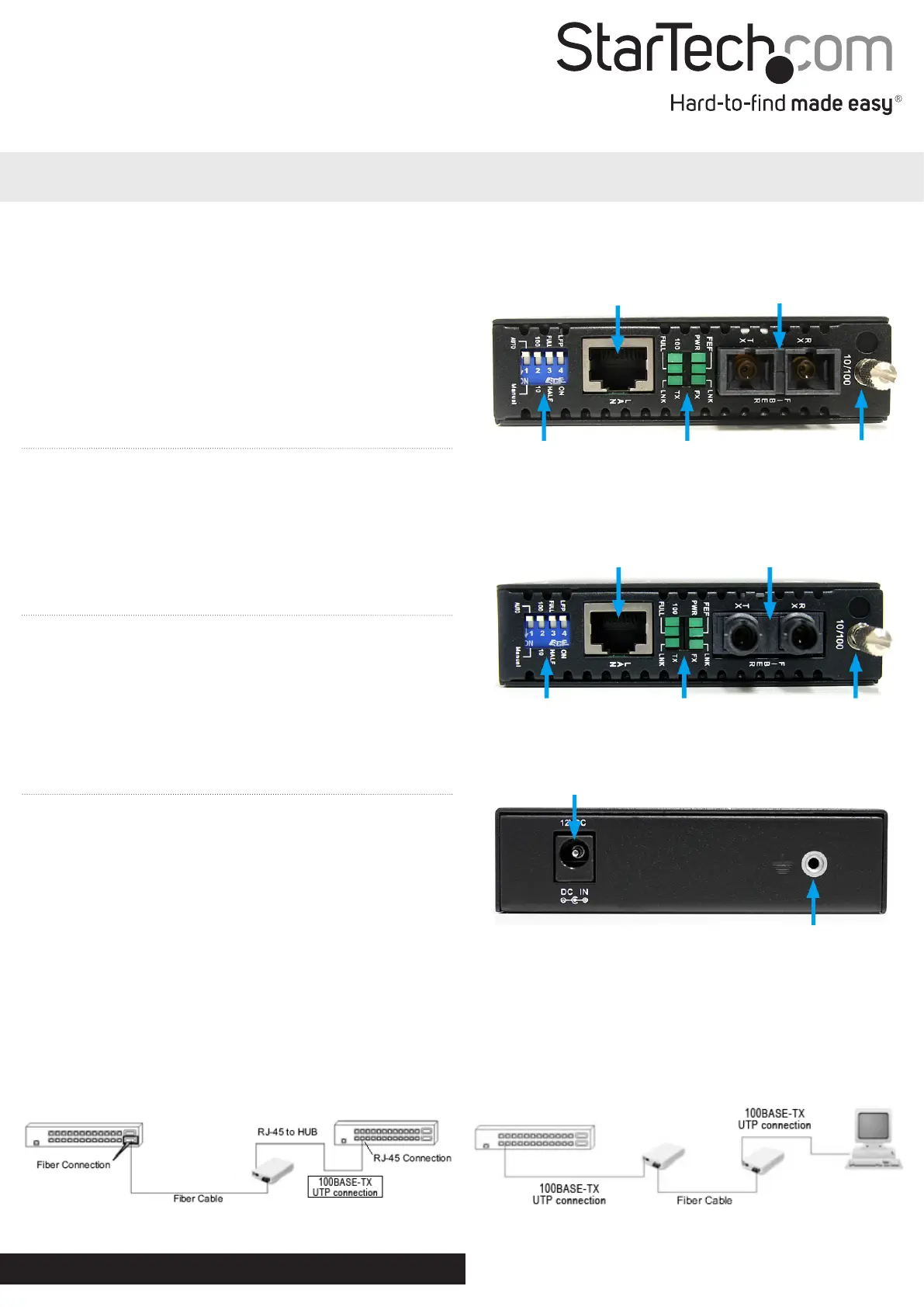
Instruction Manual
DE: Bedienungsanleitung - de.startech.com
FR: Guide de l'utilisateur - fr.startech.com
ES: Guía del usuario - es.startech.com
IT: Guida per l'uso - it.startech.com
NL: Gebruiksaanwijzing - nl.startech.com
PT: Guia do usuário - pt.startech.com
Manual Revision: 06/17/2016
For the most up-to-date information, please visit: www.startech.com
ET90110SC2 / ET90110ST2
10/100 Mbps Ethernet to Multi Mode SC/ST Fiber Media Converter - 2 km
Packaging Contents
• 1 x Fiber Media Converter
• 1 x Universal Power Adapter
• 4 x Power Adapter Plug (NA/ UK/ EU/AU)
• 1 x Grounding Screw
• 1 x Instruction Manual
System Requirements
• 10BASE-T or 100Base-TX compatible Ethernet network equipment
• RJ45 terminated UTP Cat5 or better Ethernet cable
• 100BASE-FX compatible ber optic network equipment
• SC or ST terminated multi mode ber optic cable
• Available AC electrical outlet
Installation
1. Make sure the DIP switches are set appropriately for your network
conguration (see “DIP Switch Settings“ section for details).
2. Connect the ber optic network cable from a computer/switch/
media converter to the SC/ST connector on the media converter.
NOTE: When connecting the ber cable, make sure to connect the
Tx (transmit) terminal on one end, with the Rx (receive) terminal on
the other end.
3. Connect a UTP Ethernet cable, from a computer/switch to the
RJ45 jack on the media converter.
4. Connect the power adapter to the media converter.
5. The following example illustrates the connection scheme when
connecting from a 10BASE-T or 100BASE-TX Ethernet port of
a hub/switch to a 100BASE-FX port of another hub/switch,
through the ber media converter:
6. The following example illustrates the connection scheme when
connecting from a 100BASE-TX Ethernet port on a hub/switch
to a 100BASE-TX Ethernet Network Interface Card (NIC) in a
computer through the ber media converter:
ET90110SC2
ET90110ST2
*actual product may vary from photos
RJ45 Ethernet
connector
SC Duplex ber
connector
DIP SwitchesLED indicatorsCard Release
Thumbscrew
DIP SwitchesLED indicatorsCard Release
Thumbscrew
RJ45 Ethernet
connector
SC Duplex ber
connector
DC Power connector
Ground Point (optional)
Rear View (ET90110SC2/ET90110ST2)
Produktspecifikationer
| Varumärke: | StarTech.com |
| Kategori: | ej kategoriserat |
| Modell: | ET90110SC2 |
| Vikt: | 600 g |
| Bredd: | 87 mm |
| Djup: | 153 mm |
| Höjd: | 24 mm |
| Förpackningens bredd: | 190 mm |
| Certifiering: | CE, FCC |
| Uteffekt: | 1.6 A |
| Våglängd: | 1310 nm |
| Maximal dataöverföringshastighet: | 200 Mbit/s |
| Spänning: | 100 - 240 V |
| Full duplex: | Ja |
| Produktens färg: | Svart |
| bruksanvisning: | Ja |
| Låddjup: | 233 mm |
| Vikt inkl. förpackning: | 779 g |
| Typ av strömkontakt: | Typ M |
| Strömförsörjning via Ethernet (PoE) stöd: | Nej |
| Antal LAN (RJ-45) anslutningar: | 1 |
| Produktstorlek (BxDxH): | 95 x 160 x 20 mm |
| Hållbarhetscertifiering: | RoHS |
| Utgångsspänning: | 12 V |
| Material, hölje: | Stål |
| Anslutningsteknologi: | Kabel |
| AC-adapter inkluderad: | Ja |
| Kommunikationsstandarder: | IEEE 802.3, IEEE 802.3u |
| Harmonized System (HS)-kod: | 85176990 |
| Intern: | Nej |
| Maximal överföringshastighet avstånd: | 2000 m |
| Duplex systemet: | Full, Half |
| Fiberoptiska kontakten: | SC |
| Fiberportar kvantitet: | 1 |
| Auto MDI / MDI-X: | Ja |
| Fiberlägets struktur: | Flerläge |
| Wavelength-division multiplexing (WDM): | Nej |
Behöver du hjälp?
Om du behöver hjälp med StarTech.com ET90110SC2 ställ en fråga nedan och andra användare kommer att svara dig
ej kategoriserat StarTech.com Manualer

15 Oktober 2025

12 September 2025

11 September 2025

11 September 2025

10 September 2025
ej kategoriserat Manualer
Nyaste ej kategoriserat Manualer

28 Januari 2026

28 Januari 2026

28 Januari 2026

28 Januari 2026

28 Januari 2026

28 Januari 2026

28 Januari 2026

28 Januari 2026

28 Januari 2026

28 Januari 2026