StarTech.com HB30A4AIB Bruksanvisning
StarTech.com USB-hubb HB30A4AIB
Läs gratis den bruksanvisning för StarTech.com HB30A4AIB (2 sidor) i kategorin USB-hubb. Guiden har ansetts hjälpsam av 15 personer och har ett genomsnittsbetyg på 5.0 stjärnor baserat på 2 recensioner. Har du en fråga om StarTech.com HB30A4AIB eller vill du ställa frågor till andra användare av produkten? Ställ en fråga
Sida 1/2
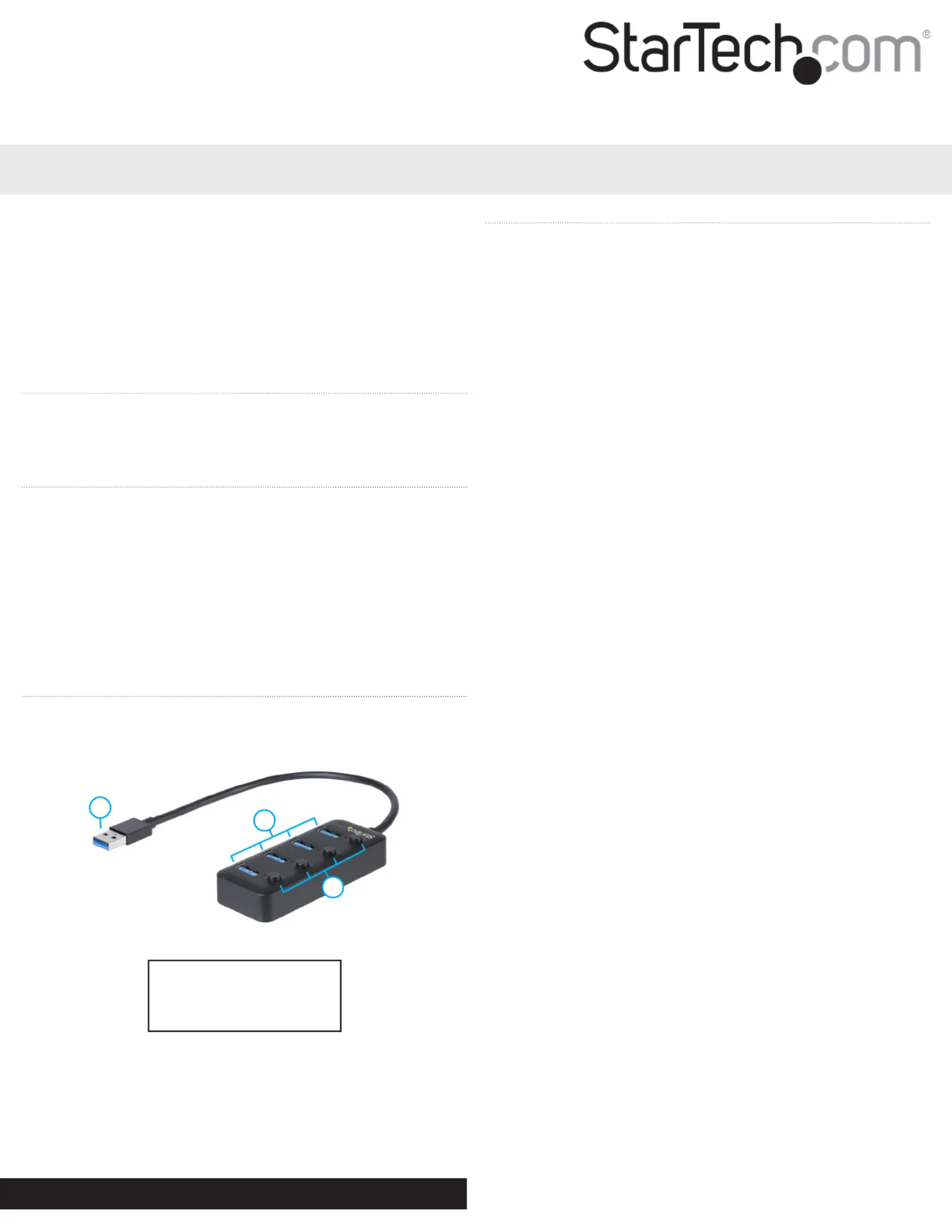
Quick-Start Guide
FR: Guide de l’utilisateur - fr.startech.com
DE: Bedienungsanleitung - de.startech.com
ES: Guía del usuario - es.startech.com
NL: Gebruiksaanwijzing - nl.startech.com
PT: Guia do usuário - pt.startech.com
IT: Guida per l’uso - it.startech.com
JP: - jp.startech.com取扱説明書
Manual Revision: 04/10/2018
For the latest information, technical specications, and support for
this product, please visit www.startech.com/HB30A4AIB.
Package Contents
• 1 x USB-A Hub
• 1 x Quick-Start Guide
Requirements
Operating system requirements are subject to change. For the latest
requirements, please visit www.startech.com/HB30A4AIB.
Laptop:
• Available USB-A Port
Note:The total power available to devices connected to the
USB-A Hub is based on the available power provided by the host.
Higher power devices may only function properly when used
independently or connected directly to a host.
Product Diagram
Actual product may vary from photos.
1. USB-A Connector
2. USB-A Ports
3. USB On/O Buttons
HB30A4AIB
4-Port USB 3.0 Hub with Individual Port Power Buttons - USB-A to 4x USB-A
Connecting the Hub to Your Laptop
1. Connect the USB-A Hub’s USB-A connector to a USB-A port on the
host computer.
Note: The USB-A Hub is powered by your host laptop’s USB-A port
and does not require a separate power adapter.
2. On the USB-A Hub, connect your USB devices to the USB-A ports
(up to four devices).
3. (Optional) Use the corresponding USB On/O Button to activate/
deactivate a connected USB device.
3
2
1
Produktspecifikationer
| Varumärke: | StarTech.com |
| Kategori: | USB-hubb |
| Modell: | HB30A4AIB |
Behöver du hjälp?
Om du behöver hjälp med StarTech.com HB30A4AIB ställ en fråga nedan och andra användare kommer att svara dig
USB-hubb StarTech.com Manualer

11 September 2025

2 Februari 2025

15 December 2024

5 December 2024

5 December 2024

5 December 2024

5 December 2024

5 December 2024

5 December 2024

5 December 2024
USB-hubb Manualer
Nyaste USB-hubb Manualer

26 Januari 2026

5 Oktober 2025

5 Oktober 2025

14 September 2025

14 September 2025

14 September 2025

14 September 2025

11 September 2025

11 September 2025

11 September 2025