StarTech.com P4A20132-KM-SWITCH Bruksanvisning
StarTech.com Växla P4A20132-KM-SWITCH
Läs gratis den bruksanvisning för StarTech.com P4A20132-KM-SWITCH (2 sidor) i kategorin Växla. Guiden har ansetts hjälpsam av 33 personer och har ett genomsnittsbetyg på 4.9 stjärnor baserat på 2 recensioner. Har du en fråga om StarTech.com P4A20132-KM-SWITCH eller vill du ställa frågor till andra användare av produkten? Ställ en fråga
Sida 1/2
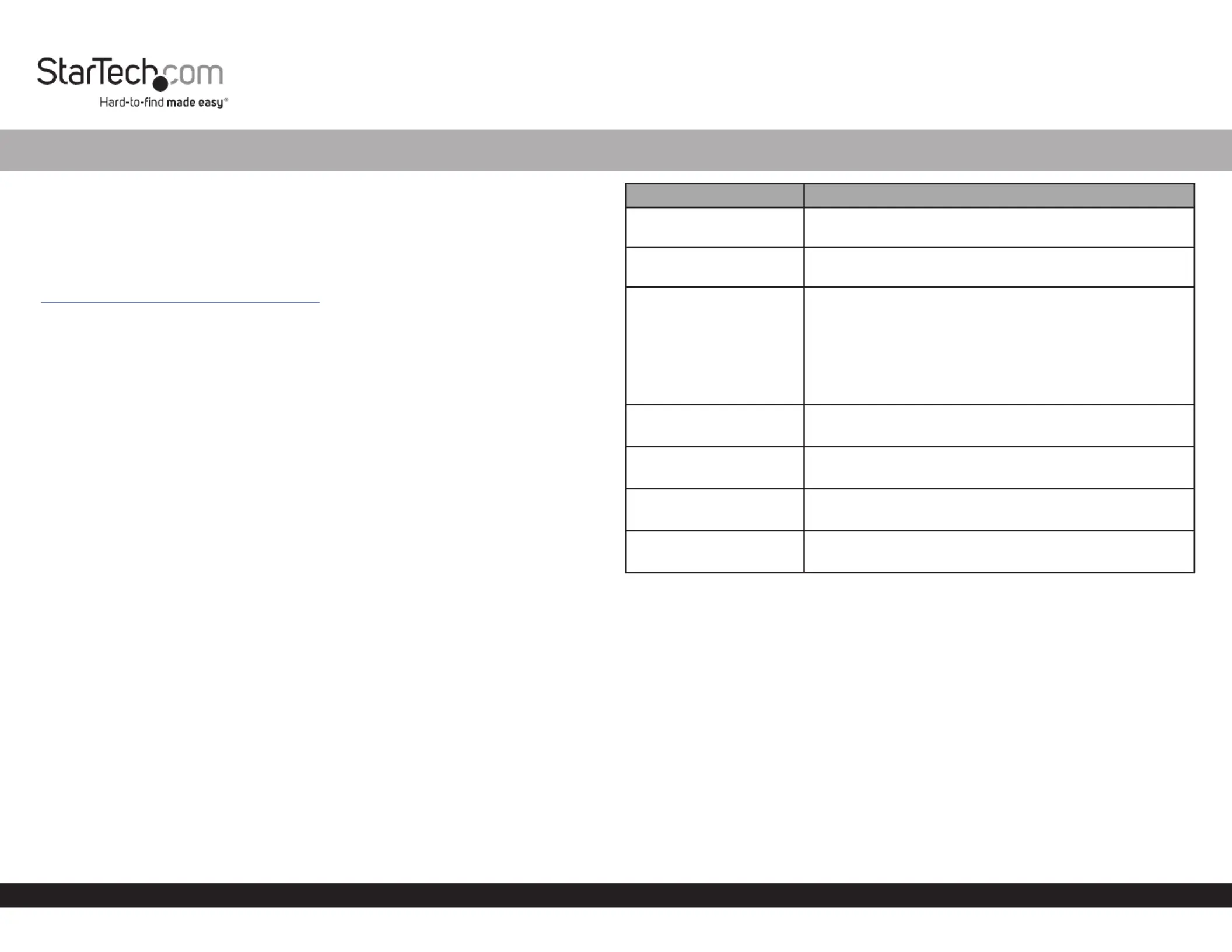
Hotkey Command Guide
To view manuals, FAQs, videos, drivers, downloads, technical drawings, and more, visit www.startech.com/support.
Hotkey Command Revision: August 14, 2024
4-Port USB Keyboard and Mouse Switch with Mouse Roaming
Product IDs
P4A20132-KM-SWITCH
Product Information
For the latest software, manuals, product information, technical specications, and
declarations of conformance, please visit:
www.StarTech.com/P4A20132-KM-SWITCH
Hotkey Commands
Hotkey commands are keystroke sequences that initiate computer/device functions
and can be used to initiate KVM Switch functions. A hotkey command sequence must
be initiated by the HK_LCode (HotKey Leading Code), followed by 1-2 additional
keystrokes. Successful hotkey command inputs result in a high-pitch beep. Unsuccessful
hotkey command inputs result in a low-pitched beep.
Notes:
- All keystroke combinations must be entered in rapid succession.
- Press and release the indicated keys, unless otherwise specied.
- Numbers entered during the hotkey sequence cannot be entered using a number pad
HK_LCode
Option 1
• Scr Lck + Scr Lck
Option 2.1
• Left Ctrl + Left Ctrl
Option 2.2
To change from Left Ctrl to Right Ctrl:
• Left Ctrl + Left Ctrl + Alt (Hold) + Right Ctrl + Release Alt
To change back to Left Ctrl:
• Right Ctrl + Right Ctrl + Alt (Hold) + Left Ctrl + Release Alt
Option 3
• Left Shift (Hold) + Num Lck + Num Lck + Release Left Shift
Hotkey CommandFunction
HK_LCode1 ~ 4 + • Select PC 1 ~ 4
HK_LCode 0 +• Return to the last selected PC Port
HK_LCode + F5
• Enable/Disable the binding of PC and Audio Switching.
• Bound by default forcing PC and Audio to switch
together
• Unbound = PC Audio stops following the selected PC
when switching (1 beep)
• Bound = PC Audio matches the selected PC (2 beeps)
HK_LCode + A• Force the Audio selection to the current PC Port
HK_LCode + Alt (Hold)
+ A + 0
• Disable the USB Audio Output and Microphone ports
HK_LCode + Alt (Hold)
+ A + 1
• Enable the USB Microphone Port only
HK_LCode + Alt (Hold)
+ A + 2
• Enable both USB Audio Output and Microphone ports
Produktspecifikationer
| Varumärke: | StarTech.com |
| Kategori: | Växla |
| Modell: | P4A20132-KM-SWITCH |
Behöver du hjälp?
Om du behöver hjälp med StarTech.com P4A20132-KM-SWITCH ställ en fråga nedan och andra användare kommer att svara dig
Växla StarTech.com Manualer

30 December 2025

30 December 2025

30 December 2025

17 December 2024

17 December 2024

17 December 2024

17 December 2024

17 December 2024

16 December 2024

16 December 2024
Växla Manualer
Nyaste Växla Manualer

9 April 2025

9 April 2025

7 April 2025

5 April 2025

5 April 2025

5 April 2025

5 April 2025

3 April 2025

3 April 2025

2 April 2025