StarTech.com ST7C51224EU Bruksanvisning
StarTech.com USB-hubb ST7C51224EU
Läs gratis den bruksanvisning för StarTech.com ST7C51224EU (2 sidor) i kategorin USB-hubb. Guiden har ansetts hjälpsam av 16 personer och har ett genomsnittsbetyg på 4.7 stjärnor baserat på 5 recensioner. Har du en fråga om StarTech.com ST7C51224EU eller vill du ställa frågor till andra användare av produkten? Ställ en fråga
Sida 1/2
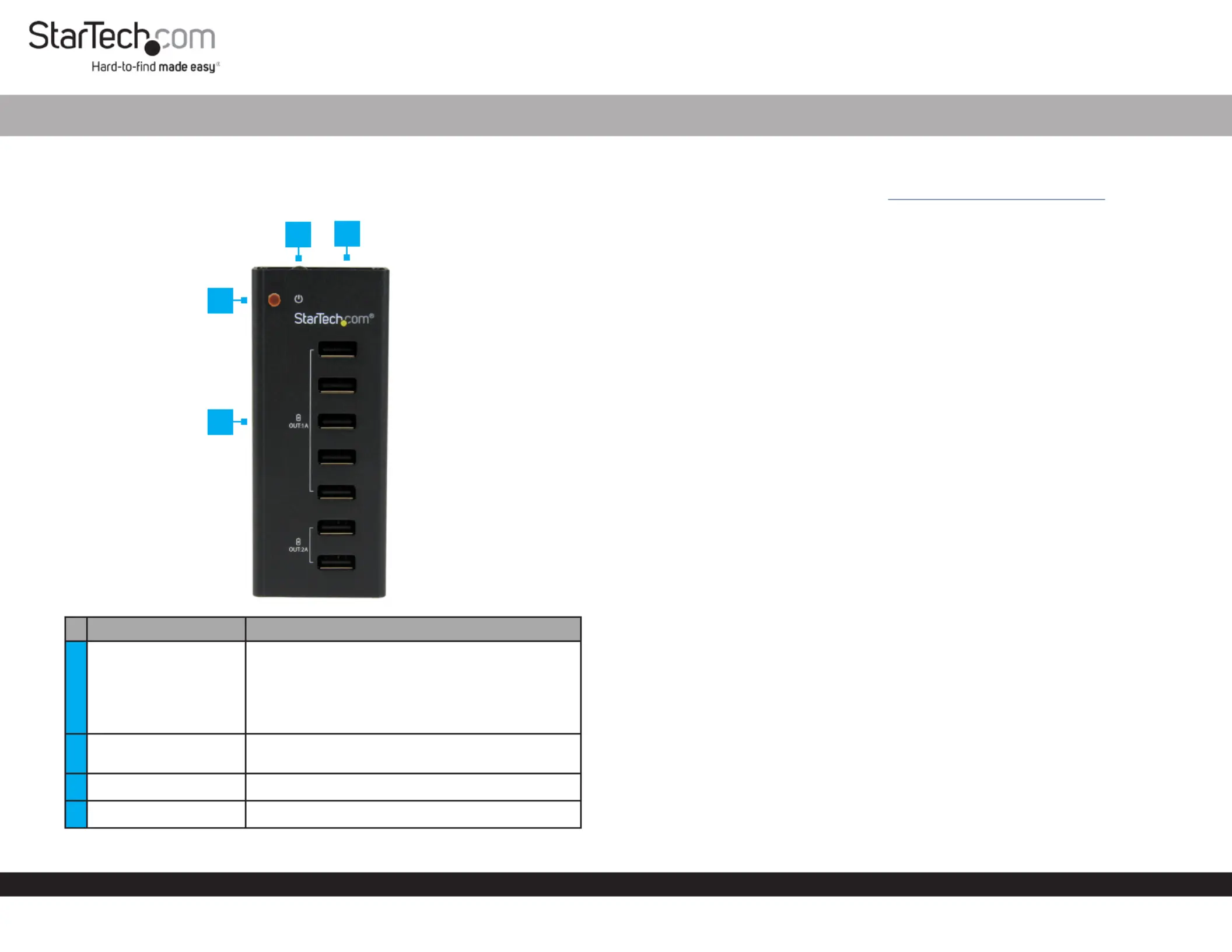
Quick-Start Guide
To view manuals, FAQs, videos, drivers, downloads, technical drawings, and more, visit www.startech.com/support.
Product Diagram (ST7C51224EU)
Port/LEDFunction
1USB-A Ports (7)
• Used to charge multiple .Devices
Note: 2A Devices can be charged using a
USB-A (1A) Port1A Devices, and can be
charged in the however, the USB-A (2A) Port,
charging time will be aected.
2Power LED
• Solid red indicates that the is Charging Hub
receiving power.
3 Power Button• Used to turn the On or O.Charging Hub
4DC IN 12V• Used to power the .Charging Hub
7 Port USB Dedicated Charging Station |5 x 1A | 2 x 2A
3
Requirements
For the latest requirements, please visit .www.startech.com/ST7C51224EU
Installation
Notes: The features a chipset that can detect the required charging Charging Hub
mode of a device, and switch to the proper mode for full-speed charging (e.g. If an
Apple device is connected, it will automatically charge to Apple charging mode
specications).
When charging multiple devices, the may become warm to the touch, Charging Hub
this is normal and will not harm the connected .Device(s)
1. Connect the to an and to the Power AdapterAC Electrical Outlet DC IN 12V Port
on the. Charging Hub
2. Press the to turn the On. Wait until the is Power ButtonCharging HubPower LED
solid before connecting any devices for charging.
3. Connect your device(s) to the corresponding on the USB-A Port (1A or 2A)
Charging HubDevice(s), according to the charging requirements of the connected :
• 1A:
• Voltage at the common collector (VCC) = 5V
• Ground (GND) = 5V
• D+ = 2.0V
• D- = 2.7V
• 2A:
• Voltage at the common collector (VCC) = 5V
• Ground (GND) = 5V
• D+ = 2.7V
• D- = 2.0V
Installing the Mounting Brackets (Optional)
1. Align the on the with the four Mounting HolesMounting BracketMounting Holes
on the back of the .Charging Hub
2. Insert the (x4) through the and into the Bracket ScrewsMounting Bracket
Mounting Holes Charging Hubon the back of the.
3. Tighten the using a , be careful not to Mounting ScrewsPhillips Head Screwdriver
over-tighten.
4
2
1
Produktspecifikationer
| Varumärke: | StarTech.com |
| Kategori: | USB-hubb |
| Modell: | ST7C51224EU |
Behöver du hjälp?
Om du behöver hjälp med StarTech.com ST7C51224EU ställ en fråga nedan och andra användare kommer att svara dig
USB-hubb StarTech.com Manualer

11 September 2025

2 Februari 2025

15 December 2024

5 December 2024

5 December 2024

5 December 2024

5 December 2024

5 December 2024

5 December 2024

5 December 2024
USB-hubb Manualer
Nyaste USB-hubb Manualer

26 Januari 2026

5 Oktober 2025

5 Oktober 2025

14 September 2025

14 September 2025

14 September 2025

14 September 2025

11 September 2025

11 September 2025

11 September 2025