StarTech.com SV211HDUC Bruksanvisning
StarTech.com
Växla
SV211HDUC
Läs gratis den bruksanvisning för StarTech.com SV211HDUC (2 sidor) i kategorin Växla. Guiden har ansetts hjälpsam av 22 personer och har ett genomsnittsbetyg på 4.6 stjärnor baserat på 11.5 recensioner. Har du en fråga om StarTech.com SV211HDUC eller vill du ställa frågor till andra användare av produkten? Ställ en fråga
Sida 1/2
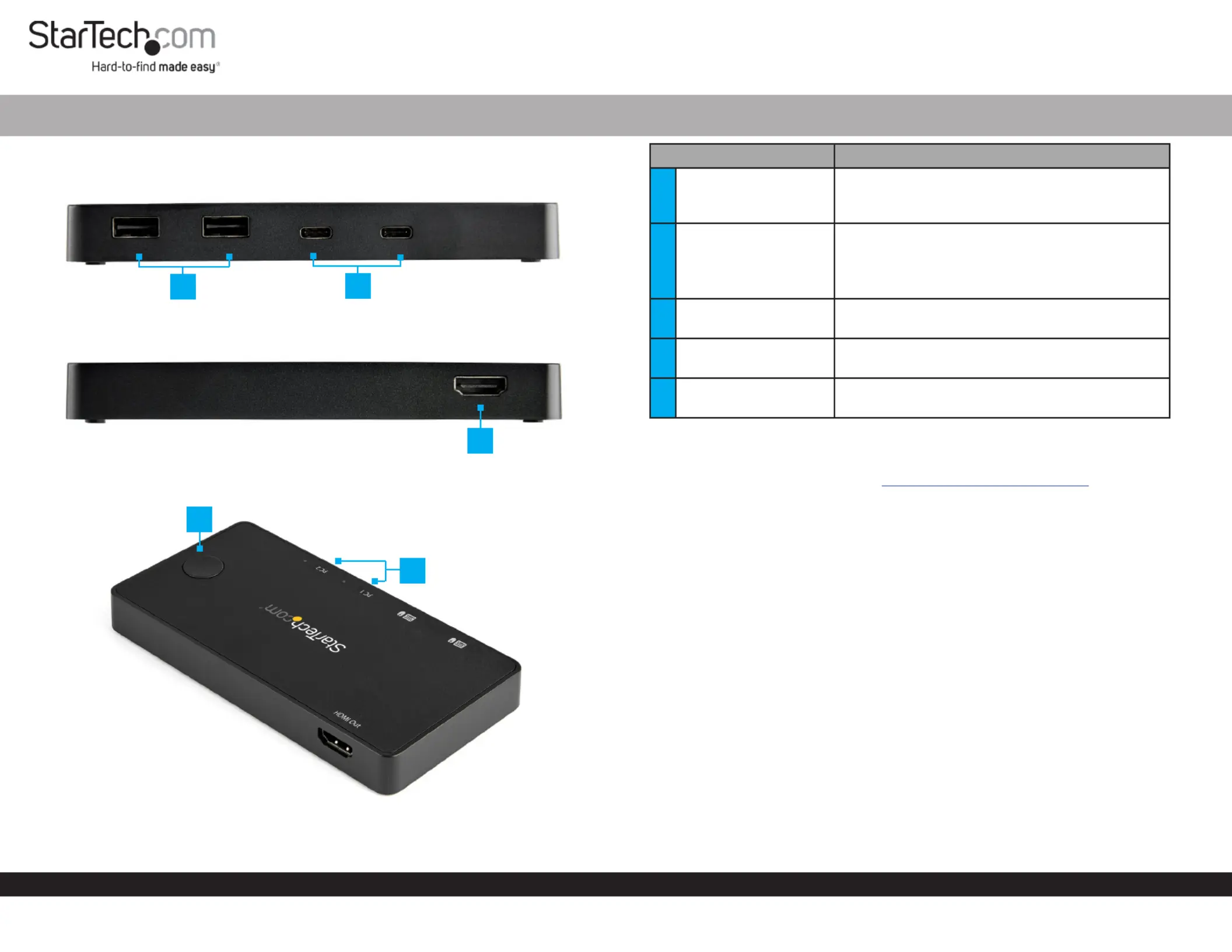
Quick-Start Guide
To view manuals, FAQs, videos, drivers, downloads, technical drawings, and more, visit www.startech.com/support.
Manual Revision: March 1, 2022 1:28 PM
Product Diagram (SV211HDUC)
Front
Back
Top
2 Port USB-C Alt-Mode Compact KVM Switch
Component Function
1USB-A Ports (x 2)
• Used to connect either a and/or Mouse
Keyboard Compact KVM Switch. to the For
use with the connected .Computers
2USB-C Ports (x 2)
• Used to connect up to two to the Computers
Compact KVM Switch.
• Compatible with Thunderbolt™ 3 or USB-C with
DP-Alt Mode.
3HDMI Port
• Used to connect a to the Display Device
Compact KVM Switch.
4Input Switch Button
• Used to switch between the two connected
Computers.
5LED Indicators (x 2)
• Solid Blue: Indicates which connected
computer is currently selected.
Requirements
For the latest requirements, please visit www.startech.com/SV211HDUC
• Keyboard x 1
• Mouse x 1
• Monitor x 1
• Computers (requires compatibility with either Thunderbolt 3 or USB-C with DP-Alt
Mode) x 2
Installation
1. Connect a and/or to the on the Mouse Keyboard USB-A Ports Compact KVM
Switch.
2. Connect an to the on the and HDMI Cable HDMI Output Compact KVM Switch
the other end to the on the .HDMI port Display Device
3. Connect a (included) to the on the USB-C Cable USB-C Port Compact KVM Switch
and to a on one of the .USB-C Port Host Computers
4. Repeat step 3 to connect the second to the .Host Computer Compact KVM Switch
Note: The connected Host Computers Compact KVM Switch will power the .
Input Switch Button
Press the located on the top of the , to Input Switch Button Compact KVM Switch
switch between the two connected . Computers
1
2
3
4
5
Produktspecifikationer
| Varumärke: | StarTech.com |
| Kategori: | Växla |
| Modell: | SV211HDUC |
Behöver du hjälp?
Om du behöver hjälp med StarTech.com SV211HDUC ställ en fråga nedan och andra användare kommer att svara dig
Växla StarTech.com Manualer

30 December 2025

30 December 2025

30 December 2025

17 December 2024

17 December 2024

17 December 2024

17 December 2024

17 December 2024

16 December 2024

16 December 2024
Växla Manualer
- Provision ISR
- One For All
- Pyle
- Kramer
- QNAP
- Lindy
- Smart-AVI
- HELGI
- Planet
- Rex
- Hikvision
- Edimax
- Unify
- Kraus & Naimer
- Worx
Nyaste Växla Manualer

9 April 2025

9 April 2025

7 April 2025

5 April 2025

5 April 2025

5 April 2025

5 April 2025

3 April 2025

3 April 2025

2 April 2025