Sunnydaze Decor STZ-7341 Bruksanvisning
Sunnydaze Decor leksak STZ-7341
Läs gratis den bruksanvisning för Sunnydaze Decor STZ-7341 (3 sidor) i kategorin leksak. Guiden har ansetts hjälpsam av 22 personer och har ett genomsnittsbetyg på 4.8 stjärnor baserat på 6 recensioner. Har du en fråga om Sunnydaze Decor STZ-7341 eller vill du ställa frågor till andra användare av produkten? Ställ en fråga
Sida 1/3
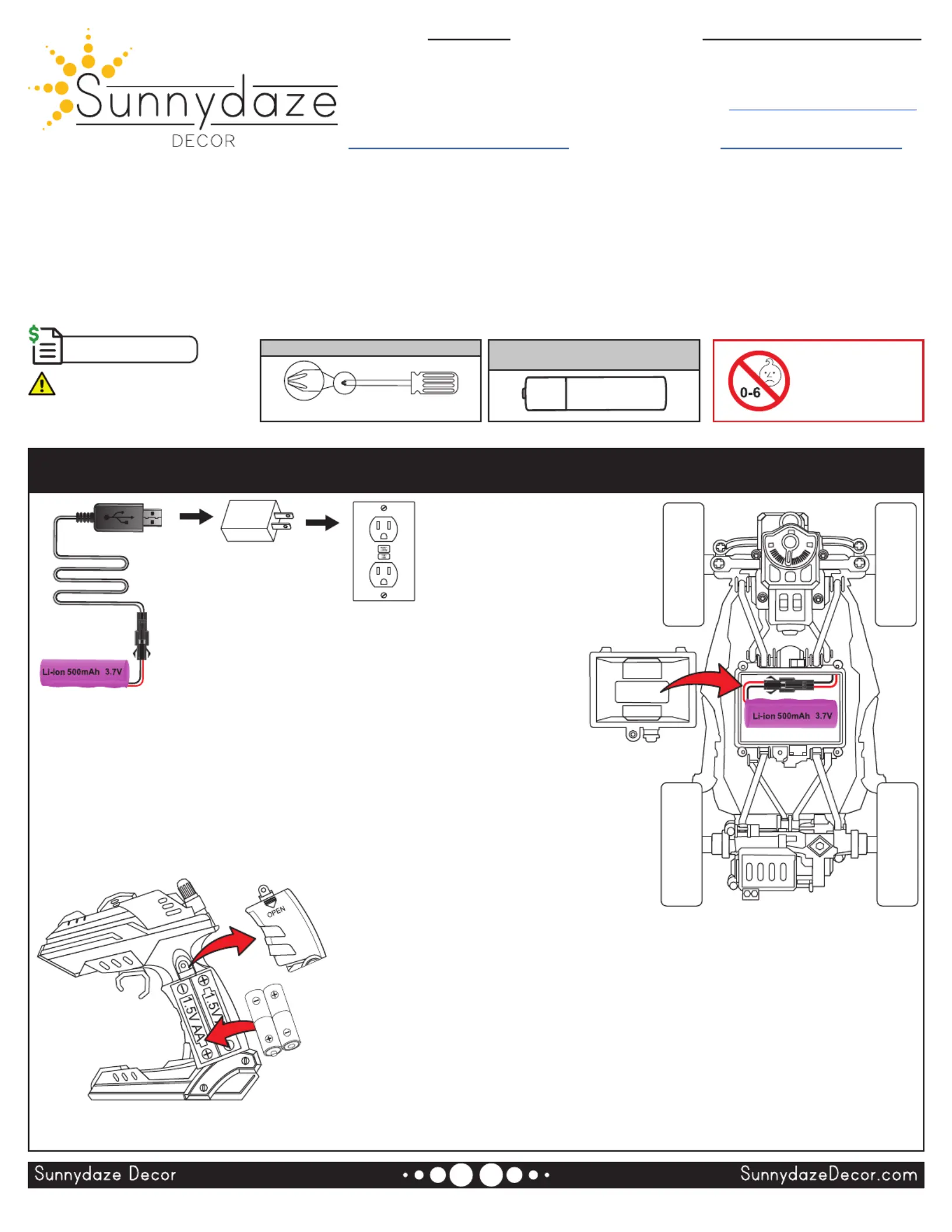
SM426183, CD8103A08/2024
Thank you for choosing Sunnydaze Decor. We stand behind our brand and the quality of the items we sell.
Replacement parts or products will be sent at our discretion within the 1-year warranty period. Proof of purchase, with
the date of purchase as well as photos of the merchandise defect, must be provided. Photos are used to determine
the cause of defects and for future quality control. Register your warranty at https://tiny.cc/SunnydazeWarranty
If you have any questions, comments or concerns, feel free to contact us by phone at 833-982-1977, by email:
customerservice@sunnydazedecor.com, or via our contact us page at https://tiny.cc/SunnydazeContact
Purchase Date: / / Order/Customer Reference Number:
Page 1 / 3
REMOTE CONTROL
MONSTER TRUCK
STZ-7341
Review all information before using this product. Save this manual for future reference.
Phillips Screwdriver
(
1.5V AA
Save the packing slip.
Small parts.
WARNING
TIP: Use quality batteries for maximum operating time; low-quality batteries will need to be replaced more frequently.
Do not mix new and old batteries. Do not mix alkaline, standard, or rechargeable batteries.
REMOTE
Remove the battery cover.
Paying close attention to the positive and negative terminals, insert two 'AA'
batteries (not included).
Replace the battery cover.
RC VEHICLE
Connect the included 3.7V battery to the
charging cable.
Connect the USB charging cable to the wall
adapter and plug it into a properly grounded
GFCI outlet. Approximate charge time: 1 hour
(charging time may vary)
Disconnect the battery from the charging cable.
Remove the battery cover from the bottom of
the RC vehicle and install the battery.
Replace the battery cover.
Not suitable for
children under
6 years of age
Produktspecifikationer
| Varumärke: | Sunnydaze Decor |
| Kategori: | leksak |
| Modell: | STZ-7341 |
Behöver du hjälp?
Om du behöver hjälp med Sunnydaze Decor STZ-7341 ställ en fråga nedan och andra användare kommer att svara dig
leksak Sunnydaze Decor Manualer

24 Augusti 2025

23 Augusti 2025

21 Augusti 2025
leksak Manualer
Nyaste leksak Manualer

19 Oktober 2025

18 Oktober 2025

Learning Resources Science of Special effects Bruksanvisning
18 Oktober 2025
18 Oktober 2025

18 Oktober 2025

12 Oktober 2025

12 Oktober 2025

12 Oktober 2025

11 Oktober 2025

10 Oktober 2025