SureFire XC3 Bruksanvisning
Läs gratis den bruksanvisning för SureFire XC3 (2 sidor) i kategorin ej kategoriserat. Guiden har ansetts hjälpsam av 24 personer och har ett genomsnittsbetyg på 5.0 stjärnor baserat på 12.5 recensioner. Har du en fråga om SureFire XC3 eller vill du ställa frågor till andra användare av produkten? Ställ en fråga
Sida 1/2
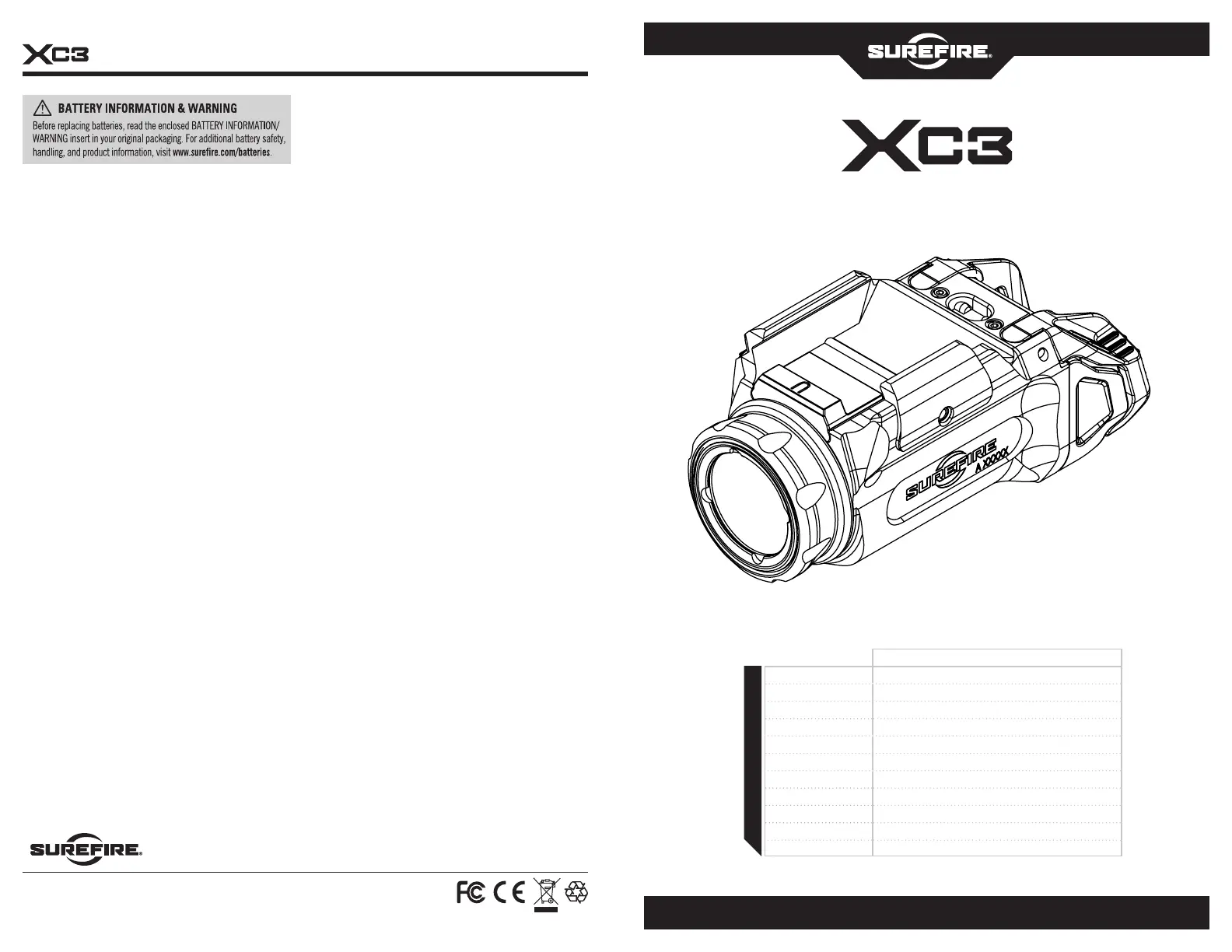
USER MANUAL
MAINTENANCE
Use a clean, dry cloth to wipe off body and window. Periodically clean
and lubricate threads.
ACCESSORIES
SureFire offers accessories for most of its illumination tools.
For a complete listing, visit www.surefire.com/partsaccessories.
THE SUREFIRE NO-HASSLE GUARANTEE
We’ll do what it takes to keep your SureFire gear running smoothly.
SureFire warrants that if you — our customer — purchase
one of our products, and we determine that it is defective in
material and/or workmanship during your lifetime, we will
repair or replace it — no hassle!
Our warranty does not cover consumables or normal wear-
and-tear — things like battery draining, headbands and
headpads wearing out, ink cartridges running out, and
switches wearing out — or damage resulting from abuse,
alterations, unauthorized repairs, or use contrary to SureFire’s
user manuals.
Should you need a replacement product, SureFire reserves the
right to replace an obsolete product with a current production,
like model. In the event that any issue with a SureFire product
is not covered under this warranty SureFire can arrange to
have the product repaired for a reasonable fee.
STANDARD DISCLAIMER
Except as specified above or prohibited by applicable law:
all express or implied conditions and warranties, including,
without limitation, any implied warranty or condition of
merchantability or fitness for a particular purpose, or
accuracy of any informational content, are hereby excluded
and disclaimed by SureFire; and in no event will SureFire be
liable for any special, direct, indirect, consequential, incidental
or punitive damages howsoever arising and regardless of the
theory of liability, even if advised of the possibility of such
damages. Products, prices, availability, specifications, and
offers are subject to change or cancellation at any time without
notice.
WARRANTY CLAIMS
For claims, contact Customer Service at 714-545-9444 to
obtain a Return Merchandise Authorization number (RMA#).
Then package the unit carefully and send to (no CODs):
SureFire, LLC.
Repairs Department, RMA#____
17680 Newhope Street, Suite B
Fountain Valley, CA 92708
SureFire will pay any reasonable shipping costs to return the unit to you.
18300 MT. BALDY CIRCLE
FOUNTAIN VALLEY, CA 92708-6122
WWW.SUREFIRE.COM
Patents: 7117624, 7591098, 7325352, 7360333, 7310903
COMPACT HANDGUN LIGHT
XC3-A
OUTPUT
550 lumens
RUNTIME
1.75 hours
PEAK BEAM INTENSITY
7,200 candela
DISTANCE
170 meters
CONSTRUCTION
Aluminum
FINISH
Hard Anodized (MIL-A-8625 Type III, Class 2)
WEIGHT (w/battery)
2.65 oz (75 g)
LENGTH
2.6 in (6.6cm)
BEZEL DIAMETER
.945 in (2.4 cm)
BATTERY
One 123A lithium (incl.)
SWITCHING
Ambidextrous push/toggle
SPECIFICATIONS
All performance claims tested to ANSI/PLATO FL1-2019 Standard.
Revision A 1-2025
71-01-1166
XC3-A
Produktspecifikationer
| Varumärke: | SureFire |
| Kategori: | ej kategoriserat |
| Modell: | XC3 |
Behöver du hjälp?
Om du behöver hjälp med SureFire XC3 ställ en fråga nedan och andra användare kommer att svara dig
ej kategoriserat SureFire Manualer

6 Oktober 2025

6 Oktober 2025

2 Oktober 2025
ej kategoriserat Manualer
- Mirpol
- DECROSS
- Mestic
- Hillvert
- ARC
- Sprolink
- Dunlop
- Clatronic
- DataVideo
- Newland
- Portkeys
- Watson
- Exquisit
- Cleveland
- T-Spec
Nyaste ej kategoriserat Manualer

23 Oktober 2025

23 Oktober 2025

23 Oktober 2025

23 Oktober 2025

23 Oktober 2025

23 Oktober 2025

23 Oktober 2025

23 Oktober 2025

23 Oktober 2025

23 Oktober 2025