Taylor 1442E Bruksanvisning
Taylor Termometer 1442E
Läs gratis den bruksanvisning för Taylor 1442E (2 sidor) i kategorin Termometer. Guiden har ansetts hjälpsam av 24 personer och har ett genomsnittsbetyg på 4.9 stjärnor baserat på 9 recensioner. Har du en fråga om Taylor 1442E eller vill du ställa frågor till andra användare av produkten? Ställ en fråga
Sida 1/2
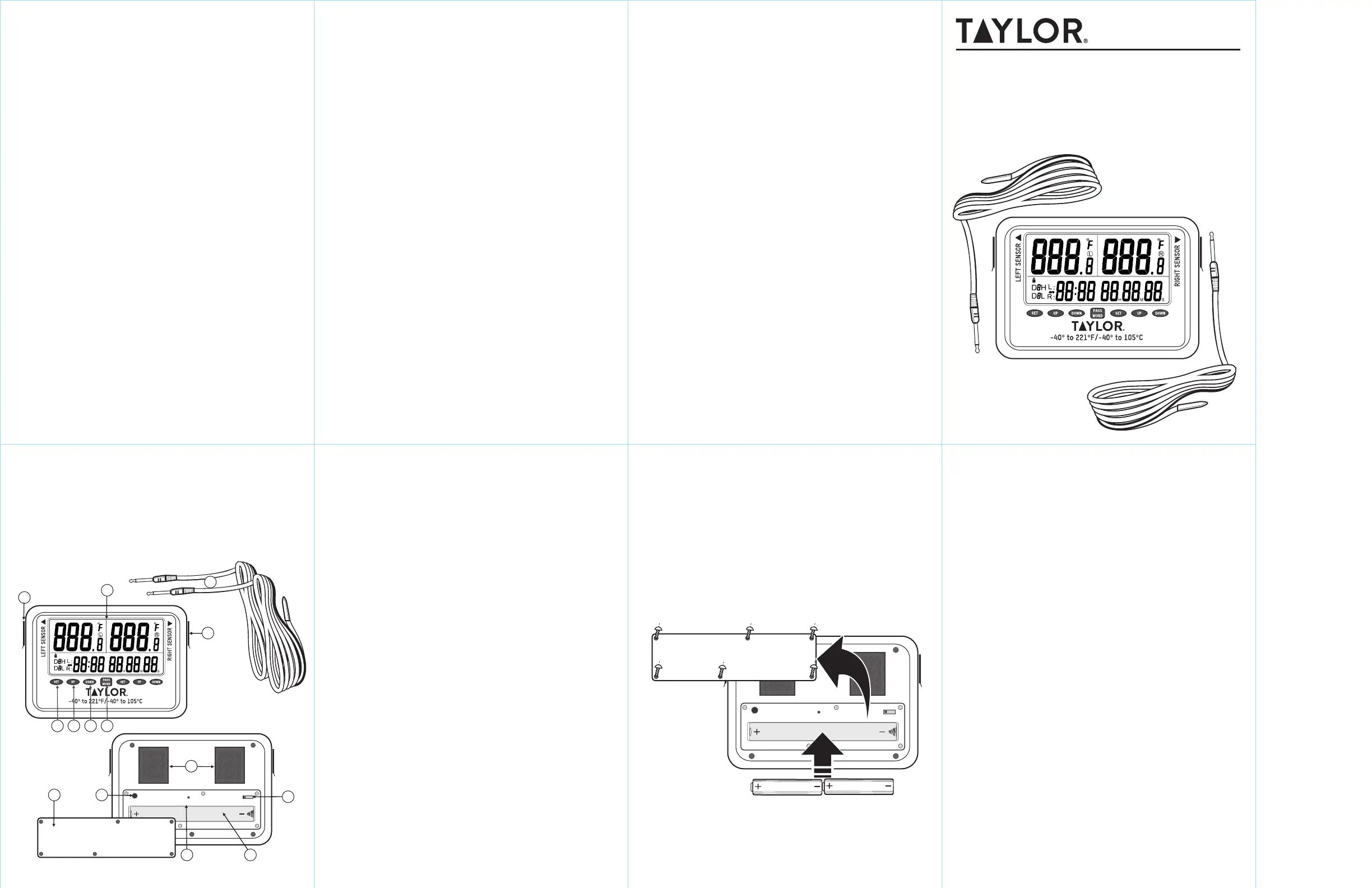
1442E 6.17 WC
Thank you for purchasing a Taylor® Recording Thermometer with
dual probes. This product is an example of superior design and
craftsmanship. This product will the allow user to record and
monitor temperature and would be ideal for most hospital
environments. Please read this instruction manual carefully
before use. Keep these instructions handy for future reference.
DESCRIPTION OF PARTS
DESCRIPTION OF PARTSBATTERY INSTALLATION
1.LCD read out
2. Right sensor port
3. Left sensor port
4. Left 'SET' button -
For setting target temperature set points; confirming setting
operation; scrollingalarmrecords.
5. Left 'UP' button -
For scrolling the alarm events; increasingthedisplayedvalue.
6. Left 'DOWN' button -
For scrolling the alarm events; decreasingthedisplayedvalue.
7. 'Pass Word' button -
For accessing the unit, new passwordsettingand turningoff
thealarmsounds.
8. Velcro holding and mounting pads
9. Battery compartment cover
10. 'Password' reset button
11. Right, left and dual display switch
12. 'System Reset' button
13. Battery placement recess
14. Sensor Probes
The Taylor® Recording Thermometer with dual probes operates on
(2) AAA batteries.
1. Use a small phillips head screw driver to loosen the 6 small
screws that hold the battery compartment cover in place.
2. Remove the compartment cover.
3. Install (2) AAA batteries into battery recess. Place the negative
side of the batteries with the right side orientation for both as
show in the Figure #1.
4. Replace the compartment cover and tighten screws. Do not over
tighten or turn the screws in the wrong direction as this may
strip the screws threads in the battery door.
1. There are two individual removable probes and jacks on either
side of the instrument. Remove protective cap from jacks and
plug in probes. Make sure Right-Left-Dual display switch is in
the correct position before turning on thermometer.
2. There is one display with a two line readout on the unit. The top
line is for temperature display. The left area is for left probe, the
right area for right probe. The bottom line is for displaying the
clock (24 hour format only), and the status of the probes or the
alarm event records. The right part of the bottom line
“88H88M88S” is also for alarm delay time setting. For example,
when the delay time is set to “00H15M30S” and the temperature
exceeds the limit that the user set, the alarm will not sound
unless the temperature has exceeded the set temperature for
15 minutes 30 seconds. The delay time can be set from
00H00M00S to 10H59M59S (from 0 Hour 0 Minute 0 Second to 10
Hour and 59 Minute 59 Second). If the temperature exceeds the
set temperature but does not stay there for longer than the set
delay, then the sound alarm will never occur but the information
is still recorded. The “L” is for showing that the data displayed is
for the left probe; the “R” is for showing that the data displayed
is for the right probe.
3. There are one “Pass Word” button and two sets of “SET”/
“UP”/”DOWN” buttons on the panel.
4. There are no “on” and “off” buttons on the unit, the unit works
when the batteries are installed.
Alarm Sound Pattern (Same pattern for temperature high / low
and probe unplugged alarms)
1 second (beep, beep) -> silence for 5 seconds -> 1 second
(beep, beep) -> silence for 5 seconds ….. Temperatures are
updated during the silent 5 seconds. Alarm keeps sounding
until it is turned off by pressing the “PASSWORD” button once.
The function of the “PASSWORD” button is just for stopping the
alarm when the alarm sounds.
The key tone will sound when a key is pressed for a valid
function.
• Battery cover removable with screwdriver only.
• Unit to be water splash resistant (IPX4).
• Velcro kit for mounting to outside unit.
1) Temperature measuring range -40/105°C, -40/221°F
2) Operating temperature range –20°C to 60°C / -4°F to 140°F
3) Accuracy +/- 2°F for -4°F to 212°F, +/-4°F for other ranges
4) Power: 2 x AAA batteries
5) Resolution 0.1°C / ºF
6) Display: 2 lines readout
7) Number of Probes = 2, one for each channel, each 6 feet in
length. Each probe works separately
8) Probe design – PVC wire and stainless steel probe with PVC
material molded around the area joining the PVC wire and the
stainless steel probe. Temperature tolerance of the probe wire
is 105°C / 220°F
9) Probe waterproof standard: (IPX7)
10) Indicator – low battery
11) “L”: for indicating the data is for Left probe
12) “R”: for indicating the data is for Right probe
13) Memory recall, provide ability to store at least 3 days and
maximum 4 days of alarming readings.
14) All alarm event records will be kept in the memory even if the
battery dies. The user needs to change new batteries when the
icon of battery low appears.
15) Total 120 alarm records, 60 alarm records per probe.
GENERAL OPERATIONS
ALARM
KEY TONE
PHYSICAL
SPECIFICATIONS
Password
System Reset
R 2 L
2
8
14
1
10
11
13
9
4
5
6
7
12
Password
System Reset
R 2 L
'AAA'
'A
AA'
Figure# 1
Compartment Cover
Loosen but do not remove screws
Taylor® warrants this product to be free from defects in material
or workmanship for one (1) year from date of original purchase. It
does not cover damages or wear resulting from accident, misuse,
abuse or unauthorized adjustment and/or repair. If service is
required, do not return to retailer. Should this product require
service (or replacement at our option), please pack the item
carefully and return it prepaid, along with store receipt showing
the date of purchase and a note explaining reason for return to:
Taylor Precision Products
2220 Entrada Del Sol, Suite A
Las Cruces, New Mexico 88001
Customer Service Phone: 1-866-843-3905
www.taylorusa.com
There are no express warranties except as listed above. This
warranty gives you specific legal rights, and you may have other
rights which vary from state to state.
For additional product information, or warranty information outside
the USA, please contact us through www.taylorusa.com.
Made to our exact specifications in China.
© 2017 Taylor Precision Products and its affiliated companies, all
rights reserved. Taylor® and Leading the Way in Accuracy® are
registered trademarks of Taylor Precision Products and its
affiliated companies. All rights reserved.
ONE YEAR LIMITED WARRANTY
3
MODEL 1442E
Recording Thermometer with Dual Probes
INSTRUCTION MANUAL
NOTE: Please recycle or dispose of batteries per local regulations.
WARNING: Batteries may pose a choking hazard. As with all small items, do not let
children handle batteries. If swallowed, seek medical attention immediately.
PRECAUTION: Do not dispose of batteries in fire. Batteries may explode or leak.
Remove the batteries if the thermometer will not be used for a long period of time.
Produktspecifikationer
| Varumärke: | Taylor |
| Kategori: | Termometer |
| Modell: | 1442E |
Behöver du hjälp?
Om du behöver hjälp med Taylor 1442E ställ en fråga nedan och andra användare kommer att svara dig
Termometer Taylor Manualer

25 Augusti 2025

13 September 2024

13 September 2024

13 September 2024

13 September 2024

13 September 2024

13 September 2024

13 September 2024

13 September 2024

13 September 2024
Termometer Manualer
Nyaste Termometer Manualer

23 Oktober 2025

16 Oktober 2025

13 Oktober 2025

13 Oktober 2025

13 Oktober 2025

13 Oktober 2025

12 Oktober 2025

7 Oktober 2025

7 Oktober 2025

7 Oktober 2025