Tenda U2 v5.0 Bruksanvisning
Tenda ej kategoriserat U2 v5.0
Läs gratis den bruksanvisning för Tenda U2 v5.0 (2 sidor) i kategorin ej kategoriserat. Guiden har ansetts hjälpsam av 24 personer och har ett genomsnittsbetyg på 4.4 stjärnor baserat på 3 recensioner. Har du en fråga om Tenda U2 v5.0 eller vill du ställa frågor till andra användare av produkten? Ställ en fråga
Sida 1/2
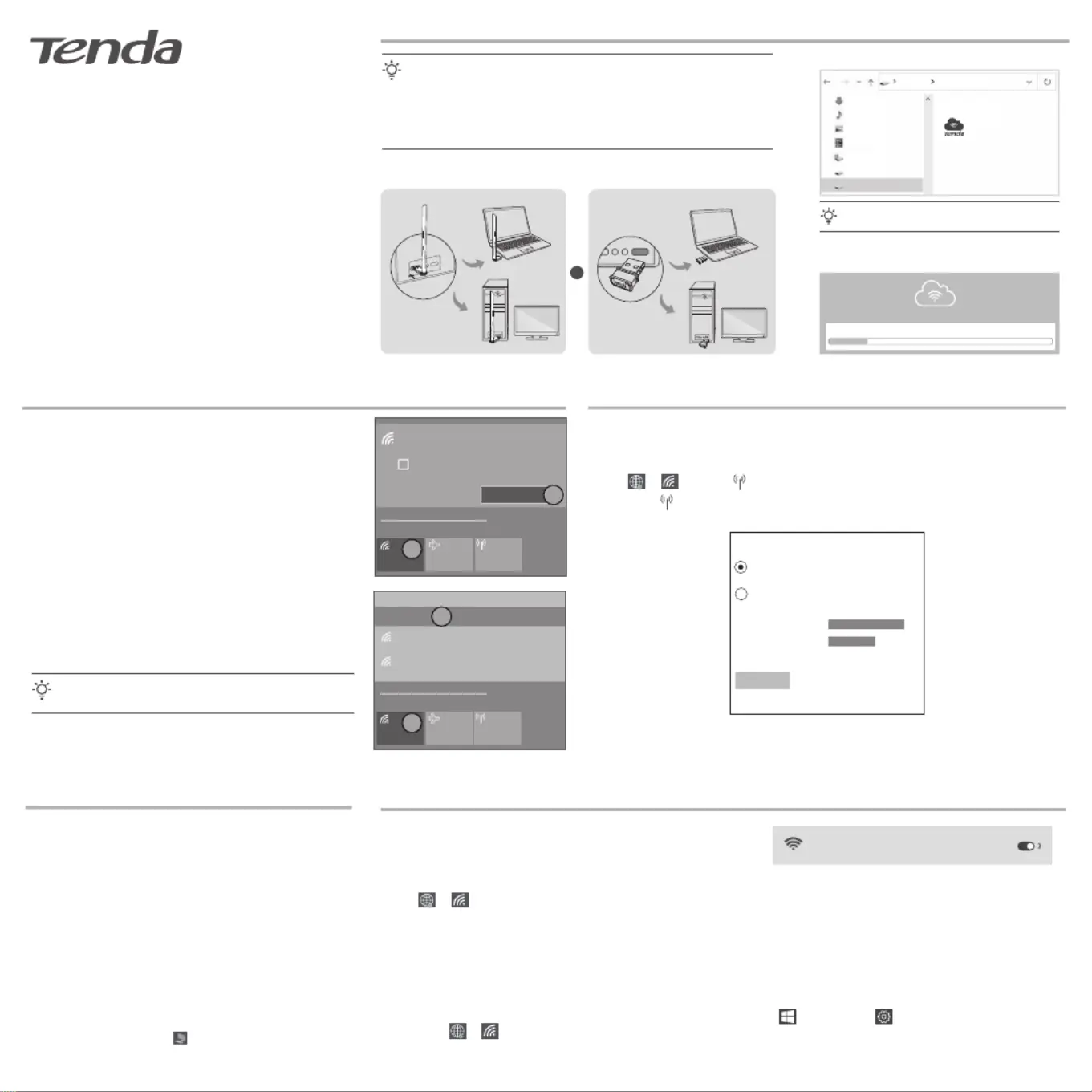
Quick Installation Guide
Wireless USB Adapter
U2/W311MI
Package contents
• Wireless USB Adapter x 1
• Quick Installation Guide x 1
Please read this guide before you start with the quick setup upon the first use.
Install the wireless USB adapter (Example: Windows 10)
Tips
− This wireless USB adapter is compatible with mainstream operating systems, including
Windows 7/10/11 and Linux.
− For better internet experience, you are recommended to uninstall any installed wireless
USB adapter (see in the ) and disable or toggle off the built-in Scenario 2Appendix
wireless adapter in the computer (see in the) before installingScenario 1 Appendix
the wireless USB adapter.
Tips
If the pop-up window does not appear, refer to in . Q2FAQ
Tips
WLAN is the default name of the built-in wireless adapter in the computer.
1. Connect your wireless USB adapter to a USB port on your computer.
2. Double-click Setup.exe in the pop-up window.
Wait a moment until the initialization finishes. Now you
can connect to the Wi-Fi network.
- For computers without built-in wireless adapters: Select the
desired Wi-Fi, and then click .Connect
After connecting a wireless USB adapter to a computer that is connected to the internet, the
wireless USB adapter can function as a soft AP to enable nearby wireless clients to access the
internet.
- For computers with built-in wireless adapters: If you use this
wireless USB adapter to connect to a Wi-Fi, select the WLAN
corresponding to the wireless USB adapter, such as WLAN9.
Then connect to the Wi-Fi.
Network & Internet settings
Change settings, such as making a connection metered.
Wi-FiAirplane mode
Mobile
hotspot
Secured
Connected automatically
Connect
Tenda_XXXXXX
✓
Network & Internet settings
Change settings, such as making a connection metered.
Wi-FiAirplane mode
Mobile
hotspot
Connect to a Wi-Fi network Mobile hotspot mode (Example: Windows 10)(Example: Windows 10)
Appendix
− Disable the built-in wireless adapter in the computer
(Example: Windows 10)
− Toggle off the WLAN function of the built-in wireless
adapter in the computer (Only available for Windows 11)
1. Click or , and then select .Network & Internet settings
2. Click Change adapter options.
3. Find and right-click the built-in wireless adapter in the computer,
and click .Disable
Connect your wireless devices (such as smartphones) to the Wi-Fi network to access the
internet.
1. Click , and then click .
2. Click .Apps
3. Target and click the wireless USB adapter program you want to
uninstall, and click .Uninstall
1. Click or , and click to open mobile hotspot.
2. Right-click , and click Go to Settings, you will see the Network name and Network
password of the Wi-Fi.
1. Right-click or , and then select Network & Internet
settings.
2. Find and click to enter the settings page.WLAN
3. Toggle off the WLAN corresponding to the built-in wireless a
dapter of the computer.
or
FAQ
Q1. The computer is connected to the Wi-Fi network using
the wireless USB adapter, but the Wi-Fi network often
disconnects. What should I do?
A1.
− Connect the wireless USB adapter to your computer without the
expansion dock or USB hub.
− Plug the wireless USB adapter into another USB port on the
computer.
− Use the wireless USB adapter within the range of Wi-Fi signal
coverage, and there are no surrounding occlusions blocking
signals.
Q2. The pop-up window does not appear after the wireless
USB adapter is connected to the computer. What should I do?
A2. Example: Windows 10
1. Double-click ( ) on the desktop.Computer
2. Double-click , and follow the instructions to install USB Drive(:)
the wireless USB adapter.
Initializing wireless USB adapter... Please wait.
Tenda Wireless USB Adapter
12%
Secured
Secured
Tenda_XXXXXX
Tenda_XXXXXX
WLAN
WLAN9
This PC USB Drive ( : )
USB Drive ( : )
Setup.exe
Scenario 1: Disable or toggle off the built-in wireless adapter
in the computer.
Scenario 2: Uninstall the existing wireless USB adapter
driver on your computer. (Example: Windows 10)
Wi-Fi
Connect, manage known
networks, metered network
On
1
1
2
2
U2W311MI
Share my Internet connection over
Wi-Fi
Bluetooth
Network name:
Network password:
Network band:Any available
Devices connected: 0 of 8
Edit
Produktspecifikationer
| Varumärke: | Tenda |
| Kategori: | ej kategoriserat |
| Modell: | U2 v5.0 |
Behöver du hjälp?
Om du behöver hjälp med Tenda U2 v5.0 ställ en fråga nedan och andra användare kommer att svara dig
ej kategoriserat Tenda Manualer

26 Augusti 2025

25 Augusti 2025

24 Augusti 2025

24 Augusti 2025

24 Augusti 2025

24 Augusti 2025

24 Augusti 2025

24 Augusti 2025

24 Augusti 2025

23 Augusti 2025
ej kategoriserat Manualer
Nyaste ej kategoriserat Manualer

2 Februari 2026

2 Februari 2026

2 Februari 2026

2 Februari 2026

2 Februari 2026

2 Februari 2026

2 Februari 2026

2 Februari 2026

2 Februari 2026

1 Februari 2026