Theben TC 649 Bruksanvisning
Theben Inte kategoriserad TC 649
Läs gratis den bruksanvisning för Theben TC 649 (3 sidor) i kategorin Inte kategoriserad. Guiden har ansetts hjälpsam av 30 personer och har ett genomsnittsbetyg på 4.8 stjärnor baserat på 9 recensioner. Har du en fråga om Theben TC 649 eller vill du ställa frågor till andra användare av produkten? Ställ en fråga
Sida 1/3
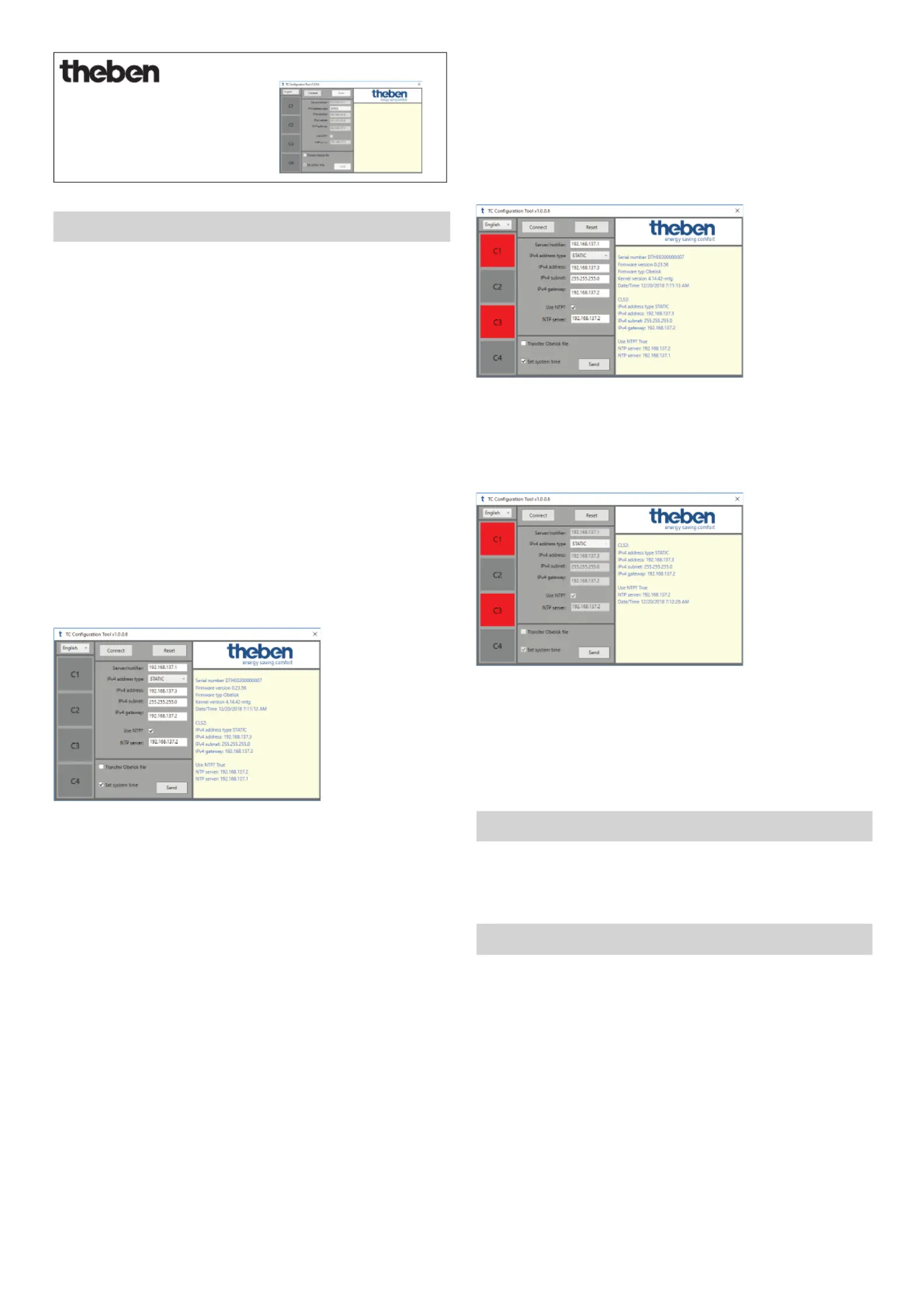
1
Operating instructions
307389 01
STB Service Tool software for
the control box
1. Start-up
LIn order to start up the control box, you need the STB Ser-
vice Tool software. It can be downloaded from the Theben
website:
https://www.theben.de/tc-649/
LPlease note that you have to load the IP addresses, which
you receive from your operator, into the device by using the
STB Service Tool.
LIf there are any problems when connecting the service tool
and the device, please check the proxy connection.
In order to start up and congure the control box
Connect the PC with the "Service" interface by using the
LAN cable
Press Connect
▻A connection with the control box will be established.
The info window shows all relevant data of the control
box, including date/time.
The following functions can be used to start up the control
box.
LYou have to enter the following settings, which you receive
from your operator, into the software.
Server/notifier
IP address the device should report to.
IPv4 address type
STATIC: IP setting of the device will be made manually.
DHCP: IP setting of the device will be made automatically.
IPv4 address/ IPv4 subnet
IP address and subnet mask of the device.
IPv4 gateway
IP address of the gateway.
Use NTP
The device obtains the time from an NTP server.
NTP server
IP address of the NTP server.
C1/C2/C3/C4
C1–C4 are not active until a program start/a connection with
the device has been established.
C1/C3 red = relay is on
C2/C4 grey = relay is off
Send
The network settings are sent to the control box.
▻They are reported back by the control box and dis-
played in the info window of the software.
With , you can select whether the current Set system time
time should be sent to the device.
Reset
All proles and switch programmes will be deleted and the
relays will be reset.
2. Transmit data to operator
Once you have started up the device, you have to transmit
the serial number, location, street, and channel assignment to
your operator.
3. Contact
Service address
Theben AG
Hohenbergstr. 32
72401 Haigerloch
GERMANY
Phone +49 7474 692-0
Fax +49 7474 692-150
Hotline
Phone +49 7474 692-369
www.theben.de
Produktspecifikationer
| Varumärke: | Theben |
| Kategori: | Inte kategoriserad |
| Modell: | TC 649 |
Behöver du hjälp?
Om du behöver hjälp med Theben TC 649 ställ en fråga nedan och andra användare kommer att svara dig
Inte kategoriserad Theben Manualer

8 April 2025

8 April 2025

28 Mars 2025

28 Mars 2025

5 Mars 2025

5 Mars 2025

5 Mars 2025

5 Mars 2025

5 Mars 2025

18 Oktober 2024
Inte kategoriserad Manualer
Nyaste Inte kategoriserad Manualer

9 April 2025

9 April 2025

9 April 2025

9 April 2025

9 April 2025

9 April 2025

9 April 2025

9 April 2025

9 April 2025

9 April 2025