Toa EC-380-EB Bruksanvisning
Läs gratis den bruksanvisning för Toa EC-380-EB (2 sidor) i kategorin mikrofon. Guiden har ansetts hjälpsam av 16 personer och har ett genomsnittsbetyg på 3.9 stjärnor baserat på 8.5 recensioner. Har du en fråga om Toa EC-380-EB eller vill du ställa frågor till andra användare av produkten? Ställ en fråga
Sida 1/2
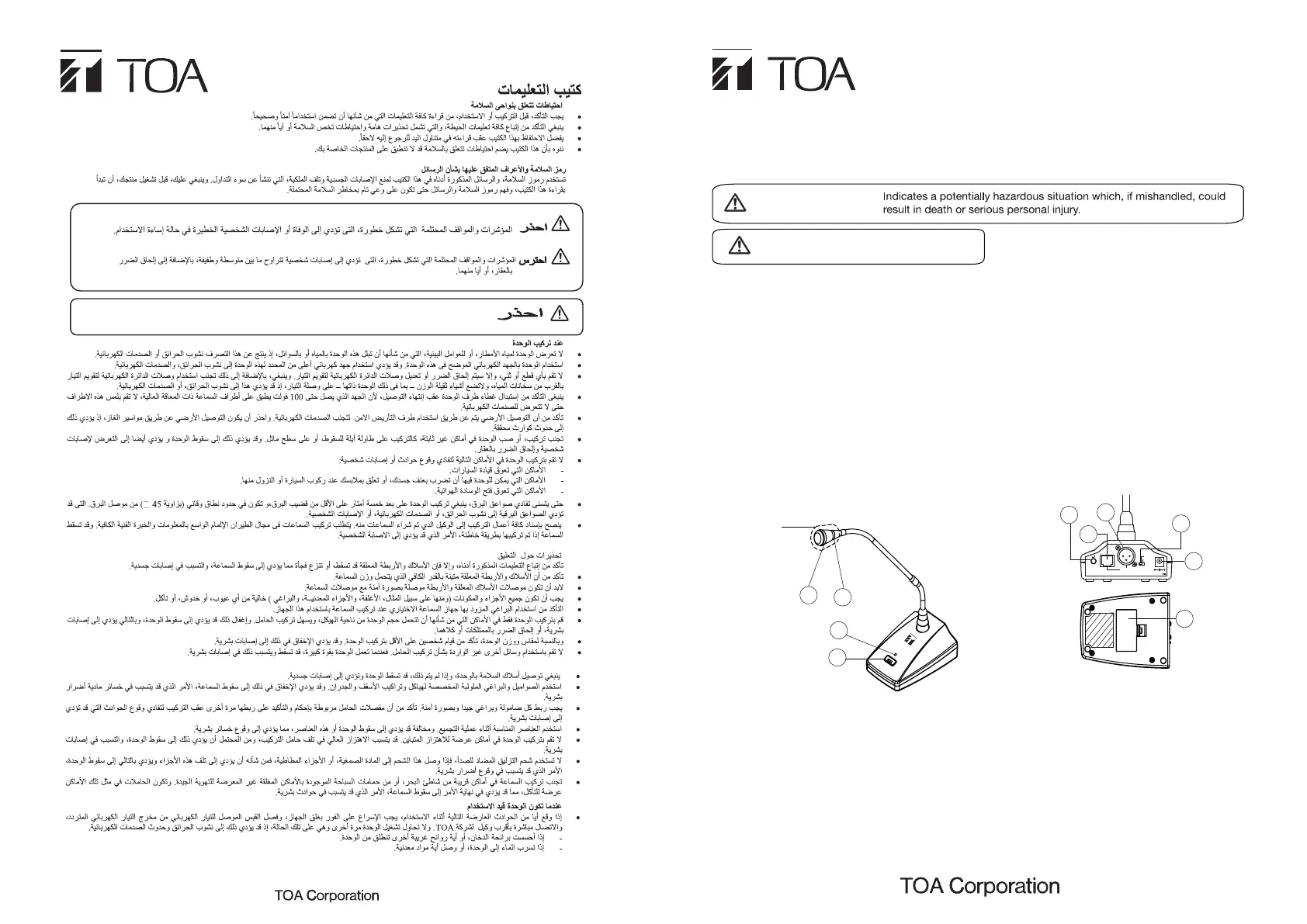
EC-380-EB
CHIME MICROPHONE
INSTRUCTION MANUAL
3. GENERAL DESCRIPTION
4. FEATURES
1. Microphone
2. Mic Lamp
3. Power Lamp
7. Selector Switch
5. NOMENCLATURE AND FUNCTIONS
TOA's EC-380-EB Chime Microphone is a unique shape and high quality condenser microphone designed for paging
applications. It has 2 tones, chime up and chime down at the beginning and end of speech. This product is equipped
with an optional power that is selectable between battery or DC power. Beside that, power can be supplied from RJ45.
p&RVJQQFEXJUIUPOFTVQBOEEPXOQSFBOOPVODFNFOUDIJNF
p.JDSPQIPOFPQFSBUJPOCZTFMFDUJOHUIFCBUUFSZ%$QPXFSTXJUDIPOUIFSFBSPGUIFVOJU
p
Uses 4 pcs of "AA" size batteries.
[Rear]
[Bottom]
5
8
9
The blue light blinks when 4-tones chime is play, then
stay on when the microphone is turn on and it will
turn off after chime down finish.
Same as mic lamp, the blue light blinks when 4-tone
chime is play, stay on when the microphone is turn
on and turn off after chime down finish.
Selecting this switch to use battery or DC power as
the power supply for this unit.
Close-talk type cardioid electret condenser micro-
phone. The mic shaft facilitates positioning of the
microphone for the optimum acoustic effect.
MIC OUT
CHIME
9 ~ 24 V
BATTERY
DC INPUT
7
6
5. Chime Volume Control [CHIME VOL.]
Turning the control clockwise to increase the chime
volume.
6. DC Power
Using DC power 9 - 24V as replacement of battery
supply.
Note : If battery is low, the mic lamp will be turn off,
but the microphone and power lamp still can be
operated. Recommended to change the batteries
when this happen.
4. Microphone ON/OFF Button
Pressing this key sounds a 4-tone chime and turns
POPGGUIFNJDSPQIPOF
1. SAFETY PRECAUTION
Before installation or use, be sure to carefully read and
follow all the precautionary instructions in this
section
to
ensure long, trouble-free use of your equipment
.
WARNING
WARNING
Be sure to act on the instructions as safety precaution
to prevent bodily injury and property damage.
Use the appropriate battery. Pay attention with the
batteries polarity when insert the batteries to unit.
Avoid directly to sunlight, high temperature
or high humidity when come to storage of
batteries.
If the unit is not in used for more than 10 days.
Remove all 4 batteries, to prevent battery
leakage.
p
p
-
Do not expose the unit to rain or an environment where it may be splashed by water or other liquid, high
temperature and high humidity.
Do not open the cover to modification of unit. For service, contact the nearest TOA dealer.
Do not drop the unit to hard object and use dry cloth to clean the unit. Do not use gasoline, thinner, etc.
2. SAFETY MAINTENANCE
p
p
p
-
10
VOLUME
1 8
Windscreen
(Accessory)
1
3
2
4
0/0''
CHIME MICROPHONE
133-04-00031-00
Produktspecifikationer
| Varumärke: | Toa |
| Kategori: | mikrofon |
| Modell: | EC-380-EB |
Behöver du hjälp?
Om du behöver hjälp med Toa EC-380-EB ställ en fråga nedan och andra användare kommer att svara dig
mikrofon Toa Manualer

15 Oktober 2025

12 Oktober 2025

12 Oktober 2025

12 Oktober 2025

12 Oktober 2025

11 Oktober 2025

11 Oktober 2025

11 Oktober 2025

8 Oktober 2025

8 Oktober 2025
mikrofon Manualer
- Sound Devices
- 1Mii
- Audix
- Midas
- DAP
- JZ Microphones
- DNA
- White Shark
- Electro-Voice
- Hähnel
- Aston Microphones
- Lewitt
- DOCKIN
- Ponovo
- Blackstar
Nyaste mikrofon Manualer

19 Oktober 2025

19 Oktober 2025

18 Oktober 2025

18 Oktober 2025

18 Oktober 2025

18 Oktober 2025

18 Oktober 2025

16 Oktober 2025

13 Oktober 2025

13 Oktober 2025