Tokina atx-i 100mm F2.8 FF MACRO Bruksanvisning
Läs gratis den bruksanvisning för Tokina atx-i 100mm F2.8 FF MACRO (1 sidor) i kategorin Lins. Guiden har ansetts hjälpsam av 29 personer och har ett genomsnittsbetyg på 4.6 stjärnor baserat på 2 recensioner. Har du en fråga om Tokina atx-i 100mm F2.8 FF MACRO eller vill du ställa frågor till andra användare av produkten? Ställ en fråga
Sida 1/1
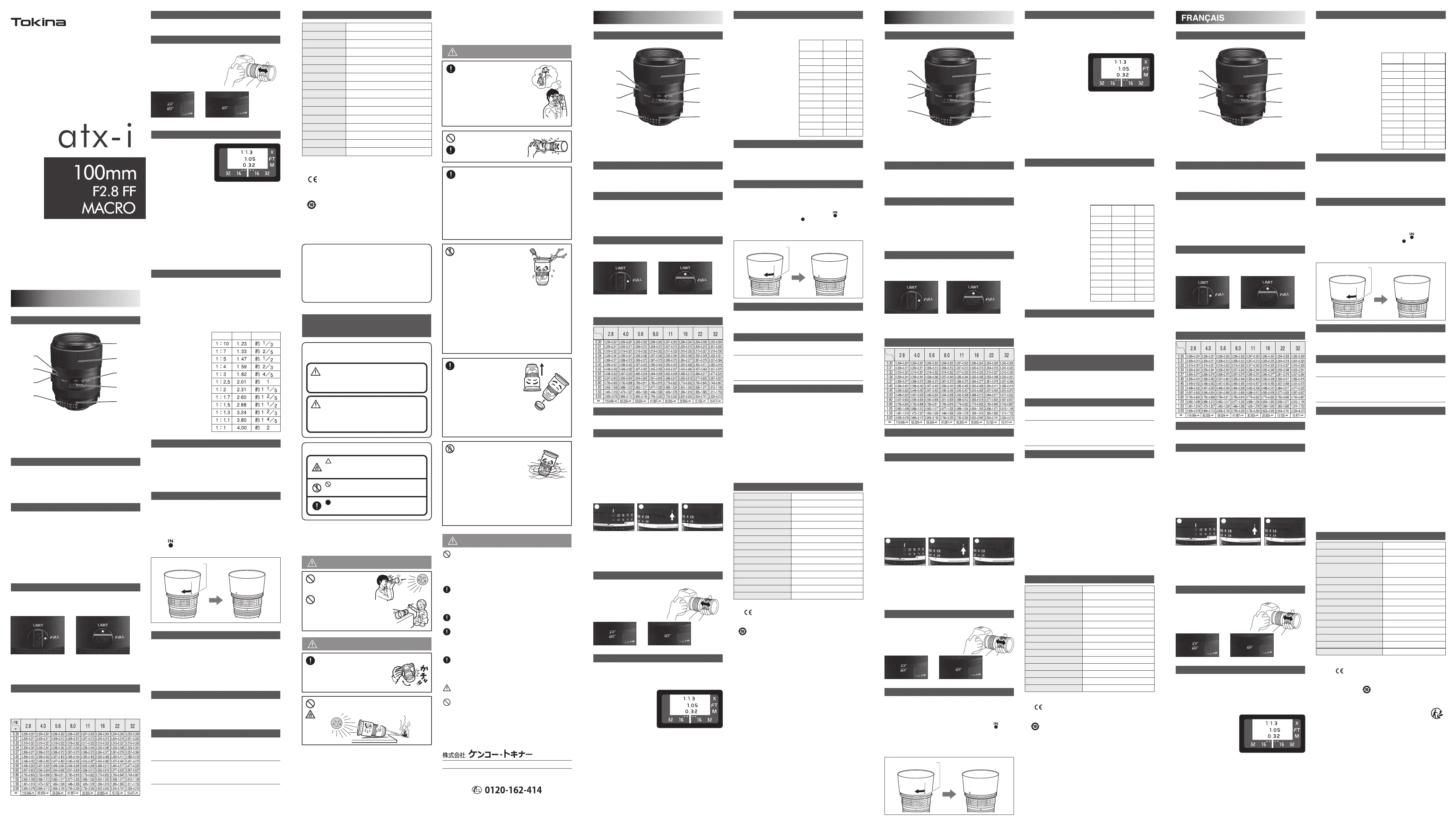
レンズの着脱は、カメラの使用説明書にしたがっておこなってくだ
さい。
※着脱の際にはレンズの取付け面の信号接点に触れたり、ぶつけ
たりしないようにご注意ください。
露出モードのセットはカメラの使用説明書にしたがってください。
※
マーキングは、EUで販売される指定の製品に貼付が義務付
けられる基準適合マークです。また、RoHS指令に定められている
製
品の環境性能基準への適合を宣言しているマークでもあります。
仕様や外観は製品改良のため予告なく変更する場合もありますの
でご了承ください。
焦点距離
明るさ
最小絞り
フォーマット
コーティング
レンズ構成
画 角
最短撮影距離
マクロ最大倍率
フォーカス方式
絞り羽根枚数
フィルターサイズ
100mm
F2.8
F32
24×36mmフルサイズ
多層膜コーティング
8群9枚
24°30
0.3m
1:1
前玉繰り出し
9枚
55mm
ピント合わせは、マニュアルフォーカスリングがAFポジションのとき
に、カメラが自動的にピント合わせを行います。(ニコンカメラの一
部にモード切替スイッチを備えたカメラがあります。その場合、設定
がAFである事を確認してください。詳しくはカメラの取扱説明書を
ご確認ください)。
マニュアルフォーカスモードのときは、ファインダーまたはモニター
を見ながらマニュアルフォーカスリングを回してピントを合わせて
ください。
このレンズは、フォーカスエイドによるピント合わせもできます。
日本語
レンズ着脱方法
カメラの内蔵ストロボまたは小型ストロボを使用して撮影しますと、
ストロボの光が一部さえぎられ、画面にレンズの影が写り込むこと
があります。その場合は外付けストロボを使用してください。
内蔵ストロボ使用の注意
被写界深度は、被写体に対するピントの合う範囲で、前後の距離的
な幅のことです。絞りを変化させることによって深度が変化します。
各絞りに対する深度は、被写界深度表をご参考ください。
被写界深度
フォーカスリングの回転方向は、ニコン純正・キヤノン純正レンズと
それぞれ同じ回転方向です。
フォーカスリングの回転方向
仕様表
ピント合わせ
〔実効F値と露出倍数〕
レンズに表示されているF値は無限遠の時の明るさを表す値です。
撮影倍率を上げ撮影した場合、被写体の明るさは減少します。この
時の明るさを実効F値と言いその被写体の明るさが減少したぶん
だけ補正する露出のことを露出倍数と言います。
※ニコンマウントでマクロ撮影をする場合、レンズのF値を開放
F2.8にセットしても、カメラボディの表示は最短撮影距離に近づ
くにつれ、暗くなり実効F値は最終的にF5.6になります。
撮影倍率
撮影倍率を大きくすると、撮像画面での明るさは減少します。TTL
測光による自動露出カメラや、TTL測光によるフラッシュ撮影の場
合はレンズを通過した光を測りますので、自動的に補正されます。
外部露出計で露出を測光した場合や外部調光フラッシュを使用し
た時は、撮影倍率による明るさが減少した分だけ露出の増加(露出
倍数)を考慮した露出補正が必要です。表は撮影倍率による露出倍
数表です。
露出補正
マクロ撮影は、被写体とレンズの距離が非常に接近して倍率が高く
なります。そのため、わずかな手ブレでも写真に大きな影響を与え
ます。手ブレのないようカメラをしっかり構えて撮影してください。
安定した画像を得るためできるだけ三脚、レリーズ、ストロボを併用
した撮影をおすすめします。
マクロ撮影の注意
撮影距離が一定範囲内の撮影に最適なフォーカスリミッタースイッ
チが付いています。このスイッチをFULLからLIMIT側へ切り換え
ることによって、ピント合わせの時間が短縮できます。
撮影距離範囲の切り換え
レンズフードは斜め前方や側方からの強い光が直接レンズに入っ
て、写真にフレアーやゴーストが入るのを防ぐためのものです。鮮
明でスッキリした写真を写すためにも、またレンズの保護のために
も、ぜひレンズフードをご使用ください。
フード
露出モード
ワンタッチ・フォーカスクラッチ機構
各部の名称
※
中国版RoHS指令(中国電子製品汚染規制法)における含有
表示マークです。
73.0mm
ニコン:515gCanon:525g
最大径
全 長
質 量
フード
95.1mm
BH-551
AFポジション
FULL:
無限遠から最短撮影距離0.3m
まで全ての範囲で作動します。
LIMIT:
無限遠から約0.38mあるいは約
0.36mから0.3mの範囲で作動
します。
MFポジション
※レンズを軽く振った場合レンズ内部より音のすることがあります
が、これはフォーカスリングの作動を円滑にするためのボールベ
アリングの音で故障ではありません。
❶フード取付け指標
❷
マニュアルフォーカスリング
❸距離目盛
❹距離目盛指標
❺センター指標
❻AFポジション
❼MFポジション
❽
フォーカスリミッタースイッチ
❾絞りリング
〔AFポジションからMFポジションへの切り換え方〕
AFポジションとMFポジションへの
切り換え方は、マニュアルフォーカ
スリングがどの位置でもマニュア
ルフォーカスリングを前後にするこ
とにより切り換えられます。
フィルターは、ネジ込み式フィルターをご使用ください。
フィルターに汚れや水滴などがついていると、フレアー、ゴーストの
原因となりきれいな写真が撮れません。きれいに拭き取ってから撮
影してください。
※フィルターは必ず1枚のみをご使用ください。2枚以上重ねて使
用した場合は、画面周辺がケラレる場合があります。
フィルター
フードの マークをレンズのフード取付指標(●)に合わせ、前方よ
り見て右回りにクリックが確実に入るまで回転させ取り付けます。
〔フードの取り付け方〕
注意
本説明書では、危険をその内容、程度に応じ、次の2
種類に分けています。
警告
この指示に従わないで誤った取り扱いをすると、人が死亡
または重傷を負う可能性があります。
この指示に従わないで誤った取り扱いをすると、人が障害
を負う可能性があります。また、物的損害が発生する可能
性があります。
■レンズ安全上のご注意
■レンズ安全上のご注意
■レンズ取扱上のご注意
安全のため、ご使用前には必ず「■レンズ安全上のご注意」
をよくお読みになり、それぞれの注意事項をお守りください。
警告
注意
■レンズ取扱上のご注意
注意
カメラに装着したレンズに無理な過重
をかけないでください。レンズおよび
カメラ側のマウント部分が損傷するお
それがあります。
物
的破損を発生させないため、ご使用前には必ず「■レンズ
取り扱い上のご注意」をよくお読みになり、それぞれの注意
事項をお守りください。
レンズを外したときは、電子接点およ
びレンズ面を傷つけないように、取り
付け面を上にして置いてください。
レンズを使用しない時は、必ず前と後
のキャップを付けてください。レンズ
面に傷がついたり、電子接点が腐食し
たり、連動ピンが曲がったりして、作
動不良をおこす原因となります。
レンズ面には直接指でふれないでください。レンズ面についた汚れ
は、市販のレンズクリーナーをご使用ください。クリーナーで拭き取
るときは、レンズ面の中心から外側に渦巻き状に拭いてください。
レンズを改造、変造しないでください。レ
ンズやカメラの故障の原因になります。改
造、変造したレンズはサービスセンターで
の修理が受けられない場合があります。
また、ゴミや泥、砂、ホコリ、水、有害ガス、
塩分などがレンズの中に入ると、故障の
原因になりますからご注意ください。
一般に電気系のトラブルは、接点部の汚れやゴミが原因になる場
合が多いものです。電気系の不具合と思われる現象が発生した
場合は、カメラ側の接点やレンズ側の接点に手油などによる汚れ、
塩分や特殊ガスなどによる腐食、あるいはゴミなどがついていな
いかチェックしてみてください。汚れやゴミを取り除いても不具
合の場合は「ケンコー・トキナー・コニカミノルタカメラ修理相談
窓口」で点検をご依頼ください。
※シンナーやベンジンなどの有機溶剤は絶対に使用しないでく
ださい。
このレンズは防水機構になっておりません。
水没させないようにご注意ください。
水没品は、ほとんど修理不能になります
ので取り扱いに十分ご注意ください。
レンズ本体やレンズ面に水滴や泥、砂な
どがついている時は水滴をぬぐい、砂な
どをブロアーなどできれいに落としてから静かにレンズをカメラ
からはずし、さらに、マウント側の水滴をぬぐい、泥、砂などもブロ
アーなどできれいに落としてください。とくに海辺などで使用した
後は、塩分が残らないように十分拭いてください。水滴などがつ
いたまま放置しますと、毛細管現象により水がレンズ内部に浸み
込んでいき故障の原因になりますのでご注意ください。
有害光線を除去するために、レンズフードを装着して撮影してく
ださい。
スキー場のゲレンデとロッジなど寒暖の差のはげしい所で使用し
ますと、温度差によって結露が生じ故障の原因となり、修理不可
能になるか修理費用が多くかかることになりますのでご注意くだ
さい。バッグなどに入れてできるだけ温度変化を緩やかにして、
温度差がなくなってから取り出すようにしてください。レンズを
40℃以上の高温下、あるいは−10℃以下の低温下の場所に長
く置きますと、ボディが変形したり、ICの誤作動などにより正常に
作動しない場合がありますのでご注意ください。
長期間使用しないときや、結婚式や海外旅
行など大切な写真を撮る時には、必ず事前
にレンズをチェックしたり試し撮りをしたり
して、失敗を防ぐようにしてください。
レンズは精密機械ですから、定期点検(1〜2年に
1度程度)あるいはオーバーホール(3〜5年に1
度程度)をお勧め致します。なお、定期点検等は
「ケンコー・トキナー・コニカミノルタカメラ修理相
談窓口」お問い合わせください。
●当社以外で分解・改造されたもの、あるいは保存上の不備または誤っ
た使用による故障、落下衝撃による故障、浸水、冠水、砂入り品などは
保証期間中であっても修理は有料となります。また、損傷が著しく製
品の性能復元ができかねる場合、修理不能となることがありますので
ご了承ください。
●万一故障などした場合は、レンズをご自分で修理しないで、「ケンコー・
トキナー・コニカミノルタカメラ修理相談窓口」へご依頼ください。な
お、故障の状態によっては、その際のデータなどを添付して頂くと、修
理作業の参考になります。
●保証期間経過後の修理は、原則として有料となります。また、運賃諸掛
りはお客様にご負担願います。
●お取り扱い上の不注意(使用説明書以外の誤操作、落下、衝撃、水かか
り、砂・泥の付着、レンズ内部への水・砂・泥の入り込みなど)、お手入れ
の不備(カビ発生など)により発生した故障は有料修理または修理不
能になる場合があります。
●当社製品の補修用性能部品は、5年間を目安に保有しております。し
たがって、保証期間中は原則として修理をお受けいたします。なお保
有期間後であっても修理可能な場合もありますので、「ケンコー・トキ
ナー・コニカミノルタカメラ修理相談窓口」へお問い合わせください。
●本製品の故障に起因する付随的障害(撮影に要した諸費用および撮影
により得られる利益の損失など)については、補償いたしかねます。
●本製品は写真撮影のための製品であり、それ以外の使用目的で使用
された時の故障および付随的障害については、ご容赦ください。
注意
■保証書について
この製品には保証書がついています。お買い求め
の販売店で、お名前、ご住所、ご購入店名、ご購入
日など所定の事項を記入した保証書を必ずお受け
取りください。保障期間内の故障の修理には、保証
書が必要です。大切に保管してください。
受付時間:月〜金9:15〜17:30(土・日・祝日・年末年始定休)
〒164-8616東京都中野区中野5丁目68番10号KT中野ビル
■製品に関わるお問い合わせ
ケンコー・トキナー・コニカミノルタカメラお客様相談室
【携帯/PHS/IP電話】
03-6840-0244
(有料)
レンズをカメラに装着する時は、レンズを
カメラに正しくセットし、きちんとロックさ
れたことを確認してください。正しく装着
されていない場合、はずれて落下しケガ
をしたりするおそれがあります。
日光が直接当たるところにレンズを置かないでください。
レンズによって近くの物に集光し、火災が発生するおそれがあります。
は、注意が必要な内容があることを示していま
す。図の中に描かれているのは注意の内容です。
(左図は発火注意)
は、禁止を示しています。図の中に描かれてい
るのは禁止の内容です。(左図は分解禁止)
は、指示を示しています。図の中に描かれている
のは指示の内容です。(左図は注意する旨の指示)
本説明書では、次のような絵表示を使用しています。
レンズで直接太陽や強い光源を
のぞかないでください。失明の
原因や視力障害となります。
レンズは幼児の手の届くところ
には置かないでください。落ちたり倒れたり
してケガをするおそれがあります。また、スト
ラップが首に巻付くと、窒息するおそれがあ
ります。
■レンズのマウント仕様変更はできません。
■この使用説明書に記載された外観・仕様および付属品は、予告なく変更す
ることがあります。
フード取付け指標
撮影倍率とは、撮像画面上に
映し出された像の大きさと被
写体の実際の大きさの比率の
ことです。例えば3cmの大き
さの被写体が撮像画面上に
1cmの大きさで写った時の
倍率は1:3倍です。マクロ倍率は、距離目盛表示(M)の上の倍率表
示(X)で確認できます。例えば、撮影距離は0.32mでマクロ倍率
ば約1:1.3倍です。
撮影倍率絞りを開ける量露出倍数
〔露出倍数表撮影倍率〕
表は、1:10倍以上の時の露
出倍数と絞りを開ける量を
表にしたものです。絞りを変
えずに撮影したい時は、シャ
ッタスピードと併用のうえ露
出を補正してください。
❶
❺
❷
❸
❹
❻
❼
❽
❾
Part names
ENGLISH
How to attach and remove lens
Depth of field table
Please follow the camera instruction manual for attaching and removing
the lens.
※Take care to not touch or hit electrical contacts on the mounting face
of the lens while attaching or removing.
※When set on other than the minimum aperture value (F32), the "FEE"
error message flashes and the shutter cannot be released.
※Attention : Use with Nikon D3400
The camera will work in MF (manual focus) mode only. The Shooting
mode will be available M (manual) only and the Exposure indicator will
be disabled.
Focusing
When the manual focus ring is set to the AF position, the camera focuses
automatically. (Some Nikon cameras have a mode switch. With those
cameras, confirm that the setting is AF. See the camera’s user manual for
details.)
When set to manual focus mode, rotate the manual focus ring while
looking through the viewfinder or at the monitor to adjust the focus.
This lens also has a focus aid function to assist with focusing.
Switch of the Focus Distance Range
This lens is equipped with a focus-limiting switch, it is able to change the
focusing range. It's possible to change a focus range by setting FULL/LIM-
IT to reduce focus time.
Exposure Modes
For the exposure mode settings, follow the applicable instructions
provided in your cameras manual.
Aperture Ring setting at F32 (Nikon mount)
Tokina atx-i 100mm F2.8 FF MACRO for Nikon mount conforms to the
specifications of "Ai AF-D" Nikon lenses.
When using with a Nikon DSLR camera or a film camera with CPU system,
it is necessary to set the aperture ring to the minimum aperture value
(F32).
To prevent accidental movements of the aperture ring from the
minimum aperture value the ring can be locked in place with the small
slide switch adjacent to the ring.
(To release the lock, slide the lever to the opposite side.)
When setting the aperture value to F32 and then changing it by the dial
on the camera, the aperture value displayed in the viewfinder will be
other than F32.
At this time, the diaphragm blades do not move but will operate
according to the aperture value displayed when shuttering.
Notes on use of built-in flash
Photography using the camera built-in flash or a compact flash may
cause a portion of the flash light being blocked, which could result in lens
shadow appearing on both sides of the photo. If this occurs, use an
external flash.
Lens hood
A lens hood is designed to prevent the ares and ghost images that are
caused by strong diagonal or side rays striking the front of the lens. We
recommend that you use a lens hood to ensure clear, problem-free
photographs and protect the lens.
<How to attach the lens hood>
Place the lens hood on the lens by aligning the index ( ) on the hood
with the hood attachment index dot (
) on the lens. Secure the hood by
turning it clockwise (when viewed from the front) until it clicks into place.
Grabbing the tip of the lens hood with a strong force will make it difficult
to attach/detach the hood. When attaching/detaching the lens hood, do
so by holding the base of the hood (the part attached to the lens).
Rotation Direction of the Focus Ring
The rotation direction of the focus ring is the same as the official Nikon
and Canon lenses, respectively.
Auto Focus Position
※Depending on the lens itself, a sound may be heard from inside
the lens when the lens is shaken lightly. This is the sound of the
ball bearings that are designed to smooth the movement of the
focus ring. It does not indicate a problem with the general
functioning of the lens.
※The marking (certication mark for conformance with the European export
inspection requirements) is shown on lenses containing electronic parts. The mark
also declares compliance with environmental performance standards for products
stipulated in the RoHS directive.
※ A display mark indicating inclusion in the China RoHS directive (Administra-
tive Measure on the Control of Pollution Caused by Electronic Information
Products).
Performance table
100 mm
F2.8
F32
Full sized (24x36mm)
Multi-Coating
9 - 8
(elements/groups)
24°30’
0.3 m
1:1
9
55 mm
95.1mm
73.0 mm
Nikon : 515 g Canon : 525g
BH-551
Focal distance
Maximum aperture
Minimum aperture
Format
Coating
Lens conguration
Angle of view
Minimum focus distance
Maximum macro magnication
Diaphragm blades
Filter size
Overall length
Maximum diameter
Weight
Hood
Please note that specications and appearance may be changed without notice to
improve the product.
Basic Care and Storage
Avoid any shock or impact to the lens or exposure to extremely high or
low temperature or high humidity.
To prevent outbreak of the mold, keep lens surface clean after use of
lens. Do not use paint thinner, benzene, or other organic agents to
remove dirt or finger prints from the lens elements. Clean with a soft
moistened lens cloth or lens tissue.
In caring for the exterior of the lens, always wipe any dirt, dust or debris
with a chamois or silicone cloth. Make sure the barrels of the lens are
clean, not only the front and rear elements.
Select a cool and dry place for extended storage, preferably with good
ventilation. To avoid damage to the lens coating, keep the lens away
from mothballs or naphthalene gas.
This lens is not waterproof. If using this lens in the rain or near water,
keep it from getting wet. It is often impractical to repair a lens or its
components when damaged by water.
Sudden changes in temperature may cause condensation or fog on
the lens elements. When entering a warm room from the cold, it is
advisable to keep the lens in a case until the temperature of the lens
reaches the temperature of the room.
•
•
•
•
•
•
Manual Focus Position
❶Hood Attachment Index
❷ Manual Focusing Ring
❸ Focus Distance Scale
❹ Focus Distance Index
❺ Center Index
❻ Auto Focus (AF) Position
❼ Manual Focus (MF) Position
❽ Focus Limiter Switch
❾ Aperture Ring
In macro photography, the subject and lens become very close and the
magnification increases as a result. Therefore, even a slight vibration or
movement of the camera can affect image quality. In macro photogra-
phy, hold the camera securely to eliminate vibrations. For vibration-free
photographs Tokina highly recommends the use of a tripod, cable
release and/or a wireless remote control and an external flash.
Note on Macro Photography
One-Touch Controllable Focus-Clutch Mechanism
<How to switch from the Auto focus position to manual
focus position>
The lens focus mode can be switched
between the Auto focus (AF) and
manual focus (MF) Positions at any
time by moving the manual focus ring
forward and backward.
Magnification
Hood attachment index
❶
❺
❷
❸
❹
❻
❼
❽
❾
FULL:
The lens will focus from
“Infinity – 0.3m”.
LIMIT:
The lens will focus from
approximately
“Infinity – 0.38m” or “0.36 – 0.3m”.
F
m
※When you photograph macro with this lens in Nikon mount, the
display on the camera body will indicate a change in aperture as the
focus distance approached the minimum value, even when the lens
F-value is set to F2.8 (fully open), until the effective F-value finally will
be F5.6.
This lens is capable to macro photography with 1:1 magnification ratio.
“Macro Magnification” refers to the ratio of the image captured on the
film or the sensor to the actual subject size.
The indication of the lens as "1:XX" on a focusing distance scale represents
the magnification (commonly called the Macro magnification).
For example, if a actual subject
3cm in size is captured as an
image size of 1cm on the film,
the magnification is “1:3”. The
macro magnification is indicated
above the focus distance. In the
example shown at right, the
focus distance is 0.32m, while the
macro magnification is
approximately 1:1.3.
<Effective F-value and Exposure Magnification>
The F-value shown on the lens indicates the brightness of a subject
located at infinity. The Maximum aperture of a lens is always measured
with the focus at infinity. If the macro magnification is raised, the
brightness of the subject will decrease. This reduced brightness is called
the “effective F-value”, while the exposure correction corresponding to
the decrease in subject brightness is called “exposure magnification”.
Exposure Correction
When the macro magnification is increased, the brightness at the sensor
plane will decrease. On a TTL auto-focus camera or when shooting with
a TTL flash, the quantity of light passing through the lens is measured and
the exposure is corrected automatically.
If the exposure is measured using
an external light meter of when a
non-dedicated external flash (in
exposure magnification) equal to
the decrease in brightness from
the change in macro magnifica-
tion.
The table shown at right lists the
exposure magnifications for the
different macro magnifications
applicable to the atx-i 100mm F2.8
FF MACRO lens.
<Macro Magnifications in the
Exposure Magnification Table
>
The table shown at right lists the
exposure magnifications and
aperture openings at different
macro magnifications of 1:10 and
above. If you don’t want to change
the aperture setting, correct the
exposure by changing the shutter
speed.
1 : 10
1
: 7
1
: 5
1
: 4
1
: 3
1
: 2.5
1
: 2
1
: 1.7
1
: 1.5
1
: 1.3
1
: 1.1
1
: 1
1
/
3
2/
5
1
/
2
2/
3
4/
5
1
1
1
/
5
1
2
/
5
1
1
/
2
1
2
/
3
1
4
/
5
2
1.23
1.33
1.47
1.59
1.82
2.01
2.31
2.60
2.88
3.24
3.80
4.00
Macro
magnification
Exposure
magnification
Aperture
openings
Set at F32
Slide SW lock - unlock
①②③
Beschreibung der einzelnen Teile
Schärfentiefe
※
Wenn ein anderer als der minimale Blendenwert (F32) eingestellt wird,
blinkt die "FEE" Fehlermeldung und der Auslöser kann nicht betätigt
werden.
※Achtung : Verwendung mit Nikon D3400
Die Kamera arbeitet nur im Modus MF (manueller Fokus). Der
Aufnahmemodus ist nur verfügbar (manuell) und die Belichtungsan-
zeige ist deaktiviert.
Fokussieren
Umschalten der Brennweite
Dieses Objektiv ist mit einem Fokus Begrenzungsschalter ausgestattet, so
dass es möglich ist, den Brennweitenbereich zu wechseln. Es ist möglich,
den Brennweitenbereich auf FULL/LIMIT zu stellen, um die Fokussierzeit
zu reduzieren.
Blendenringeinstellung auf F32 (Nikonfassung)
Das Tokina atx-i 100mm F2.8 FF MACRO für Nikonfassungen entspricht
den Spezifikationen der Nikon "AI AF-D" Objektive.
Bei Verwendung einer Nikon DSLR-Kamera oder einer Filmkamera mit
CPU-System ist es erforderlich, den Blendenring auf den kleinsten
Blendenwert (F32) zu stellen.
Um versehentliche Bewegungen des Blendenrings aus der Stellung für
den kleinsten Blendenwert heraus zu verhindern, kann der Ring in dieser
Stellung mit einem kleinen Schiebeschalter neben dem Ring verriegelt
werden.
(Den Hebel in die entgegengesetzte Richtung schieben, um die Verriege-
lung aufzuheben.)
Bei Einstellung der Blende auf F32 und anschließender Änderung mittels
Drehring an der Kamera wird im Sucher ein anderer Blendenwert als F32
angezeigt.
Dabei bewegen sich die Blendenlamellen nicht, sondern arbeiten
entsprechend dem beim Auslösen angezeigten Blendenwert.
Streulichtblende
Eine Streulichtblende dient dazu, durch starkes, diagonal auf die
Oberäche der Linse fallendes Seitenlicht hervorgerufene Lichtreexe
oder Geisterbilder zu verhindern. Wir empfehlen, dass Sie eine Streulicht-
blende verwenden, um klare, problemfreie Bilder zu erhalten und die
Linse zu schützen.
<Anbringen der Streulichtblende>
Die Streulichtblende anbringen, indem Sie die Indexmarke ( ) an der
Streulichtblende auf den Punkt (
●
) am Objektiv ausrichten. Die Streulicht-
blende sichern, indem Sie diese entgegen dem Uhrzeigersinn (von vorn
gesehen) drehen, bis diese einrastet. Den Rand der Streulichtblende mit
Gewalt ergreifen macht Anbringen/Abnehmen schwierig. Bei
Anbringen/Abnehmen der Streulichtblende diese an dessen Basis (der am
Objektiv angebrachte Teil) halten.
Autofokus-Position (AF)
Technische Daten
100 mm
2.8 bei allen Brennweiten
32 bei allen Brennweiten
Format Vollformat 24x36
Multi Beschichtung
9 Linsen in 8 Gruppen
24°30’
0.3 m
1:1
9
55 mm
95.1mm
73.0 mm
Nikon : 515 g Canon : 525g
BH-551
Brennweite
Max. Blendenönung
Min. Blendenönung
Max Aufnahmeformat
Beschichtung
Optischer Aufbau
Bildwinkel
Min. Aufnahmeabstand
Max. Abbildungsmaßstab
Irisblende
Filtergewinde
Länge
Durchmesser
Gewicht
Streulichtblende
Manuellfokus-Position (MF)
❶Index zum Aufsetzen der Streulichtblende
❷ Ring zum manuellen Fokussieren
❸ Entfernungsskala
❹ Entfernungs-Einstellindex
❺ Mittelmarke
❻ Autofokus-Position (AF)
❼ Manuellfokus-Position (MF)
❽ Fokus Begrenzungsschalter
❾ Blendenring
Bei der Makrofotografie kommen sich Linse und Bildgegenstand sehr
nahe, so dass sich die Vergrößerung erhöht. Daher können selbst
geringfügige Erschütterungen oder Bewegungen die Bildqualität
beeinflussen. Halten Sie die Kamera bei Makrofotografie gut fest, um
Erschütterungen auszuschalten. Tokina empfiehlt, für erschütterungs-
freie Fotos ein Stativ, einen Kabelauslöser oder eine kabellose Fernsteuer-
ung und ein externes Blitzgerät zu verwenden.
Hinweise betreffs Makrofotografie
Fokussiermodus-Umschaltung mit einem Handgriff
Vergrößerung
❶
❺
❷
❸
❹
❻
❼
❽
❾
FULL:
Das Objektiv stellt in dem
Bereich “Unendlich – 0,3 m”
scharf.
LIMIT:
Das Objektiv stellt etwa in
den Bereichen “Unendlich – 0,38 m”
oder “0,36 – 0,3 m” scharf.
F
m
※Bei Makrofotografie mit diesem Objektiv mit einer Nikon-Fassung wird
im Kameragehäuse eine Änderung der Blende selbst dann als sich
dem Minimalwert annähernde Brennweite angezeigt, wenn der
F-Wert auf 2,8 (vollständig geöffnet) eingestellt ist, bis der effektive
F-Wert schließlich 5,6 erreicht.
Dieses Objektiv ist in der Lage, Makrobilder mit einer Vergrößerung von
1:1 aufzunehmen.
“Makro Vergrößerung” bezieht sich auf das Verhältnis des auf dem Film oder
dem Sensor eingefangenen Bildes zur tatsächlichen Gegenstandsgröße.
Die Anzeige auf dem Objektiv als "1:XX" auf der Brennweitenskala stellt die
Vergrößerung dar (gewöhnlich Makro Vergrößerung genannt).
Zum Beispiel, wenn ein tatsächlicher Bildgegenstand mit einer Länge von 3
cm als Bild aufgezeichnet wird, bei
dem dessen Länge auf dem Film 1
cm beträgt, ist die Vergrößerung
1:3. Die Makro Vergrößerung wird
oberhalb der Brennweite
angezeigt. In dem rechts
gezeigten Beispiel beträgt die
Brennweite 0,32 m, während die
Makro Vergrößerung etwa 1:1,3 ist.
<Effektiver F-Wert und Belichtungsverlängerung>
Der auf dem Objektiv angezeigte F-Wert gibt die Helligkeit eines
unendlich weit entfernten Gegenstands an. Die größte Blendenweite
eines Objektivs wird stets mit dem Brennpunkt auf unendlich gemessen.
Wenn die Makro Vergrößerung erhöht wird, nimmt die Helligkeit des
Gegenstands ab. Die reduzierte Helligkeit wird effektiver F-Wert genannt,
während die der verringerten Gegenstandshelligkeit entsprechende
Belichtungskorrektur Belichtungsverlängerung genannt wird.
Belichtungskorrektur
Wenn die Makro Vergrößerung erhöht wird, nimmt die Helligkeit auf dem
Film oder dem Sensor ab. Bei einer TTL Autofokuskamera, oder bei
Aufnahmen mit TTL-Blitzgerät, wird die durch das Objektiv tretende
Lichtmenge und die Belichtung automatisch korrigiert. Wenn die
Belichtungszeit mithilfe eines externen Belichtungsmessers gemessen
wird, oder wenn ein allgemeines Blitzgerät verwendet wird (die
Belichtungsverlängerung entspricht der Abnahme der Helligkeit in
Relation zur Makro Vergrößerung).
Die rechts stehende Tabelle führt
die Belichtungsverlängerungen
für unterschiedliche, auf das atx-i
100 mm F2,8 FF MACRO
Objektiv anwendbaren Makro
Vergrößerungen auf.
<Makro Vergrößerungen in der
Belichtungsverlängerungsta-
belle>
Die rechts stehende Tabelle zeigt
die Belichtungsverlängerungen
und Blendenöffnungen für
unterschiedliche Makro
Vergrößerungen von 1:10 und
darüber. Korrigieren Sie bitte die
Belichtung durch Änderung der
Verschlusszeit, falls Sie die
Blendeneinstellung ändern
möchten.
Set at F32
Slide SW lock - unlock
①②③
Objektiv ansetzen und abnehmen
Bitte befolgen Sie die Anleitungen in der Bedienungsanleitung für die
Kamera beim Ansetzen und Abnehmen des Objektivs.
※Achten Sie darauf, beim Ansetzen und Abnehmen des Objektivs nicht
die elektrischen Kontakte an der Fassungsfläche zu berühren oder
dagegen zu stoßen.
Was das Fokussieren betrifft, wird die Kamera, wenn der manuelle
Fokusring auf AF-Position ist, automatisch die Fokussierung durchführen.
(Bei den Kameras von Nikon gibt es einige Kameras, die mit einen
Schalter für Modus-Umschalten ausgestattet sind. In solchen Fällen soll
man sich vergewissern, dass die Einstellung auf AF eingestellt ist. Über
Einzelheiten, bitte schauen Sie in der Bedienungsanleitung von der
Kamera nach.)
Bei manuellen Fokusmodus soll man in den Sucher oder auf den Monitor
schauen und den manuellen Fokusring drehen und dabei fokussieren.
Belichtungsmethoden
Zur Einstellung des gewünschten Belichtungsmodus folgen Sie der
Beschreibung in der Bedienungsanleitung Ihrer Kamera.
<So wird von Autofokus- auf manuelle Scharfeinstellung
und um-gekehrt umgeschaltet>
Der Scharfeinstell-Modus Ihres Objektivs
kann jederzeit von AF auf MF und
umgekehrt durch axiales Verschieben des
Scharfstellrings (für AF = nach vorn, für
MF = nach hinten) umgeschaltet werden.
1 : 10
1
: 7
1
: 5
1
: 4
1
: 3
1
: 2.5
1
: 2
1
: 1.7
1
: 1.5
1
: 1.3
1
: 1.1
1
: 1
1
/
3
2/
5
1
/
2
2/
3
4/
5
1
1
1
/
5
1
2
/
5
1
1
/
2
1
2
/
3
1
4
/
5
2
1.23
1.33
1.47
1.59
1.82
2.01
2.31
2.60
2.88
3.24
3.80
4.00
Abb.-
Maßstab
Belichtung
verlängern
Blende
öffnen um
Drehungsrichtung von dem Fokusring
Die Drehungsrichtung von dem Fokusring ist bei Original Nikon-Objek-
tiven und Canon-Objektiven jeweils in die gleiche Richtung.
※Je nach Objektivmodell können Sie beim Schütteln des Objektivs
evtl. ein leises Geräusch aus seinem Inneren hören. Es rührt von
den Kugeln des Kugellagers her, das für den geschmeidigen Lauf
des Scharfstellrings sorgt, und es bedeutet keinesfalls, daß etwas
am Objektiv defekt, locker oder nicht in Ordnung wäre.
Vorsichtsmaßnahmen bei der Verwendung
des eingebauten Blitzlichts
Wenn man bei dem Fotografieren mit den eingebauten Elektronenblitz
von der Kamera oder mit einen kleinen Elektronenblitz fotografiert, kann
es passieren, dass ein Teil von dem Elektronenblitzlicht unterbrochen
wird und der Schatten von der Linse mit auf das Bild draufkommt. In
solchen Fällen soll man ein externes Elektronenblitz benutzen.
Grundlegende Pflege und Lagerung
Jegliche Erschütterungen oder Stöße gegen das Objektiv sowie
extrem hohe oder tiefe Temperaturen und hohe Feuchtigkeit
vermeiden.
Reinigen Sie das Objektiv nach Gebrauch, um Schimmelbildung zu
vermeiden. Keinen Verdünner, Benzin oder andere organische Mittel
verwenden, um Schmutz oder Fingerabdrücke auf dem Objektiv zu
beseitigen. Verwenden Sie ein weiches, angefeuchtetes Optikreini-
gungstuch oder Optik-Reinigungspapier.
Bei der Pflege der äußeren Linse Schmutz oder Rückstände immer mit
einem Chamois- oder Silikontuch abwischen. Achten Sie darauf, dass
auch der Objektivtubus sauber ist und nicht nur die vorderen und
hinteren Elemente.
Wählen Sie einen kühlen und trocken, vorzugsweise gut gelüfteten
Ort, um das Objektiv langfristig zu lagern. Halten Sie das Objektiv fern
von Mottenkugeln oder Naphthalengas, um Beschädigungen der
Linsenbeschichtung zu vermeiden.
Das Objektiv ist nicht wasserfest. Achten Sie darauf, dass das Objektiv
nicht nass wird, wenn Sie es im Regen oder in der Nähe von Wasser
verwenden. Es ist oft unmöglich ein Objektiv oder deren Teile zu
reparieren, wenn diese durch Wasser geschädigt wurden.
Plötzliche Temperaturänderungen können zur Bildung von Kondensa-
tionswasser auf den Objektivelementen führen.
Es ist ratsam, das Objektiv in einem Etui zu belassen bis es Raumtem-
peratur erreicht hat, wenn Sie aus der Kälte in einen warmen Raum
kommen.
•
•
•
•
•
•
Bitte beachten Sie, dass die technischen Daten und das Aussehen zur Verbesserung
des Produktes ohne vorherige Ankündigung geändert werden können.
※Die Kennzeichnung wird auf Objektiven mit elektronischen Teilen (Zertikations-
marke zur Bestätigung der Übereinstimmung mit den europäischen Anforderungen an
die Exportinspektion) angebracht. Diese Markierung erklärt gleichzeitig auch die
Übereinstimmung mit in den RoHS Richtlinien vorgegebenen Umweltleistungsnormen.
※ Diese Markierung zeigt den Einschluss in die China RoHS Richtlinien
Markierung (verwaltungstechnische Maßnahme zur Kontrolle von durch
elektronische Informationsprodukte verursachte Verschmutzung) an.
DEUTSCH
Index zum Aufsetzen
der Streulichtblende
Montage / démontage de l’objectif
Tableau de profondeur de champ
Veuillez suivre les instructions fournies avec votre appareil photo
concernant le montage de l'objectif sur l'appareil et son démontage.
※Lorsque vous montez ou démontez l'objectif, veillez à ne pas toucher
les contacts électroniques et préservez-les des chocs.
※Lorsque le réglage est autre que la valeur d’ouverture minimale (F32),
le message d’erreur « FEE » clignote et le déclencheur ne peut être
activé.
※Attention : Utilisation de l'objectif avec un Nikon D3400
Seul le mode de prise de vue M (manuel) sera disponible et
l'indicateur d'exposition sera désactivé.
Mise au point
L'appareil photo effectue automatiquement la mise au point lorsque la
bague de mise au point manuelle est en position AF. (Certains appareils
photo Nikon disposent d'un sélecteur de mode. Dans ce cas,
assurez-vous que le réglage est sur AF. Pour plus d'informations,
consultez le manuel d'utilisation de l'appareil photo.)
En mode de mise au point manuelle, tournez la bague de mise au point
manuelle tout en regardant le viseur ou le moniteur pour effectuer la
mise au point. Cet objectif peut également être mis au point avec
l’assistant de mise au point.
Interrupteur de plage de distance de mise au point
Le présent objectif est équipé d'un interrupteur de limitation de mise au
point qui permet de modifier la plage de mise au point.
Il est possible de modifier la plage de mise au point en utilisant le
paramètre FULL/LIMIT pour réduire le temps de mise au point.
Modes d'exposition
Pour les réglages des modes d'exposition, reportez vous au mode
d'emploi de votre appareil.
Réglage de la bague d’ouverture à F32 (Monture Nikon)
Le Tokina atx-i 100mm F2.8 FF MACRO pour montures Nikon est
conforme aux caractéristiques des objectifs Nikon « Ai AF-D. »
Lors de l’utilisation d’un appareil reflex numérique (DSLR) Nikon ou d’un
appareil à pellicule avec système CPU, il est nécessaire de régler la bague
d’ouverture à la valeur d’ouverture minimale (F32.)
Pour prévenir le mouvement accidentel de la bague d’ouverture de la
valeur d’ouverture minimale, le réglage de cette bague peut être
verrouillé avec le petit bouton à glissière à côté de la bague. (Pour
déverrouiller la bague, glissez le levier vers le côté opposé). Une fois la
valeur d'ouverture réglée mécaniquement à F32, lorsque vous la
modifiez à l'aide du bouton de réglage sur l'appareil photo, la valeur
d’ouverture affichée dans le viseur sera autre que F32.
À ce moment, les lamelles du diaphragme ne bougent pas, mais se
placeront selon la valeur d’ouverture affichée au moment de l’obturation.
Avertissement au sujet de l’utilisation d’un flash intégré
Si vous prenez des photos à l'aide du flash intégré ou du petit flash de
l’appareil photo, il se peut que le flash soit partiellement bloqué et que
l'ombre de l'objectif apparaisse à l'écran. Dans ce cas, utilisez un flash
externe.
Pare-soleil
Un pare-soleil est conçu pour prévenir les eets d'éblouissement et les
images fantômes causés par des rayons lumineux latéraux ou diagonaux
puissants qui arrivent à l'avant de l'objectif. Nous vous recommandons
d'utiliser un pare-soleil pour des photos nettes et propres, et également
pour protéger l'objectif.
<Comment fixer le pare-soleil>
Placez le pare-soleil sur l'objectif en alignant l'index ( ) sur le pare-soleil
avec le point d'index de fixation de pare-soleil ( ) sur l'objectif. Fixez le
pare-soleil en le tournant dans le sens horaire (vu depuis l'avant) jusqu'à
ce qu'il s'enclenche en cliquant. Tenir fortement le pare-soleil par son
extrémité en complique le montage/démontage. Pour monter/démont-
er le pare-soleil, tenez-le plutôt par la base (la partie fixée à l'objectif).
Sens de rotation de la bague de mise au point
Le sens de rotation de la bague de mise au point est identique à celui de
l’objectif d’origine Nikon, Canon.
※En fonction de l'objectif, un son peut-être entendu de l'intérieur
de l'objectif quand celui-ci est secoué légèrement. C'est le son
des roulements à billes conçus pour le mouvement régulier de la
bague de mise au point. Ceci n'est pas un problème et n'affecte
pas le bon fonctionnement de l'objectif.
Spécifications techniques
100 mm
F2.8
F32
Multicouches
9 - 8 (éléments/groupes)
24°30’
0.3 m
1:1
9
55 mm
95.1mm
73.0 mm
Nikon : 515 g Canon : 525g
BH-551
Distance focale
Ouverture maximum
Ouverture minimum
Revêtement
Construction optique
Angle de champ
Distance de MAP minimum
Ratio de grossissement Macro
Nombres de lamelles de diaphragme
Diamètre du ltre
Longueur totale
Diamètre maximum
Poids
Pare-soleil
Conseils d’entretien et de stockage
❶
Repère de montage du parasoleil
❷
Bague de mise au point manuelle
❸ Echelle de distance
❹ Repère de distance
❺ Index central
❻ Position MAP auto (AF)
❼ Position MAP manuelle (MF)
❽
Levier de limitation de mise au point
❾ Bague d'ouverture
La macrophotographie consiste à fortement rapprocher le sujet et
l'objectif pour augmenter le grossissement. Par conséquent, une vibration
ou un mouvement même infime de l'appareil peut avoir un impact négatif
sur la qualité d'image. Pour la macrophotographie, veillez donc à tenir
fermement l'appareil pour éliminer toute vibration. Pour des photogra-
phies sans vibration, Tokina recommande fortement d'utiliser un trépied,
un déclencheur souple et/ou une télécommande et un flash externe.
Remarque sur la macrophotographie
Bague de mise au point One-Touch
<Comment basculer du mode Auto au mode Manuel de
mise au point>
Le mode de mise au point peut-être
modifié à tout instant entre le mode
autofocus (AF) et le mode manuel
(MF), il suffit de tirer la bague de mise
au point en arrière ou en avant.
Grossissement
❶
❺
❷
❸
❹
❻
❼
❽
❾
FULL:
L'objectif fait une mise au point
sur la plage « Infini - 0,3 m »
F
m
※
Pour la macrophotographie avec la version Nikon du présent objectif,
l'affichage sur l'appareil indiquera un changement d'ouverture lorsque
la distance de mise au point s'approche de la valeur minimale, même
lorsque la valeur F est de F2,8 (ouverture complète) et jusqu'à ce que la
valeur F effective soit de F5,6.
Le présent objectif permet de réaliser des macrophotographies avec un
coefficient de grossissement de 1:1.
« Grossissement macro » fait référence au coefficient de l'image capturée
sur la pellicule ou sur le capteur par rapport à la taille réelle du sujet.
L'indication sur l'objectif d'une échelle de distance de mise au point «
1:XX » représente le grossissement (généralement appelé grossissement
macro).
Si par exemple, un sujet d'une taille réelle de 3 cm est capturé sous la
forme d'une image de 1 cm sur la
pellicule, le grossissement est de
« 1:3 ». Le grossissement macro
est indiqué au-dessus de la
distance de mise au point. Dans
l'exemple ici à droite, la distance
de mise au point est de 0,32 m
avec un grossissement macro
d'environ 1:1,3.
<Valeur F effective et grossissement d'exposition>
La valeur F indiqué sur l'objectif indique la luminosité d'un sujet situé à
distance infinie. L'ouverture maximale d'un objectif se mesure toujours
en faisant la mise au point à l'infini. Si le grossissement macro est
augmenté, la luminosité du sujet est réduite. Cette luminosité réduite est
appelée la « valeur effective F », et la correction d'exposition correspon-
dant à la réduction de la luminosité du sujet est appelée « grossissement
d'exposition ».
Correction d'exposition
Lorsque le grossissement macro est augmenté, la luminosité au niveau
du plan de la pellicule est réduite. Sur un appareil à mise au point
automatique TTL ou lors de la prise de clichés avec un flash TTL, la
quantité de lumière qui traverse l'objectif est mesurée et l'exposition est
corrigée automatiquement. Si l'exposition est mesurée en utilisant un
luxmètre externe lorsque qu'un flash externe non-dédié est utilisé (en
grossissement d'exposition), elle doit être égale à la baisse de luminosité
résultant du changement de
grossissement macro.
Le tableau ici à droite liste le
grossissement d'exposition et
l'ouverture d'obturateur pour les
différents grossissements macro
applicables à l'objectif atx-i
100mm F2.8 FF MACRO.
<
Coefficients de grossissement
macro dans le tableau des
grossissements d'exposition
>
Le tableau ici à droite liste le
grossissement d'exposition et
l'ouverture d'obturateur pour
différents grossissements macro
de 1:10 et plus. Si vous ne
souhaitez pas modifier le
paramètre d'ouverture, corrigez
l'exposition en changeant la
vitesse d'obturation.
Réglez à F32
Glissez le levier de verrouillage - déverrouillage
①②③
LIMIT:
L'objectif fait une mise au
point sur la plage « Infini - 0,38 m »
ou « 0,36 - 0,3 m ».
Position MAP auto (AF)
Position MAP manuelle (MF)
1 : 10
1
: 7
1
: 5
1
: 4
1
: 3
1
: 2.5
1
: 2
1
: 1.7
1
: 1.5
1
: 1.3
1
: 1.1
1
: 1
1
/
3
2/
5
1
/
2
2/
3
4/
5
1
1
1
/
5
1
2
/
5
1
1
/
2
1
2
/
3
1
4
/
5
2
1.23
1.33
1.47
1.59
1.82
2.01
2.31
2.60
2.88
3.24
3.80
4.00
Grossissement
Macro
Grossissement
d'exposition
Ouvertures de
diaphragme
Évitez tout choc, impact sur l'objectif ou exposition à des températures
extrêmement élevées ou extrêmement basses, ainsi qu'à une
humidité élevée.
Pour éviter la moisissure, nettoyez la surface de l’objectif après son
utilisation. Ne pas utiliser de diluant à peinture, benzène, ou d'autres
agents biologiques pour éliminer les traces de saleté ou de doigts des
éléments de l’objectif. Nettoyer avec un chiffon doux humide ou un
mouchoir.
Pour nettoyer l'extérieur de l’objectif, essuyez toujours la saleté, la
poussière ou les débris avec une peau de chamois ou un chiffon à base
de silicone. Assurez-vous que le fût de l'objectif soit propre, pas
seulement les éléments avant et arrière.
Choisissez un endroit frais et sec pour le stockage prolongé, de
préférence avec une bonne ventilation. Afin d’éviter d'endommager le
revêtement de l’objectif, éloigner l’objectif de la naphtaline ou du gaz
naphtalène.
Cet objectif n'est pas étanche. Si vous utilisez cet objectif en cas de
pluie ou à proximité de l’eau, ne le mouillez pas. Il est souvent impossi-
ble de réparer un objectif ou ses composants lorsqu'ils sont
endommagés par l'eau.
Les changements brusques de température peuvent provoquer de la
condensation sur les éléments de l’objectif.
Lorsque vous entrez dans une pièce chaude quand il fait froid dehors,
il est conseillé de garder l’objectif dans une housse jusqu'à ce que la
température de l’objectif atteigne la température de la pièce.
•
•
•
•
•
•
24 x 36 mm
Capteur Numérique plein format
Format
*
La marque (marque de certication de conformité pour les produits Européens)
est achée sur les optiques contenant des composants électroniques. La marque
déclare également respecter les normes de performance environnementales pour
les produits stipulés dans la directive RoHS.
* L'objectif porte une marque indiquant l'inclusion dans la directive RoHS de la
Chine (mesure administrative sur le contrôle de la pollution causée par les produits
électroniques).
Veuillez noter que les spécications et l'aspect peuvent être modiés sans préavis
pour améliorer le produit.
Nomenclature
Repère de montage
du parasoleil
Produktspecifikationer
| Varumärke: | Tokina |
| Kategori: | Lins |
| Modell: | atx-i 100mm F2.8 FF MACRO |
Behöver du hjälp?
Om du behöver hjälp med Tokina atx-i 100mm F2.8 FF MACRO ställ en fråga nedan och andra användare kommer att svara dig
Lins Tokina Manualer

7 Oktober 2025

6 Oktober 2025

6 Oktober 2025

6 Oktober 2025

6 Oktober 2025

5 Oktober 2025

2 Oktober 2025

2 April 2025

2 April 2025

2 April 2025
Lins Manualer
Nyaste Lins Manualer

24 Januari 2026

11 Oktober 2025

8 Oktober 2025

8 Oktober 2025

6 Oktober 2025

6 Oktober 2025

6 Oktober 2025

6 Oktober 2025

6 Oktober 2025

6 Oktober 2025