TP Link Tapo S515D KIT Bruksanvisning
Läs gratis den bruksanvisning för TP Link Tapo S515D KIT (2 sidor) i kategorin Smart hem. Guiden har ansetts hjälpsam av 20 personer och har ett genomsnittsbetyg på 4.8 stjärnor baserat på 7 recensioner. Har du en fråga om TP Link Tapo S515D KIT eller vill du ställa frågor till andra användare av produkten? Ställ en fråga
Sida 1/2
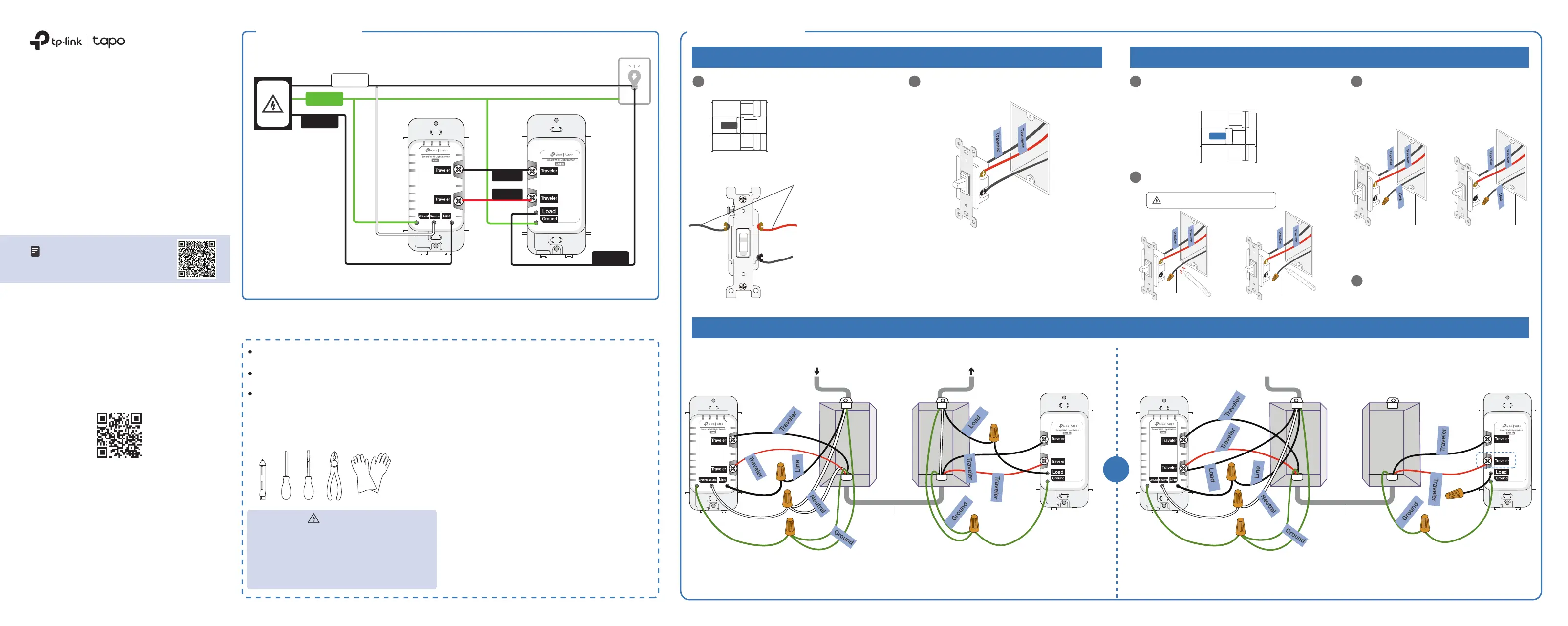
Quick Start Guide
7106511304 REV1.0.0 *Images may dier from actual products.
Wiring guide:
Scan QR code or visit
https://www.tp-link.com/support/faq/3998/
Smart Wi-Fi Light Switch,
Dimmer, 3-way kit
Satellite DimmerMain Dimmer
Neutral
Ground
Line
Load
Note: No need to distinguish between the two traveler wires.
Wiring Diagram
Traveler
Traveler
Before You Start
Line (Live/Hot):
Usually black. One end is connected to the circuit
breaker, the other to your FIRST 3-way switch.
Load:
Usually black. One end is connected to the light xture,
the other to your SECOND 3-way switch.
Travelers:
Usually one is black and the other is red. The two
terminals are opposite each other with the same color
screws.
Neutral:
Usually a bundle of white wires and not connected to the
dumb switch. They may be folded up in the very back.
Ground:
Usually green or copper.
Get to Know the Wires
The wire colors used in this guide are recommended
by the National Electric Code (NEC). Your actual wire
colors may vary.
The main and satellite dimmers cannot work
separately or with traditional 3-way switches.
The main and satellite dimmers are dierent and
should be installed in the correct wall boxes.
You can always nd detailed wiring instructions in
the Tapo app.
Tools You’ll Need
• Electrical Detector
• Philips or Slotted Screwdriver • Pliers
• Electrical Insulated Gloves
(Recommended)
CAUTION !
1. Risk of Electric Shock - The product should be installed by
a qualied electrician.
2. High Voltage - Disconnect power supply at the circuit
breaker before servicing.
MISE EN GARDE - Haute tension : débranchez l'alimentation
électrique au niveau du disjoncteur avant l'utiliser.
3. Use copper conductors only.
Turn o the circuit breaker. Then remove the
two wallplates.
Your dumb switches might look like this.
1
Label the Neutral wire in the wall box for the
main dimmer, and the Ground wires in both
wall boxes.
4
Take care to avoid electric shocks.
Load wireLine wire
Main dimmer
wall box
Satellite dimmer
wall box
Wire Your Switch
Note: No need to distinguish between the two Traveler wires.
Two Traveler wires
(Opposite each other with
the same color screws.)
Line/Load wire
(Black. Line and Load wires
are in dierent boxes.)
Label the Traveler wires in the two wall boxes.
2
Disconnect the Line/Load wires from the two
switches, and cover them with the provided wire
nuts for safety. Then turn on the circuit breaker.
1
Turn o the circuit breaker and label the Line
wire. This is the wall box for the main dimmer.
Label the other wire in the other wall box as
the Load wire. This is the wall box for the
satellite dimmer.
3
Use a voltage detector to identify the energized
wire (Line wire). The other will be the Load wire.
2
OFF
1. Label Traveler Wires for the Two Wall Boxes2. Identify Line/Load and Label the Wires
3. Disconnect Wires from Old Switches and Connect to the Smart Dimmers
ON
Satellite Dimmer
Main Dimmer
Electrical Cable
(Usually inside wall)
Satellite Dimmer
Main Dimmer
Electrical Cable
(Usually inside wall)
OR
If the Line and Load wires are in the same wall boxIf the Line and Load wires are in separate wall boxes
1. The Satellite’s load wire should be capped with a wire nut for safety and left unused.
2. Identify the color of the Satellite’s Traveler wire near its Load wire. Connect the Traveler wire of the same color from
the main's wall box to either Traveler terminal. Then, connect the Load wire from the wall box to the same terminal.
Note: If your Line and Load wires are in the same wall box,
just label the wires and follow the wiring guide below.
For technical support, user guides, FAQs,
warranty & more, please visit
https://www.tapo.com/support
Power Source
To Light Bulbs
Produktspecifikationer
| Varumärke: | TP Link |
| Kategori: | Smart hem |
| Modell: | Tapo S515D KIT |
Behöver du hjälp?
Om du behöver hjälp med TP Link Tapo S515D KIT ställ en fråga nedan och andra användare kommer att svara dig
Smart hem TP Link Manualer

4 Februari 2026

3 Februari 2026

1 Oktober 2025
Smart hem Manualer
Nyaste Smart hem Manualer

13 Februari 2026

7 Februari 2026

3 Februari 2026

3 Februari 2026

3 Februari 2026

1 Februari 2026

1 Februari 2026

26 Januari 2026

24 Januari 2026

24 Januari 2026