Trendnet TC-K50C6 Bruksanvisning
Trendnet Inte kategoriserad TC-K50C6
Läs gratis den bruksanvisning för Trendnet TC-K50C6 (2 sidor) i kategorin Inte kategoriserad. Guiden har ansetts hjälpsam av 24 personer och har ett genomsnittsbetyg på 4.4 stjärnor baserat på 3 recensioner. Har du en fråga om Trendnet TC-K50C6 eller vill du ställa frågor till andra användare av produkten? Ställ en fråga
Sida 1/2
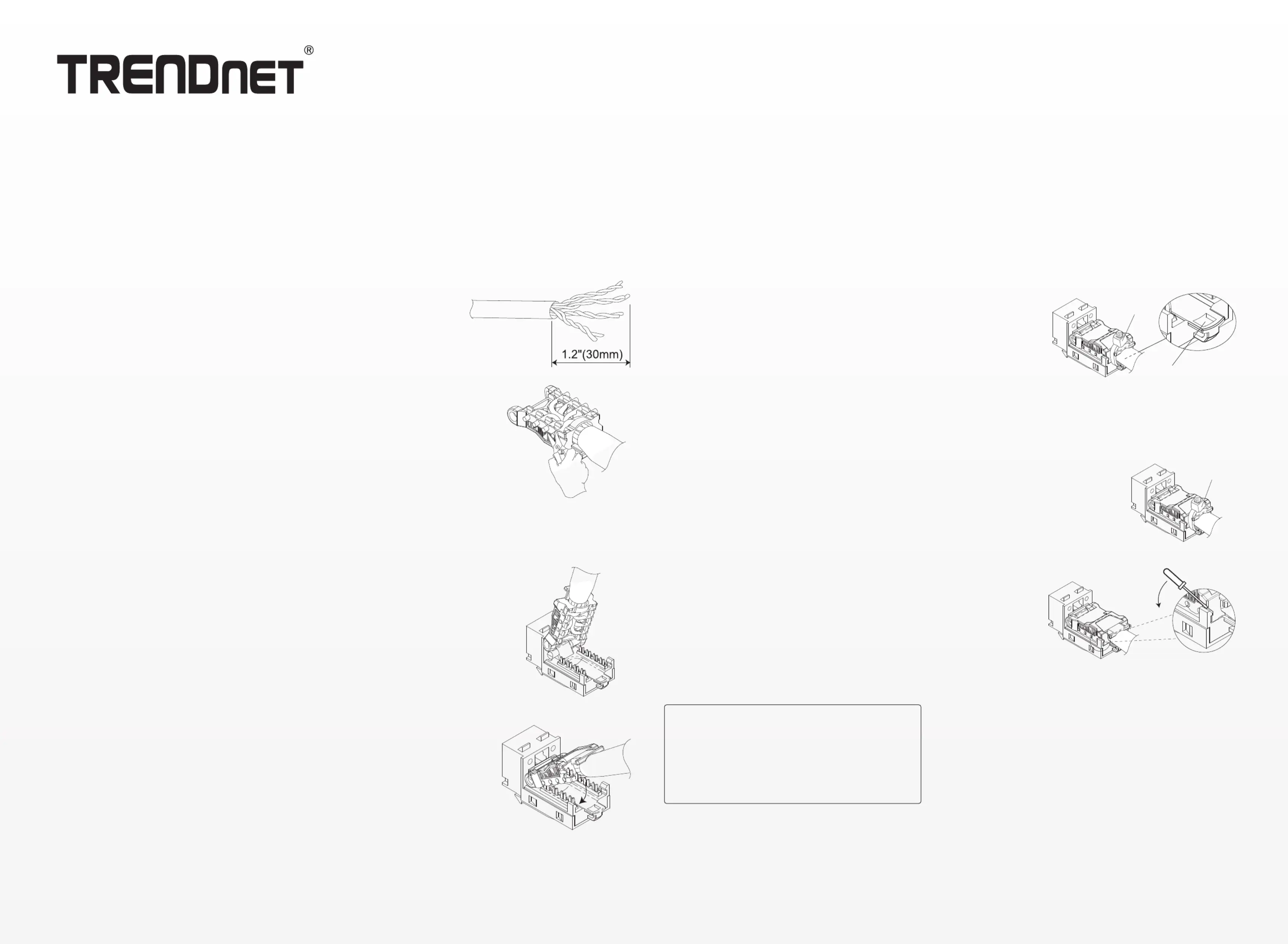
TC-K25C6/TC-K50C6
Cat6 Keystone Jack
Quick Installation Guide
T568B Pinout
1. White Orange
2. Orange
3. White Green
6. Blue
4. White Blue
5. Green
7. White Brown
8. Brown
5. Feed the included cable tie through the
cable fixture hole and tighten to secure
the termination cap and keystone jack
together.
1. Strip approximately 30mm (1.2 in.) of
jacket from the twisted pair cable.
Unloading the cable
1. Cut the cable tie.
2. Using a flathead screwdriver, gently
pry each side of the termination cap
until released.
4. Press the termination cap down until
flush with the keystone jack. Ensure each
wire is firmly anchored in each slot.
3. Clip the termination cap onto the
keystone jack hinge.
2. Insert the cable into the termination cap
and fan out all four twisted pairs. Using the
T568A or T568B color labeling, position
each wire appropriately into the color
labeled slots. Cut excess wires.
Cable Fixture Hole
Cable Tie
Cable Tie
Cut off cable tie
Produktspecifikationer
| Varumärke: | Trendnet |
| Kategori: | Inte kategoriserad |
| Modell: | TC-K50C6 |
| Vikt: | 6 g |
| Bredd: | 22 mm |
| Djup: | 40 mm |
| Höjd: | 17 mm |
| Kabelteknik: | 10GBase-T |
| Anslutning 1: | RJ-45 |
| Kabeltyper som stöds: | Cat5, Cat5e, Cat6 |
| Produktens färg: | Vit |
| Antal per förpackning: | 50 styck |
| Plätering på anslutningskontakter: | Guld |
| Harmonized System (HS)-kod: | 85369010 |
| Typ, kontakt 1: | Honkoppling |
| Konstruktion: | Vinklad |
Behöver du hjälp?
Om du behöver hjälp med Trendnet TC-K50C6 ställ en fråga nedan och andra användare kommer att svara dig
Inte kategoriserad Trendnet Manualer

31 Januari 2025

14 Januari 2025

14 Januari 2025

14 Januari 2025

12 Januari 2025

17 December 2024

14 December 2024

14 December 2024

14 December 2024

14 December 2024
Inte kategoriserad Manualer
Nyaste Inte kategoriserad Manualer

9 April 2025

9 April 2025

9 April 2025

9 April 2025

9 April 2025

9 April 2025

9 April 2025

9 April 2025

9 April 2025

9 April 2025