Trendnet TV-IP562WI Bruksanvisning
Trendnet
övervakningskamera
TV-IP562WI
Läs gratis den bruksanvisning för Trendnet TV-IP562WI (62 sidor) i kategorin övervakningskamera. Guiden har ansetts hjälpsam av 16 personer och har ett genomsnittsbetyg på 3.5 stjärnor baserat på 8.5 recensioner. Har du en fråga om Trendnet TV-IP562WI eller vill du ställa frågor till andra användare av produkten? Ställ en fråga
Sida 1/62
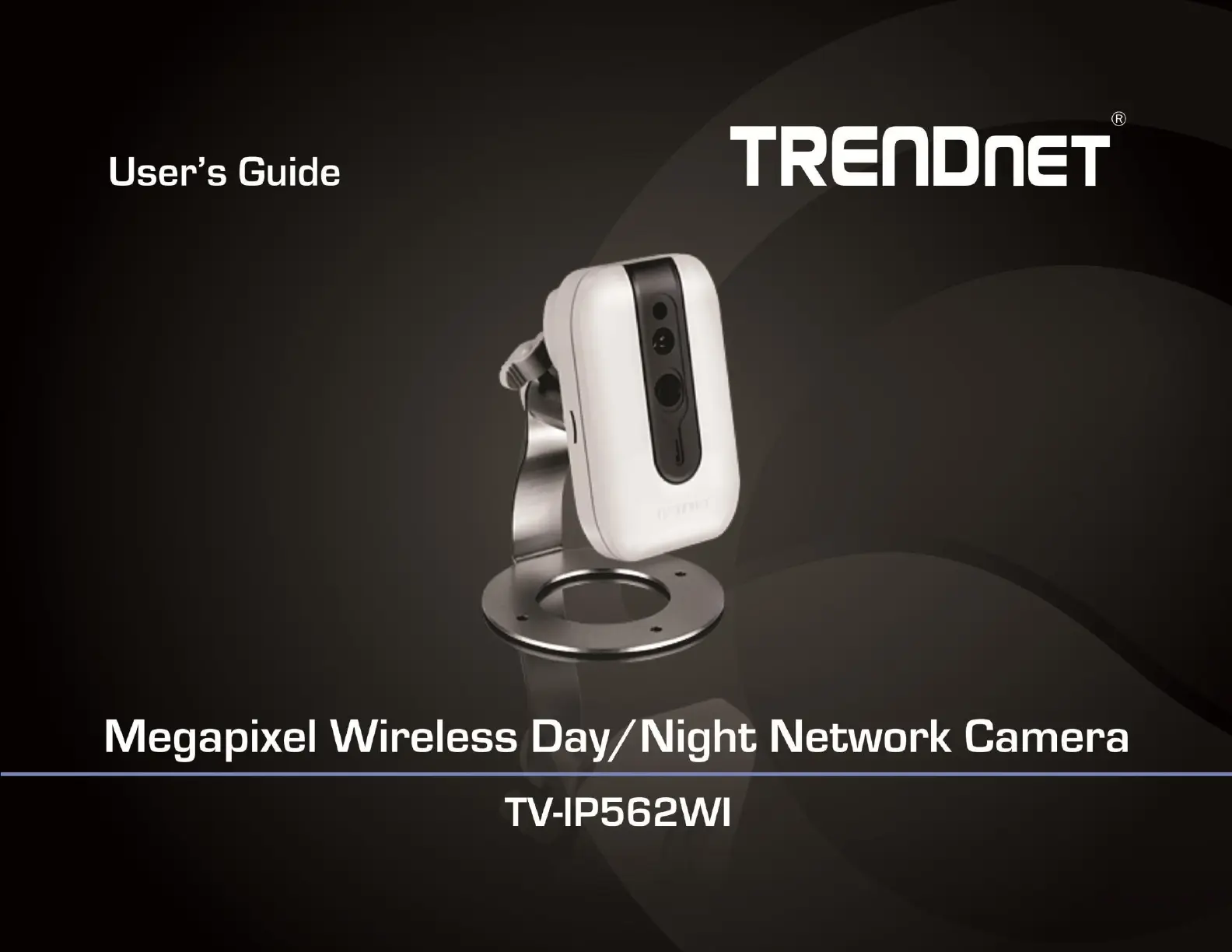
Cover Page
Produktspecifikationer
| Varumärke: | Trendnet |
| Kategori: | övervakningskamera |
| Modell: | TV-IP562WI |
| Videoformat som stöds: | H.264, M-JPEG, MPEG4 |
| Videolägen som stöds: | 720p |
| Maximal upplösning: | 1280 x 720 pixlar |
| Inbyggd hårddisk: | Nej |
| Fast brännvidd: | 3.4 mm |
| Ljudsystem: | 2-vägs |
| Optisk sensorstorlek: | 1/4 " |
| Bildsensortyp: | CMOS |
| Optisk zoom: | - x |
| Grafikupplösningar som stöds: | 1280 x 720 (HD 720) |
| Produktens färg: | Vit |
| LED typ: | IR |
| mörkerseende avstånd: | 5 m |
| Strömförbrukning (vanlig): | 5 W |
| Placeringar som kan användas: | inomhus |
| Anslutningsteknologi: | Trådlös |
| Minimibelysning: | - lx |
| Mörkerseende: | Ja |
| Bildfrekvens: | 30 fps |
| Nätverksansluten (Ethernet): | Nej |
Behöver du hjälp?
Om du behöver hjälp med Trendnet TV-IP562WI ställ en fråga nedan och andra användare kommer att svara dig
övervakningskamera Trendnet Manualer

8 September 2025

8 September 2025
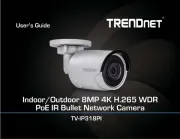
8 September 2025
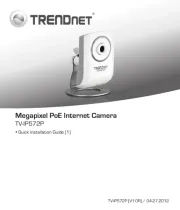
8 September 2025

8 September 2025

8 September 2025
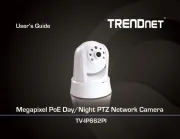
8 September 2025

8 September 2025

8 September 2025
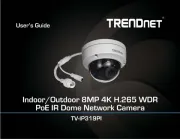
8 September 2025
övervakningskamera Manualer
- Acti
- Indexa
- Waeco
- Tellur
- Manhattan
- Kogan
- Promise Technology
- LG
- Aigis
- Panasonic
- ClearView
- BRK
- Zebra
- Tenda
- Chuango
Nyaste övervakningskamera Manualer
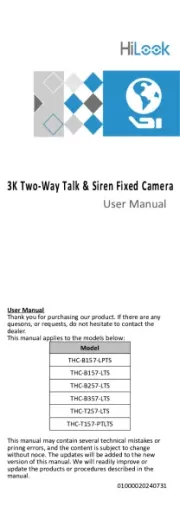
23 Oktober 2025
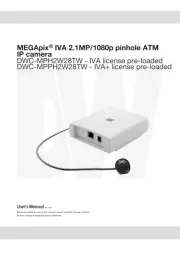
20 Oktober 2025

20 Oktober 2025
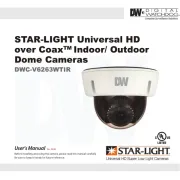
19 Oktober 2025

19 Oktober 2025

19 Oktober 2025

19 Oktober 2025
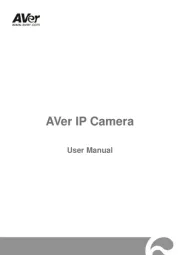
18 Oktober 2025

14 Oktober 2025

14 Oktober 2025