Uni-T UT325 Bruksanvisning
Uni-T Miljötermometer UT325
Läs gratis den bruksanvisning för Uni-T UT325 (74 sidor) i kategorin Miljötermometer. Guiden har ansetts hjälpsam av 23 personer och har ett genomsnittsbetyg på 4.2 stjärnor baserat på 4 recensioner. Har du en fråga om Uni-T UT325 eller vill du ställa frågor till andra användare av produkten? Ställ en fråga
Sida 1/74
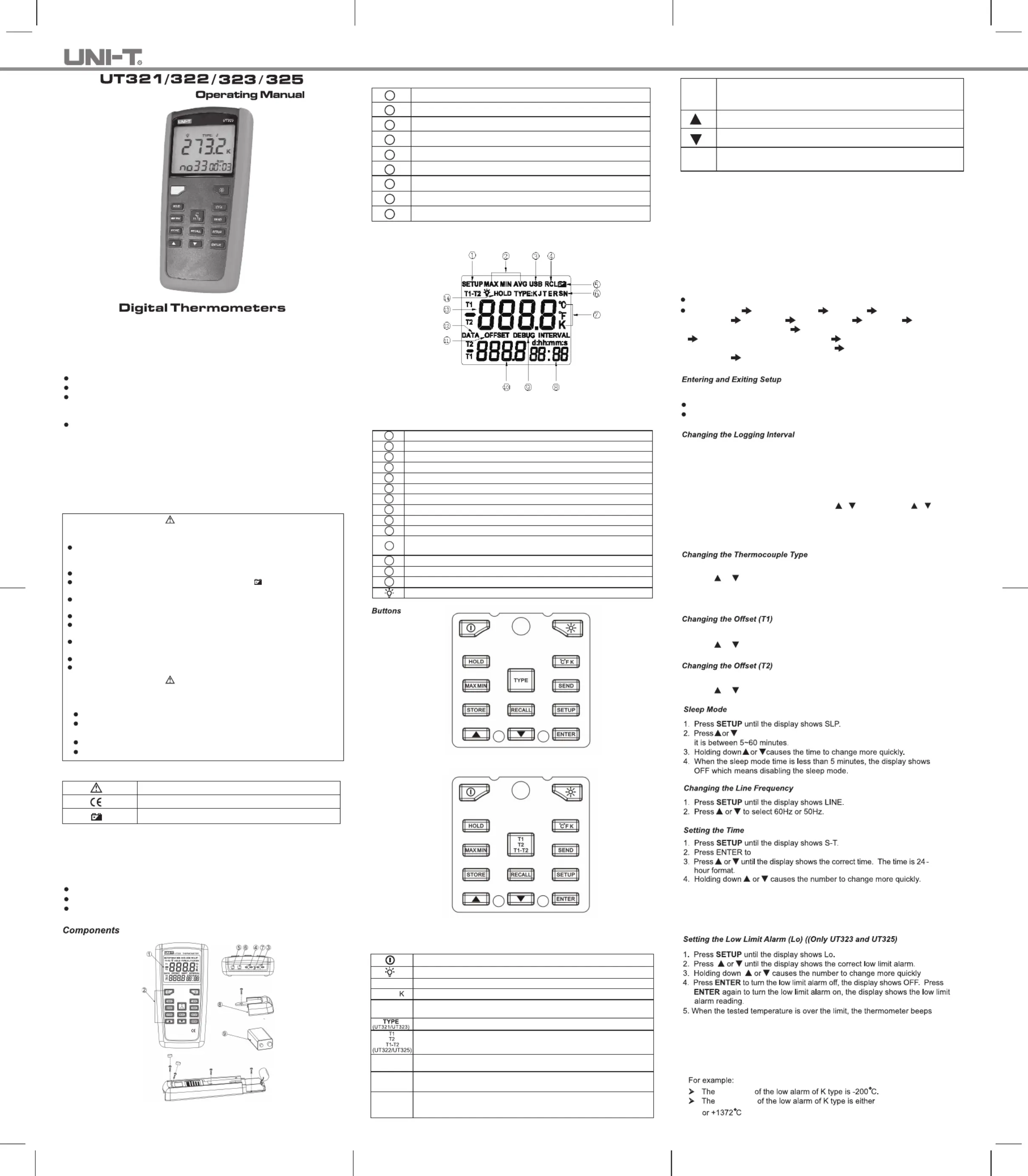
Refer to safety information in Table 1 and the international symbols in Table 2.
Table 1. Safety Information
Before using the thermometer inspect the case. Do not use the thermometer if it
appeardamagedLookorcracksormissingplasics . f t.P ayparicularenion t attt to
the insulation around the connectors.
Disconnect the thermocouple(s) from the thermometer before opening the case.
Replace the batteries as soon as the battery indicator (
) appears. The
possibility of false readings can lead to personal injury.
Do not use the thermometer if it operates abnormally. Protection may be
impaired. When in doubt, have the thermometer serviced.
Do not operate the thermometer around explosive gas, vapor, or dust.
Do not apply more than the rated voltage, as marked on the thermometer (30V),
between the thermocouple(s), or between any thermocouple and earth ground.
Whenpotential diferencesf are anticipatedbetween thethermocouples, use
electrically insulated thermocouples.
When servicing the thermometer, use only specified replacement parts.
Do not use the thermometer with any part of the case or cover removed.
A warning identified conditions and actions that pose hazards to the user. To avoid
electrical shock or personal injury, follow these guidelines:
Warning
Caution
A caution identifies conditions and actions that may damage the meter or the
equipment under test.
Use the proper thermocouples, function, and the range of your thermometer.
W t t hencarryingwohermocouplesmeasurement,makesurehereare t no
potential differences between two thermocouples.
Do not attempt to recharge the battery.
Match the + and – polarities of the battery with the battery case.
Table 2. International Symbols
Refer to the manual for information about this feature
Complies with European Union directives
Battery
Get Acquainted with Your Thermometer
Unless otherwise specified, all the descriptions apply to all Models of UT321,
UT322, UT323 and UT325.
To become familiar with the thermometer, study the following:
Figure 1 and Table 3 for components;
Figure 2 and Table 4 for LCD display;
Figure 3-a and 3-b and Table 5 for button functions;
Figure 1. Components
Table 3. Components
Display
Buttons
Thermocouple T1 input
Thermocouple T2 input (UT323 and UT325 only)
USB Port
SIGN Port - Over Limit Signal Output (UT323 and UT325 only)
NTC
Battery Door
9V battery (6F22 )
1
2
3
4
5
6
7
8
9
Table 4. LCD Display
Setup is in progress when the icon blinks
Display readings of maximum, minimum and average
Data Transferring is in progress
Logged readings are displayed when the icon blinks
Low battery indicator. Replace the battery
The thermocouple type
The temperature units
Secondary Display 2
UnderCalibration modewhen the iconblinks. Thedisplayed reading isfixed .
Secondary Display 1
The thermocouple measurement includes an offset. See “Changing Setup
Options”
Readings are being logged when the icon blinks
Primary Display
Data hold function is active.
The symbol of display backlight
1
2
3
4
5
6
7
8
9
10
11
12
13
14
Figure 3-a UT321 and UT323 Keypad
Figure 3-b UT322 and UT325 Keypad
Table 5. Buttons
Press to turn the thermometer on or off
Press to turn the display backlight on and off.
Press to freeze or unfreeze the displayed readings
Press to switch between Celsius (ºC), Fahrenheit(ºF), and Kelvin (K)
Press to step through the maximum, minimum, and average
readings. Press and hold to exit this function.
Press to step through K-, J-, T-, E- (R-, S-, N-) type thermocouple.
Press to select and show T1, T2 and T1-T2 (differential temperature
measurement) in the primary or secondary display 1
Press to enter USB mode and the USB icon blinks. Press again
to exit USB mode.
Press to start or stop logging.
(See “Using Memory - Starting and Stopping Logging”.)
Press to show logged readings
Press again to stop.
MAX NMI
HOLD
ºC ºF
SEND
STORE
RECALL
Press to start or exit Setup.
Press to scroll the Setup option you want to change
(See “Changing Setup Options”)
AfterenteringtheSetupmode, presstoincreasethe displayedsetting .
(See “Changing Setup Options”)
Afterenteringthe Setupmode, pressto decreasethe displayedsetting .
(See “Changing Setup Options”)
Confirm button.
(See “Changing Setup Options”)
ENTER
SETUP
Using the Thermometer
1) Plug the thermocouple(s) into the input connector(s).
2) Press the power button to turn on the thermometer.
3) Set the type of thermocouple(s) to be the same with the one plugged into the
input connector(s).
If no thermocouple is plugged into the selected input terminal or the thermocouple
is “open” or the over-range positive deviation is too big, the display
shows “_ _ _ _ “.
Changing Setup Options
Use Setup to change the following settings:
Logging interval
Thermocouple type Offset (T1) Offset (T2) (UT322 and
UT325 only) Sleep Mode Line Frequency Time (S-T) Low Limit Alarm
(Lo) (UT323 and UT325 only)
High Limit Alarm (Hi) (UT323 and UT325 only)
Over Limit Signal Output (SI) ON/OFF (UT323 and UT325 only) Normal
Temrature peCopenmsation (NTC) ON /OFF
DEBUG ON (UT/OFF323 and
UT325 only) Save setting and return to normal measurement mode.
When the thermometer is in Setup mode, the display shows and blinks SETUP.
Press to start or exit Setup.SETUP
Press to scroll through the Setup options you want to change.SETUP
Theloggingintervaldetermines howoftenthe thermocouplestoreslogged
readings in memory. You choose the length of the logging interval. See “Using
Memory”.
Press until the display shows INTERVAL.SETUP
Thethermometerstores loggedreadingsat theendof eachloggi ng interval.
Youca n a gor selectloggingintervalbypressin . Holdingdowcausesnor
thenumbe r to change more quickly. The maximum interval is 59:59 and the
minimum interval :.Wis0000 henhe t logginginerval t is0000 ., youneed to st ore
t hereadingsmanually as the auto store feature will be disabled.
1. Press until the display shows TYPE.SETUP
2. Press
or to select the thermocouple type you want including K-, J-, E- type
(UT323 and UT325 have extra R-, S- and N- ttype, UT321/UT325 can use
TYPE button to change directly)).
1. Press until the display shows OFFSET and T1SETUP
2. Press
or to change the offset value. The offset range is -6~6.
1. Press until the display shows OFFSET and T2SETUP
2. Press
or to change the offset value. The offset range is -6~6.
Figure 2. Display LCD Display
LCD Display
to change until the desired sleep time is obtained.
toggle between time format "h:m" and "m:s".
5. If you don't change this option, it means the time that the meter has run
through currently.
6. The system counts the time when the user turns on the thermometer. It will
be automatically cleared once the Thermometer is dis-energized.
6. The Min.value for low alarm is the lower limit value of measuring range of the
applied thermocouple.
7. The Max. value for low alarm is the setting high alarm limit value if high alarm
is enabled (if still higher than high alarm limit value, Max. value=High Alarm
Limit Value-1), otherwise this Max. value is the upper limit value of measuring
range of the applied thermocouple.
Min. value
Max. value
High Alarm Limit Value-1
Overview
TheUni-rendModelUT321,UT322,UT323andUT325Thermometers T
(‘the thermometer)aremicroprocessor-based,digitalthermometersdesigned
tous e t , , T-, , , t t (tt exernalJ-K-E-R-S-andN-ypehermocouplesemperaure
probes) as temperature sensors.
UT321: single input(T1), suitable for K-, J-, T- and E- type thermocouples
UT322: dual input(T1,T2), suitable for K-, J-, T- and E- type thermocouples
UT323: single input(T1), suitable for K-, J-, T-, E-, R-, S- and N- type thermocouples.
Equipped with over limit alarm, over limit signal output and user self-debug
features.
UT325: dual input(T1,T2), suitable for K-, J-, T-, E-, R-, S- and N- type
thermocouples.
Equipped with over limit alarm, over limit signal output and user self-debug features.
Use the thermometer only as specified in this manual. Otherwise, the protection
provided by the meter may be impaired.
Safety Information
Produktspecifikationer
| Varumärke: | Uni-T |
| Kategori: | Miljötermometer |
| Modell: | UT325 |
| Vikt: | 270 g |
| Bredd: | 85 mm |
| Djup: | 30 mm |
| Höjd: | 175 mm |
| Batterityp: | 6F22 |
| Produktens färg: | Grey, Red |
| Skärmtyp: | Digital |
| Batterispänning: | 9 V |
| Batterier medföljer: | Ja |
| Temperatur mätenheter: | F, °C |
| Ändamål: | Ficka |
| Intervall för temperaturmätning: | - ° C |
Behöver du hjälp?
Om du behöver hjälp med Uni-T UT325 ställ en fråga nedan och andra användare kommer att svara dig
Miljötermometer Uni-T Manualer

4 September 2024

30 Augusti 2024
Miljötermometer Manualer
Nyaste Miljötermometer Manualer

28 December 2024

28 December 2024

28 December 2024

28 December 2024

22 September 2024

17 September 2024

17 September 2024

17 September 2024

17 September 2024

16 September 2024