Uni-T UT382 Bruksanvisning
Uni-T Ljusmätare UT382
Läs gratis den bruksanvisning för Uni-T UT382 (2 sidor) i kategorin Ljusmätare. Guiden har ansetts hjälpsam av 53 personer och har ett genomsnittsbetyg på 4.9 stjärnor baserat på 5 recensioner. Har du en fråga om Uni-T UT382 eller vill du ställa frågor till andra användare av produkten? Ställ en fråga
Sida 1/2
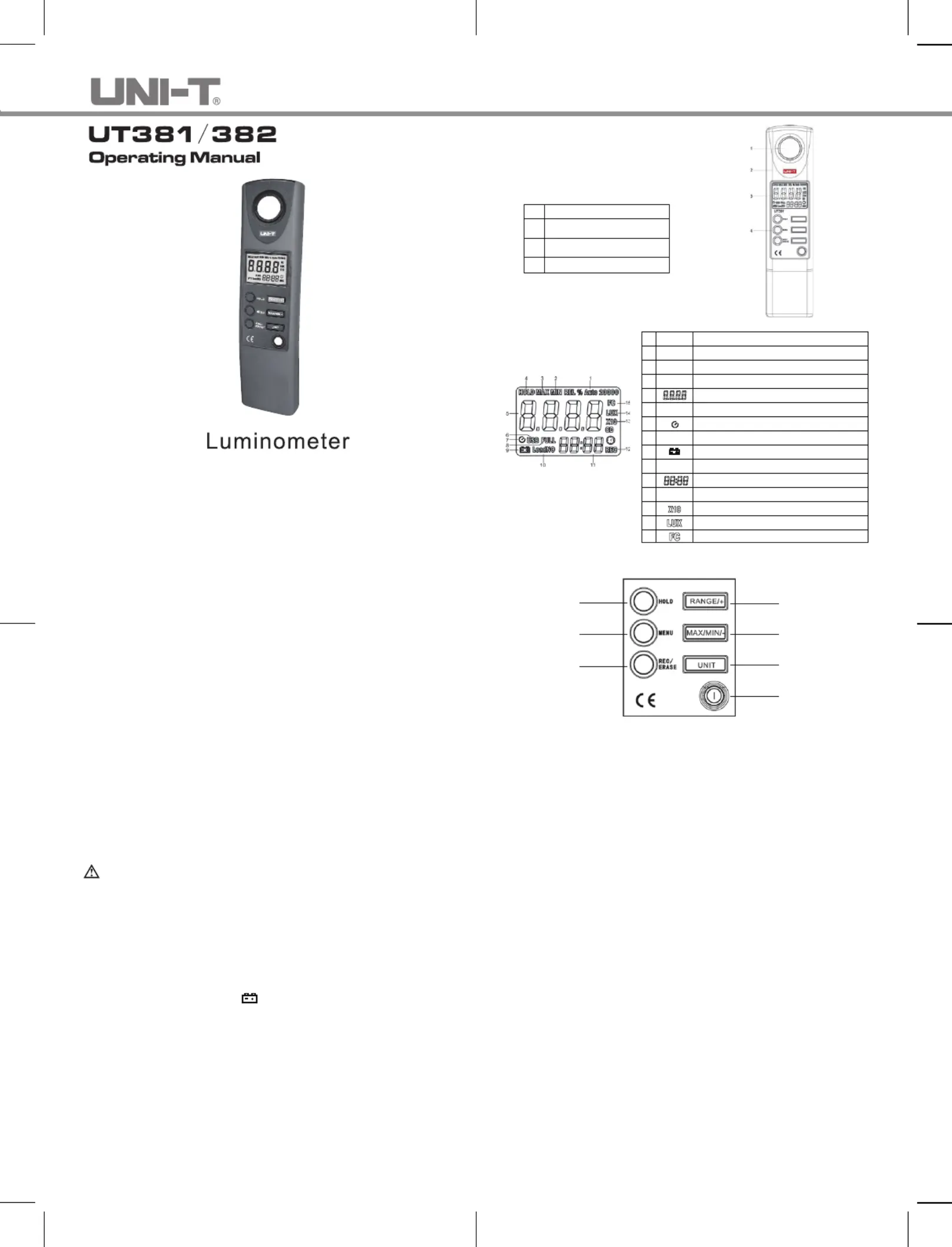
I Overview
UT380 series luminometer has two models: UT381 and UT382. UT380 series
luminometer is a kind of digital meter applying high-precision digital visible light
sensor and 8-bit microprocessor processing data.
Illuminance: Illuminance means the luminous received on each unit area flux
of illuminated object, with adopted unit of foot candle (12 inches make 1foot)
in Britain and USA and meter candle in Europe. 1 foot candle means the
illuminance received on the surface from the direct 1 candle light source with 1
foot away from the illuminated surface, abbreviated as FC. In the same way, 1
meter candle means the illuminance received on the surface from the direct 1
candle light source with 1 meter away from the illuminated surface, abbreviated
as . UT380 series can test illuminance within 020,, and UT382 can Lux~000Lux
be connected with PC to realize real-time data storage and anal
ysis, and the data
recorded in luminometer can be transmitted to PC to analyze, print and record, etc.
II Unpacking Inspection
Unpack and check, if there is any damage or loss, contact with the nearest local
sales service agency
1. Mainframe1 pc
2. Instruction manual1 pc
3. USB testing line (only for UT382) 1 pc
4. Software disc(only for UT382)1 pc
5. 9V battery1 pc
6. Sensitive mirror cap1 pc
III Safety Instruction
Warning
Actions and conditions that may pose hazard to the user or may cause
damage to the Luminometer.
please use the luminometer as specified in the manual, otherwise it may cause
damage to the luminometer or personal injury. In order to avoid luminometer
damage and personal injury, please operate according to following instructions.
Check if luminometer shell is broken or any part is lost before using. Do not ●
use the meter if it is damaged.
When battery indicating sign “ ” appears, please replace battery as soon ●
as possible to avoid measured data error.
When the luminometer works abnormally, do not use it, and please send it to ●
the designated maintenance cen
ter of our company for repair by professional
personnel.
Please do not use it in the place adjacent to gas, steam and dust.●explosive
Do not dismantle the shell of luminometer without authorization to avoid ●
luminometer damage.
Do not charge the battery to avoid battery and personal injury. ●explosion
Please pay attention to the “+” and “-” of the battery during installing.
Especially keep the sensitive mirror clean and away from scratch, cover it ●
with cap after completing measurement.
1 Sensitive mirror
2 Mainframe
3 Display screen
4 Keyboard
IV Meter Structure
1. Meter structure (Figure 1,Table 1)
Figure 1
Table 1
2. Display symbols (Figure 2, Table 2)
Figure 2
Auto range
Minimum value display
Maximum value display
Data hold
Main display
Full storage display
Auto power off
USB communication (UT382 only)
Low battery Indication
record number
Secondary display
Data record storage
Indicator for "reading ×10"
Illuminance unit )(Lux
Illuminance unit (Britain and USA)
1
2
3
4
5
6
7
8
9
10
11
12
13
14
15
MIN
Auto
MAX
HOLD
FULL
USB
LoadNo
REC
Table 2
3.Keys description (Figure 3 )
Figure 3
1
2
3
4
5
6
7
1. Power on/off key: long press to power on, shot press to power off.
2. Unit selection key: under measuring state, press this key to switch the unit of
reading between and FCLux
3. selection key: under measuring state, press Maximum and minimum values
the key to switch from normal measurement→ MAX→ MIN modes.
When “M” or “MI sign is displayed on LCD, the luminometer just displays AXN”
maximum or minimum reading.
4. Auto range and Manual range selection key: in auto range state, press the key to
enter manual range state; press once again to enter low range and high range
one by one; long press the key to return to auto range state.
5. Data memory and delete key: press this key to save measured data automatically
or manually, the luminometer can save up to 2044 sets. press this key and power
on the meter at the same time, you can delete the recorded data.
6. Menu key: long press this key to enter the function setting mode; short press to
access USB→APO→ SEC→ CODE→ DEF?→ Normal measurement;
press HO
LD key to t menu mode.exi
7. Data hold key: press this key to lock the measured data display on LCD, and
display “HLD” sign at the same time; press this key again to t hold function.Oexi
V Setting and Operation
1. Auto power off: power off in about 10 minutes automatically
Auto power off or not selection setting function: long press “ME to enter ●NU”
function selection menu, and then short press it to select “0” or “1” APO.APO.
interface, and then press “RAGE/+” or “MMI/-” key to switch between NAX/N
“0” and “1”; press “ME key to enter t function setting or APO.APO.NU”nex
press “HLD” key to t function setting, and luminometer will record the Oexi
updated settings.
, auto power off function is closed, namely, the ●When "APO.0" is selected
meter won’t be power off automatically; to powerif "APO.1" is applied, au
off function is selected, and the auto
power off sign is displayed on the
screen at the same time. After power off, the luminometer will record the
settings which will be restored after it is power on, it is unnecessary to set
up again at each time.
2. Data memory and delete: auto and manual data memory
The interval of auto data memory is within 0.5-255 seconds, which is ●
Produktspecifikationer
| Varumärke: | Uni-T |
| Kategori: | Ljusmätare |
| Modell: | UT382 |
Behöver du hjälp?
Om du behöver hjälp med Uni-T UT382 ställ en fråga nedan och andra användare kommer att svara dig
Ljusmätare Uni-T Manualer

20 September 2024

20 September 2024

20 September 2024
Ljusmätare Manualer
Nyaste Ljusmätare Manualer

8 Januari 2025

1 Januari 2025

1 Januari 2025

1 Januari 2025

29 December 2024

2 Oktober 2024

2 Oktober 2024

2 Oktober 2024

21 September 2024

18 September 2024