Uniden DCX330 Bruksanvisning
Läs gratis den bruksanvisning för Uniden DCX330 (8 sidor) i kategorin Telefon. Guiden har ansetts hjälpsam av 12 personer och har ett genomsnittsbetyg på 4.2 stjärnor baserat på 6 recensioner. Har du en fråga om Uniden DCX330 eller vill du ställa frågor till andra användare av produkten? Ställ en fråga
Sida 1/8
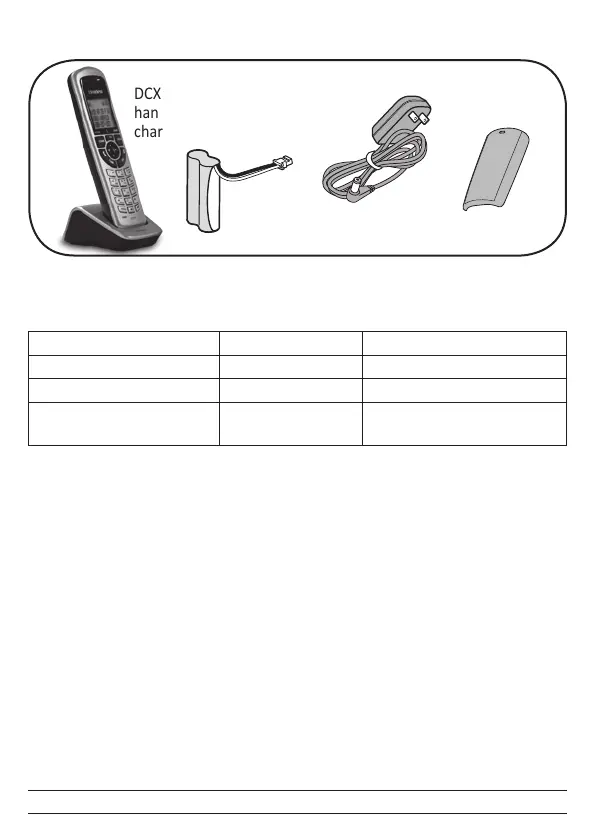
Rechargeable battery
pack (BT-1018)
AC adapter
(PS-0035)
Battery cover
DCX330 accessory
handset and
charger
y
If any items are missing or damaged, contact our Customer Care Line
immediately. Never use damaged products!
y
Need Help? Get answers 24/7 at our website: www.uniden.com.
If You...Contact Uniden’s...Phone Number
have a question or problemCustomer Care Line*817-858-2929 or 800-297-1023
need a part or accessoryParts Department*800-554-3988
need special assistance due
to a disability
Accessibility Help
Line
800-874-9314
(voice or TTY)
* During regular business hours, Central Standard Time. Visit our website for
detailed business hours.
Important Safety Instructions!
When using your telephone equipment, basic safety precauons should always
be followed to reduce the risk of re, electric shock and injury to persons,
including the following:
• This unit is NOT waterproof.DO NOT expose this unit to rain or moisture.
• Do not use this product near water, for example, near a bath tub, wash bowl,
kitchen sink or laundry tub, in a wet basement or near a swimming pool.
• Avoid using a telephone (other than a cordless type) during an electrical
storm. There may be a remote risk of electric shock from lightning.
• Do not use the telephone to report a gas leak in the vicinity of the leak.
• Use only the power cord and baeries indicated in this manual. Do not
dispose of baeries in a re. They may explode. Check with local codes for
possible special disposal instrucons.
• Do not place the handset in any charging cradle without the baery installed
and the baery cover securely in place.
SAVE THESE INSTRUCTIONS!
DCX330 Accessory Handset User's Guide
What's in the box?
What's in the manual?
Installing Your Handset ...........2
Charge the Baery ..................2
Registering to a Base ...............3
Compable Bases ....................3
Registraon Methods .............3
Important Informaon ............4
Compliance Informaon .........5
One-year Limited Warranty ....7
Produktspecifikationer
| Varumärke: | Uniden |
| Kategori: | Telefon |
| Modell: | DCX330 |
| LED-indikatorer: | Ja |
| Frekvensband: | 1.9 GHz |
| Volymkontroll: | Digital |
| Modell: | DECT-telefon |
| Polyfoniska ringsignaler: | Ja |
| Telefonbokskapacitet: | - poster |
| Trådlösa anslutningar: | Ja |
| Produktens färg: | Svart, silver |
| bruksanvisning: | Ja |
| Monteringssätt: | Bord |
| Likströmsingång: | Ja |
| Högtalartelefon: | Nej |
| Headset medföljer: | Nej |
| Inbyggd telefonsvarare: | Nej |
| Namn och uppringnings-ID: | Ja |
| Färg på bakgrundsbelysning: | Blå |
| Samtalstid: | 7 h |
| Klarar konferenssamtal: | Ja |
| Stand-by tid: | 168 h |
| Handenhet: | 6 |
| Bakgrundsljusknappar: | Ja |
| Inbyggd antenn: | Ja |
Behöver du hjälp?
Om du behöver hjälp med Uniden DCX330 ställ en fråga nedan och andra användare kommer att svara dig
Telefon Uniden Manualer

27 September 2025

27 September 2025

27 September 2025

27 September 2025

27 September 2025

26 September 2025

26 September 2025

26 September 2025

26 September 2025

26 September 2025
Telefon Manualer
Nyaste Telefon Manualer

30 Januari 2026

25 Januari 2026

25 Januari 2026

25 Januari 2026

24 Januari 2026

24 Januari 2026

19 Oktober 2025

17 Oktober 2025

15 Oktober 2025

15 Oktober 2025