Speco Technologies AVS01KIT Bruksanvisning
Speco Technologies Telefon AVS01KIT
Läs gratis den bruksanvisning för Speco Technologies AVS01KIT (1 sidor) i kategorin Telefon. Guiden har ansetts hjälpsam av 41 personer och har ett genomsnittsbetyg på 4.4 stjärnor baserat på 4 recensioner. Har du en fråga om Speco Technologies AVS01KIT eller vill du ställa frågor till andra användare av produkten? Ställ en fråga
Sida 1/1
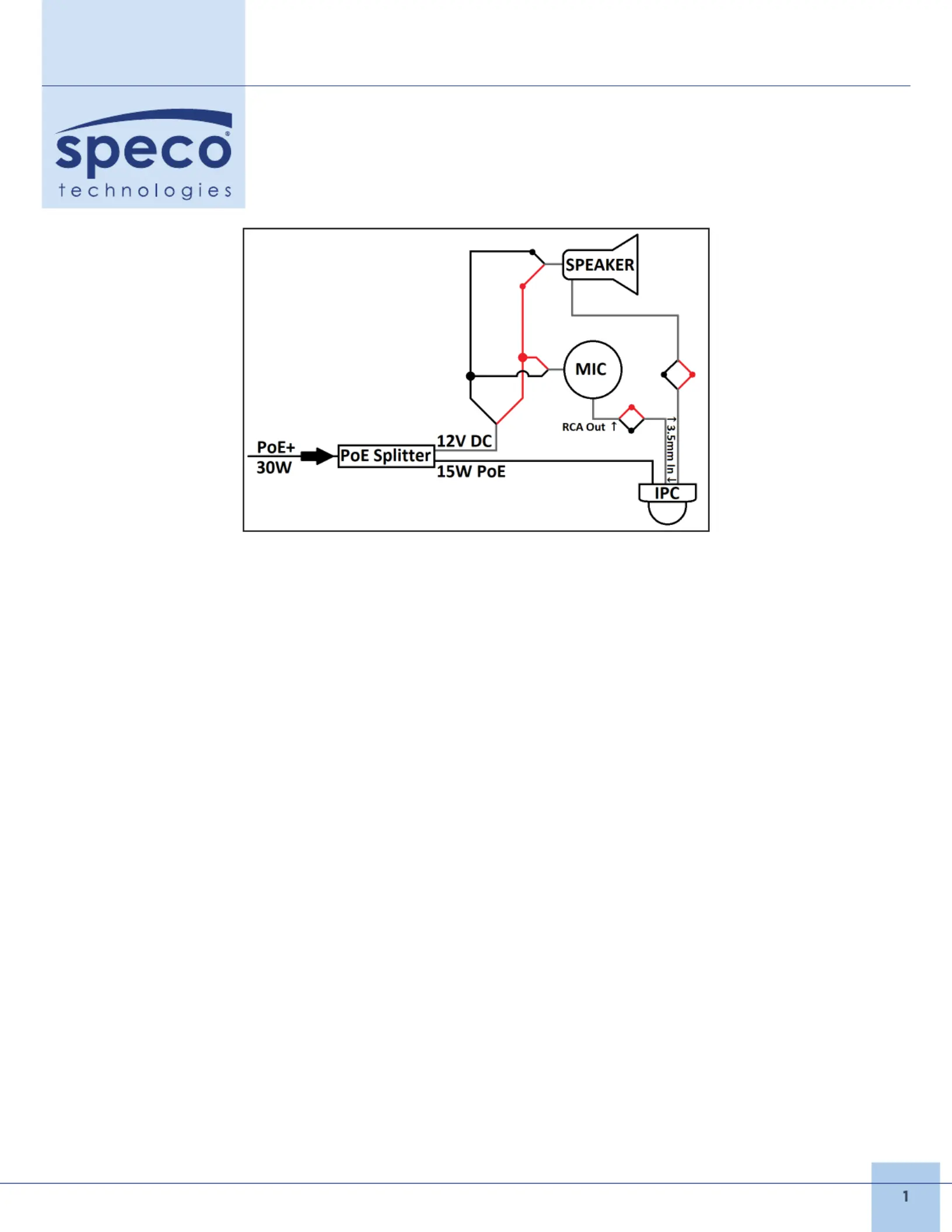
www.specotech.com | 800.645.5516
AVSO1 Install Guide 2025
1.)
1.)
1.)
1.) Connect the PoE splitter’s output PoE connection to the camera.
2.)
2.)
2.)
2.) Connect the Female 12V DC connector to the 12V DC output of the PoE splitter.
The other end of the female 12V DC connector is bare wire. Connect the red (+) wire to one of the a.
3-port push-in T-connectors provided. Connect the black (-) wire to the other 3-port push-in
T-connector. Use additional wire if needed.
3.)
3.)
3.)
3.) With the Male 12V DC connector, connect its red wire to the T-connector with the other red
wire & connect the black wire to the T-connector with the other black wire. The Male 12V DC
end will power the CAMMIC2 Microphone. Use additional wire if needed.
4.)
4.)
4.)
4.) Connect the Male RCA connector to the microphone. The other end of this cable is bare wire.
a.)
a.)
a.)
a.) Connect a Male 3.5mm connector to the MIC input on the IP Camera. The other end of this cable
is bare wire.
b.)
b.)
b.)
b.) Connect the red wire of the Male RCA to the red & white wires of the Male 3.5mm. Tie o the ends
of the black wire on both the Male RCA and Male 3.5mm wire; The microphone is already grounded
from the 12V DC cable. Use additional wire if needed.
5.)
5.)
5.)
5.) The ASPC20W speaker has 4 bare wires at the end of its cable. Connect the red wire of the speaker
to the T-connector with the other red wires. Connect the black wire of the speaker to the T-connector
with the other black wires. Use additional wire if needed.
Connect a Male 3.5mm connector to the HP input on the IP Camera. The other end of this cable
a.)
a.)
a.)
a.)
is bare wire.
Connect the gray/red wire of the speaker to the red & white wires of the Male 3.5mm. Connect
b.)
b.)
b.)
b.)
the final gray wire of the speaker to the black wire of the Male 3.5mm. Use additional wire if needed.
6.)
6.)
6.)
6.) Connect a Cat5e (or higher) cable utilizing PoE+ (802.3at) to the input of the PoE splitter.
This will apply power to the camera, speaker and microphone.
www.specotech.com | 800.645.5516
1
Produktspecifikationer
| Varumärke: | Speco Technologies |
| Kategori: | Telefon |
| Modell: | AVS01KIT |
Behöver du hjälp?
Om du behöver hjälp med Speco Technologies AVS01KIT ställ en fråga nedan och andra användare kommer att svara dig
Telefon Speco Technologies Manualer

19 Oktober 2025
Telefon Manualer
Nyaste Telefon Manualer

25 Januari 2026

24 Januari 2026

24 Januari 2026

17 Oktober 2025

15 Oktober 2025

15 Oktober 2025

13 Oktober 2025

13 Oktober 2025

1 Oktober 2025

1 Oktober 2025