Uniden DRX 402 Bruksanvisning
Läs gratis den bruksanvisning för Uniden DRX 402 (16 sidor) i kategorin Telefon. Guiden har ansetts hjälpsam av 18 personer och har ett genomsnittsbetyg på 4.3 stjärnor baserat på 2 recensioner. Har du en fråga om Uniden DRX 402 eller vill du ställa frågor till andra användare av produkten? Ställ en fråga
Sida 1/16
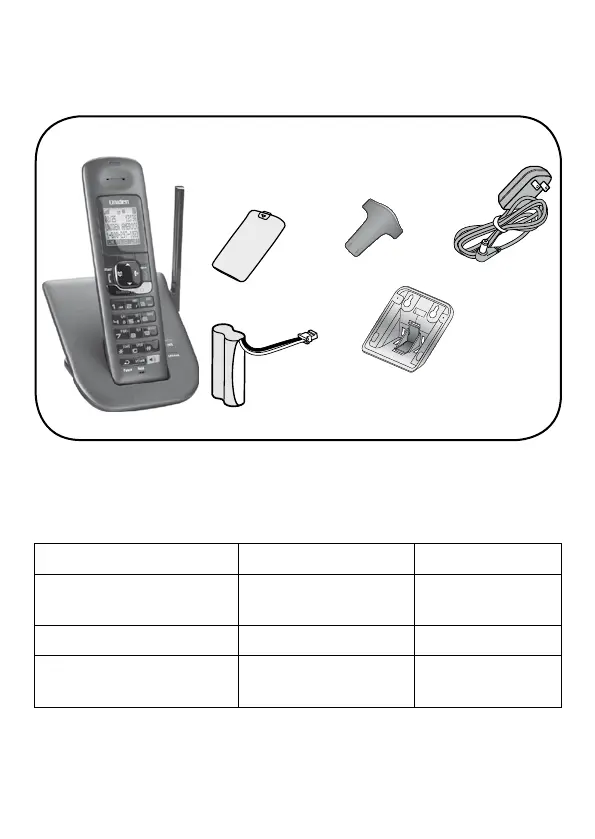
AC
adapter
(PS-0033)
Battery
cover
If any items are missing or damaged, contact our Customer
Care Line immediately. Never use damaged products!
Need Help? Get answers 24/7 at our website: www.uniden.com.
If You...Contact Uniden’s...Phone Number
have a question or
problem
Customer Care Line*
817-858-2929 or
800-297-1023
need a part or accessoryParts Department*800-554-3988
need special assistance
due to a disability
Accessibility Help
Line
800-874-9314
(voice or TTY)
*Duringregularbusinesshours,CentralStandardTime.Visitourwebsite
fordetailedbusinesshours.
DRX402 Accessory Handset and
MULTIRANGE
TM
Charger User's Guide
What's in the box?
Belt clip
Rechargeable
battery pack
(BT-1018)
DRX402 accessory handset with
MULTIRANGE
TM
charger
Desk stand/
wall mount
bracket (This may
already be attached)
©2010UnidenAmericaCorp.PrintedinChina
FortWorth,TexasUNZZ23101DZ(0)
Produktspecifikationer
| Varumärke: | Uniden |
| Kategori: | Telefon |
| Modell: | DRX 402 |
Behöver du hjälp?
Om du behöver hjälp med Uniden DRX 402 ställ en fråga nedan och andra användare kommer att svara dig
Telefon Uniden Manualer

27 September 2025

27 September 2025

27 September 2025

27 September 2025

27 September 2025

26 September 2025

26 September 2025

26 September 2025

26 September 2025

26 September 2025
Telefon Manualer
Nyaste Telefon Manualer

30 Januari 2026

25 Januari 2026

25 Januari 2026

25 Januari 2026

24 Januari 2026

24 Januari 2026

19 Oktober 2025

17 Oktober 2025

15 Oktober 2025

15 Oktober 2025