Vaddio WideSHOT SE Bruksanvisning
Vaddio Videokonferenssystem WideSHOT SE
Läs gratis den bruksanvisning för Vaddio WideSHOT SE (65 sidor) i kategorin Videokonferenssystem. Guiden har ansetts hjälpsam av 20 personer och har ett genomsnittsbetyg på 4.5 stjärnor baserat på 8 recensioner. Har du en fråga om Vaddio WideSHOT SE eller vill du ställa frågor till andra användare av produkten? Ställ en fråga
Sida 1/65
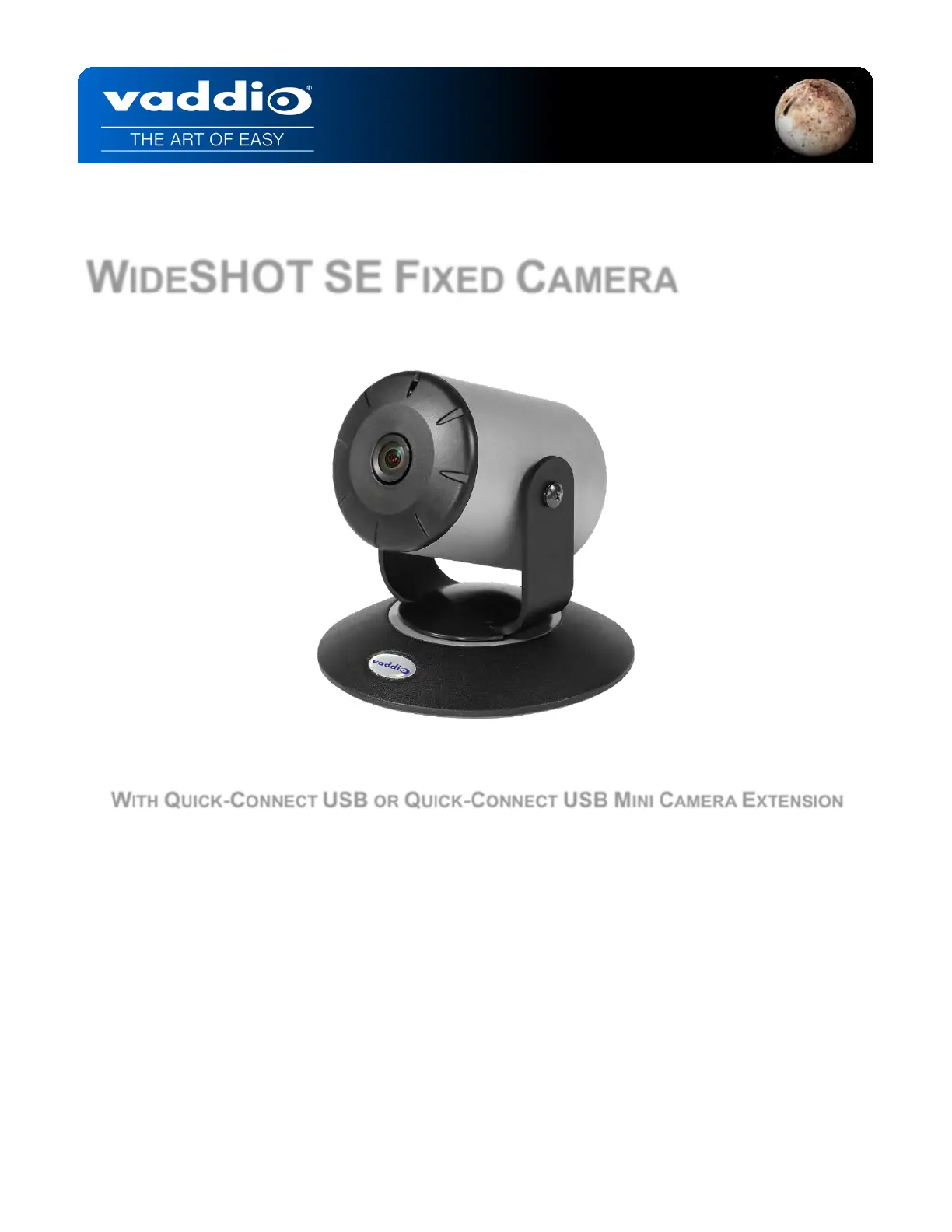
WIDESHOTSEFIXED CAMERA
WITH QUICK-CONNECT USBOR QUICK-CONNECT USBMINI CAMERA EXTENSION
411-0021-30 Rev C
May2018
Installation and User Guide
Produktspecifikationer
| Varumärke: | Vaddio |
| Kategori: | Videokonferenssystem |
| Modell: | WideSHOT SE |
| Produkttyp: | Personligt videokonferenssystem |
| Vikt: | 1020 g |
| Videolägen som stöds: | 480p, 576p, 720p, 1080i, 1080p |
| Bildsensortyp: | CMOS |
| Bildsensorstorlek: | - " |
| Digital zoom: | 3 x |
| RS-232 port: | 2 |
| Effektiv sensorupplösning: | 2.1 MP |
| USB-anslutning: | Mini-USB |
| Lutningsvinkel: | -30 - 30 ° |
| Produktens färg: | Svart, silver |
| HD-typ: | Full HD |
| Antal LAN (RJ-45) anslutningar: | 2 |
| Kabel inkluderad: | DC, USB |
| Nätverksansluten (Ethernet): | Ja |
| Likströmsingång: | Ja |
| Antal USB 2.0 anslutningar: | 1 |
| Megapixel: | 2.4 MP |
| Signal/brusförhållande (SNR): | 50 dB |
| Kamerans mått (BxDxH): | 88.9 x 88.9 x 101.6 mm |
| Betraktningsvinkel för vidvinkel (normalläge): | 111 ° |
| Betraktningsvinkel i teleände (normalläge): | 95 ° |
| Vridströmställare för videoupplösning: | Ja |
Behöver du hjälp?
Om du behöver hjälp med Vaddio WideSHOT SE ställ en fråga nedan och andra användare kommer att svara dig
Videokonferenssystem Vaddio Manualer

30 Augusti 2025

29 Augusti 2025

29 Augusti 2025

29 Augusti 2025

29 Augusti 2025

29 Augusti 2025

29 Augusti 2025

29 Augusti 2025

29 Augusti 2025

29 Augusti 2025
Videokonferenssystem Manualer
Nyaste Videokonferenssystem Manualer

18 Oktober 2025

15 Oktober 2025

9 Oktober 2025

8 Oktober 2025

7 Oktober 2025

7 Oktober 2025

7 Oktober 2025

6 Oktober 2025

6 Oktober 2025

5 Oktober 2025