Vivitek NovoTouch LK6530i Bruksanvisning
Läs gratis den bruksanvisning för Vivitek NovoTouch LK6530i (47 sidor) i kategorin Övervaka. Guiden har ansetts hjälpsam av 14 personer och har ett genomsnittsbetyg på 4.3 stjärnor baserat på 2 recensioner. Har du en fråga om Vivitek NovoTouch LK6530i eller vill du ställa frågor till andra användare av produkten? Ställ en fråga
Sida 1/47
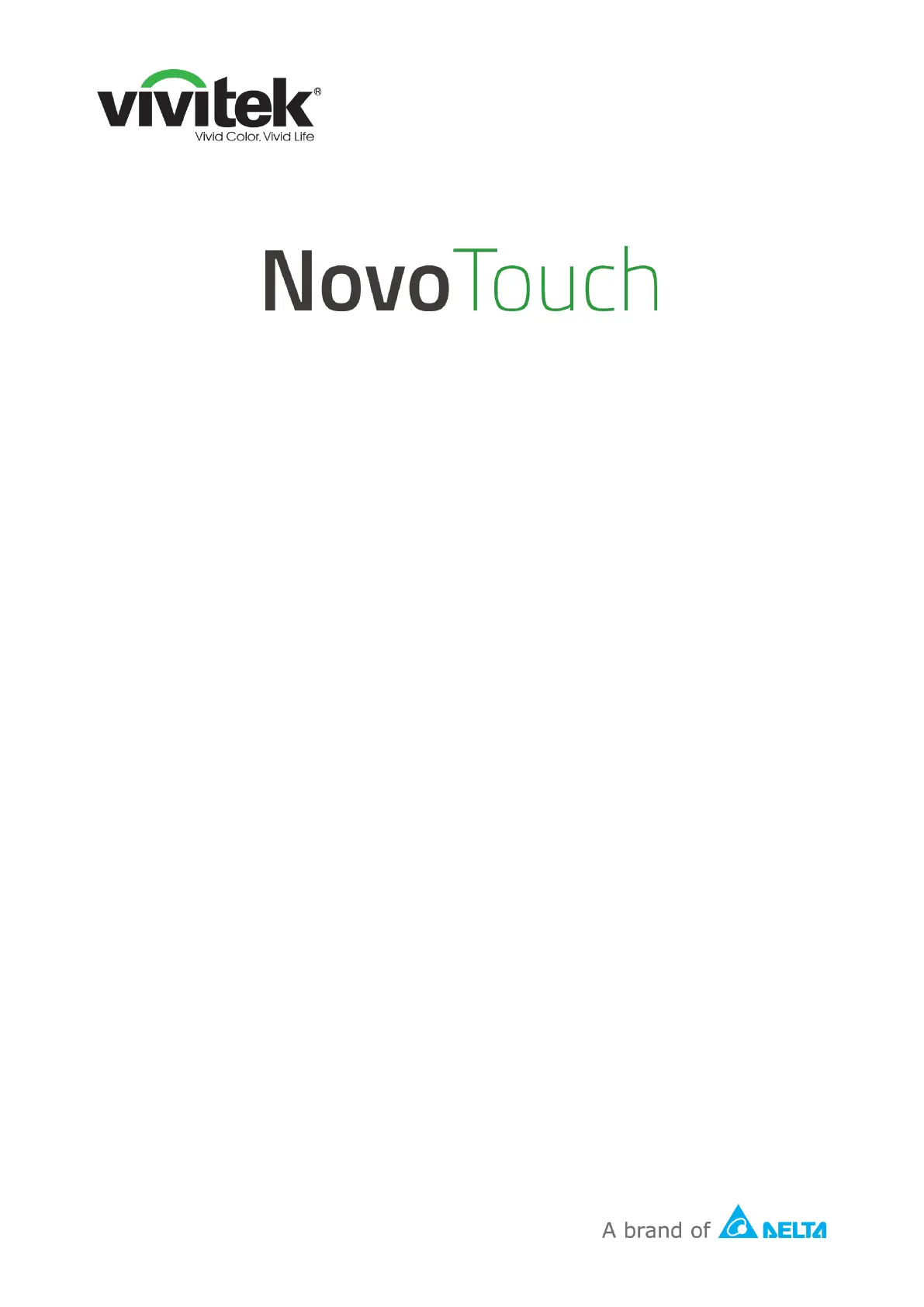
User Manual
(For LK6530i, LK7530i, and LK8630i models)
Produktspecifikationer
| Varumärke: | Vivitek |
| Kategori: | Övervaka |
| Modell: | NovoTouch LK6530i |
| Skärm diagonal: | 65 " |
| Upplösning: | 3840 x 2160 pixlar |
| Pekskärm: | Ja |
| Wi-Fi: | Nej |
| Skärmform: | Platt |
| Ljusstyrka: | 350 cd/m² |
| Pekskärmstyp: | Infraröd |
| LED-bakgrundsbelysning: | Ja |
| Glasskydd: | Ja |
| Antal färger: | 1,073 miljarder färger |
| Antal HDMI-portar: | 4 |
| DVI-port: | Nej |
| Inbyggda högtalare: | Ja |
| Processorarkitektur: | ARM Cortex-A53+Cortex-A72 |
| RS-232 port: | 1 |
| HDMI: | Ja |
| HDMI-version: | 1.4/2.0 |
| Bildförhållande: | 16:9 |
| Common Interface Plus (CI+): | Nej |
| AMD FreeSync: | Nej |
| NVIDIA G-SYNC: | Nej |
| Användarminne: | 16 GB |
| Processor: | Mali T860 |
| Inbyggd USB-hubb: | Ja |
| Fjärrkontroll ingår: | Ja |
| Antal USB Touch-portar: | 2 |
| Produktens färg: | Svart |
| HD-typ: | 4K Ultra HD |
| Betraktningsvinkel (horisontell): | 178 ° |
| Antal displayportar: | 1 |
| USB-hubbversion: | 3.2 Gen 1 (3.1 Gen 1) |
| Bredd (utan stativ): | 1521 mm |
| Höjd (utan stativ): | 915 mm |
| Vikt (utan stativ): | 46000 g |
| Monteringssats: | Ja |
| Skärmtyp: | LED |
| Uteffekt (RMS): | 24 W |
| Djup (utan stativ): | 99 mm |
| Inbyggd processor: | Ja |
| Installerat operativsystem: | Android |
| Antal LAN (RJ-45) anslutningar: | 1 |
| AC-inspänning: | 100 - 240 V |
| 3D kompatibilitet: | Nej |
| Kabel inkluderad: | AC, Audio (3.5mm), USB, VGA |
| Nätverksansluten (Ethernet): | Ja |
| Antal ljudutgångar vänster/höger: | 1 |
| Växelström Frekvens: | 50 - 60 hz |
| På / av-knapp: | Ja |
| Batterier medföljer: | Ja |
| Antal USB 2.0 anslutningar: | 4 |
| Antal USB 3.2 Gen 1 (3.1 Gen 1) typ A-portar: | 4 |
| Strömförbrukning i vänteläge: | - W |
| Kontrastförhållande (medel): | 1200:1 |
| Native bildförhållande: | 16:9 |
| Processorkärnor: | 6 |
| Svarstid (medel): | - ms |
| Synfältsvinkel (vertikal): | 178 ° |
| Antal talare: | 2 |
| Vanligt gränssnitt (CI): | Nej |
| Bildformatsjustering: | 4:3, 16:9 |
| Antal USB typ A-portar nedströms: | 8 |
| Ljudingång (vänster och höger): | 1 |
| Minimikrav, RAM: | 4096 MB |
| Motion interpolering frekvens: | 60 hz |
| Operativsystemversion: | 6.0 |
| Digital koaxialutgång för ljud: | 1 |
| Antal portar uppströms: | 2 |
| Antalet samtidiga beröringspunkter: | 20 |
| Typ av USB-port uppströms: | USB Typ B |
| Antal USB typ B-portar uppströms: | 2 |
| USB Touch port: | Ja |
Behöver du hjälp?
Om du behöver hjälp med Vivitek NovoTouch LK6530i ställ en fråga nedan och andra användare kommer att svara dig
Övervaka Vivitek Manualer

12 Augusti 2024

11 Augusti 2024

6 Augusti 2024

28 Juli 2024

26 Juli 2024
Övervaka Manualer
Nyaste Övervaka Manualer

9 April 2025

9 April 2025

8 April 2025

8 April 2025

7 April 2025

5 April 2025

5 April 2025

4 April 2025

4 April 2025

2 April 2025