Voco V-Spot Bruksanvisning
Voco
hi-fi system
V-Spot
Läs gratis den bruksanvisning för Voco V-Spot (21 sidor) i kategorin hi-fi system. Guiden har ansetts hjälpsam av 18 personer och har ett genomsnittsbetyg på 4.6 stjärnor baserat på 9.5 recensioner. Har du en fråga om Voco V-Spot eller vill du ställa frågor till andra användare av produkten? Ställ en fråga
Sida 1/21

1 | P a g e
User Guide
Table Of Contents:
Download the VOCO Controller APP from The Apple App Store® or Google Play®……. Page 2
Congure your VOCO Device Using Wired Setup…….Page 3
Congure your VOCO Device Using Wireless Setup……. Page 3
Create a myvoco.net Account For Internet Services …….Page 5
Use The Internal Server to Stream Music Using USB Drive …….Page 8
Voice and Text Search…….Page 12
Play Music From Your Mobile Device to VOCO…….Page 9
Play Music From an Internet Radio Staon…….Page 9
Create a Playlist …….Page 13
Download VOCO Media Soware to Stream from Your PC or Mac …….Page 8
Select Music Source for Your VOCO Device…….Page 10
Turn O and On the Wi-Fi Hotspot on your VOCO Device…….Page 11
Play a YouTube® Video Through VOCO using HDMI …….Page 7
Set a Preset On Your V-Spot or V-Amp with a Playlist…….Page 14
Set a Preset On Your V-Spot or V-Amp to an Internet Radio Staon…….Page 14
Produktspecifikationer
| Varumärke: | Voco |
| Kategori: | hi-fi system |
| Modell: | V-Spot |
Behöver du hjälp?
Om du behöver hjälp med Voco V-Spot ställ en fråga nedan och andra användare kommer att svara dig
hi-fi system Voco Manualer

12 September 2024

12 September 2024

12 September 2024
hi-fi system Manualer
- Fezz
- NAD
- Metric Halo
- Omnitronic
- Gemini
- Andover
- M-Audio
- Samsung
- Vision
- IDance
- Majestic
- Kiloview
- Sonos
- IK Multimedia
- Muse
Nyaste hi-fi system Manualer

20 Oktober 2025

19 Oktober 2025

19 Oktober 2025

18 Oktober 2025

18 Oktober 2025

18 Oktober 2025

18 Oktober 2025

17 Oktober 2025
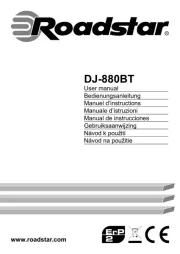
16 Oktober 2025

16 Oktober 2025