Voltcraft HPS-11560 Bruksanvisning
Voltcraft Inte kategoriserad HPS-11560
Läs gratis den bruksanvisning för Voltcraft HPS-11560 (106 sidor) i kategorin Inte kategoriserad. Guiden har ansetts hjälpsam av 11 personer och har ett genomsnittsbetyg på 4.9 stjärnor baserat på 6 recensioner. Har du en fråga om Voltcraft HPS-11560 eller vill du ställa frågor till andra användare av produkten? Ställ en fråga
Sida 1/106
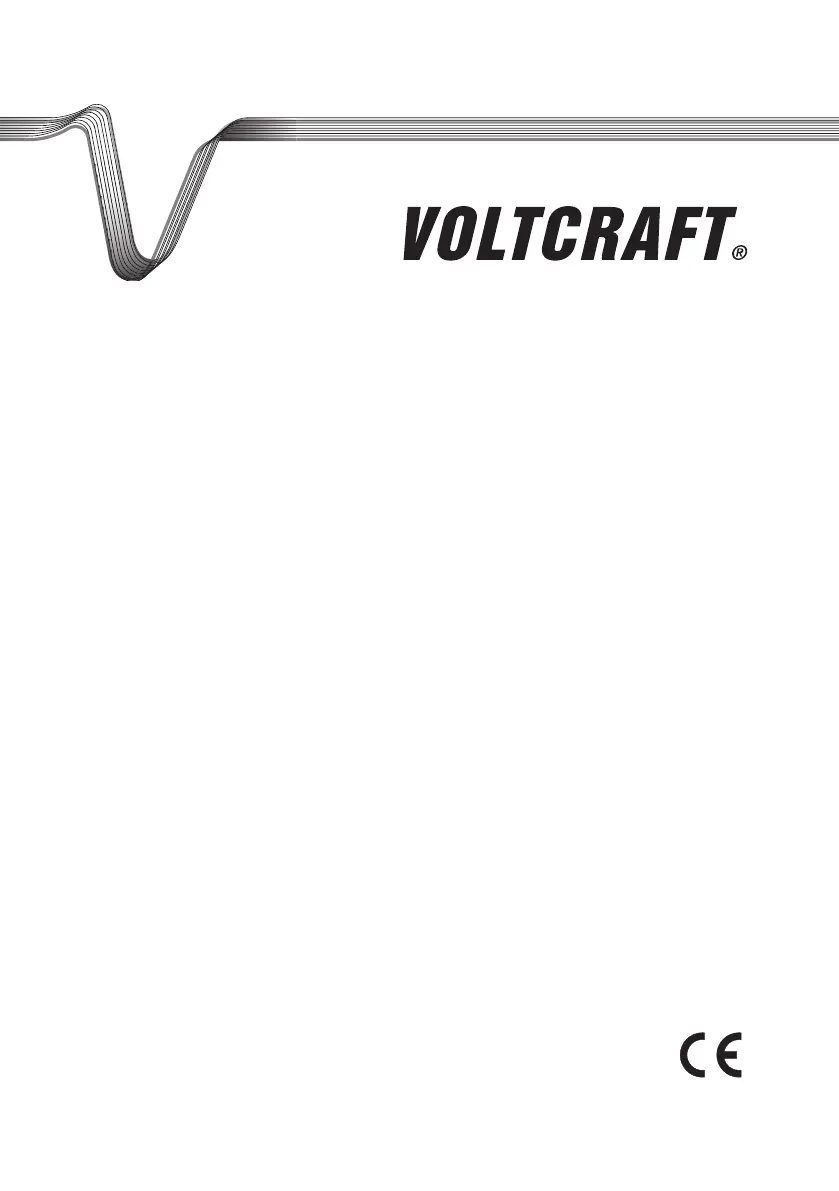
EINSTELLBARES LABORNETZGERÄT
D
BEDIENUNGSANLEITUNG SEITE 2 - 27
PROGRAMMABLE LABORATORY
POWER UNIT
G
OPERATING INSTRUCTIONS PAGE 28 - 52
ALIMENTATION DE LABORATOIRE
PROGRAMMABLE
F
MODE D’EMPLOI PAGE 53 - 78
INSTELBAAR LABORATORIUM-
VOEDINGSTOESTEL
O
GEBRUIKSAANWIJZING PAGINA 79 - 104
Best.-Nr. / Item no. /
N° de commande / Bestelnr.:
512319 HPS-11530
512335 HPS-11560
512321 HPS-13015
512306 HPS-13030
512322 HPS-16010
VERSION 01/16
Produktspecifikationer
| Varumärke: | Voltcraft |
| Kategori: | Inte kategoriserad |
| Modell: | HPS-11560 |
Behöver du hjälp?
Om du behöver hjälp med Voltcraft HPS-11560 ställ en fråga nedan och andra användare kommer att svara dig
Inte kategoriserad Voltcraft Manualer

1 April 2025

2 Januari 2025

2 Januari 2025

2 Januari 2025

2 Januari 2025

2 Januari 2025

2 Januari 2025

2 Januari 2025

2 Januari 2025

2 Januari 2025
Inte kategoriserad Manualer
Nyaste Inte kategoriserad Manualer

9 April 2025

9 April 2025

9 April 2025

9 April 2025

9 April 2025

9 April 2025

9 April 2025

9 April 2025

9 April 2025

9 April 2025