VXi UC ProSet 10V Bruksanvisning
Läs gratis den bruksanvisning för VXi UC ProSet 10V (2 sidor) i kategorin Headset. Guiden har ansetts hjälpsam av 34 personer och har ett genomsnittsbetyg på 4.9 stjärnor baserat på 17.5 recensioner. Har du en fråga om VXi UC ProSet 10V eller vill du ställa frågor till andra användare av produkten? Ställ en fråga
Sida 1/2

HOW TO WEAR AND ADJUST YOUR HEADSET
1. Place the headset on your head.
2. Position the speaker(s) directly on your ear(s). You can slide the headband in
or out of the side support for proper fit.
3. Position the microphone about one finger’s width away from your face near the
center of your mouth. The microphone boom is quite flexible, so you can bend
it toward your mouth as needed for optimum sound quality and a custom fit.
4. The headband is also very flexible and can be easily adjusted by gently flexing
outward to loosen or inward to tighten for a custom fit.
CHOOSE YOUR CONNECTION
Telephone Amplifier or CT Switch
Connect your headset to the amplifier or switch headset cord. Be sure the other end of this cord is plugged into the headset port on the amplifier
or switch—just look for a headset icon. If necessary, consult your amplifier or switch user guide to locate the port.
Headset-Ready Telephone
Make sure the headset is connected to a lower cord that is compatible with your phone system.* Plug the end of the lower cord into the headset
port on your telephone. Some phones allow for connection to the handset port. Please consult your telephone user manual for more information.
Computer
For USB connection, connect your headset to a VXi X200 USB adapter cord, and plug the X200 cord into a USB port on your computer.
For soundcard connection, connect your headset to a VXi QD 1030 cord, and insert the cord’s plugs into the microphone and speaker ports on
your computer.
*To access our interactive phone and lower cord compatibility guide, visit us on-line at www.vxicorp.com > Resources > Phone Compatibility.
If you need additional technical assistance or product information, please call VXi Technical Support, toll-free at (800) 742-8588.
VXi UC ProSet
Instructions
Simple to set up and use.
Gently flex headband
outward or inward to
loosen or tighten fit.
Microphone boom
easily flexes for
proper positioning.
Produktspecifikationer
| Varumärke: | VXi |
| Kategori: | Headset |
| Modell: | UC ProSet 10V |
Behöver du hjälp?
Om du behöver hjälp med VXi UC ProSet 10V ställ en fråga nedan och andra användare kommer att svara dig
Headset VXi Manualer

26 September 2024

26 September 2024

26 September 2024

26 September 2024

26 September 2024

26 September 2024

26 September 2024

26 September 2024

26 September 2024

26 September 2024
Headset Manualer
- Addasound
- 4smarts
- ModeCom
- Shure
- Promate
- Trust
- Midland
- DOCKIN
- Technics
- KEF
- NexiGo
- Marmitek
- Ozone
- Ifrogz
- Philips
Nyaste Headset Manualer
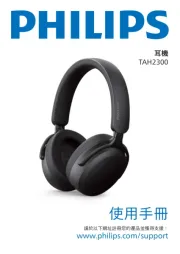
19 Oktober 2025
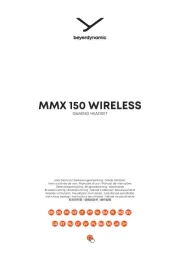
11 Oktober 2025
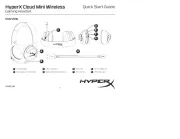
10 Oktober 2025

10 Oktober 2025

10 Oktober 2025

10 Oktober 2025

10 Oktober 2025

9 Oktober 2025

9 Oktober 2025

9 Oktober 2025