Westinghouse WC49BX6230 Bruksanvisning
Westinghouse
bildskärm
WC49BX6230
Läs gratis den bruksanvisning för Westinghouse WC49BX6230 (2 sidor) i kategorin bildskärm. Guiden har ansetts hjälpsam av 27 personer och har ett genomsnittsbetyg på 4.6 stjärnor baserat på 14 recensioner. Har du en fråga om Westinghouse WC49BX6230 eller vill du ställa frågor till andra användare av produkten? Ställ en fråga
Sida 1/2

ASSEMBLY / MONTAJE / ASSEMBLAGE
For customer support,
scan the QR code.
Para atención al cliente,
escanee el código QR.
Pour le support client,
scannez le code QR.
QUICK ST ART GUIDE
Quick Start Guide
WC49BX6230
A
B C D
E
What’s included:
Tools you will need:
A - DP Signal Cable
B - Base/Stand
C - Power Cord
D - Wall Mounting Adapter
E - Screws
¿Tiene preguntas? Llame al (800) 701-0680 o visite westinghouse.com/support
Des questions? Téléphoner au (800) 701-0680 ou visitez westinghouse.com/support
Questions? Call (800) 701-0680 or
visit westinghouse.com/support
1.
Conecting to your PC.
SIGNAL CABLE
PC / COMPUTER
MONITOR
The terms HDMI and HDMI High-Definition Multimedia Interface, and the HDMI Logo are
trademarks or registered trademarks of HDMI Licensing Administrator, Inc. in the
United States and other countries.
Produktspecifikationer
| Varumärke: | Westinghouse |
| Kategori: | bildskärm |
| Modell: | WC49BX6230 |
Behöver du hjälp?
Om du behöver hjälp med Westinghouse WC49BX6230 ställ en fråga nedan och andra användare kommer att svara dig
bildskärm Westinghouse Manualer

12 Oktober 2025

12 Oktober 2025

12 Oktober 2025

12 Oktober 2025

12 Oktober 2025

12 Oktober 2025
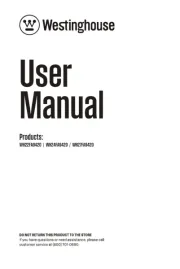
12 Oktober 2025

12 Oktober 2025

9 Oktober 2025

8 Oktober 2025
bildskärm Manualer
- Kogan
- Vaxis
- Denver
- MSI
- Tannoy
- Amazon
- Portkeys
- Hisense
- Gigabyte
- Lilliput
- EKO
- Dragon Touch
- Orima
- Danfoss
- OSEE
Nyaste bildskärm Manualer
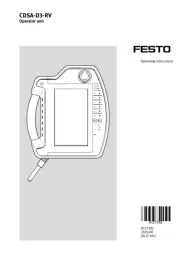
21 Oktober 2025
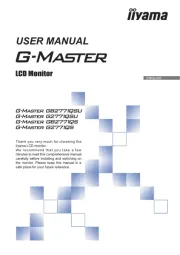
20 Oktober 2025

19 Oktober 2025
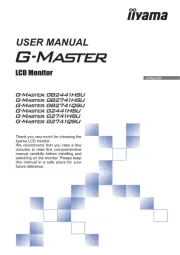
19 Oktober 2025
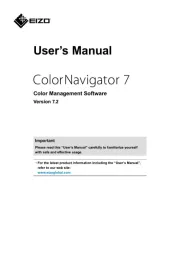
19 Oktober 2025

18 Oktober 2025
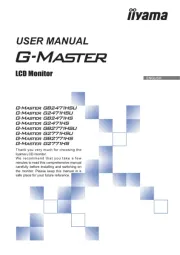
18 Oktober 2025
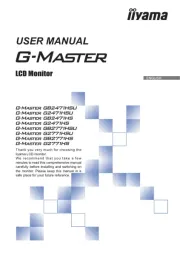
18 Oktober 2025
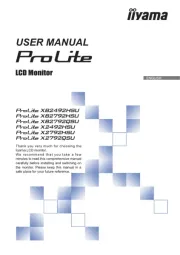
18 Oktober 2025

18 Oktober 2025