Williams Sound Digi-Loop PLA DL210NET Bruksanvisning
Williams Sound
mottagare
Digi-Loop PLA DL210NET
Läs gratis den bruksanvisning för Williams Sound Digi-Loop PLA DL210NET (36 sidor) i kategorin mottagare. Guiden har ansetts hjälpsam av 24 personer och har ett genomsnittsbetyg på 4.3 stjärnor baserat på 12.5 recensioner. Har du en fråga om Williams Sound Digi-Loop PLA DL210NET eller vill du ställa frågor till andra användare av produkten? Ställ en fråga
Sida 1/36

PLA DL210NET and PLA DL210NET-D
Digi-Loop™ DSP Induction Loop Amplifiers
USER Manual
MAN 179D
Produktspecifikationer
| Varumärke: | Williams Sound |
| Kategori: | mottagare |
| Modell: | Digi-Loop PLA DL210NET |
Behöver du hjälp?
Om du behöver hjälp med Williams Sound Digi-Loop PLA DL210NET ställ en fråga nedan och andra användare kommer att svara dig
mottagare Williams Sound Manualer

16 September 2024
mottagare Manualer
- Soundstream
- AJA
- Russound
- Fishman
- Marquant
- Artsound
- Kathrein
- Zalman
- Audio Research
- Vaddio
- Akai
- Universal Remote Control
- Icom
- Televés
- Musical Fidelity
Nyaste mottagare Manualer
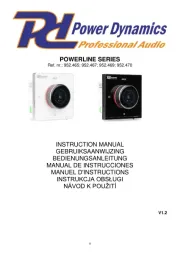
19 Oktober 2025

19 Oktober 2025

18 Oktober 2025
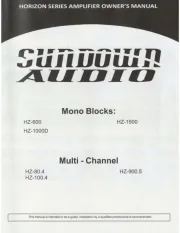
18 Oktober 2025

18 Oktober 2025

18 Oktober 2025

17 Oktober 2025

15 Oktober 2025
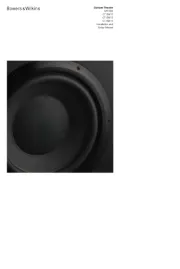
15 Oktober 2025

15 Oktober 2025