Wimberley M-7 Bruksanvisning
Läs gratis den bruksanvisning för Wimberley M-7 (2 sidor) i kategorin Inte kategoriserad. Guiden har ansetts hjälpsam av 28 personer och har ett genomsnittsbetyg på 4.4 stjärnor baserat på 14.5 recensioner. Har du en fråga om Wimberley M-7 eller vill du ställa frågor till andra användare av produkten? Ställ en fråga
Sida 1/2
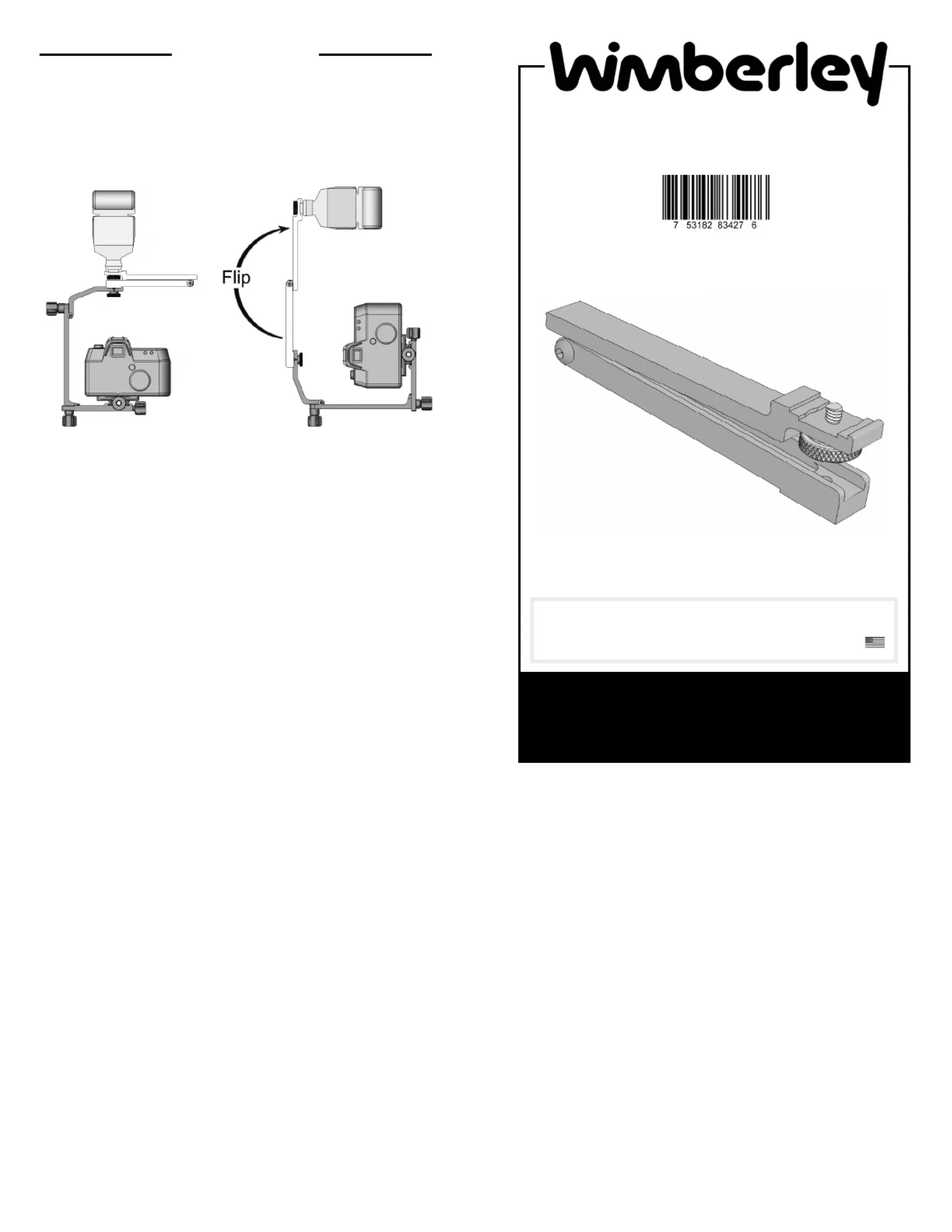
The M 7 Flash Flipper -is one of the components of
the Wimberley Modular Flash Bracket System. It is used in
conjunction with the Wimberley F 1 Telephoto Bracket to form -
a versatile, hand held flash bracket that allows you to easily -
keep your flash above the lens when switching from horizontal
(landscape) to vertical (portrait) orientation.
The M 7 module is a useful accessory for both wedding and -
portrait photography. The elevation of the flash unit above the
camera body reduces both red eye and distracting, unflattering -
shadows when photographing people.
About the M 7-
Instructions continued on back >>
Wimberley, Inc. - - - Phone: 1 434 529 8385
1750 Broadway St Toll Free: 1 2746 -888-665-(USA & Canada)
Charlottesville, VA
22902 USA www.tripodhead.com info@tripodhead.com
5 Year Warranty – See www.tripodhead.com/warranty.cfm for complete details
Package Contents:
• M 7 Module:- Flash Flipper (Qty 1)
Weight: 5.9 oz
Dimensions (Overall L x W x H): 6.5 x 0.8 X 0.5 in
Materials: Anodized 6061 Aluminum, stainless steel fasteners
M 7-
Flash Flipper
Flash Bracket Module
Made in USA
Produktspecifikationer
| Varumärke: | Wimberley |
| Kategori: | Inte kategoriserad |
| Modell: | M-7 |
Behöver du hjälp?
Om du behöver hjälp med Wimberley M-7 ställ en fråga nedan och andra användare kommer att svara dig
Inte kategoriserad Wimberley Manualer

31 Januari 2025

24 September 2024

24 September 2024

24 September 2024

24 September 2024

23 September 2024

23 September 2024

23 September 2024

23 September 2024

23 September 2024
Inte kategoriserad Manualer
- Mettler
- Televés
- Thermarest
- Integra
- Azden
- Microair
- ColorKey
- Schatten Design
- Volcano
- Datalogic
- Yongnuo
- HDFury
- Cilio
- Vulcan
- Domyos
Nyaste Inte kategoriserad Manualer

9 April 2025

9 April 2025

9 April 2025

9 April 2025

9 April 2025

9 April 2025

9 April 2025

9 April 2025

9 April 2025

9 April 2025