Zoom B3 Bruksanvisning
Läs gratis den bruksanvisning för Zoom B3 (13 sidor) i kategorin ej kategoriserat. Guiden har ansetts hjälpsam av 48 personer och har ett genomsnittsbetyg på 5.0 stjärnor baserat på 24.5 recensioner. Har du en fråga om Zoom B3 eller vill du ställa frågor till andra användare av produkten? Ställ en fråga
Sida 1/13
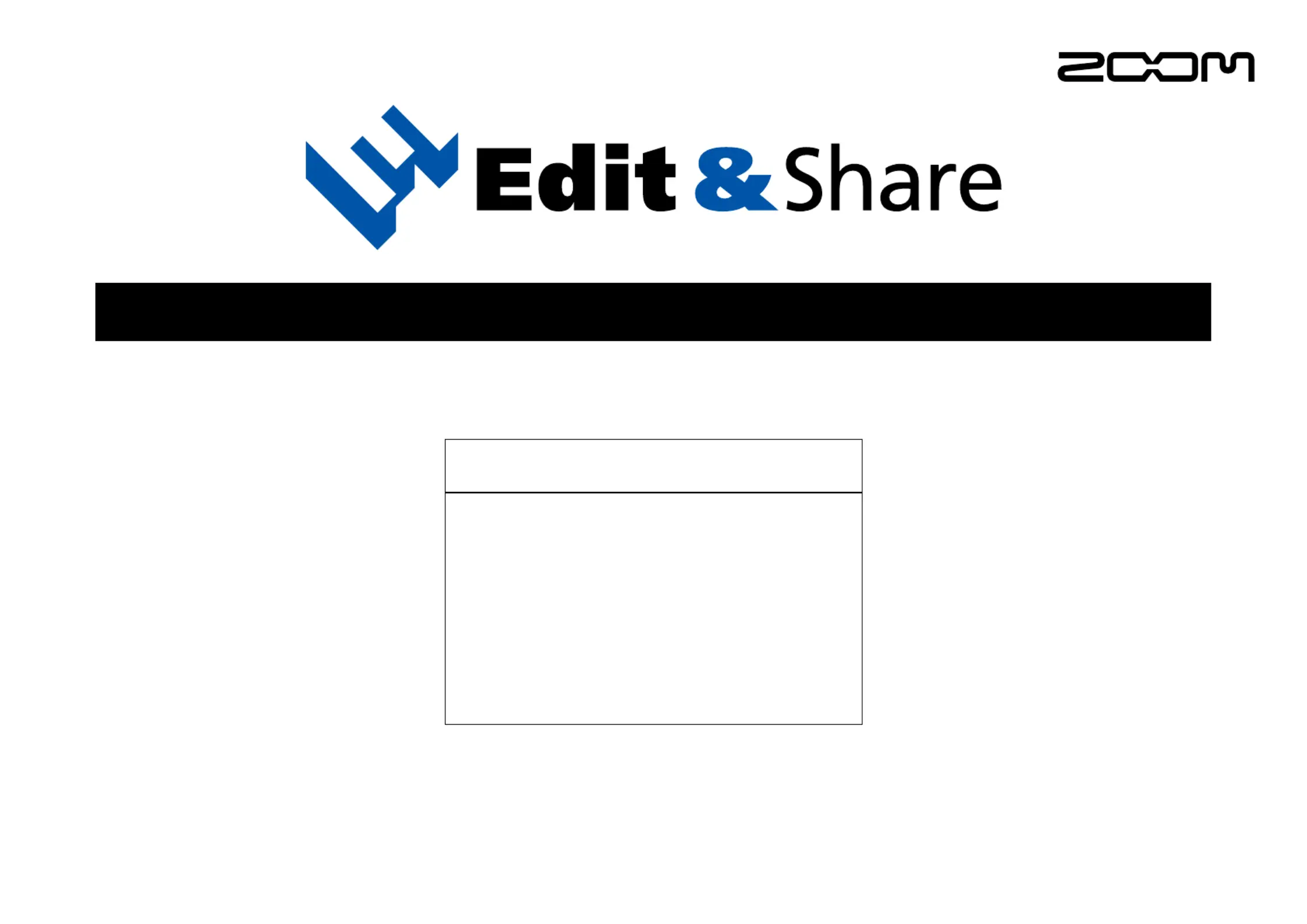
© ZOOM Corporation
Reproduction of this manual by any means, in whole or in part, is prohibited.
Edit&Share-Manual-E-5
Table of Contents
Connecting and ejecting the device・・・・ 2
Editing patches・・・・・・・・・・・・・・・・・・・・・・・・ 4
Editing patch list・・・・・・・・・・・・・・・・・・・・・・・ 6
Managing patch groups・・・・・・・・・・・・・・・・ 8
Other useful functions・・・・・・・・・・・・・・・・・11
Troubleshooting・・・・・・・・・・・・・・・・・・・・・・・12
Software License Agreement・・・・・・・・・・13
Operation Manual
Produktspecifikationer
| Varumärke: | Zoom |
| Kategori: | ej kategoriserat |
| Modell: | B3 |
| Produkttyp: | Pedal |
| Inbyggd display: | Ja |
| Vikt: | 1200 g |
| Bredd: | 234 mm |
| Djup: | 170 mm |
| Höjd: | 54 mm |
| Produktens färg: | Röd |
| Skärmtyp: | LCD |
Behöver du hjälp?
Om du behöver hjälp med Zoom B3 ställ en fråga nedan och andra användare kommer att svara dig
ej kategoriserat Zoom Manualer

7 Oktober 2025

7 Oktober 2025

14 Augusti 2025

14 Augusti 2025

4 Augusti 2025

4 Augusti 2025

4 Augusti 2025

4 Augusti 2025
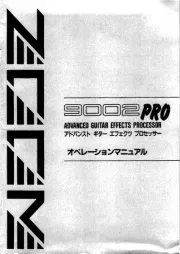
3 Augusti 2025

3 Augusti 2025
ej kategoriserat Manualer
- ETA
- Lectrosonics
- SimGrade
- Dormakaba
- Shuttle
- Harley Benton
- Aqara
- Varta
- Musicmate
- Bruder Mannesmann
- KitchenAid
- Tognana
- Blackmagic Design
- Techni Mobili
- Nitecore
Nyaste ej kategoriserat Manualer

23 Oktober 2025

23 Oktober 2025

23 Oktober 2025

23 Oktober 2025

23 Oktober 2025

23 Oktober 2025

23 Oktober 2025

23 Oktober 2025

23 Oktober 2025

23 Oktober 2025