Zvox SoundBase 350 Bruksanvisning
Zvox
hi-fi system
SoundBase 350
Läs gratis den bruksanvisning för Zvox SoundBase 350 (2 sidor) i kategorin hi-fi system. Guiden har ansetts hjälpsam av 38 personer och har ett genomsnittsbetyg på 3.8 stjärnor baserat på 19.5 recensioner. Har du en fråga om Zvox SoundBase 350 eller vill du ställa frågor till andra användare av produkten? Ställ en fråga
Sida 1/2

MUT E VOLUME INPUT
MUT E VOLUME INPUT
MUT E VOLUME INPUT
Volume
The VOLUME buttons on the SoundBase remote control operate in
the normal manner.
Power (STANDBY)
The Power button on the SoundBase remote control toggles the
SoundBase between STANDBY and On. You can choose to Note:
engage the AutoStandby feature from the PS menu if you want the
SoundBase to automatically go into Standby after approximately 7
minutes of silence.
A SoundBase in STANDBY will automatically turn back on if it senses
a volume adjustment or power command from the “learned” remote
control or the SoundBase remote control.
Mute
The MUTE button on the SoundBase remote control operates in
the normal manner. When MUTE is active, the display will show a
blinking -00- for 20 seconds.
Bass and Treble
The Bass control has a range of -4 to 4.
The Treble control has a range of -4 to 4.
Note: The bass output of a SoundBase system is affected by its
position within a room. You may nd it sounds best with slightly more or
less bass than the neutral setting.
Surround Settings
There are three SURROUND levels:
• Surround One (“Sd 1”) has low virtual surround effect and strong
vocals. Use this setting if vocal clarity is important to you.
• Surround Two (“Sd 2”) has moderate virtual surround effect
and moderate vocals. Most people prefer this setting for most
program material.
• Surround Three (“Sd 3”) has strong virtual surround effect
and moderate vocals. Many people prefer this setting when
watching movies.
Remote Control Capabilities
Output Leveling
Press this button to prevent large changes in volume. When engaged,
it boosts quiet dialog and lowers the output of loud commercial breaks.
It also reduces volume swings between cable or satellite channels. This
feature can be used along with any of the three Surround settings.
Accuvoice
Press this button to increase the clarity of most voices.
Pressing Accuvoice overrides the current Surround setting. A second
press returns the SoundBase to the last-used Surround setting.
STILL NEED ASSISTANCE? If your home TV system does not conform to the
descriptions in this guide, don’t hesitate to send an inquiry to info@zvoxaudio.com
or call ZVOX Audio at . Please provide your TV brand and model (866) 367-9869
number. A ZVOX Audio representative should be available (Eastern Time Zone)
Monday through Friday 9:30 AM to 7:30 PM and noon to 4:00 PM on Saturday.
4b. SoundBase Front Panel and Rear Panel
4a. Infrared Remote Control Features
of the SoundBase
Learning:
You can “teach” the SoundBase to respond to your cur-
rent TV remote control for the following functions: Vol-
ume, Mute (on/off) and Power (on/off). See the separate
sheet for instructions. After this “learning” process, you
will not need the SoundBase remote control for adjust-
ing Volume, Mute and Power. Teaching the SoundBase
to respond to your preferred remote does not affect the
included SoundBase remote. The SoundBase remote
will still provide its full range of adjustments.
Input Selection:
Pressing the INPUT button allows you to select
a different input. Inputs are selected in the
following order:
Input 1—digital (optical or coaxial jack)
Input 2—analog (input 2)
Input 3—analog (input 3)
Bluetooth device
Bass set at -2
Treble set at 1
Mute
MUT E VOL UME INPUT
MUTE VOLUME INPUT
MUT E VOL UME INPUT
MUT E VOLUME INPUT
MUTE VOLUME INPUT
© 2014 ZVOX Audio LLC.
® ZVOX and SoundBase are registered trademarks and AccuVoice is a trademark of ZVOX Audio, LLC.
® Bluetooth is a registered trademark owned by Bluetooth SIG, Inc. used under license by ZVOX Audio LLC.
Setup & Operation
ZVOX SoundBase
®450/350
Don’t Worry It’s Pretty Easy.
What’s in the box
SoundBase system • Remote control • Instruction sheets
AC power cord • Optical digital and Analog signal cables
(866) 367-9869 | info@zvoxaudio.com
®
Place the system on furniture.
STEP 1
STEP 2
STEP 3
Connect one signal cable.
Connect the power cable.
Home Theater
Made Simple!
SoundBase Front Panel Controls and Input
SoundBase Back Panel Inputs and Outputs
1 If the system is on, a press of this button toggles MUTE on and MUTE/Power button.
off. Also while the system is on, if you press and hold the MUTE button for longer than
four seconds, the system will enter STANDBY.
2 The volume range indication is 01 to 30.VOLUME -/+.
3 INPUT. 4a Input Selects between the four input choices on a SoundBase. See in rst
column.
5. Digital Audio Troubleshooting
TV sets with no audio output:
You should check the program sources connected to the TV for an audio output (cable box, disc
player, game box). Many cable boxes and DVD/Blu-ray players have both analog and digital audio
outputs. If you connect directly to a set top box and a DVD/Bluray player, you need to switch
inputs on the TV and the SoundBase.
Bluray disc audio:
If you don’t get sound from a Bluray disc, the digital audio on that disc may be encoded using
a proprietary format. In this case, use the Bluray disc menu or the Bluray player menu to select
Dolby Digital or PCM digital output.
Internet streaming HD video audio:
If your TV features a internet connection and displays HD streaming content, it may be
necessary to select Dolby Digital or PCM digital audio in the TV or from the streaming provider’s
sound options.
1 32
Produktspecifikationer
| Varumärke: | Zvox |
| Kategori: | hi-fi system |
| Modell: | SoundBase 350 |
| Färg på produkten: | Titanium |
| Förpackningens vikt: | 75000 g |
| Förpackningens bredd: | 1880 mm |
| Djuppackning: | 280 mm |
| Förpackningshöjd: | 1160 mm |
| Sensor för omgivande ljus: | Ja |
| Fjärrkontroll: | Infrarood |
| Skärm diagonal: | 75 " |
| Upplösning: | 3840 x 2160 Pixels |
| Pekskärm: | Ja |
| Original bildförhållande: | 16:9 |
| Processorfrekvens: | 1.5 GHz |
| Processorfamilj: | ARM Cortex |
| Processormodel: | A53 |
| Antal processorkärnor: | 4 |
| Intern lagringskapacitet: | 32 GB |
| Inkluderar operativsystem: | Android 8.0 |
| USB uttag: | Ja |
| Placeringsstöd: | Binnen |
| Ethernet LAN: | Ja |
| Monteringsmetod: | Muur |
| Betraktningsvinkel, horisontell: | 178 ° |
| Betraktningsvinkel, vertikal: | 178 ° |
| Typiskt kontrastförhållande: | 1200:1 |
| Ljusstyrka: | 450 cd/m² |
| Maximal bildfrekvens: | 60 fps |
| Ursprungsland: | China |
| Tullproduktkod (TARIC): | 85285291 |
| Fingeravtrycksresistent: | Ja |
| Antal HDMI-portar: | 4 |
| Audio-ingan (L, R): | 1 |
| PC-ljud ingång: | Ja |
| Kompositvideoingång: | 1 |
| Komponenter för video (YPbPr/YCbCr): | 1 |
| DVI-port: | Nee |
| Antal Ethernet LAN (RJ-45)-portar: | 2 |
| Inbyggda högtalare: | Ja |
| Genomsnittlig effekt: | 15 W |
| Antal inbyggda högtalare: | 2 |
| Strömförbrukning (i standby): | 0.5 W |
| Antal USB-anslutningar: | 7 |
| Display, antal färger: | 1.073 biljoen kleuren |
| HDCP: | Ja |
| HD typ: | 4K Ultra HD |
| Internminne: | 3 GB |
| HDMI-version: | 2.0 |
| Displayteknik: | LED |
| Respons tid: | 8 ms |
| Panelens livslängd: | 50000 uur |
| VESA montering: | Ja |
| Panelmonteringsgränssnitt: | 600 x 400 mm |
| Modell: | Horizontaal |
| Antireflexskärm: | Ja |
| Avsedd för: | Universeel |
| Drifttider (timmar/dagar): | 18/7 |
| Antal HDMI-ingångsportar: | 3 |
| Datorsystem: | Ja |
| Kontrastförhållande (dynamisk): | 4000:1 |
| Integrerad TV-tuner: | Nee |
| Antal DisplayPorts: | 1 |
| VGA (D-Sub) ingångsportar: | 1 |
| Ljud (L,R) ut: | 1 |
| Typ av datorsystem: | System-on-Chip (SoC) |
| Skärmdiameter i centimeter: | 190.5 cm |
| Miracast: | Ja |
| Typ processor: | Ja |
| On Screen Display (OSD): | Ja |
| Antal skärmspråk: | 20 |
| Inbyggd uppdateringsfrekvens: | 60 Hz |
| DisplayPorts in: | 1 |
| RS-232: | Ja |
| Förvaringstemperatur: | -10 - 60 °C |
| Typ av panel: | LCD |
| LED backlight-type: | Direct-LED |
| Firmware-uppgradering möjlig: | Ja |
| Inbyggd grafikadaptermodell: | ARM Mali-G51 |
| Förvaringsfuktighet: | 10 - 60 procent |
| Komponentutgång video (YPbPr/YCbCr): | 1 |
| Antal samtidiga beröringspunkter: | 20 |
| Pekskärmsteknik: | Infrarood |
| Skärmens bredd: | 1736 mm |
| Visa djup: | 104 mm |
| Displayhöjd: | 1035 mm |
| Visa vikt: | 58000 g |
| Aktivt visningsområde (bxh): | 1647 x 927 mm |
| OPS-modulplats: | Ja |
| Antal-HDMI-utgångar: | 1 |
| Multi touch: | Ja |
| Stylusar: | Ja |
| Fjärrkontroll ingår: | Ja |
| Produktdesign: | Interactief flatscreen |
| Produkter per pall: | 4 stuk(s) |
| Wifi: | Ja |
| AC-ingångsspänning: | 100 - 240 V |
| AC-ingångsfrekvens: | 50 - 60 Hz |
| Strömförbrukning (typiskt): | 264 W |
| Drifttemperatur (TT): | 0 - 40 °C |
| Relativ luftfuktighet i drift (VV): | 20 - 80 procent |
| Batterier-ingår: | Ja |
| Högtalarimpedans: | 8 Ohm |
| Förpackningsvolym: | 611 cm³ |
| Typ penna: | Passief |
| OTA-uppdateringar (Over-the-air).: | Ja |
| Positioneringsnoggrannhet: | 1.6 mm |
| Skrivinstrument: | Finger, Fist, Passive pen |
| Typ-penna: | Passieve pen |
| Antal pennor: | 2 |
| Apple AirPlay-stöd: | Ja |
| Ramens bredd: | 27 mm |
Behöver du hjälp?
Om du behöver hjälp med Zvox SoundBase 350 ställ en fråga nedan och andra användare kommer att svara dig
hi-fi system Zvox Manualer

8 September 2024

30 Augusti 2024

29 Augusti 2024

28 Augusti 2024

28 Augusti 2024

28 Augusti 2024

26 Augusti 2024

25 Augusti 2024
hi-fi system Manualer
- Philips
- Sharp
- Motorola
- Crown
- DataVideo
- Homedics
- Hitachi
- The Box
- Logik
- Mackie
- Crestron
- Juke Audio
- AEG
- Proscan
- Mars Gaming
Nyaste hi-fi system Manualer

20 Oktober 2025

19 Oktober 2025

19 Oktober 2025

18 Oktober 2025

18 Oktober 2025

18 Oktober 2025

18 Oktober 2025

17 Oktober 2025
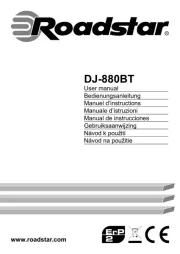
16 Oktober 2025

16 Oktober 2025