4smarts Powerbank Enterprise 2 Bruksanvisning
4smarts
powerbanks
Powerbank Enterprise 2
Läs gratis den bruksanvisning för 4smarts Powerbank Enterprise 2 (2 sidor) i kategorin powerbanks. Guiden har ansetts hjälpsam av 16 personer och har ett genomsnittsbetyg på 4.3 stjärnor baserat på 8.5 recensioner. Har du en fråga om 4smarts Powerbank Enterprise 2 eller vill du ställa frågor till andra användare av produkten? Ställ en fråga
Sida 1/2
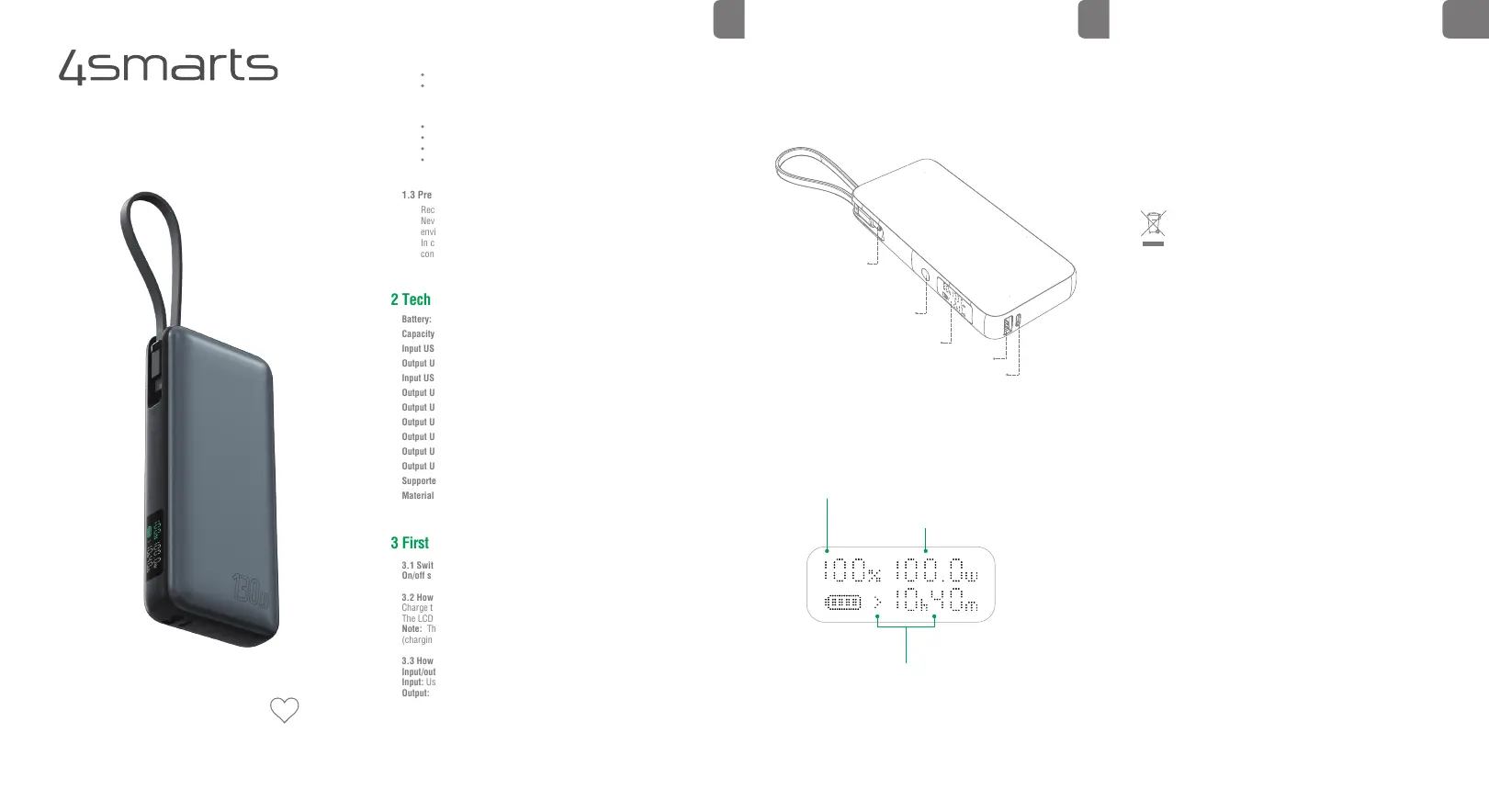
Power Bank
Enterprise
5 Care and Maintenance
Only use a soft, dry cloth to clean the device.
6 Warranty
The 4smarts GmbH assumes no liability and provides no warranty for damage
resulting from improper use of the product or from failure to observe the
operating instructions and/or safety notes.
8 Service and Support
If the product is defective or in case of problems during installation,
please consult your dealer or the 4smarts product consulting via:
https://www.4smarts.com/contact
Electric and electronic devices as well as batteries must not be
disposed of with household waste. Consumers are obliged by law to
return electric and electronic devices as well as batteries at the end of
their service lives to public collecting points set up for this purpose or
point of sale.
7 Disposal Notification
9 Attestation of Conformity
Hereby, 4smarts GmbH, declares that this device is in compliance with the
essential requirements and other relevant provisions of Directive 2014/53/EU.
The declaration of conformity may be consulted at www.4smarts.com.
Battery: Li-Ion
Capacity: 20000mAh 3.7V/74Wh
Input USB-C: DC 5V/3A, 9V/3A, 12V/3A, 15V/3A, 20V/3.25A (65W max.)
Output USB-C: DC 5V/3A, 9V/3A, 12V/3A, 15V/3A, 20V/5A (100W max.)
Input USB-C cable: DC 5V/3A, 9V/3A, 12V/3A, 15V/3A, 20V/3.25A (60W max.)
Output USB-C cable: DC 5V/3A, 9V/3A, 12V/3A, 15V/3A, 20V/5A (100W max.)
Output USB-A: DC 5V/3A, 9V/2A, 12V/1.5A, 10V/2.25A (22.5W max.)
Output USB-C+USB-C cable: DC 65W+65W (130W max.)
Output USB-C+USB-A: DC (share 15W max.)
Output USB-C cable+USB-A: DC 100W+22.5W (122.5W)
Output USB-C cable+(USB-C+USB-A): DC 100W+(share 15W max.) (115W max.)
Supported protocolls: PD3.0, QC3, AFC, FCP, SCP, Apple2.4A, BC1.2
Material: ABS+PC
2 Technical Data
3 First Steps
Do not drop the product or subject it to heavy shocks.
Have the product repaired by a qualified technician only.
1.1 General precautions
1 Safety Instructions
4 Function Notes
1.2 Precautions for electrical products
Protect the device from dirt, moisture, overheating, extreme temperatures.
Do not use the device and do not continue to operate it if damaged.
Never use force when plugging in the device or when using adapters.
Do not operate the device outside its performance limits specified in the
technical data.
1.3 Precautions for batteries
Recharge the battery regularly (at least quarterly) during longer storage.
Never open, damage, swallow or allow batteries or accumulators to escape into the
environment, as they contain toxic and environmentally harmful heavy metals.
In case of a leaking battery, the liquid must not meet your skin or eyes. In case of
contact, rinse with plenty of water and consult a doctor.
3.1 Switching the power bank on/off
On/off switch: The power bank can be switched on and off by pressing the switch.
3.2 How do I charge the power bank?
Charge the device fully before using it for the first time. Switch on the power bank.
The LCD screen lights up and shows the current battery level of the power bank in %.
Note: The battery reaches its full capacity after approximately 10 cycles
(charging/discharging).
3.3 How do you charge a smartphone or the power bank itself?
Input/output USB-C:
Input: Use this connection to quickly charge the power bank (65W max.)
Output: Use this port to quickly charge laptops, tablets, smartphones or game
consoles (100W max.)
Input/output USB-C cable:
Input: Charge the power bank with the integrated USB-C cable (60W max.) while
simultaneously powering your devices.
Output: Charge notebooks, tablets & smartphones quickly, the integrated cable is
particularly useful so you don't have to carry an additional USB-C cable.
Output USB-A :
Charge smaller devices such as your smartwatch, TWS headset, Bluetooth speakers -
switch to low power mode by briefly pressing the on/off switch twice.
Note on charging:
To charge the power bank as quickly as possible, use the USB-C port with a USB-C cable
and a 65 watt power adapter. You can also use the integrated USB-C cable with 60 watts,
in which case you will also need a suitable power adapter.
Service Hotline
Monday - Friday: 9 - 17h
+ 49 (0)821 20708444
E-Mail: customer-service@4smarts.com
4.1 How to read the LCD display
EN EN EN
for choosing a quality product from 4smarts
Thank You
Input/output
Integrated USB-C cable
On/off switch
LCD display
USB-A output
Input/output USB-C
4.2 Additional information on charging
If you connect several devices, the power bank switches the distribution of the output
power. To do this, the charging process of the other devices is deliberately interrupted
for a moment.
The power bank only charges laptops when it has sufficient power itself.
Input(<): Charging time of the power bank
Output (>): Display of the current remaining
runtime (with current consumption)
Remaining battery of
the power bank in %
Total input/output power in watts
Produktspecifikationer
| Varumärke: | 4smarts |
| Kategori: | powerbanks |
| Modell: | Powerbank Enterprise 2 |
| Vikt: | 515 g |
| Bredd: | 75.1 mm |
| Djup: | 24.5 mm |
| Höjd: | 151.8 mm |
| LED-indikatorer: | Laddning |
| Batterikapacitet: | 20000 mAh |
| Uteffekt: | 3 A |
| Laddningskälla: | DC, USB |
| Laddare kompatibilitet: | Universal |
| Antal samtidigt anslutna enheter (max): | 4 |
| Spänning: | 5 V |
| Batteriteknik: | Litium-Ion (Li-Ion) |
| Produktens färg: | Svart |
| bruksanvisning: | Ja |
| Utgångsspänning: | 5 V |
| Snabb laddning: | Ja |
| Ingående ström: | 2 A |
| USB C-typ, antal portar: | 2 |
| USB A-utgångar: | 1 |
| USB typ-C kontakt: | Ja |
| Micro USB-kontakt: | Ja |
| Antal Micro USB-kontakter: | 1 |
| Batteriets laddningstid (USB): | 1 h |
| Total utström: | 130 W |
Behöver du hjälp?
Om du behöver hjälp med 4smarts Powerbank Enterprise 2 ställ en fråga nedan och andra användare kommer att svara dig
powerbanks 4smarts Manualer

8 Oktober 2025

7 Oktober 2025
powerbanks Manualer
- Yamazen
- Savio
- Kogan
- Stanley
- Duronic
- Ultimate Speed
- Denver
- Tech.Inc
- Varta
- GOODaaa
- Energizer
- NGS
- Bluetti
- Be Cool
- Genius
Nyaste powerbanks Manualer
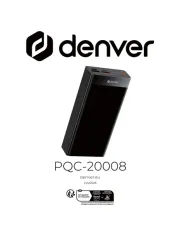
23 Oktober 2025
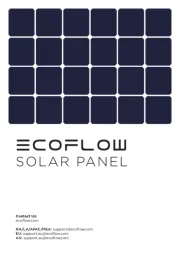
23 Oktober 2025

13 Oktober 2025

12 Oktober 2025

9 Oktober 2025

9 Oktober 2025

8 Oktober 2025
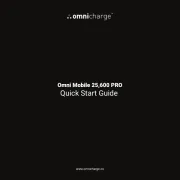
5 Oktober 2025

28 September 2025

27 September 2025