Adesso iMouse E7 Bruksanvisning
Läs gratis den bruksanvisning för Adesso iMouse E7 (1 sidor) i kategorin gå. Guiden har ansetts hjälpsam av 34 personer och har ett genomsnittsbetyg på 4.4 stjärnor baserat på 7 recensioner. Har du en fråga om Adesso iMouse E7 eller vill du ställa frågor till andra användare av produkten? Ställ en fråga
Sida 1/1
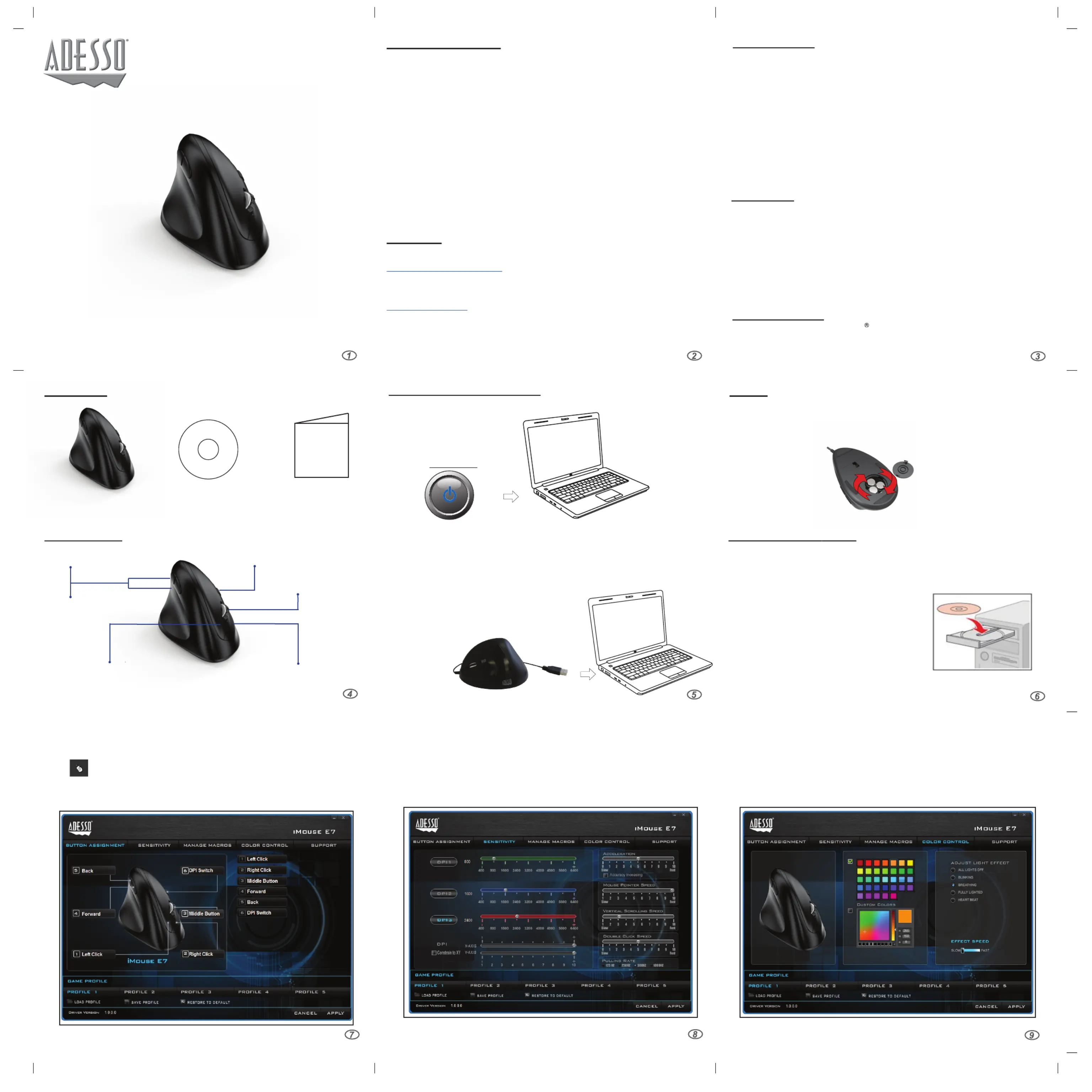
Quick Start Guide
Adesso iMouse E7
TM
Left Mouse Click
Scroll Wheel / Middle Button
Right Mouse Click
Back Button
Forward Button
Multi-Level Adjustable DPI Switch
iMouse E7-QSG_072916_V1.0
CONTENTS
LIMITED WARRANTY
Adesso provides a one year limited warranty for all of its products against defects in
material and workmanship.
During this period, Adesso will repair or replace any product which proves to be defec-
tive. However, Adesso will not warranty any product which has been subject to improper
freight handling, shipping abuse, neglect, improper installation or unauthorized repair.
The warranty will not cover products installed with components not approved by Adesso
and products where the sealed assembly trace has been broken.
If you discover a defect, Adesso will, at its option, repair or replace the product at no
charge to you provided you return it during the warranty period with freight charges
pre-paid to Adesso. Before returning any product, you must obtain a Return Merchandise
Authorization number (RMA). This RMA # must be clearly marked on the outside of the
package you are returning for warranty service. Be certain to also include your name,
shipping address (no PO Boxes), telephone number, and a copy of the invoice showing
proof of purchase in the package.
SUPPORT
We have listed most of our FAQ’s (Frequently Asked Questions) at:
http://www.adesso.com/faqs.asp. Please visit our FAQ Service & Support pages before
you contact our E-mail or Telephone Support.
Email Support:If our FAQ’s do not help you resolve your issues, please email
Telephone Support:
Toll Free: (800) 795-6788
9:00AM to 5:00PM PST Monday - Friday
HARDWARE INSTALLATION
QuickGuide
English
www.adesso.com
iMouse E7
Programmable Vertical Ergonomic Lefthanded Mouse
Model: iMouse E7
FEATURES
REQUIREMENTS
•Operating system: Windows 2000 / XP / Vista / 7 / 8 / 10
• Available USB port
INTRODUCTION
Adesso introduces relief and comfort for left handed users & gamers with the iMouse
E7 USB Vertical Lefthanded Mouse! If your wrist pain just won't seem to go away, try a
specially designed vertical mouse that completely changes your stance and keeps
your hand in its natural "handshaking" position. The shape is thoroughly designed for
natural comfort and easy-to-reach mouse buttons. No finger stretching or reaching is
needed to press or operate the buttons. For gaming, the built in DPI switch on the top
allows for convenient adjustments of your browsing precision without even letting go of
the Adesso iMouse E7. Optional advanced programming software will allow you to
control and customize all 6 buttons , LED colors, and assign macro keys. The iMouse
E7 also comes with 3 additional weights inside that you can remove or adjust for a
sturdier or lighter feel depending on your preference. Start browsing the internet, your
email, and achieve victory with various online games with the new Adesso iMouse E7
USB Vertical Lefthanded Mouse.
• Interface: USB
• Advanced Programming Driver Included
• Buttons:
6 Buttons (Left & Right Click, Back & Forward, DPI Switch, Scroll Wheel
and Middle Button)
• Hand Orientation: Left
• DPI Resolution: Optical Type 800 / 1600 / 2400 (range of 400-6400 DPI
resolution with multicolor DPI settings with driver.)
• 3 additional weights inserted @ 10g each for a sturdier , durable feel.
• Dimensions:
5” x 2.8” x 2.8” (123 x 75 x 65 mm)
DESCRIPTION
Power ON
1. Turn on your computer.
2.
Plug in the USB cable of your iMouse E7 into your computer’s USB port.Your
operating system will automatically detect
and assign an initial plug n play driver.
NOTE:
To remove or adjust the internal weights of your mouse, flip the mouse over and turn the
circular compartment counter clockwise. Remove one , two, or all three weights depend-
ing on your preference. See image below for clarification.
DRIVER INSTALLATION
The iMouse E7 comes with a driver for customization which allows you to customize your
mouse to your preference. Change the DPI colors, reassign mouse buttons, and assign
macro keys all with this included driver.
1. Insert the Driver CD into your computer’s CD-ROM
drive for installation. If the software installer menu
does not automatically run, please double click on
your CD drive (e.g. D:, E:, etc..) and follow the step-by
step prompts to install the driver.
2. Once you have follwed the installation steps, go into your “system tray” by clicking
on the arrow located to the left of your Windows clock and click on the Gaming Mouse
Icon ( )
3. Once you click on the Gaming Mouse Icon, it will bring up the driver menu as shown
below. Click on “Button Assignment” to change your mouse buttons。
4. Once you click on the Gaming Mouse Icon, it will bring up the driver menu as shown
below. Click on “Sensitivity” to change the speed of your mouse cursor as well as adjust
DPI settings. Click on “Manage Macros” to assign short commands to your mouse.
5. Once you click on the Gaming Mouse Icon, it will bring up the driver menu as
shown below. Click on ”Color Control” to change, reassign or remove all mouse
colors, if preferred.
Driver CD
Produktspecifikationer
| Varumärke: | Adesso |
| Kategori: | gå |
| Modell: | iMouse E7 |
| Vikt: | 113 g |
| Bredd: | 75 mm |
| Djup: | 123 mm |
| Höjd: | 82.55 mm |
| Förpackningens bredd: | 170.18 mm |
| Snabbstartsguide: | Ja |
| Ursprungsland: | Kina |
| Certifiering: | FCC, CE, IC |
| Gränssnitt: | USB Type-A |
| Ergonomisk design: | Ja |
| Antal knappar: | 6 |
| Ytfärg: | Monokromatiskt |
| Rörelseupplösning: | 6400 DPI |
| Typ av knappar: | Tryckbara knappar |
| Programmerbara musknappar: | Ja |
| Antal rörelseupplösningslägen: | 5 |
| Vertikal design: | Ja |
| Produktens färg: | Svart |
| Förpackningstyp: | Upphängbar förpackning |
| Låddjup: | 127 mm |
| Vikt inkl. förpackning: | 317.51 g |
| Formfaktor: | vänster hand |
| Windows-operativsystem som stöds: | Windows 10, Windows 2000, Windows 7, Windows 8, Windows Vista, Windows XP |
| Mac-operativsystem som stöds: | Ja |
| Hållbarhetscertifiering: | RoHS |
| Strömkälla: | Kabel |
| Harmonized System (HS)-kod: | 84716070 |
| Ändamål: | Spela |
| Rörelsedetektor-teknik: | Optisk |
| Scroll-typ: | Hjul |
| Knappfunktion: | Back, DPI switch, Forward |
| Antalet rullningshjul: | 1 |
| Rullande riktningar: | Vågrät |
| Anpassningsbar vikt: | Ja |
| Anpassningsbar rörelseupplösning: | Ja |
| Balansvikt: | 10 g |
Behöver du hjälp?
Om du behöver hjälp med Adesso iMouse E7 ställ en fråga nedan och andra användare kommer att svara dig
gå Adesso Manualer

30 Juli 2025

6 September 2024
gå Manualer
Nyaste gå Manualer

10 Oktober 2025

10 Oktober 2025

10 Oktober 2025

10 Oktober 2025

10 Oktober 2025

9 Oktober 2025

9 Oktober 2025

9 Oktober 2025

9 Oktober 2025

8 Oktober 2025