Advantech UNO-2271G V2 Bruksanvisning
Advantech
ej kategoriserat
UNO-2271G V2
Läs gratis den bruksanvisning för Advantech UNO-2271G V2 (9 sidor) i kategorin ej kategoriserat. Guiden har ansetts hjälpsam av 9 personer och har ett genomsnittsbetyg på 4.6 stjärnor baserat på 5 recensioner. Har du en fråga om Advantech UNO-2271G V2 eller vill du ställa frågor till andra användare av produkten? Ställ en fråga
Sida 1/9
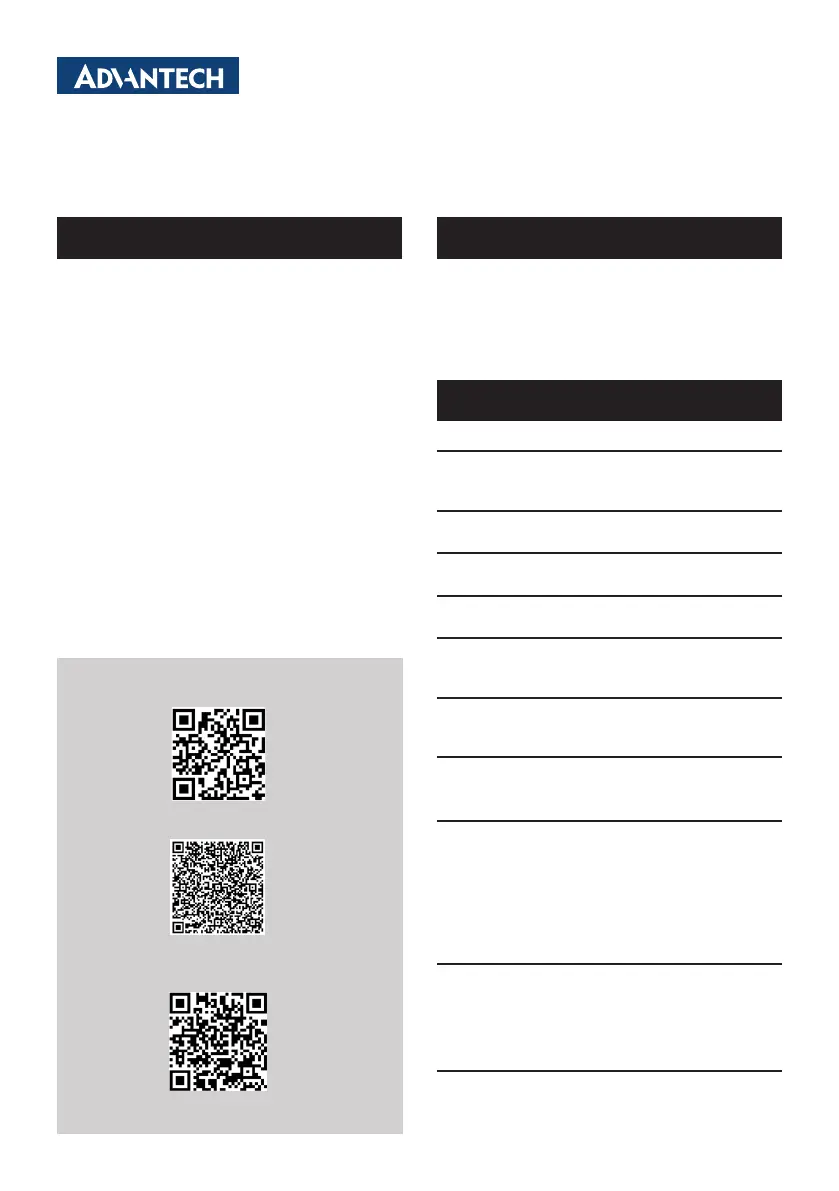
UNO-2271G V2 Startup Manual 1
Before you begin installing your card, please make sure that
the following items have been shipped:
1. UNO-2271G V2
2. 2-pin Plug-in block for power wiring
3. Startup Manual
4. China RoHs sheet
5. Warranty card
If any of these items are missing or damaged, please con-
tact your distributor or sales representative immediately.
Note: Acrobat Reader is required to view any PDF
le. Acrobat Reader can be downloaded at: get.
adobe.com/reader (Acrobat is a trademark of
Adobe)
Caution: DANGER OF EXPLOSION IF BATTERY IS
INCORRECTLY REPLACED. REPLACE ONLY
WITH THE SAME OR EQUIVALENT TYPE
RECOMMENDED BY THE MANUFACTURER,
DISCARD USED BATTERIES ACCORDING TO
THE MANUFACTURER’S INSTRUCTIONS.
UNO-2271G V2 Pocket-Size Edge IoT Gateway
with Intel® Celeron® N6210/ Pentium® N6415
Startup Manual
Attention: DANGER D’EXPLOSION SI LA BATTERIE EST
INEXACTEMENT REMPLACÉE. REMPLACEZ
SEULEMENT AVEC LA MÊME CHOSE OU
LE TYPE ÉQUIVALENT RECOMMANDÉ PAR
LE FABRICANT, JETTENT LES BATTERIES
UTILISÉES INSTRUCTIONS DE S SELON
FABRICANT DES’.
Specications
Processor System
• Intel Celeron® N6210 1.2GHz
• Intel Pentium® N6415 1.2GHz
Memory
• Onboard 4GB DDR4 1600MHz (Up to 8GB)
Graphics
• Intel® UHD Graphics
Ethernet
• 2 x Intel® I210-AT, IEEE1588
Storage
• Onboard 32/64GB eMMC (upgradeable, up to 256GB)
• Option mSATA shared with mPCIe slot
Expansion
• 1 x Full-size mPCIe (SATA/PCIe/USB2.0 signal)
• 1 x Nano SIM card slot
External I/O
• Display: 1 x HDMI (1920 x 1080 @60Hz)
• USB: 2 x USB 3.2 GEN1
Power Requirements
• Power type: AT
• Power Input Voltage: 10 ~ 30 V
DC
• Power Connector: 1 x 2-pin terminal block
This product is intended to be supplied by a UL certied
power supply or UL certied DC source rated 10Vdc, 7.7A
minimum, Tma 40°C minimum, if you need further assis-
tance, please contact Advantech for further information.
Environment
• Operation Temperature: -20°C~60°C (-4°F ~140°F with
0.7 m/s airow)
• Storage Temperature: -40°C ~ 85°C (-40°F ~ 185°F)
• Relative Humidity: 95% RH @ 40°C/104°F, non-
condensin
Physical Characteristics
• Dimensions (W x H x D): 100 x 70 x 30 mm
(3.9 x 2.8 x 1.2 in)
• Weight: 0.5 kg (1.1 lb)
Packing List
For more information on this and other Advantech
products, please visit our website at:
http://www.advantech.com
For technical support and service, please visit our sup-
port website for UNO-2271 V2 at:
Register your products on our website and get 2
months extra warranty for Free at:
http://www.register.advantech.com
Part No. 2041227120 1st Edition
March 2025
Packing List (Cont.)
Produktspecifikationer
| Varumärke: | Advantech |
| Kategori: | ej kategoriserat |
| Modell: | UNO-2271G V2 |
Behöver du hjälp?
Om du behöver hjälp med Advantech UNO-2271G V2 ställ en fråga nedan och andra användare kommer att svara dig
ej kategoriserat Advantech Manualer

9 Oktober 2025

8 Oktober 2025

8 Oktober 2025

8 Oktober 2025

8 Oktober 2025

7 Oktober 2025

7 Oktober 2025

7 Oktober 2025

7 Oktober 2025

7 Oktober 2025
ej kategoriserat Manualer
- Drager
- Taino
- Jura
- Sonicware
- Fagor
- Hyundai
- First Alert
- Hydrofarm
- InSinkErator
- Daewoo
- Nearity
- Furman
- Zalman
- Auer Signal
- Japannext
Nyaste ej kategoriserat Manualer

23 Oktober 2025

23 Oktober 2025

23 Oktober 2025

23 Oktober 2025

23 Oktober 2025

23 Oktober 2025

23 Oktober 2025

23 Oktober 2025

23 Oktober 2025

23 Oktober 2025