Aiphone GT-DB Bruksanvisning
Aiphone ej kategoriserat GT-DB
Läs gratis den bruksanvisning för Aiphone GT-DB (24 sidor) i kategorin ej kategoriserat. Guiden har ansetts hjälpsam av 16 personer och har ett genomsnittsbetyg på 4.9 stjärnor baserat på 9 recensioner. Har du en fråga om Aiphone GT-DB eller vill du ställa frågor till andra användare av produkten? Ställ en fråga
Sida 1/24
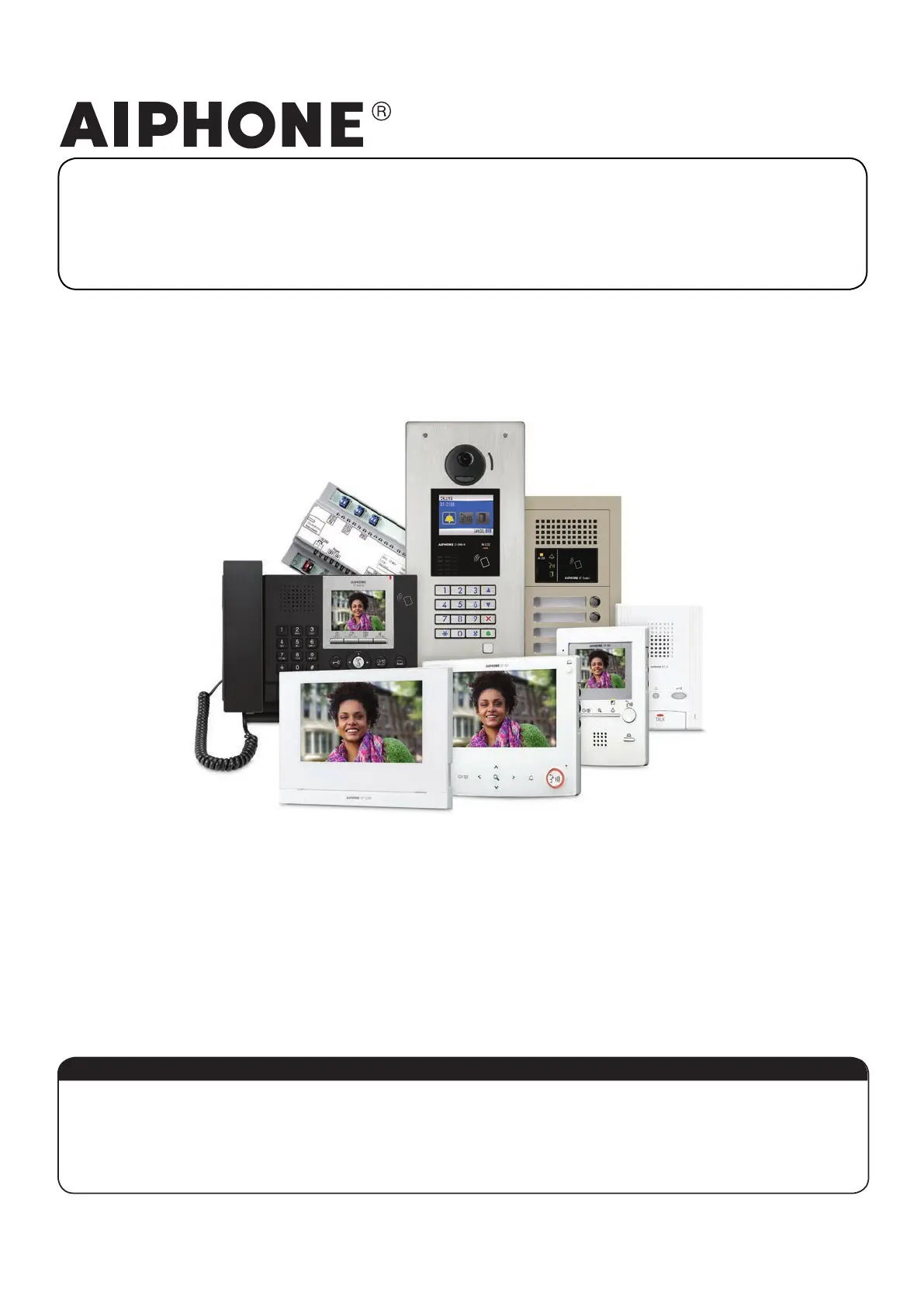
Quick Start Installation Guide
This is an abbreviated Installation and Programming manual for the GT Series. The complete GT Series
Installation Manual is supplied with the GT-BC Bus Control Unit. Additional manuals are available online,
including The GT Standard & Expanded Setting Manual and GT Multi Building Installation and Setting Manuals.
The GT Setup Tool for programming tenant names and numbers and other settings can be downloaded from
www.aiphone.net.
ATTENTION:
GT SERIES
Multi-Tenant Entry Security
The illustrations used in this manual may dier from the actual product.
Produktspecifikationer
| Varumärke: | Aiphone |
| Kategori: | ej kategoriserat |
| Modell: | GT-DB |
| Vikt: | - g |
| Höjd: | - mm |
| Material: | Akrylnitrilbutadienstyren (ABS) |
| Produktens färg: | Svart |
| Antal per förpackning: | 1 styck |
| Temperatur vid drift: | - ° C |
| Temperaturintervall (förvaring): | - ° C |
| Brand kompatibilitet: | Aiphone |
Behöver du hjälp?
Om du behöver hjälp med Aiphone GT-DB ställ en fråga nedan och andra användare kommer att svara dig
ej kategoriserat Aiphone Manualer

9 Oktober 2025

8 Oktober 2025

8 Oktober 2025

8 Oktober 2025

13 Augusti 2025

30 Juli 2025

29 Juli 2025

29 Juli 2025

29 Juli 2025

29 Juli 2025
ej kategoriserat Manualer
Nyaste ej kategoriserat Manualer

31 Januari 2026

31 Januari 2026

31 Januari 2026

31 Januari 2026

31 Januari 2026

31 Januari 2026

31 Januari 2026

31 Januari 2026

31 Januari 2026

31 Januari 2026