Amazon Echo Buds (2nd Gen) Bruksanvisning
Amazon Inte kategoriserad Echo Buds (2nd Gen)
Läs gratis den bruksanvisning för Amazon Echo Buds (2nd Gen) (5 sidor) i kategorin Inte kategoriserad. Guiden har ansetts hjälpsam av 38 personer och har ett genomsnittsbetyg på 4.3 stjärnor baserat på 8 recensioner. Har du en fråga om Amazon Echo Buds (2nd Gen) eller vill du ställa frågor till andra användare av produkten? Ställ en fråga
Sida 1/5
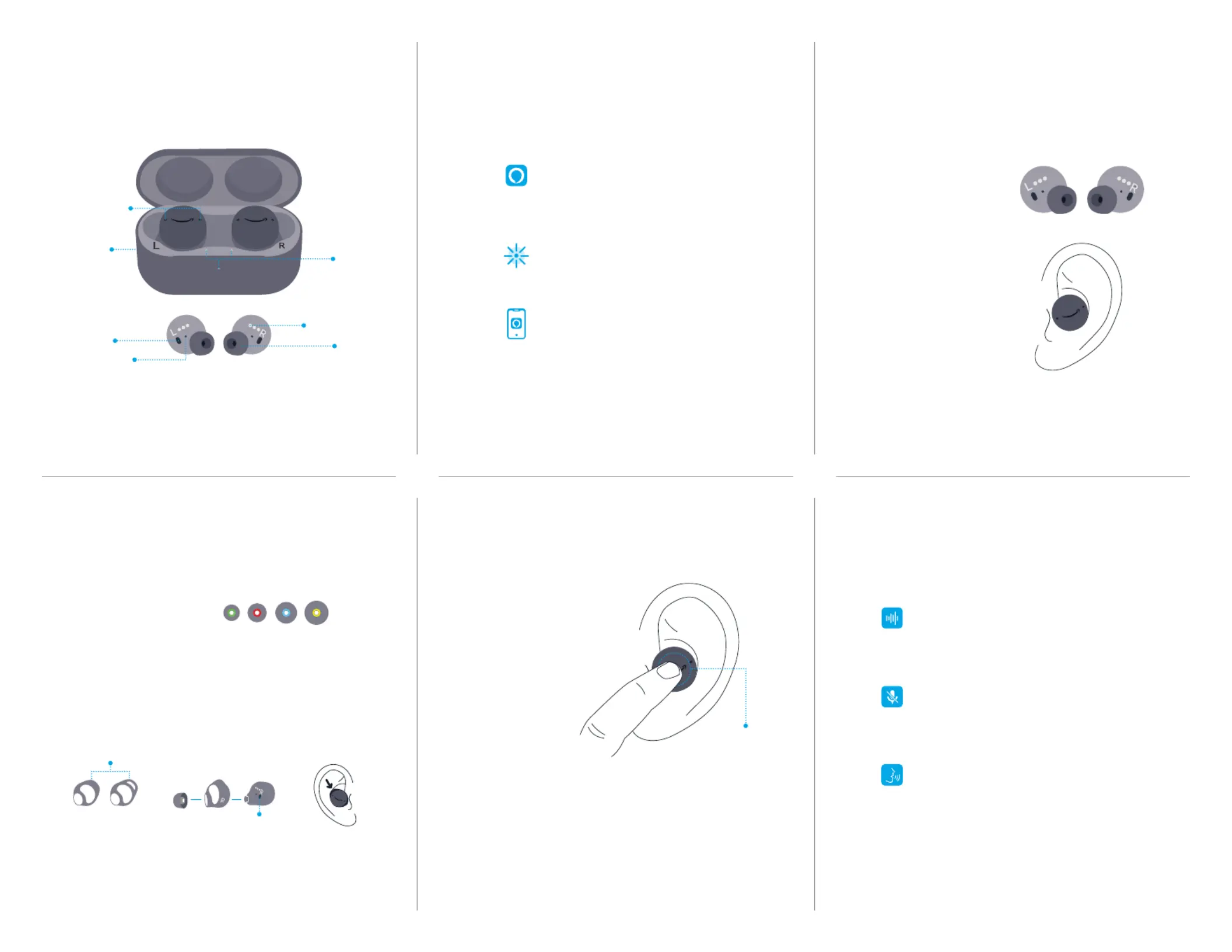
MEET YOUR ECHO BUDS
Ear tip
IR sensor
Charging
case
Charging pad
The case button and USB-C charging port are located
on the back of the charging case.
Microphones
Comfort vent
Battery
LEDs
ACTIVATE YOUR ECHO BUDS
GET THE ALEXA APP
Install the latest version of the Amazon
Alexa app. Setup through the Alexa app is
required to activate the full functionality of
your Echo Buds.
START SETUP
Open the charging case. Wait for the case
LED to pulse blue, indicating the earbuds are
in pairing mode.
FOLLOW SETUP IN APP
In the Alexa app, tap the pop-up and follow
the on-screen instructions. Completing
setup ensures you’ll always get the latest
software updates.
Test your fit with the ear tip fit test in the Alexa app.
IDENTIFY THE LEFT
AND RIGHT EARBUD
Check the L and R indicators
on the inner surface of
the earbuds.
USE THE LOGO TO
ORIENT THE EARBUD
Turn the earbud so the smile
logo is right-side up. Then
place the earbud in your ear
and rotate slightly to get a
snug and secure fit.
FIT YOUR ECHO BUDS
To get started, learn how to properly insert your earbuds.
SMLXL
SmallLarge
PERSONALIZE YOUR FIT
EAR TIPS
For the best audio quality,
the ear tip should feel snug
but comfortable.
PICK A SIZE
Size medium is preinstalled.
1. FIND YOUR FIT
Try both sizes.
2.INSTALL
Do not cover IR sensor.
3. PLACE IN EAR
Tuck wing tip.
WING TIPS (OPTIONAL)
The wing tips can help secure the earbuds, especially during exercise.
Caution: To avoid tearing, hold by the wing and gently pull over the earbud.
IR sensor
Wing
Tap sensor
TAP TO CONTROL
TAP CONTROLS
Learn more and define your own tap controls in the Alexa app.
Customize your tap controls by assigning actions such as:
•Single tap
•Double tap
•Triple tap
•Long hold
To use tap controls, tap the center
of either earbud.
Play/pause
Next track
Siri or Google Assistant
Active noise cancellation
Passthrough
Answer/end call
ALEXA IS DESIGNED TO
PROTECT YOUR PRIVACY
WAKE WORDS AND INDICATORS
Alexa doesn’t begin listening until your Echo device
detects the wake word (for example, “Alexa”). An
audible tone lets you know when audio is being sent
to Amazon’s secure cloud.
MICROPHONE CONTROLS
You can mute the microphones in the Alexa app or by
configuring a custom tap control. In addition, if you
remove an earbud from your ear, access to Alexa will
be disabled for that earbud.
VOICE HISTORY
Want to know exactly what Alexa heard? You can view
and delete your voice recordings in the Alexa app at
any time.
These are just a few of the ways that you have transparency
and control over your Alexa experience. Explore more at
amazon.com/alexaprivacy.
Produktspecifikationer
| Varumärke: | Amazon |
| Kategori: | Inte kategoriserad |
| Modell: | Echo Buds (2nd Gen) |
Behöver du hjälp?
Om du behöver hjälp med Amazon Echo Buds (2nd Gen) ställ en fråga nedan och andra användare kommer att svara dig
Inte kategoriserad Amazon Manualer

4 Oktober 2024

19 September 2024

17 September 2024

11 September 2024

9 September 2024

9 September 2024

27 Augusti 2024

26 Augusti 2024

22 Augusti 2024

17 Augusti 2024
Inte kategoriserad Manualer
Nyaste Inte kategoriserad Manualer

9 April 2025

9 April 2025

9 April 2025

9 April 2025

9 April 2025

9 April 2025

9 April 2025

9 April 2025

9 April 2025

9 April 2025