Amazon Kindle Scribe Bruksanvisning
Läs gratis den bruksanvisning för Amazon Kindle Scribe (49 sidor) i kategorin Tablett. Guiden har ansetts hjälpsam av 18 personer och har ett genomsnittsbetyg på 4.1 stjärnor baserat på 3 recensioner. Har du en fråga om Amazon Kindle Scribe eller vill du ställa frågor till andra användare av produkten? Ställ en fråga
Sida 1/49
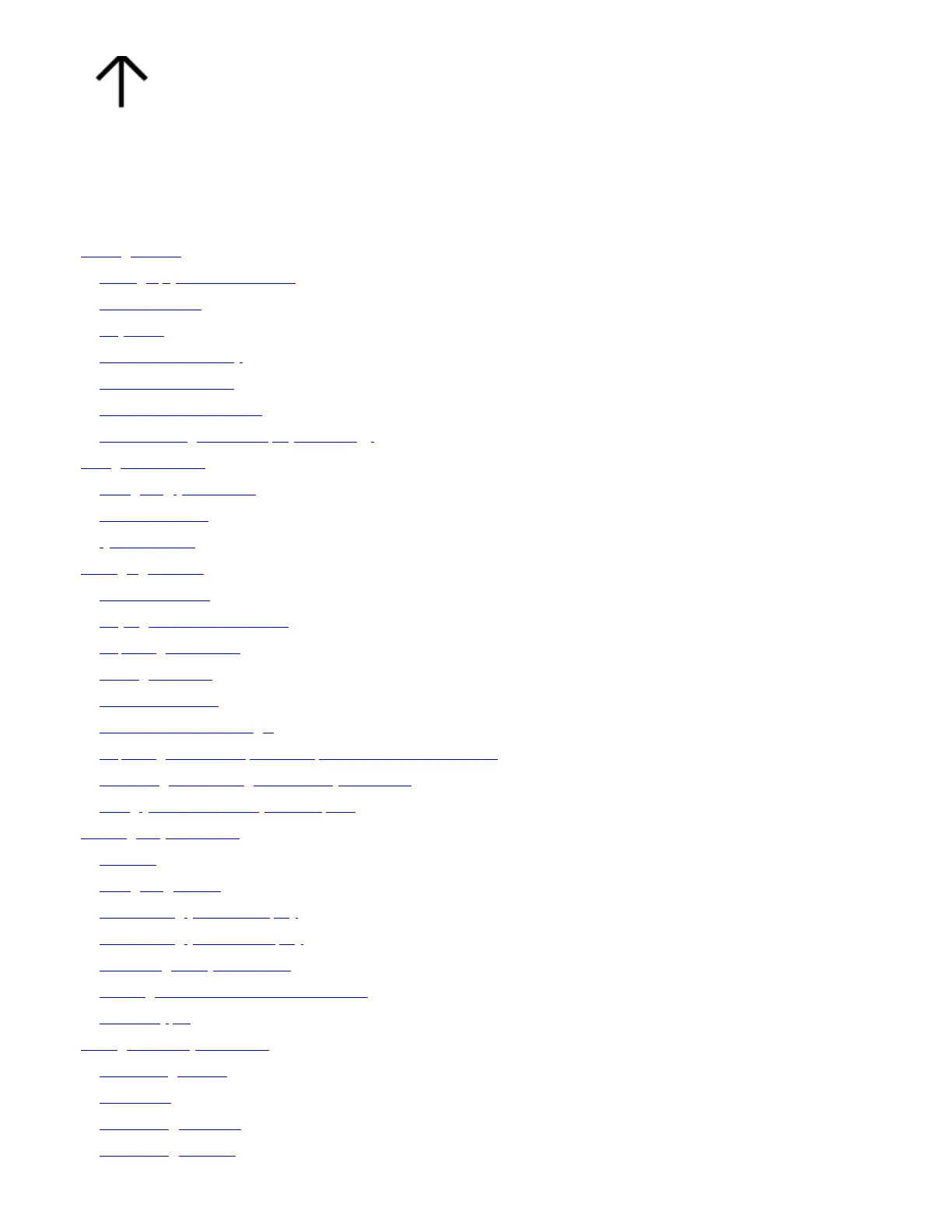
Table of Contents
To view on your phone or desktop, go to user guides at www.amazon.com/devicesupport.
Getting Started
Setting up your Kindle Scribe
Kindle controls
Keyboard
Network connectivity
Pen & Premium Pen
VoiceView screen reader
Understanding Kindle display technology
Using Your Kindle
Navigating your Kindle
Status indicators
Quick Actions
Managing Content
The action menu
Buying books & audiobooks
Importing documents
Sorting & filtering
Cloud Collections
Device and Cloud storage!
Exporting annotations, marked up documents and notebooks
Removing and deleting items from your Kindle
Using your Kindle with your computer
Reading on your Kindle
Controls
Navigating a book
Customizing your text display
Customizing your PDF display
Interacting with your content
Reading Kindle content on other devices
Content types
Taking notes on your Kindle
The writing toolbar
Notebooks
Note-taking in Books
Note-taking in PDFs
Firefox
https://d1ergij2b6wmg5.cloudfront.net/kug/kindle_scribe/v1/en-US/htm...
1 sur 49
06/06/2024 09:51
Produktspecifikationer
| Varumärke: | Amazon |
| Kategori: | Tablett |
| Modell: | Kindle Scribe |
| Vikt: | 433 g |
| Bredd: | 196 mm |
| Djup: | 5.8 mm |
| Höjd: | 229 mm |
| Förpackningens bredd: | 202 mm |
| Färg: | Nej |
| Skärm diagonal: | 10.2 " |
| Upplösning: | - pixlar |
| Pekskärm: | Ja |
| Intern lagringskapacitet: | 16 GB |
| Wi-Fi: | Ja |
| Ursprungsland: | Kina |
| Inbyggda högtalare: | Ja |
| Teknologi: | E Paper |
| Inbyggd mikrofon: | Ja |
| USB-anslutning: | USB Type-C |
| Bakgrundsbelyst skärm: | Ja |
| Produktens färg: | Grå |
| Låddjup: | 289 mm |
| Vikt inkl. förpackning: | 648 g |
| Kabel inkluderad: | USB Type-C |
| Bildkomprimeringsformat: | GIF, JPEG, PNG |
| Bluetooth: | Ja |
| CCATS (Commodity Classification Automated Tracking System): | 8543700500 |
| Högsta minneskortskapacitet: | - GB |
| Drifttid för batteri: | - h |
| Dokument som stöds: | AZW, AZW3, DOC, DOCX, HTML, MOBI, PDF, PRC, TXT, ePub |
| Gråskalenivå: | 16 |
| Penna: | Ja |
Behöver du hjälp?
Om du behöver hjälp med Amazon Kindle Scribe ställ en fråga nedan och andra användare kommer att svara dig
Tablett Amazon Manualer

11 Augusti 2025

11 Augusti 2025

11 Augusti 2025

9 Augusti 2025

10 Oktober 2024

1 September 2024

11 Augusti 2024

8 Augusti 2024

8 Augusti 2024

6 Augusti 2024
Tablett Manualer
Nyaste Tablett Manualer

2 Februari 2026

18 Oktober 2025

8 Oktober 2025

7 Oktober 2025

7 Oktober 2025

4 Oktober 2025

4 Oktober 2025

4 Oktober 2025

3 Oktober 2025

27 September 2025