Atdec AWM Bruksanvisning
Läs gratis den bruksanvisning för Atdec AWM (4 sidor) i kategorin Inte kategoriserad. Guiden har ansetts hjälpsam av 23 personer och har ett genomsnittsbetyg på 4.3 stjärnor baserat på 3 recensioner. Har du en fråga om Atdec AWM eller vill du ställa frågor till andra användare av produkten? Ställ en fråga
Sida 1/4
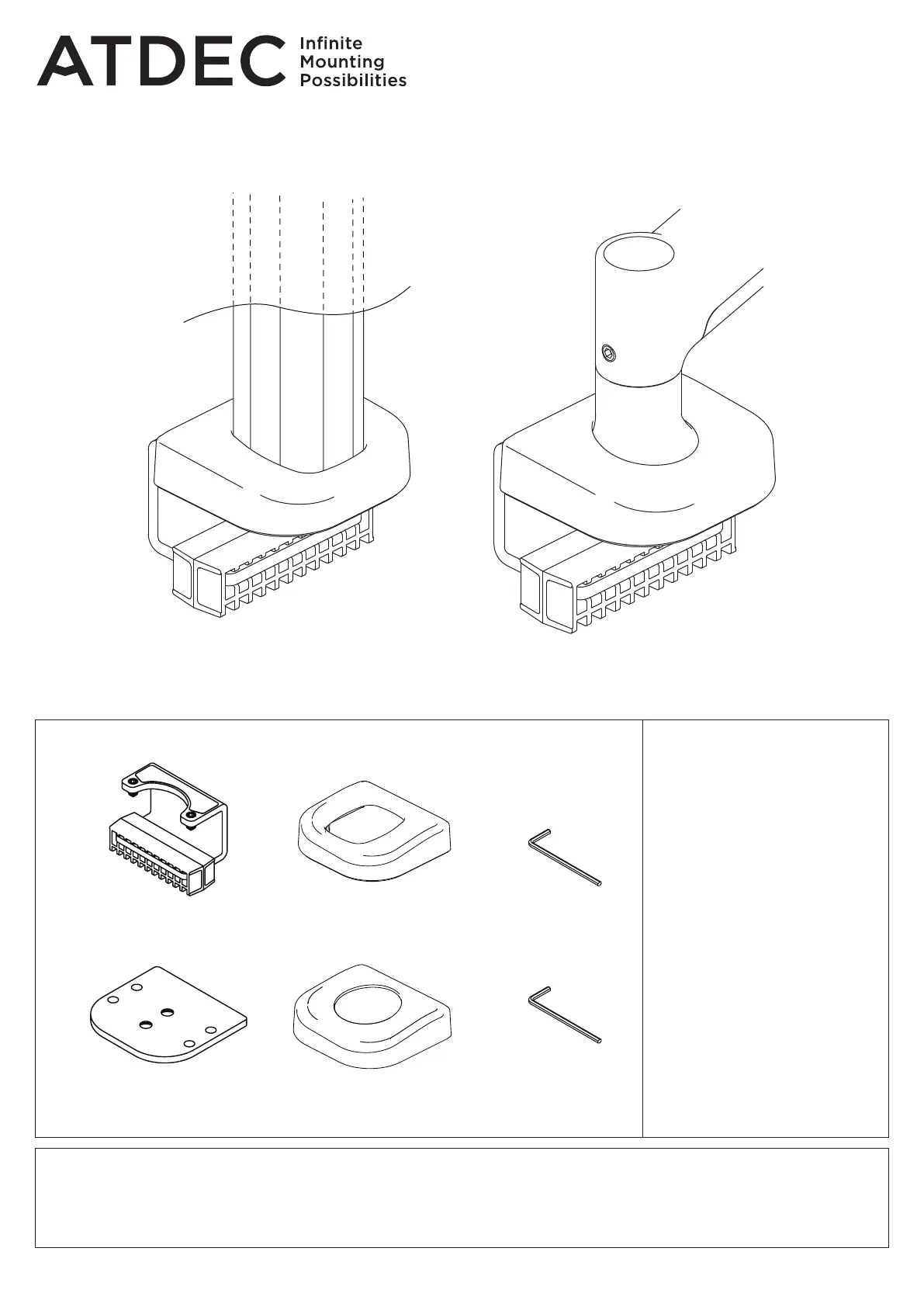
AWM-FC Page 1 of 4
Installation Guide
AWM-FC
C Clamp
COMPONENT CHECKLISTREQUIRED TOOLS
IMPORTANT INFORMATION
! Please ensure this product is installed as per these installation instructions.
! This product is compatible with Atdec modular (AWM) products.
! The manufacturer accepts no responsibility for incorrect installation.
A
C Clamp Bracket
(x1)
B
C Clamp Plate
(x1)
C
Cover for Post
(x1)
D
Cover for Base
(x1)
E
4mm
Allen key
(x1)
F
5mm
Allen key
(x1)
• All tools supplied
Produktspecifikationer
| Varumärke: | Atdec |
| Kategori: | Inte kategoriserad |
| Modell: | AWM |
| Produkttyp: | Stav |
| Färg på produkten: | Zwart |
| Vikt: | 6000 g |
| Bredd: | 482.6 mm |
| Djup: | 307 mm |
| Höjd: | 130 mm |
| LED-indikatorer: | Ja |
| På / Av knapp: | Ja |
| Anslutningsteknik: | Bedraad |
| Volymkontroll: | Draaiknop |
| Avsedd för: | Optreden/podium |
| Ljudutgångskanaler: | - kanalen |
| Frekvensomfång: | 20 - 20000 Hz |
| Signal-brusförhållande: | 78 dB |
| Total harmonisk distorsion (THD): | 1 procent |
| Typ av kylning: | Actief |
| Förbättrad kabelhantering: | Ja |
| Rackkapacitet: | 3U |
| AC-ingångsspänning: | 110-220 V |
| AC-ingångsfrekvens: | 50 - 60 Hz |
| Toppeffekt per kanal: | 1000 W |
| Anslutningstyp för högtalare: | RCA |
| Linjeingångar (RCA): | 4 |
| Högtalarväljare: | A+B |
| Produktens färg: | Svart |
| Material, hölje: | Gjuten aluminium |
Behöver du hjälp?
Om du behöver hjälp med Atdec AWM ställ en fråga nedan och andra användare kommer att svara dig
Inte kategoriserad Atdec Manualer

30 Januari 2025

29 December 2024

7 December 2024

7 December 2024

7 December 2024

20 September 2024

10 September 2024

10 September 2024

10 September 2024

10 September 2024
Inte kategoriserad Manualer
Nyaste Inte kategoriserad Manualer

9 April 2025

9 April 2025

9 April 2025

9 April 2025

9 April 2025

9 April 2025

9 April 2025

9 April 2025

9 April 2025

9 April 2025